Trains sequential Keras model on Skin Cancer MNIST: HAM10000 dataset from Kaggle. Training supports local machine and AI Platfrom.
notebooks: Exploratory Jupyter notebooksscripts: Bash scripts for local and cloud trainingtrainer: AI platform trainer modulemodel.py: Defines a Keras model and input function for trainingtask.py: Trains a Keras model to predict cancer classutil.py: Utilities to download and preprocess data
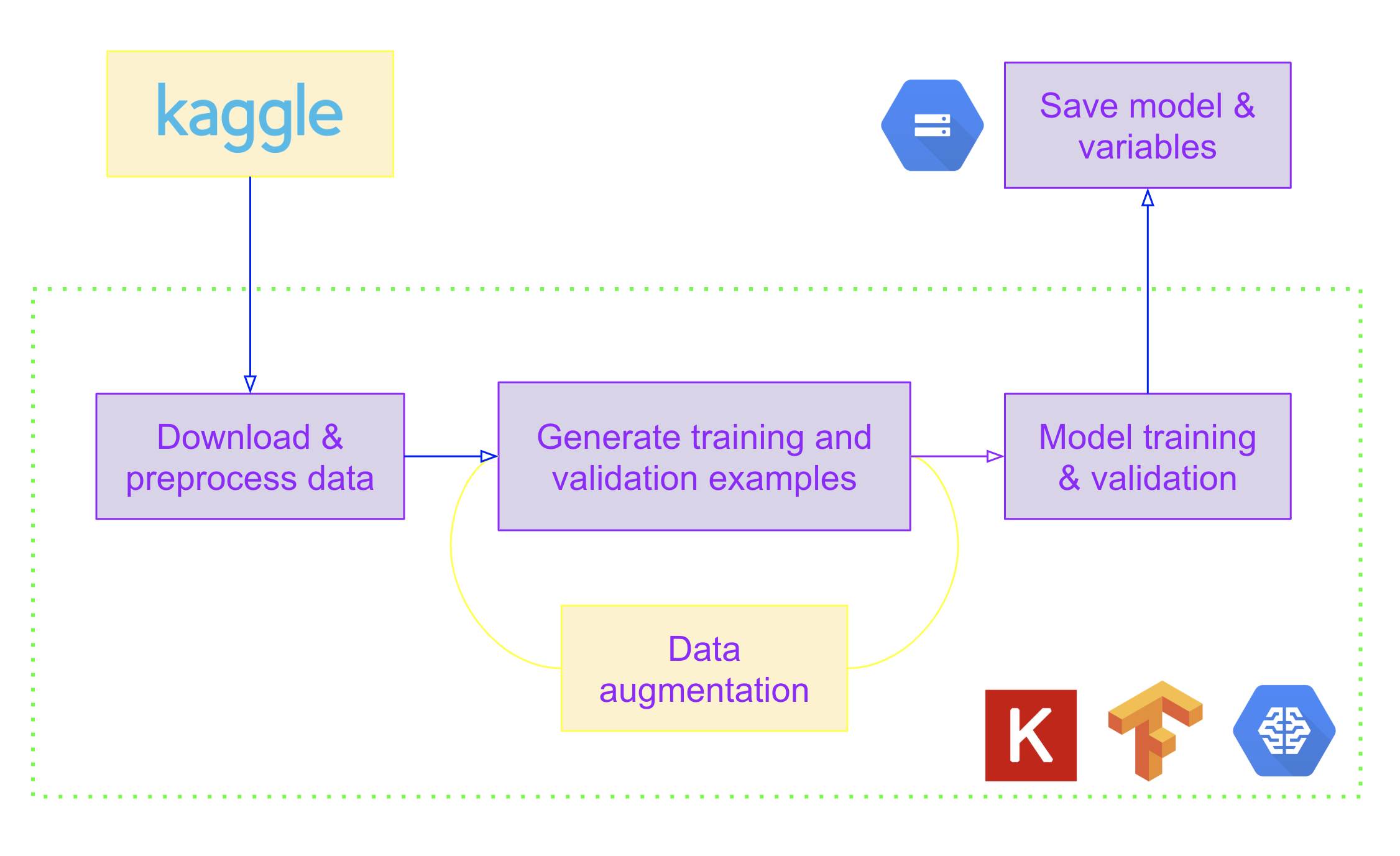
First, install the requirements.
pip install -r requirements.txtTo start training either locally or on AI Platfro you need to create an environment variable called KAGGLE_KEY which has to point to a json file containing your Kaggle API key. For more information about how to generate and download your API key from Kaggle, visit the Kaggle API Github page.
export KAGGLE_KEY="path/to/my/kaggle.json"To train the Keras model locally, run train-local.sh.
sh scripts/train-local.shIf you'd like to update the training parameters, edit train-local.sh file and add your desired values.
To train the Keras model on AI Platform, you need to create a Google Cloud project. For more information on how to create a project on Google Cloud Platform, visit the documentation.
Next, create a Storage bucket where you can store all the logs, checkpoints and SavedModels. Set the name of the bucket as environment variable.
export BUCKET_NAME="my-bukcet-name"Enable the AI Platform API in your projects. After that you are all set to run train.sh.
sh scripts/train.sh