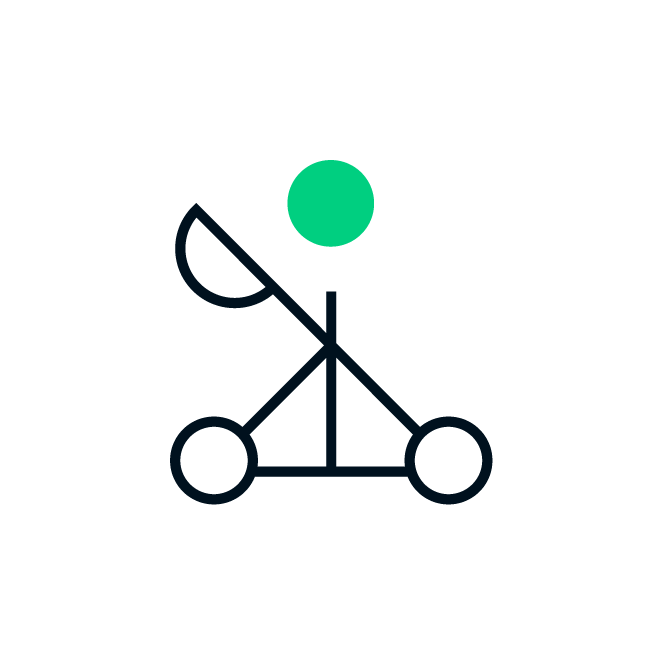CLI Tool to create, deploy, and manage releases.
- Create an AWS account
- Set up AWS credentials using any of the recommended approches
- Install libgit2
Linux:
wget https://github.com/libgit2/libgit2/archive/v0.27.0.tar.gz
tar xzf v0.27.0.tar.gz
cd libgit2-0.27.0/
cmake .
make
sudo make install
# Refresh cache for shared libraries
# https://github.com/libgit2/pygit2/issues/603
sudo ldconfigMacOS
brew install libgit2- Install catapult:
cd ./tools/catapult
pip3 install -r requirements.txt
python3 setup.py developSet these environment variables to configure catapult:
CATAPULT_GIT_REPO: path to the git repository (default:./). !!! If this is not set, catapult should be run inside the git repository !!!CATAPULT_AWS_PROFILE: use a specific profile from your credential file (default:default).CATAPULT_AWS_MFA_DEVICE: ARN of the MFA device used to get the session credentials.
The release process of an application, or project, is driven by a file stored in a S3 bucket. The file contains information describing the release and it's used by Concourse to create and deploy the build artifacts.
A release is identified by an integer version, this number increments every release. version_id is the S3 version ID which is unique a unique string assigned to a specific state of the object.
commit is the git reference to the code used for creating the image or any final artifact. Every release is expected to produce a final docker image which is identified by the image ID stored in image.
The same structure is used to represent a deploy, but in this case the version and the S3 version ID are used to identify a specific deploy. This is needed to allow multiple deploy of the same version, which is useful when rolling back a release to an older version.
The file contains other metadata regarding the release:
- author, who cut the release.
- changelog, all the changes introduced from the preceding release.
- timestamp, when the release was created.
Schema:
{
"version": number (integer),
"author": string (email address),
"changelog": string,
"commit": string (git sha),
"image": string (docker image sha256),
"timestamp": string (ISO8601),
"version_id": string (S3 version)
}
Example:
{
"version": 2,
"author": "foo@example.com",
"changelog": "commit 42182bb85bebe8d7f...",
"commit": "42182bb85bebe8d7f1ee515c13517be0dee8ada3",
"image": "sha256:6ac40dec2b3af61e868954d641491d95a3fb74ad239d7584025b930d1f9997bd",
"timestamp": "2018-07-03t17:14:18+00:00",
"version_id": "qf.c4fqpt1wyaofxm_qeghylxsp_dogi"
}Run catapult --help or catapult --help=<task> to know more about
all the command's options.
Storing and driving the release using a single S3 file allows us to:
- have a fine-grained control on the release and deploy permission using AWS IAM.
- keep a history of all the releases and deploys without relying on Concourse.
- store release's information in a single file using a custom format.
catapult release <name> creates a new release of the application based
on the current git HEAD.
catapult release <name> --commit=<git-sha> allows to create a release
using the specified commit.
A user needs the below permissions to be able to release an application.
Resource: arn:aws:s3:::<bucket>/<name>
s3:PutObjects3:GetObjects3:ListBucketVersionss3:ListBuckets3:GetObjectVersion
Resource: arn:aws:s3:::<bucket>
s3:ListAllMyBucketss3:HeadBucket
catapult deploy <name> <environment> makes the latest release
available for deployment.
catapult deploy <name> <environment> --version=<version> this is useful
if the release to be deployed is not the latest (i.e. rollback).
A user needs the below permissions to be able to deploy an application.
Resource: arn:aws:s3:::<bucket>/<name>
s3:PutObjects3:GetObjects3:ListBucketVersionss3:ListBuckets3:GetObjectVersion
Resource: arn:aws:s3:::<bucket>
s3:ListAllMyBucketss3:HeadBucket
Catapult commands are used to implement the resource type release.
# build an image with catapult installed
docker build --target=catapult -t release-resource -f Dockerfile .
# build an image for the concourse resource
docker build --target=release-resource -t release-resource -f Dockerfile .Most of the code relies on the client sending the correct information, but more validation checks can be implemented in Concourse to avoid the creation of invalid releases.
i.e.
A client can upload two releases with the same number twice, but concourse will use only one of them and ignore the other one.