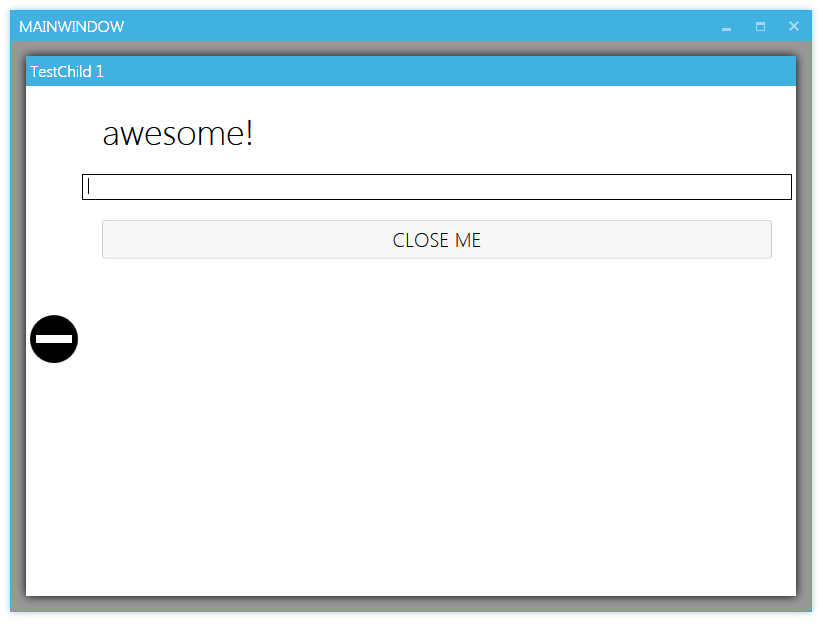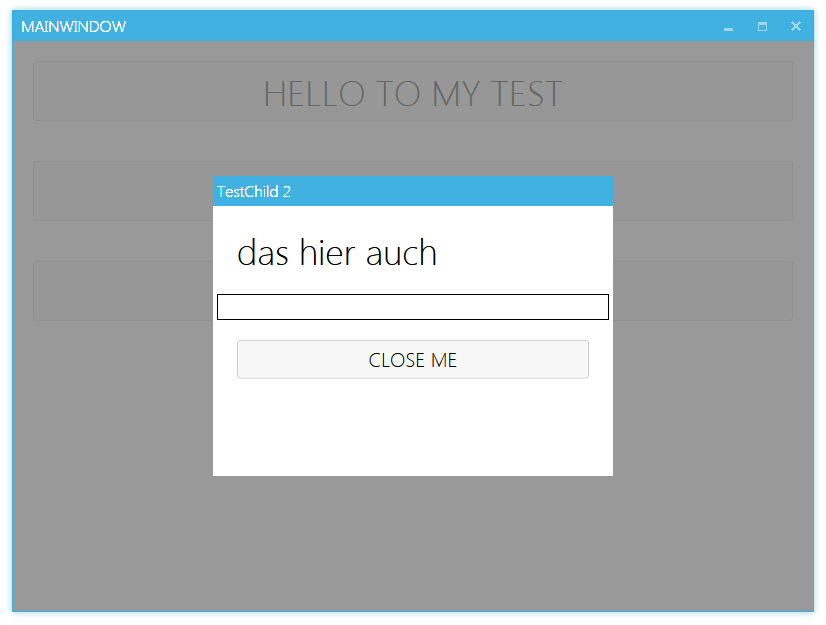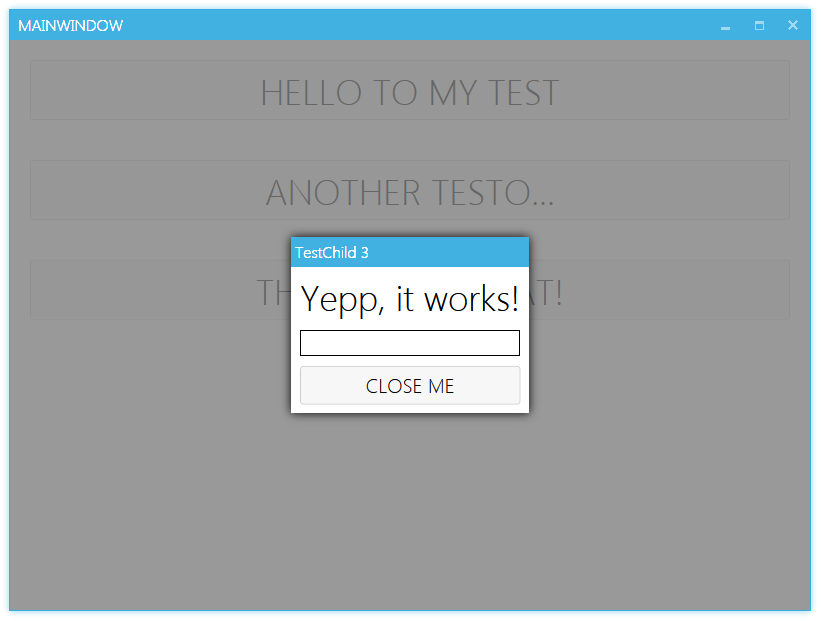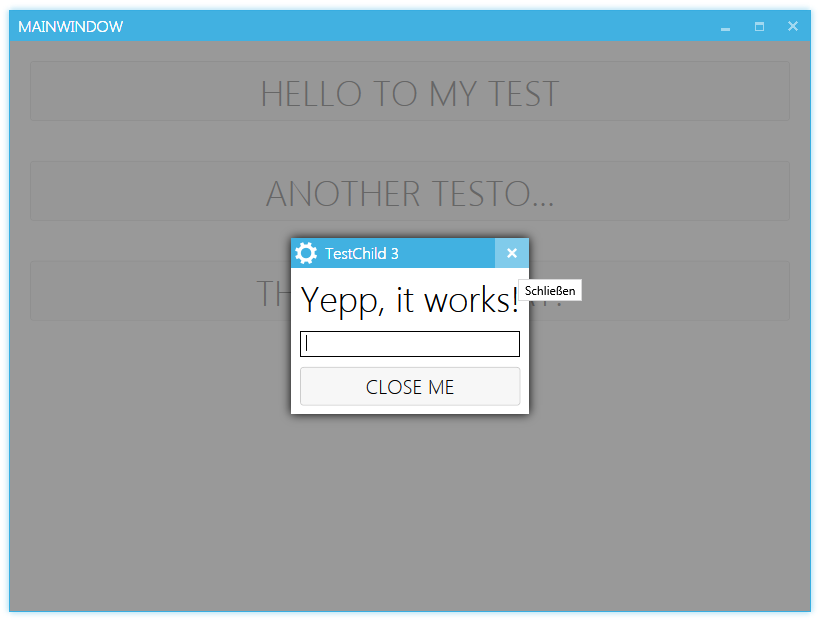A simple child window for MahApps.Metro. Yes, this means you need MahApps.Metro to use this control.
The dll contains the ChildWindow and a helper class ChildWindowManager.
MahApps.Metro.SimpleChildWindow can be installed via NuGet.
- Hit the ⭐ Star ⭐ button
| Property | Description |
|---|---|
AllowMove (bool default false) |
The child window can be moved by the title bar |
IsModal (bool default true) |
The overlay takes the mouse events if an overlay brush exists (by default it is black with an opacity) |
OverlayBrush (Brush default Transparent) |
The brush for the overlay container. The theme defines this to a black solid brush with an opacity |
ShowTitleBar (bool default true) |
Show/hides the title bar |
TitleBarHeight (int default 30) |
Sets the title bar height |
TitleBarBackground (Brush default WindowTitleColorBrush from MahApps.Metro) |
The title bar background |
TitleForeground (Brush default IdealForegroundColorBrush from MahApps.Metro) |
The title foreground |
Title (string) |
The title for the child window |
TitleFontSize (double default WindowTitleFontSize from MahApps.Metro) |
|
TitleFontFamily (FontFamily default HeaderFontFamily from MahApps.Metro) |
|
Icon (object) |
Defines an icon for the title bar |
IconTemplate (DataTemplate) |
Defines a template for the Icon or something else |
ShowCloseButton (bool default false) |
Show a close button on the title bar |
CloseOnOverlay (bool default false) |
If set to true the ChildWindow can be closed by clicking on the overlay. |
CloseByEscape (bool default true) |
If set to true the ChildWindow can be closed by the Escape key. |
CloseButtonStyle (Style default MetroWindowButtonStyle from MahApps.Metro) |
Defines the style for the close button |
CloseButtonCommand (ICommand) |
Defines a command for the close button. This command will be only executed if the Close method was called. |
CloseButtonCommandParameter (object) |
Defines a (bindable) parameter for the close button command |
IsOpen (bool) |
Show or closes the child window |
ChildWindowWidth (double) |
Defines the width for the child window |
ChildWindowHeight (double) |
Defines the height for the child window |
EnableDropShadow (bool default true) |
Shows a shadow (glow) around the child window |
GlowBrush (SolidColorBrush default Black) |
Defines the glow (shadow) for the child window |
BorderBrush |
Defines the brush for the child window border |
BorderThickness |
Defines the border thickness for the child window |
FocusedElement (FrameworkElement) |
Which element should be focused after open the child window (if no element is defined, the first element will be focused) |
AllowFocusElement (bool default true) |
Defines if the child window should focus an element |
VerticalContentAlignment |
Defines the vertical position of the child window |
HorizontalContentAlignment |
Defines the horizontal position of the child window |
| Method | Description |
|---|---|
Close() |
Closes the ChildWindow. It will also raise the Closing event and execute the CloseButtonCommand. After all successfully closing stuff the ClosingFinished event will be raised. |
| Event | Description |
|---|---|
IsOpenChanged (RoutedEventHandler) |
An event that is raised when IsOpen property changes. |
Closing (EventHandler) |
An event that is raised when the ChildWindow is closing. |
ClosingFinished (RoutedEventHandler) |
An event that is raised when the closing animation has finished. |
Show a child window with this method.
public static Task ShowChildWindowAsync(this MetroWindow window,
ChildWindow dialog,
OverlayFillBehavior overlayFillBehavior = OverlayFillBehavior.WindowContent)OverlayFillBehavior: An enumeration to control the fill behavior of the behavior (full window or only the content)
Directly in XAML
<simpleChildWindow:ChildWindow
IsOpen="{Binding IsChildWindowOpenOrNotProperty}"
HorizontalContentAlignment="Stretch"
VerticalContentAlignment="Stretch"
Padding="15"
ChildWindowImage="Error"
Title="TestChild 1">
<Grid>
</Grid>
</simpleChildWindow:ChildWindow>Or with the ChildWindowManager
private async void OpenAChildWindow_OnButtonClick(object sender, RoutedEventArgs e)
{
// opens a cool child window
await this.ShowChildWindowAsync(new CoolChildWindow() { IsModal = false });
}The MIT License (MIT)
Copyright (c) 2014-2015 Jan Karger
Permission is hereby granted, free of charge, to any person obtaining a copy of this software and associated documentation files (the "Software"), to deal in the Software without restriction, including without limitation the rights to use, copy, modify, merge, publish, distribute, sublicense, and/or sell copies of the Software, and to permit persons to whom the Software is furnished to do so, subject to the following conditions:
The above copyright notice and this permission notice shall be included in all copies or substantial portions of the Software.
THE SOFTWARE IS PROVIDED "AS IS", WITHOUT WARRANTY OF ANY KIND, EXPRESS OR IMPLIED, INCLUDING BUT NOT LIMITED TO THE WARRANTIES OF MERCHANTABILITY, FITNESS FOR A PARTICULAR PURPOSE AND NONINFRINGEMENT. IN NO EVENT SHALL THE AUTHORS OR COPYRIGHT HOLDERS BE LIABLE FOR ANY CLAIM, DAMAGES OR OTHER LIABILITY, WHETHER IN AN ACTION OF CONTRACT, TORT OR OTHERWISE, ARISING FROM, OUT OF OR IN CONNECTION WITH THE SOFTWARE OR THE USE OR OTHER DEALINGS IN THE SOFTWARE.