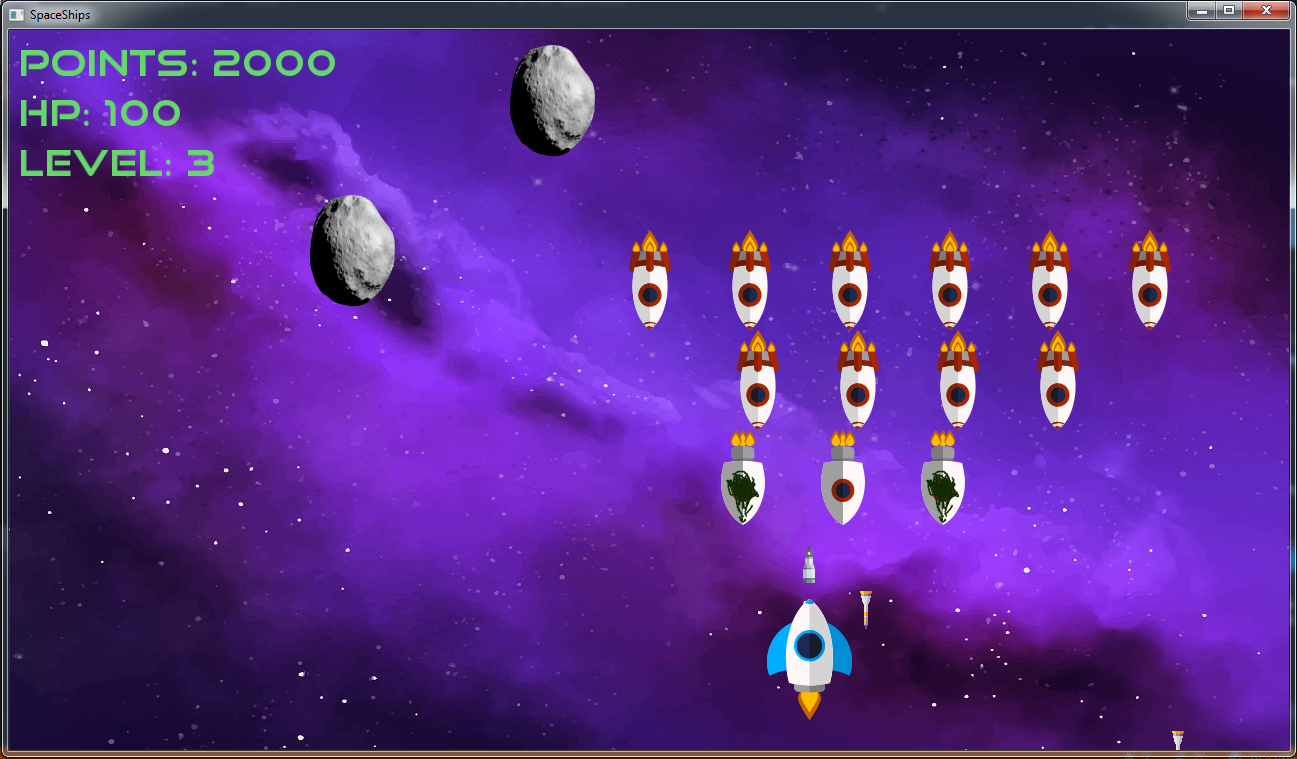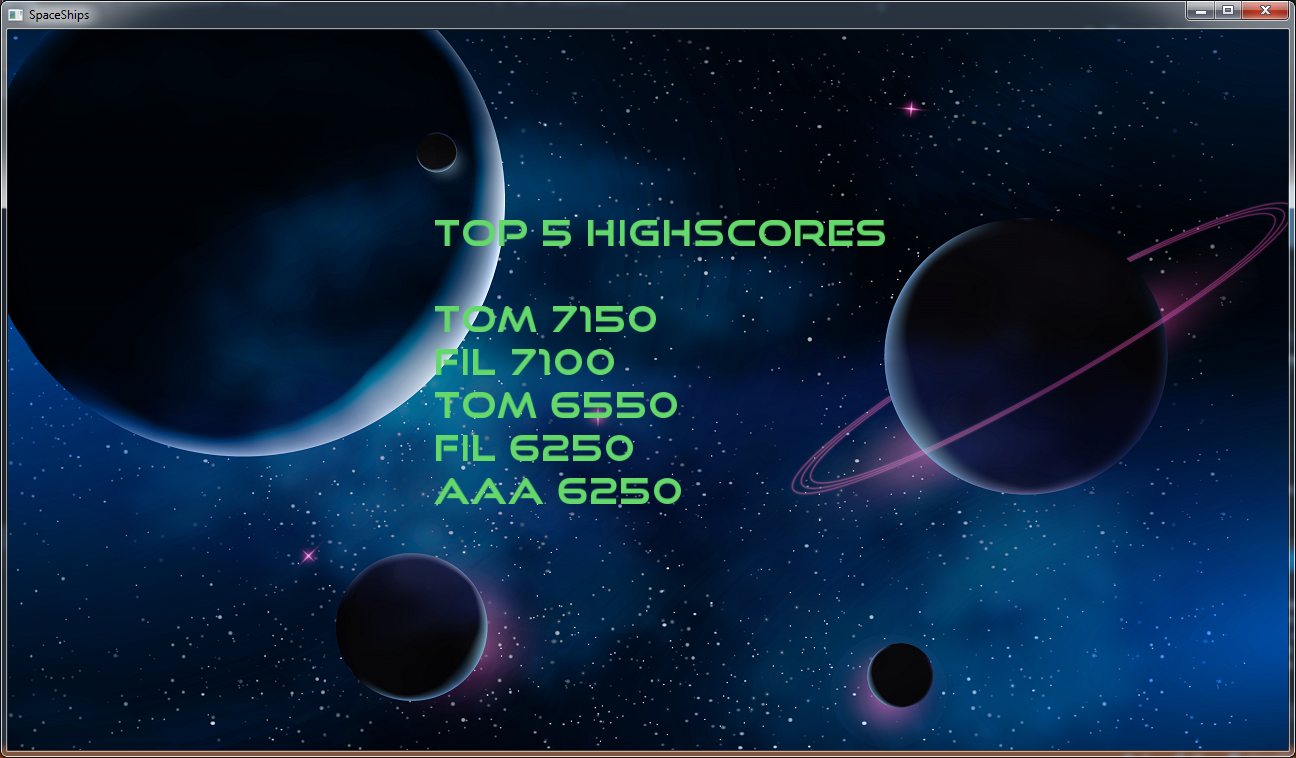General • Screens • Compilation • Authors
|
SpaceShips game written in C++ language, using SFML library. The project was created in Microsoft Visual Studio 2017. Multiplatform game for Windows, Linux and Android. The game is in the process of creating. |
1.Install C++ in Visual Studio 2017.
2.Download SFML 2.5.1 for Visual C++ 15 (2017) - 32-bit.
https://www.sfml-dev.org/download/sfml/2.5.1/
3.Save files in "C:\SFML-2.5.1\"
4.Set x86 compile in VS Projects.
5.Configure SFML on Visual Studio 2017.
https://www.sfml-dev.org/tutorials/2.5/start-vc.php
6.Compile and run project
sudo apt-get install g++
sudo apt-get install libsfml-dev
git clone https://github.com/aleksandertabor/SpaceShips/
cd SpaceShips
g++ -std=c++11 -o SpaceShips main.cpp Bullet.cpp Collision.cpp CsvFiles.cpp Enemy.cpp Game.cpp Gift.cpp Player.cpp -lsfml-graphics -lsfml-window -lsfml-system
./SpaceShips
1.Build SFML for Android with tutorial.
https://github.com/SFML/SFML/wiki/Tutorial:-Building-SFML-for-Android
2.Extract all content from repository in non-ASCII characters path (characters like space or dashes -_ don't work).
Note: If you run project in Android Studio it will throw an error about non-ASCII:
"Your project path contains non-ASCII characters. This will most likely cause the build to fail on Windows. Please move your project to a different directory."
Working: C:\SpaceShips\
Not working: C:\SpaceShips - 2019\
3.You can debug project with Gradle commands or open in Android Studio.
Note: Android Port required all files from repository. DON'T extract only /android-port/ folder.
Source files and assets (SpaceShips folder) are mutual for all platforms.
4.Open project in Android Studio by choosing only build.gradle file in explorer directly from /android-port/ directory.
5.Before debbuging remember about changing your paths for SDK and NDK in android-port\local.properties.
Android Studio automatically will be scanning for source files and assets from /SpaceShips/ folder - Android.mk and Application.mk are there.
Java code is in android-port\app\src\main\java directory.
| Aleksander Tabor | Tomasz Zurek |
The game was written by Aleksander Tabor and Tomasz Zurek
- My website: https://aleksandertabor.pl
- Co-author's website: http://zurektomasz.pl