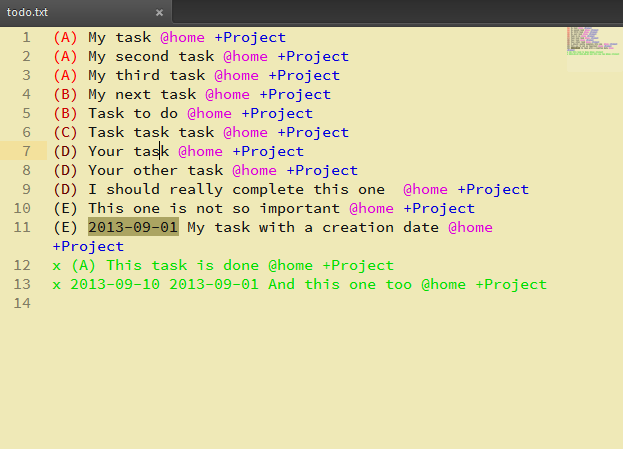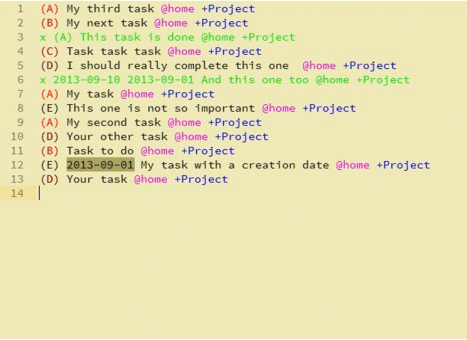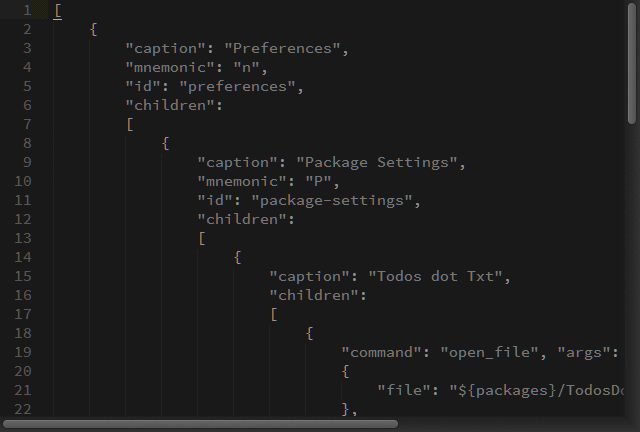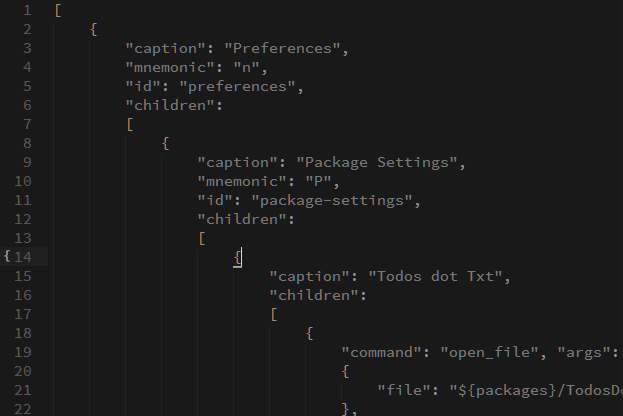Todos.txt Sublime Text 3 integration
Description
A ST3 plugin to manipulate a todo.txt file (as defined by the Todo.Txt application).
Features
All shortcuts includes the ø character, which corresponds to ctrl on Windows and Linux and cmd on OSX.
Custom color scheme and syntax highlighting
A todo.txt file has a different color scheme than other files in order to distinguish your todo lists from your usual files.
Todos.txt file manipulations
Priority management
- You can decrease the priority of a task by hitting ^+m ø+p over the corresponding line,
- You can increase the priority of a task by hitting ø+m ø+o over the corresponding line
Sorting tasks
You can sort all your tasks by simply hitting ø+m ø+s inside your todo.txt file. The sort order is :
- The task is done or not
- The task priority
Todos.txt add shortcut
You can add a new task to your todo.txt file from anywhere in ST3 by hitting ø+m ø+a.
Todos.txt search shortcut
You can search for tasks in a ST3 search popup by hitting ø+m ø+f.
Usage
Except for the add and search shortcuts, TodosDotTxt should work out of the box once installed with Package Control or by cloning this repository. If you'd like to get shortcuts to work, you need to open your TodosDotTxt user settings and add the path to your main todo.txt file.