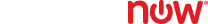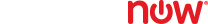Explain the purpose and objective of each section in this area. Break labs into groups of related activities and steps.
Examples:
- Create Tables
- Create Access Request Fields
- Create Entitlement Fields
Use Heading 1/H1 only for section titles. All content under H1 will render as a single page when digital guidebooks are published.
The Heading 2/H2 marker will be used to generate the navigation/table of contents within each section.
We're using GitHub not just to store/version guidebooks, but also to render to HTML. See Mastering Markdown for an introduction to standard formatting.
Beyond standard Markdown, we have a few conventions you need to follow for your guidebook to render properly
Always follow your H1 lab title immediately with an H2 section title. This is a convention we're using to automatically generate the table of contents and navigation.
While Markdown supports nesting ordered and un-ordered lists, please avoid using nested lists in your guide book. This is to avoid conflicts with how we style (or rather, don't) nested lists on the Developer Portal.
-
Use numbered lists for task steps
-
You don't have to manually number each step
But sometimes you need paragraphs between steps. In those cases, indent your paragraphs with a tab.
Multiple paragraphs are OK too.
-
And markdown will pick up numbering where you left off.
This is the general form of an image tag in Markdown with alt text in [] and the URL to the image. The URL can be absolute or relative, but we recommend using relative images for the guidebook (as they may be re-used for other events over the course of the year).
Paste Image is a helpful extension for those of you using VSCode as your editor. If you are a ServiceNow employee and you installed VSCode from Self Service, the extension will already be installed. Documentation for installation & usage can be found here