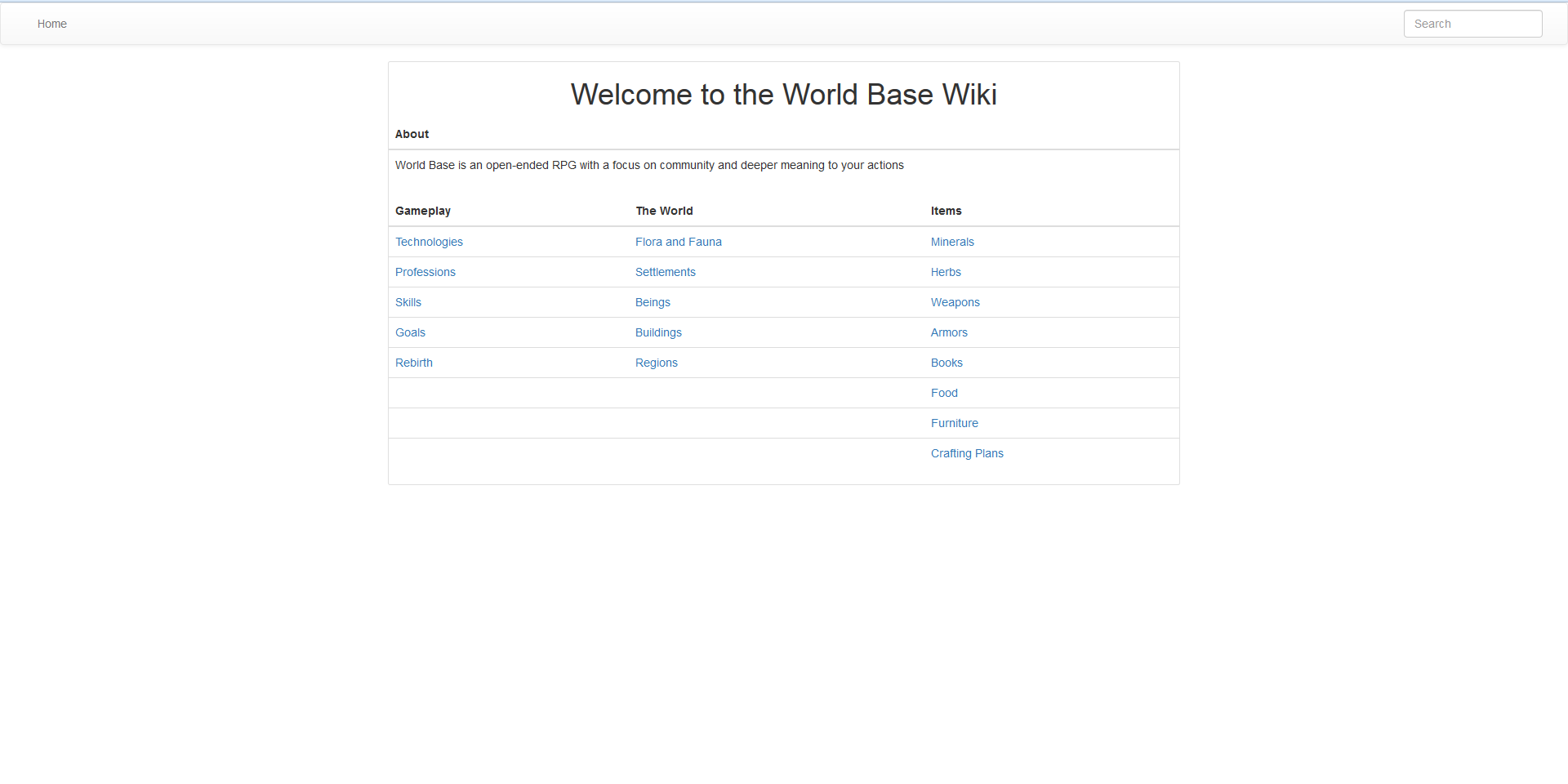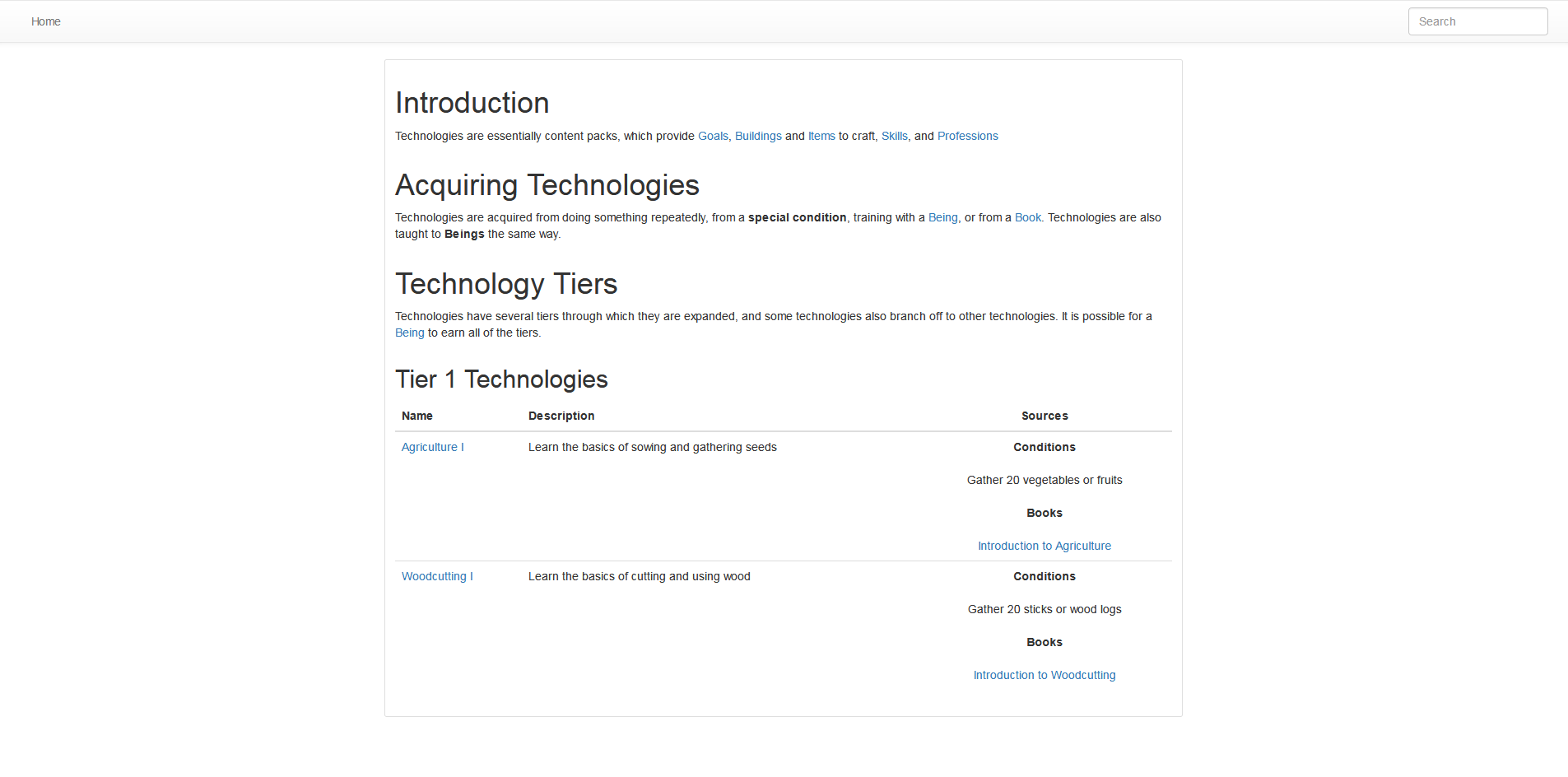Static Wiki is a pure HTML Markdown-based wiki which can be read without additional software, and even while offline.
- Subdirectory support
- Automatically copy images and other content! You can edit the file types in
staticwiki.ini Navigation.listreplacing<source directory>\Navigation.md- Console version that you can run from a terminal
- Automatically strikes out invalid links
- Automatically copies theme files to your output directory
- Minor bugfixes
- New sample page
- Updated UI
Static Wiki's sources for creating the HTML pages are regular Markdown text files. You can use them anywhere else and they will work the same way.
You can also make backups more easily. Want to use .zip files? Git repositories? Post directly to the web?
The web files generated use a base theme that shouldn't require any online resources to display properly, so you can take your files with you and present them to friends or work on your things without requiring an internet connection.
Did I mention it'll look an awful lot better than just a plain text file?
Copy the Content folder from the latest release and edit the staticwiki.ini file to change your wiki file.
Then, start the StaticWikiHelper app, and open the folder you created. You should open the folder that contains the staticwiki.ini file, not a sub-folder.
From then on, while StaticWikiHelper is open, it will constantly generate your HTML files in the output folder (staticwiki by default) by reading the .md files in your source folder (pagesources by default)
based on the theme file (staticwikitheme/theme.html by default).
Finally, the Navigation.list file (located in the same directory as staticwiki.ini) can be used to customize the page navigation of your wiki.
You can create links one line at a time in a form of Name=URL per line. An example would be something like Google=http://www.google.com.
Some Markdown extensions are enabled by default, such as piped tables. Right now there is no possibility to change which are enabled by default, but in a future release that will be doable.
Processed pages will have the same file extension as the theme file.
The Title option in staticwiki.ini is the base page title - The pages generated will have a title in the form of Title - Current Page Title.
Current Page Title will have _'s replaced with spaces, so a page like Page_Sample will become Page Sample.
Special sections in themes are:
{TITLE}- should be placed on the <title> tag{CONTENT}- should be placed where you want the page content to show{SEARCHNAMES}- A list of javascript strings containing the page names{SEARCHADDRESSES}- A list of javascript strings containing the page addresses{BEGINNAV}- Begins a code snippet for navigation{ENDNAV}- Ends a code snippet for navigation{NAVNAME}- The name of the navigation item{NAVLINK}- The link of the navigation item{ROOT}- Root folder indicator for theme files
MIT
littlecodingfox.com · GitHub @LittleCodingFox · Twitter @LittleCodingFox