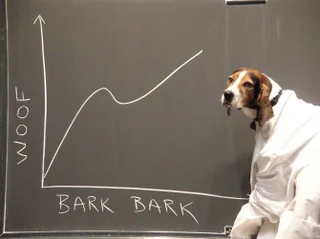API using a trained model for ML inferences.
This Fask API receives and delivers a json to infer the Actual Time of Arrival of a flight once it reaches the Flight Information Region of our destination airport.
This project, consisted of:
- Studying the domain knowledge of commercial/private flights.
- A lot of processing with Pandas.
- Ingest several parquet tables.
- Many joins.
- Datetime pains: Transforming str to datetime and numerical, undoing the processes at the end.
- Categorical features to numerical with 1-hot encoding, undoing it.
- Creating a ML model.
- Exporting it to use in an API (in json_folder there is an example of how using this API, once it is running).
I am not allowed to publish the used data, so unfortunately I can not describe the data processing section with a Jupyter or similar.
Content.
Click to expand.
-
src:
- main.py* starts the API. It uses the ata_fir.py script.
- ata_fir.py was meant to be the main script, but it was recycled as function to be used by this API.
- requirements.txt
-
output:
- The trained model and standarization weights for the test set.
-
json_folder:
- Example of how using the API through terminal.
- The template. Input data will be transformed to match that json (transforming categorical features to numerical with 1-hot enc).
Input data.
Click to expand.
This scripts receives a json of meteorological and scheduled parameters and delivers the ATA.
-
It has to be initiated when the flight reaches the airport FIR space.
-
At that time, meteorological parameters will be included in the json (in the Jupyter, there is the process of how using merge_asof to associate the entry FIR time with the given meteorologial conditions, updated every 30 minutes).
-
The input json must be included in the API call (explained later) with at least, the following parameters and one of the available options:
- requested_fl float64
- adep_latitude float64
- adep_longitude float64
- icao_flight_type: {'N', 'S'}
- market_segment: {'Charter', 'Lowcost', 'All-Cargo', 'Business Aviation', 'Traditional Scheduled'}
- airTemp_C float64
- dewPoint_C float64
- relativeHumidity_pct float64
- windDirection_deg float64
- windSpeed_kts float64
- altimeter_hPa float64
- visibility_m float64
- skyc1_okt: {'NSC', 'unknown', 'OVC', 'FEW', 'NCD', 'VV ', 'SCT', 'BKN'}
-
filed_arrival_time & actual_entry_time datetime64[ns] => Currently not used due to overfitting problems, but there is a function to transform the str json into int64 and work with it. It was the goal from the beginning.
How to use.
Click to expand.
-
Download it and navigate to the folder.
-
To initiate the API:
python3 src/main.py -
Open another terminal and execute a command with the required json params. In json_folder/server_order.txt is available this one:
curl -H "Content-Type: application/json" -X GET -d '{"requested_fl":424.2,"airTemp_C":4.2,"adep_latitude":42.4242,"adep_longitude":-42.4242,"dewPoint_C":4.42,"relativeHumidity_pct":4.4242,"actual_entry_time":"2021-05-11 00:04:02","filed_arrival_time":"2021-05-11 04:42:42","icao_flight_type":"N","market_segment":"Traditional Scheduled","station":"EGLL","windDirection_deg":424.2,"windSpeed_kts":42.0,"altimeter_hPa":4422.42,"visibility_m":424242.42,"skyc1_okt":"SCT","feel_C":7}' http://127.0.0.1:5000/
To sum up:
GET instructions + 'json' + port.
Achievements.
Click to expand.
- Delivering a project with short deadline and no domain knowledge.
- Reinforcing Pandas practices.
- Real case of using pickle to save trained models.
- Learned Flask basics.
- Built the pipeline.
- The API is running.
- It infers the ATA when an aircraft enters the wanted FIR.
To improve.
Click to expand.
-
60% of time was employed on analyzing dataframes and looking for info on the internet regarding their nomenclature and nature.
-
5-10% was used to analyse a possible ML model. A minimal change of columns resulted in overfitting. Running out of time, I could not find a better approach to feature selection.
-
Rest: Flask and refactoring from the Jupyter Notebook.
-
More detours than expected working with datetimes. It was a sink of time and at the end, I chose as input data a json, which only works with str, int and float, so a great part of my datetime work was useless. Regarding this, a more efficient way needs to be implemented.
-
Regression: Is not good.
- Not enough time to make it as good as it should be.
- More problems with datetimes columns. After solving them, using this beloved features the result was always overfitting, so I had to discard them in order to deliver a solution in time.
- Feature selection not good enough. Lack of time.
-
The whole project is based on the following:
In dataframes, columns with suffix actual means what really happened, once the flight arrived, and filed means what was scheduled to happen.
Nevertheless I assume that when an aircraft enters the FIR, I can request actual columns. They reach the FIR, we are noticed, so we can use the real entry time as target.
Concusions.
Click to expand.
Being my first project flights-related, I made a lot of detours, way more than I wanted. Nevertheless I have to admit I felt this days passionate about having in front of me a challenge understandable enough to work on it and hard enough to learn a lot in the way, more than expected, and I love that.
The impediment to action advances action. What stands in the way becomes the way.
Marcus Aurelius
https://www.linkedin.com/in/alberto-vargas-pina/
For an automated project in Google Cloud Platform, trained and served weekly, here's the link:
https://github.com/albertovpd/automated_ML_regression