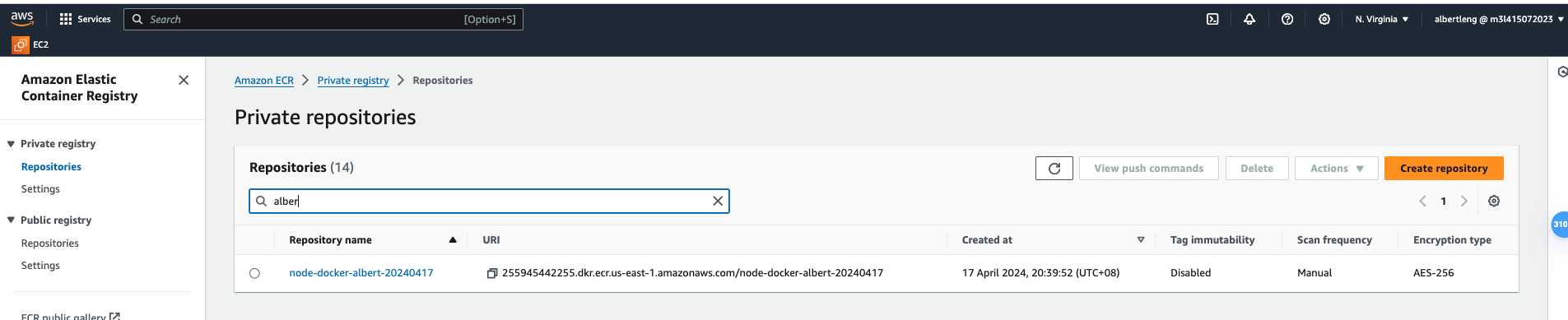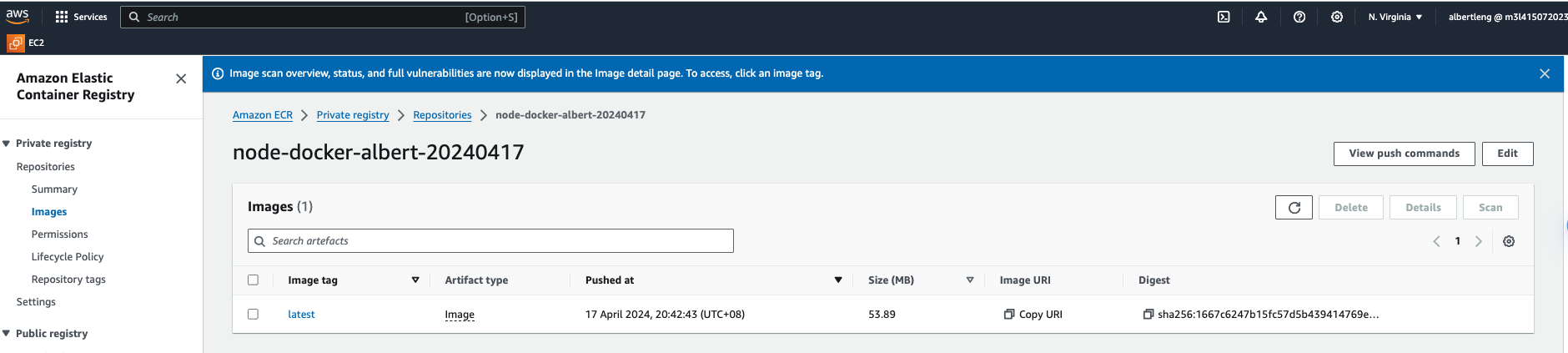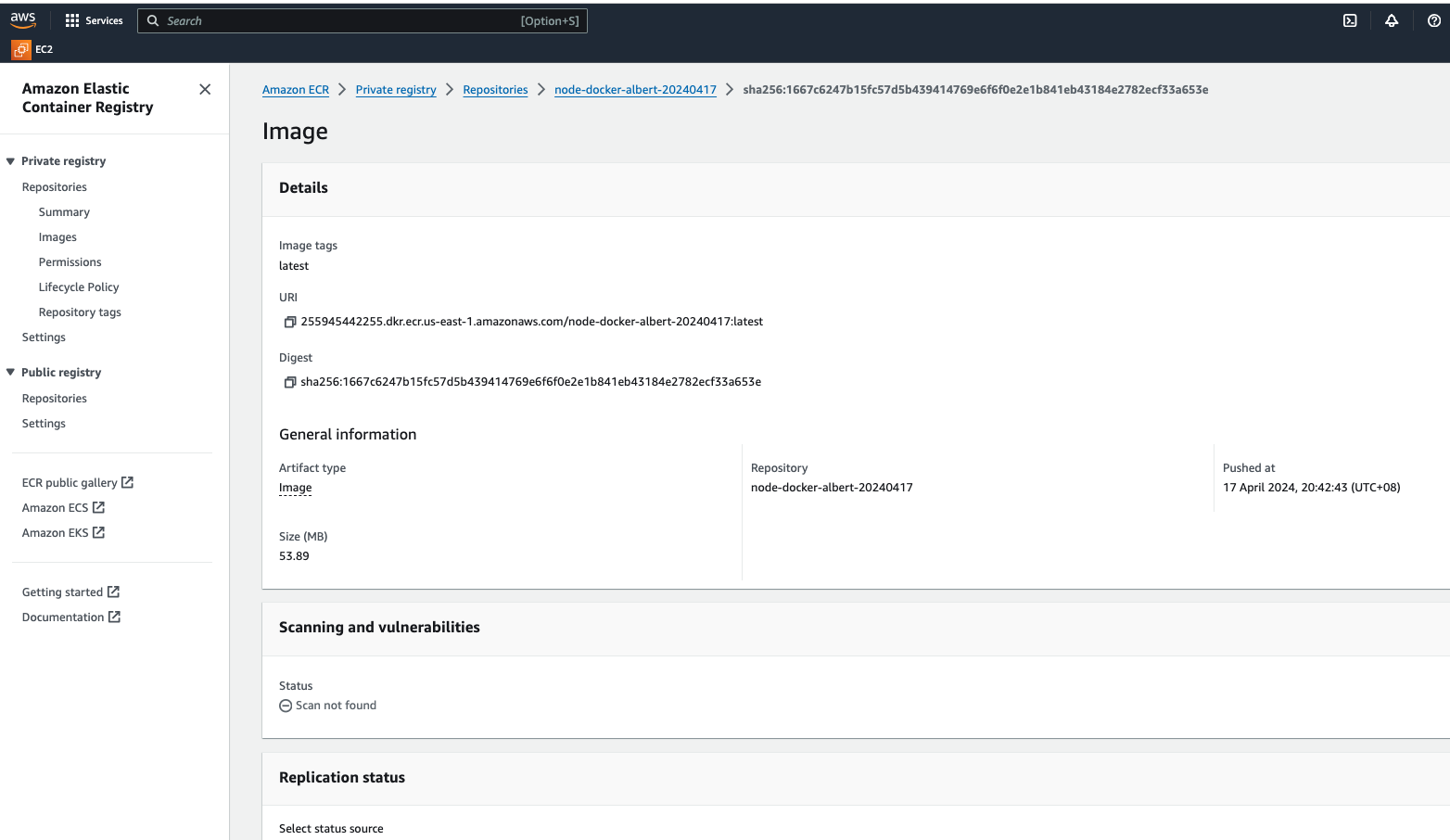This is my first node application. It is a simple application that demonstrates basic commands of Node and NPM.
First initialize npm in your project. This will create a package.json file for
managing dependencies.
npm initThen, install the project dependencies:
npm install- Build the Docker image
docker build -t node-docker-albert-20240417 .- Create a repository in AWS ECR
aws ecr create-repository --repository-name node-docker-albert-20240417- Authenticate Docker to your ECR repository
aws ecr get-login-password --region us-east-1 | docker login --username AWS --password-stdin 255945442255.dkr.ecr.us-east-1.amazonaws.com- Tag the Docker image
docker tag node-docker-albert-20240417:latest 255945442255.dkr.ecr.us-east-1.amazonaws.com/node-docker-albert-20240417:latest- Push the Docker image to AWS ECR repo
docker push 255945442255.dkr.ecr.us-east-1.amazonaws.com/node-docker-albert-20240417:latestPull requests are welcome. For major changes, please open an issue first to discuss what you would like to change.