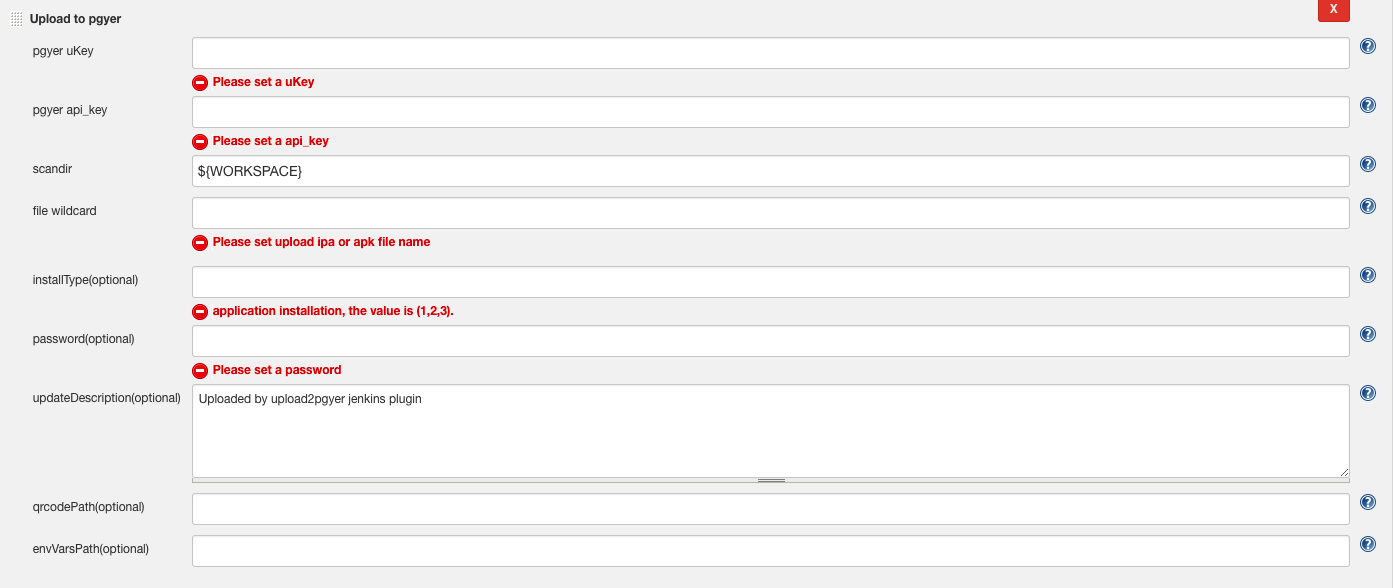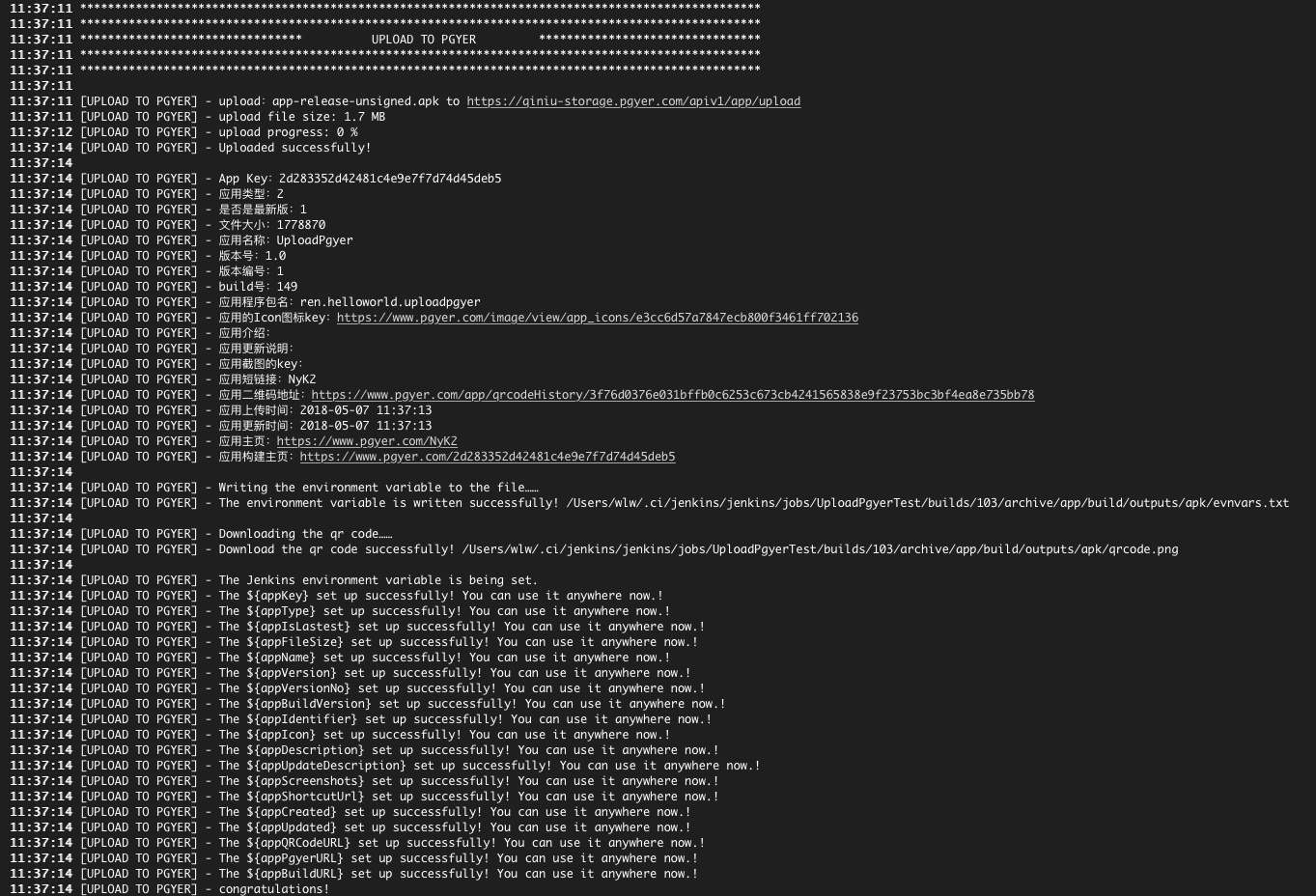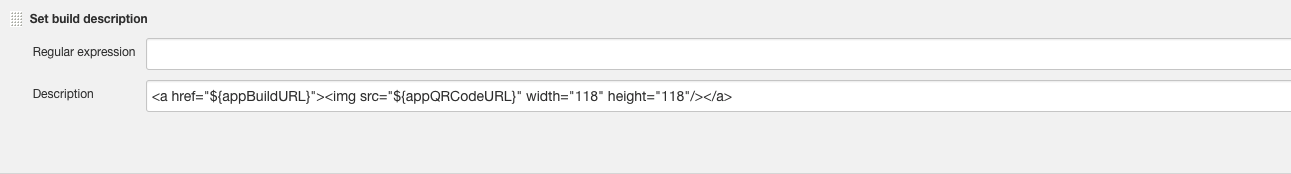Pgyer's official website is https://www.pgyer.com/
Pgyer can upload the application to the site, generate installation link and qr code user to open the installation link, or scan code qr code, can start installation.
So this plugin can be uploaded to the pgyer platform!And it can put the fields returned by pgyer into an environment variable, which you can use in other build steps, You can select upload to pgyer by adding build steps or adding post-build steps.
| field | explanation |
|---|---|
| pgyer uKey | (APIV1 Required, APIV2 NO) User Key, used to identify the current user's identity, for the same pgyer registered users, the value of the fixed! Click to get pgyer uKey |
| pgyer api_key | (Required) API Key, used to identify the identity of the API caller, if not specified, each interface needs to contain this parameter. For the same pgyer registered users, this value is fixed. Click to get pgyer api_key |
| scandir | (Required) need to upload ipa or apk file base dir path!The default is ${WORKSPACE}, It means the path of the current project! It is using ant's DirectoryScanner class, click to see DirectoryScanner class It is equivalent to the parameters of the basedir method in the DirectoryScanner class! click to see basedir method |
| file wildcard | (Required) need to upload ipa or apk file name, Support wildcards,like this: **/Test?/*.apk It is using ant's DirectoryScanner class, click to see DirectoryScanner class It is equivalent to the parameters of the includes method in the DirectoryScanner class! click to see includes method |
| installType | (Optional) application installation, the value is (1,2,3).1: public, 2: password installed, 3: invitation to install. The default is 1 public! |
| password | (Optional) set the App installation password, if you do not want to set the password, please pass empty string, or not pass. |
| updateDescription | (Optional) version update description, please pass empty string, or not pass. |
| qrcodePath | (Optional) If you need to download the qrcode, please enter the save path of the qrcode!otherwise, not download! |
| envVarsPath | (Optional) if you need to save info, please enter save file path! otherwise, not save! |
When it runs successfully, you can use the environment variables that are used! for example:
| environment variables | explanation |
|---|---|
| appKey | App Key |
| appType | Application type (1:iOS; 2: Android) |
| appIsLastest | Is it the latest version (1: yes; 2: no) |
| appFileSize | App file size |
| appName | App Name |
| appVersion | App Version |
| appVersionNo | For Android version Numbers, iOS is always 0 |
| appBuildVersion | pgyer builds build Numbers that distinguish historical versions |
| appIdentifier | Application package name, iOS for BundleId, Android for package name |
| appIcon | Application the icon of the key, get the address http://o1wh05aeh.qnssl.com/image/view/app_icons/[appIcon] |
| appDescription | Introduction to the Application |
| appUpdateDescription | Application update description |
| appScreenshots | Application the screenshot of the key, get the address http://o1whyeemo.qnssl.com/image/view/app_screenshots/[appScreenshots] |
| appShortcutUrl | Application short links |
| appCreated | Application upload time |
| appUpdated | Application update time |
| appQRCodeURL | Application the qr code address |
| appPgyerURL | Application pgyer url |
| appBuildURL | Application build pgyer url |
| environment variables | explanation |
|---|---|
| buildKey | Build Key is the only index ID that identifies the application |
| buildType | Application Type(1:iOS; 2:Android) |
| buildIsFirst | Is it the first App? (1: Yes; 2: No;) |
| buildIsLastest | Is it the newest? (1: Yes; 2: No;) |
| buildFileSize | The size of App |
| buildName | App Name |
| buildVersion | The default is 1.0 (is the logo that to advertise the application, for example: 1.1, 8.2.1, etc.). |
| buildVersionNo | The version number of the uploaded package, the default is 1 (that is, the compiled version number, in general, the compiler will change once the version number. For iOS, is a string type; for Android it is an integer. For example: 1001 , 28 etc.) |
| buildBuildVersion | pgyer builds build Numbers that distinguish historical versions |
| buildIdentifier | Application package name, iOS for BundleId, Android for package name |
| buildIcon | Icon Key of application, URL is https://www.pgyer.com/image/view/app_icons/[Icon Key of application] |
| buildDescription | Application Description |
| buildUpdateDescription | Application Update Description |
| buildScreenShots | Application screenshots key, the address is https://www.pgyer.com/image/view/app_screenshots/[Application screenshots key] |
| buildShortcutUrl | App Download Url |
| buildCreated | App Upload time |
| buildUpdated | App Update time |
| buildQRCodeURL | App QR code Url |
| appPgyerURL | Application pgyer url |
| appBuildURL | Application build pgyer url |
Version 1.33(2019-09-07)
- Fixed SECURITY-1044
- Upgrade gson 2.8.5
Version 1.31(2018-05-07)
- Upgrade gson 2.8.4
- Optimize upload log
- Change the document image address.
Version 1.30(2018-04-16)
- Remove jsoup, and import okhttp that be used network
- Add upload file progress
- Add pgyer api v2