Full credits to the authors of tnt for the structure with metrics.
To install the package, run:
pip install -r requirements.txt(the only requirement areGitPythonandnumpy,visdomis optional but recommended for real-time visualization)python setup.py install.
The following example shows the functionalities of the package (full example code in examples/example.py):
import logger
import numpy as np
#...
# code to generate fake data
#...
# some hyper-parameters of the experiment
lr = 0.01
n_epochs = 10
#----------------------------------------------------------
# Prepare logging
#----------------------------------------------------------
# create Experiment
xp = logger.Experiment("xp_name", use_visdom=True,
visdom_opts={'server': 'http://localhost', 'port': 8097},
time_indexing=False, xlabel='Epoch')
# log the hyperparameters of the experiment
xp.log_config({'lr': lr, 'n_epochs': n_epochs})
# create parent metric for training metrics (easier interface)
xp.ParentWrapper(tag='train', name='parent',
children=(xp.AvgMetric(name='loss'),
xp.AvgMetric(name='acc1'),
xp.AvgMetric(name='acck')))
# same for validation metrics (note all children inherit tag from parent)
xp.ParentWrapper(tag='val', name='parent',
children=(xp.AvgMetric(name='loss'),
xp.AvgMetric(name='acc1'),
xp.AvgMetric(name='acck')))
best1 = xp.BestMetric(tag="val-best", name="acc1")
bestk = xp.BestMetric(tag="val-best", name="acck")
xp.AvgMetric(tag="test", name="acc1")
xp.AvgMetric(tag="test", name="acck")
#----------------------------------------------------------
# Training
#----------------------------------------------------------
for epoch in range(n_epochs):
# train model
for (x, y) in training_data():
loss, acc1, acck = oracle(x, y)
# accumulate metrics (average over mini-batches)
xp.Parent_Train.update(loss=loss, acc1=acc1,
acck=acck, n=len(x))
# log metrics (i.e. store in xp and send to visdom) and reset
xp.Parent_Train.log_and_reset()
for (x, y) in validation_data():
loss, acc1, acck = oracle(x, y)
xp.Parent_Val.update(loss=loss, acc1=acc1,
acck=acck, n=len(x))
xp.Parent_Val.log_and_reset()
best1.update(xp.acc1_val).log() # will update only if better than previous values
bestk.update(xp.acck_val).log() # will update only if better than previous values
for (x, y) in test_data():
_, acc1, acck = oracle(x, y)
# update metrics individually
xp.Acc1_Test.update(acc1, n=len(x))
xp.Acck_Test.update(acck, n=len(x))
xp.log_with_tag('test')
print("=" * 50)
print("Best Performance On Validation Data:")
print("-" * 50)
print("Prec@1: \t {0:.2f}%".format(best1.value))
print("Prec@k: \t {0:.2f}%".format(bestk.value))
print("=" * 50)
print("Performance On Test Data:")
print("-" * 50)
print("Prec@1: \t {0:.2f}%".format(xp.acc1_test))
print("Prec@k: \t {0:.2f}%".format(xp.acck_test))
#----------------------------------------------------------
# Save & load experiment
#----------------------------------------------------------
# save file
xp.to_json("my_json_log.json") # or xp.to_pickle("my_pickle_log.pkl")
xp2 = logger.Experiment("") # new Experiment instance
xp2.from_json("my_json_log.json") # or xp.from_pickle("my_pickle_log.pkl")
xp2.to_visdom(visdom_opts={'server': 'http://localhost', 'port': 8097}) # plot again data on visdomThis generates (twice) the following plots on visdom:
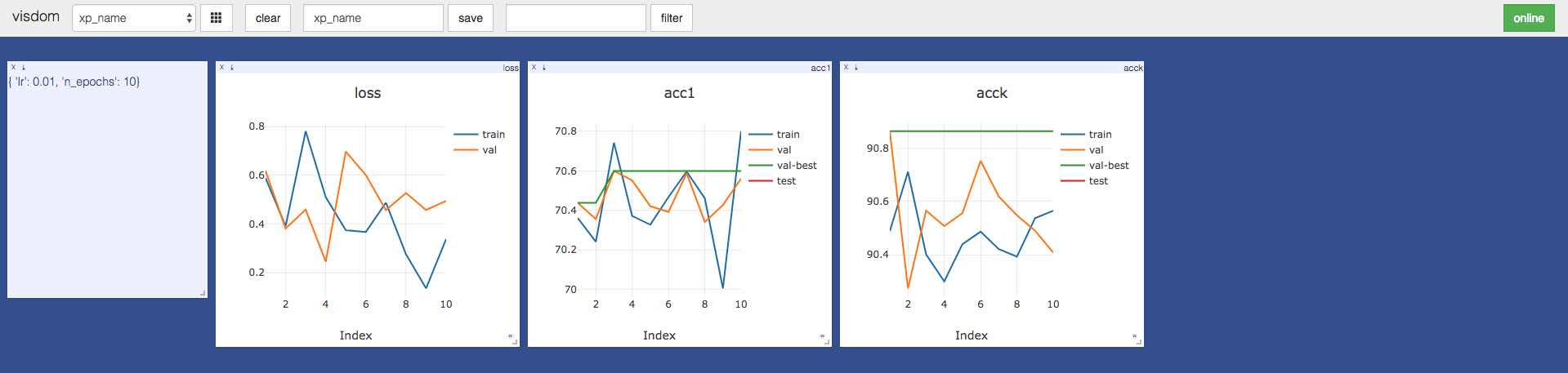
There are two types of objects in this package: Experiment and Metric. An Experiment instance serves as an interface, and all Metric objects are attached to it (details below).
Hyper-parameters can easily be stored in the configuration of an experiment, by passing a dictionary to log_config:
xp = logger.Experiment("my_xp_name") # creating an experiment
n_epochs = 100
lr = 0.01
hp_dict = dict(n_epochs=n_epochs, lr=lr) # create dictionary of hyper-parameters
xp.log_config(hp_dict) # store hyper-parameters in experimentThe main use case of this package is to use metrics to monitor various values during an experiment. We detail this below.
SimpleMetric: yields the value of the last updateTimeMetric: yields the time difference between the last update and the last resetAvgMetric: yields the (possibly weighted) average of all updates since last resetSumMetric: yields the (possibly weighted) sum of all updates since last resetBestMetric: yields the best value given in update since last reset (best: largest in "max" mode, smallest in "min" mode)DynamicMetric: requires a function to obtain its value, yields value obtained by a call to the function at last updateParentWrapper: wraps around children metrics, yields a dictionary with values of its children
Metrics are instantiated through the Experiment object:
xp = logger.Experiment("my_xp_name") # creating an experiment
xp.SimpleMetric(name="score") # creating a simple metricA metric is identified by a combination of name (required when creating the metric) and tag (optional, set to "default" by default). For machine learning experiments, we suggest to use tags like "train", "val" and "test" to identify metrics on training, validation and testing data sets. We recommend to use strings in lower case without special characters for the names and tags.
A metric can be accessed by any of the following:
- The object returned at instantiation:
xp = logger.Experiment("my_xp_name")
my_metric = xp.SimpleMetric(name="score", tag="cool")- A call to
get_metricon theExperimentobject:
xp = logger.Experiment("my_xp_name")
xp.SimpleMetric(name="score", tag="cool")
my_metric = xp.get_metric(name="score", tag="cool")- An attribute request to the
Experimentobject based with the formatting{}_{}.format(name, tag).title():
xp = logger.Experiment("my_xp_name")
xp.SimpleMetric(name="score", tag="cool")
my_metric = xp.Score_CoolNB: if the metric has the "default" tag, it can be accessed without the tag:
xp = logger.Experiment("my_xp_name")
xp.SimpleMetric(name="score")
my_metric = xp.ScoreThe value of a metric is updated through the update method, and is obtained through the property value (equivalent to a call to the get method in previous versions, still accessible):
xp = logger.Experiment("my_xp_name")
xp.SimpleMetric(name="score")
xp.Score.update(10) # set the value of the metric to 10.
xp.Score.value # returns 10.The value given in the update method of a metric must be one of the following:
- pytorch autograd Variable with one element
- pytorch tensor with one element
- numpy array with one element
- any type supported by the python
float()function
It is then converted to a python float number.
For a ParentWrapper, the arguments of update must be named with child names, and the value property returns a dictionary:
xp = logger.Experiment("my_xp_name")
xp.ParentWrapper(name="parent",
children=(xp.SimpleMetric("child1"),
xp.SimpleMetric("child2"),
xp.SimpleMetric("child3")))
xp.Parent.update(child1=3, child2=5) # set the value of the metric xp.Child1 to 3. and xp.Child2 to 5.
xp.Parent.update(child3=9) # set the value of the metric xp.Child3 to 9.
xp.Parent.value # returns {'child1': 3., 'child2': 5., 'child3': 9.}Note that update returns the metric, which allows for the following syntax:
xp = logger.Experiment("my_xp_name")
xp.SumMetric(name="score")
xp.Score.update(10).update(1) # add 10. and then 1.
xp.Score.value # returns 11.When a metric is storing a value worth keeping or displaying, it should be logged through:
xp = logger.Experiment("my_xp_name")
xp.SimpleMetric(name="score")
xp.Score.update(10) # set the value of the metric to 10
xp.Score.log() # log value of metric (preferred syntax)
xp.log_metric(xp.Score) # equivalent syntax (NB: logging a second time creates a second logged value)This logs the value of the metric in the attribute logged of xp. It also updates the index of the metric (see next section). If xp is connected to a plotting backend (e.g. visdom), this also sends the value of the metric to be displayed.
The last logged value of a metric can be accessed with the attribute formatted as {}_{}.format(name, tag).lower():
xp = logger.Experiment("my_xp_name")
xp.SimpleMetric(name="score")
xp.Score.update(10) # set the value of the metric to 10.
xp.Score.log()
xp.score # returns 10.
xp.Score.update(11) # set the value of the metric to 11.
xp.score # still returns 10. (value of 11 not logged)Every metric is indexed by either a ValueIndex or a TimeIndex. This allows to have values for an x-axis when logging the information. The index is modified when the metric is logged (more on that below). By default, TimeIndex updates its value at the time of the log, and ValueIndex increments a counter by one.
The default behavior is that all metrics are indexed by a TimeIndex (except for TimeMetric, which is always indexed by a ValueIndex). This default behavior can be changed to value indexing, by setting time_indexing=False when creating the Experiment.
A custom indexing value can be used when logging the metric:
xp = logger.Experiment("my_xp_name", time_indexing=False)
xp.SimpleMetric(name="score")
xp.Score.update(0.1)
xp.Score.log(10) # log with index 10 (instead of default start of 0)
xp.Score.update(0.3)
xp.Score.log() # log with index 10+1=1
xp.Score.update(0.4)
xp.Score.log(idx=100) # log with custom index 100
xp.Score.update(0.5)
xp.log_metric(xp.Score, idx=50) # log with custom index 50 (different syntax)
# The logged values are [[10, 0.1], [11, 0.3], [50, 0.5], [100, 0.4]]For some metrics, the value depends on the last reset: for instance AvgMetric average all values since the last reset, and TimeMetric measures the elapsed time since the last reset. Metrics can be reinitialized through the reset method:
xp = logger.Experiment("my_xp_name")
xp.SumMetric(name="score")
xp.Score.update(3)
xp.Score.value # returns 3.
xp.Score.update(2)
xp.Score.value # returns 5.
xp.Score.reset()
xp.Score.value # returns 0.Note that instead of calling log() followed by reset(), a metric can be logged and reset through a single call to log_and_reset().
Experiments can be easily saved to json or pickle formats (and can then be loaded). Saving an Experiment stores the hyper-parameters logged, and all values of metrics logged throughout the experiment. All metrics and their unlogged values are discarded. The syntax is as follows:
xp = logger.Experiment("my_xp_name", time_indexing=False)
xp.log_config({'n_epochs': 100, 'lr': 0.01})
xp.SimpleMetric(name="score", tag="cool")
xp.SimpleMetric(name="score", tag="cooler")
xp.Score_Cool.update(2.5)
xp.Score_Cool.log()
xp.Score_Cool.update(3.6)
xp.Score_Cool.log()
xp.Score_Cooler.update(5.7)
xp.Score_Cooler.log()
xp.Score_Cooler.update(6.8)
xp.Score_Cooler.log()
xp.to_json("my_xp.json") # or xp.to_pickle("my_xp.pkl")
del xp
xp = logger.Experiment("dummy_name")
xp.from_json("my_xp.json") # or xp.from_pickle("my_xp.pkl")
xp.name # "my_xp_name"
xp.config # {'n_epochs': 100, 'lr': 0.01}
xp.logged # {'cool': {'score': {[0, 2.5], [1, 3.6]}}, 'cooler': {'score': {[0, 5.7], [1, 6.8]}}}
xp.to_visdom() # send the logged data to visdom