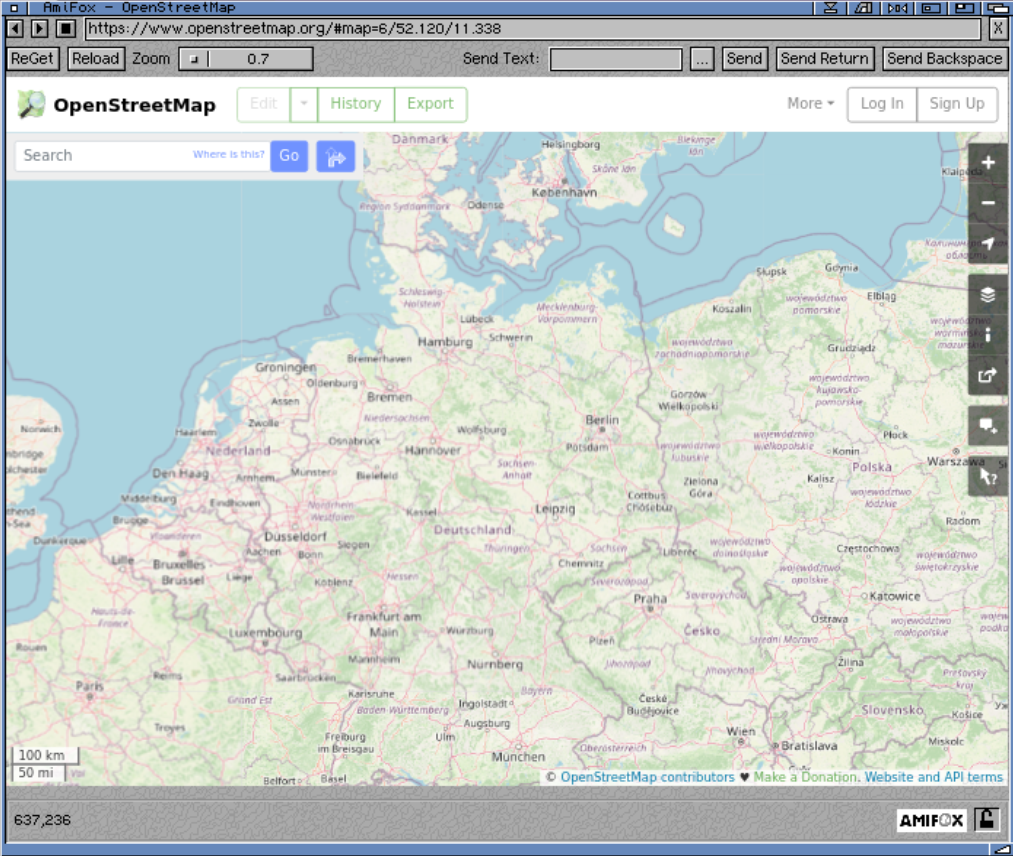A browser-in-browser "proxy" server that allows to use historical / vintage web browsers on the modern web. It works by rendering a web page in to a GIF, JPG, PNG or even ILBM IFF image with clickable imagemap.
This server can be used as the original WRP in a webbrowser but works much better using the dedicated AmiFox app available for m68k Amiga
The AmiFox server is a slightly adapted Version of the official WRP. Changes are made to work better with a native amiga program. e.g.
- Added a forward history button
- Keys for page up/page down added
- IFF-ILBM Format, picture format added, it's not viewable in Browsers but work very nicely on Amiga
- Click and Drag, it is possible to click on a position and drag the mouse before release and that is send in that way to the server, very useful for scrollbars or map applications. Not possible in a simple Browser though (would need working javascript) but in a native Amiga program of course possible
- Copy selected text, the click and drag feature allows it to select text, that text can be copied to the client
- Get clipboard, also when the page copies something to clipboard, it can be transfered to clipboard
- Downloads, announce downloadable content to the client (with an exception list of mime types)
- SSL added, it is possible to use SSL encrypted traffic to the server
- Token, protect the running server by a token which must be send with every request to the server (makes the server unusable in browsers, but more secure in Apps / via API)
- removed logging of keystrokes to the log file
- Added a AmiFox-Server version to footer
All changes are made in a way to keep the original functionality intact, therefore the server is meant as Server for AmiFox component but still usable like a regular WRP.
- Start the WRP executable or docker container
- Add a ToolType to AmiFox WRPSERVER=name_or_ip_of_WRP:Port_of_WRP
- Add a ToolType WRPTOKEN=token if you also added a token as security, see Flag -token
$ docker run -d -p 80:8080 alb42/amifoxserver-l listen address:port (default :8080)
-sl TLS listen address:port (default :8081)
-t image type iff, gif, png or jpg (default gif)
-O Optimize PNG images with external tool (optipng)
-g image geometry, WxHxC, height can be 0 for unlimited (default 1152x600x216)
C (number of colors) is only used for GIF
-q Jpeg image quality, default 80%
-h headless mode, hide browser window on the server (default true)
-d chromedp debug logging (default false)
-n do not free maps and images after use (default false)
-ui html template file (default "wrp.html")
-ua user agent, override the default "headless" agent
-s delay/sleep after page is rendered before screenshot is taken (default 2s)
-token If set, all requests need to have this set as Bearer header
-log If set, logging will be redirected to given file
- Server/Gateway requires modern hardware and operating system that is supported by Go language and Chrome/Chromium Browser, which must be installed.
- Client Browser needs to support
HTML FORMsandISMAP. Typically Mosaic 2.0 would be minimum version for forms. However ISMAP was supported since 0.6B, so if you manually enter url using?url=..., you can use the earlier version.
This program does not have a GUI and is run from the command line. After downloading, you may need to enable executable bit on Unix systems, for example:
$ cd ~/Downloads
$ chmod +x wrp-amd64-macos
$ ./wrp-amd64-macosThis is a well known issue. WRP has some provisions to work around it, but it's a cat and mouse game. The first and
foremost recommendation is to change User Agent, so that it doesn't say "headless". Add -ua="my agent" to override the default one.
Obtain your regular desktop browser user agent and specify it as the flag. For example
$ wrp -ua="Mozilla/5.0 (Macintosh; Intel Mac OS X 10_15_7) AppleWebKit/537.36 (KHTML, like Gecko) Chrome/119.0.0.0 Safari/537.36"- Version 1.0 (2014) started as a cgi-bin script, adaptation of
webkit2png.pyandpcidade.py, blog post. - Version 2.0 became a stand alone http-proxy server, supporting both Linux and MacOS, another post.
- In 2016 thanks to EFF/Certbot the whole internet migrated to HTTPS/SSL/TLS and WRP largely stopped working. Python code became unmaintainable and there was no easy way to make it work on Windows, even under WSL.
- Version 3.0 (2019) has been rewritten in Go using Chromedp as browser-in-browser instead of http-proxy. The initial version was less than 100 lines of code.
- Version 4.0 has been completely refactored to use mouse clicks via imagemap instead parsing a href nodes.
- Version 4.1 added sending keystrokes in to input boxes. You can now login to Gmail. Also now runs as a Docker container and on Cloud Run/Azure Containers.
- Version 4.5 introduces rendering whole pages in to a single tall image with client scrolling.
- Version 4.6 adds blazing fast gif encoding by Hill Ma.
- Uses chromedp, thanks to mvdan for dealing with my issues
- Uses go-quantize, thanks to ericpauley for developing the missing go quantizer
- Thanks to Jason Stevens of Fun With Virtualization for graciously hosting my rumblings
- Thanks to claunia for help with the Python/Webkit version in the past
- Thanks to Hill Ma for ultra fast gif encoding algorithm
- Historical Python/Webkit versions and prior art can be seen in wrp-old repo
License: Apache 2.0
Copyright (c) 2013-2018 Antoni Sawicki
Copyright (c) 2019-2024 Google LLC