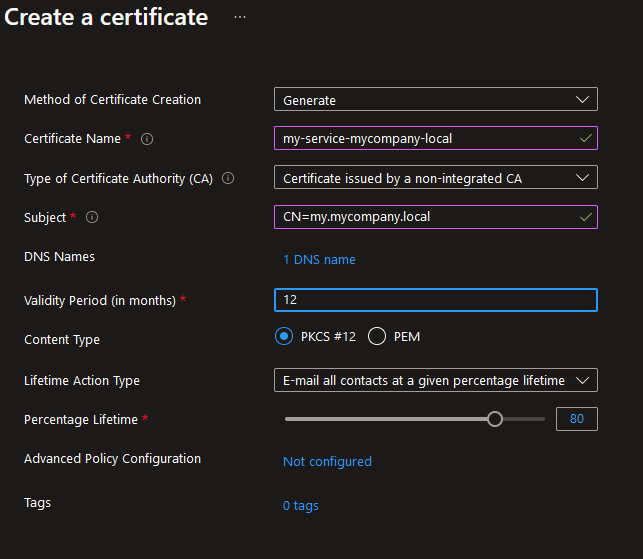This repository demonstrates how to setup an offline Certificate Authority for an internal domain. It is used to sign certificates for your local domain names, used in a private network within, for example, in Azure.
A reason for having this is could be that an application gateway can be made to trust internal services by adding the root certificate to the trusted root store of the application gateway. This is similar to what is described in this article. However, we want to have the certificates managed in Azure Key Vault. This enables services that use internal certificates, like API Management to automatically reload renewed certificates without down time.
Please make sure these tools are installed:
- Step CLI - This is used to manage the CA and issue certificates.
Setup by runningwinget install Smallstep.step - Azure CLI - used to manage the certificates into Azure Key Vault
- Powershell 7+ - used to run the scripts in this repository
Note that you'll need to restart your shell after installing these tools to update the path variable. If you have Chocolatey installed, you can run refreshenv to update the path variable.
You'll also need to login to Azure CLI and have a Key Vault ready to store the certificates in.
This CA was initialized by running the following command:
$ENV:STEPPATH="$PWD/ca"
mkdir $PWD/ca
step ca init --deployment-type standalone --name MyLocalDomain --dns mycompany.local --address 127.0.0.1:443 --provisioner MyCompany This generates a root and intermediate certificate under ca/certs. The keys are under ca/secrets.
The CA certs are valid for 10 years.
If you follow these steps to create a new CA, make sure you keep the generated passwords safe! You'll need them to prepare the CA certificates to Azure later.
The secrets generated for this CA must not be checked in to source control. Once the certificates have been pushed to Key Vault, the secrets should be deleted and passwords are no longer needed.
For use in Azure, we need to create PFX files from the certificates. The .pfx files must not have encrypted keys. Azure CLI cannot import encrypted keys into Key Vault.
step certificate p12 --no-password --insecure root_ca.pfx .\ca\certs\root_ca.crt .\ca\secrets\root_ca_key
step certificate p12 --no-password --insecure intermediate_ca.pfx .\ca\certs\intermediate_ca.crt .\ca\secrets\intermediate_ca_keyNext, import the certificates into Key Vault.
az keyvault certificate import --vault-name my-kv-name -n mycompany-local-intermediate -f .\.\ca\certs\intermediate_ca.pfx
az keyvault certificate import --vault-name my-kv-name -n mycompany-local-root -f .\ca\certs\root_ca.pfxYou're now ready to issue certificates for the mycompany.local domain from your Key Vault.
With the CA certs stored in KeyVault, we can start requesting certificates and signing them.
To issue a certificate, start by creating a new certificate request in Azure Key Vault. Make sure you specify you want to use a non-integrated CA.
Now use the SignCSR.ps1 script to sign the CSR. This script will download the CSR from Key Vault, sign it using the CA certificates and upload the signed certificate back to Key Vault.
.\SignCSR.ps1 -keyVaultName my-kv-name -certificateName mycompany-local-portal -intermediateName mycompany-local-intermediateTo renew a certificate, find the certificate in the Key Vault in Azure Portal, select it and on the version overview click the New Version button. This will set the certificate to Pending status. You can now use the SignCSR.ps1 script to sign the CSR again.
Using the CA certificates, we can generate a wildcard certificate for the mycompany.local domain. Note that the output is a bundle of the certificate and the intermediate certificate.
$ENV:STEPPATH="$PWD/ca"
step certificate create *.mycompany.local wildcard.crt wildcard.key `
--profile leaf --not-after=8760h `
--ca ./ca/certs/intermediate_ca.crt --ca-key ./ca/secrets/intermediate_ca_key --bundleTo make the certificate chain complete, we need to add the root certificate to the bundle:
cat ./ca/certs/root_ca.crt >> wildcard.crtstep certificate verify .\wildcard.crt --roots ".\ca\certs\root_ca.crt,.\ca\certs\intermediate_ca.crt"
step certificate verify https://apim-dev.mycompany.local/some-api/api/some-endpoint --roots ".\ca\certs\root_ca.crt,.\ca\certs\intermediate_ca.crt"