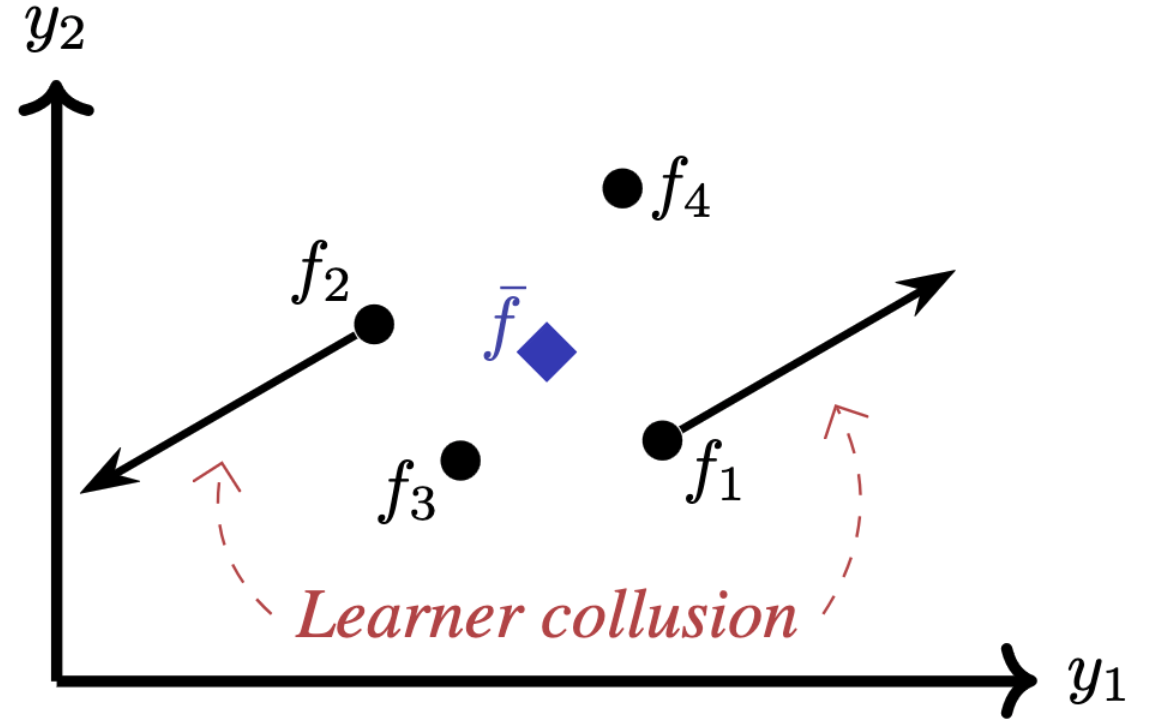This repository contains the code associated with our NeurIPS 2023 paper titled "Joint Training of Deep Ensembles Fails Due to Learner Collusion". This work investigates why training deep ensembles jointly results in degenerate behavior. For further details, please see our paper. In this repository, we include the code to reproduce the image-based experiments from the paper.
Setup
Clone this repository and navigate to the root folder.
git clone https://github.com/alanjeffares/joint-ensembles.git
cd joint-ensembles
Ensure PYTHONPATH is also set to the root folder.
export PYTHONPATH="/your/path/to/joint-ensembles"
Using conda, create and activate a new environment.
conda create -n <environment name> pip python
conda activate <environment name>
Then install the repository requirements.
pip install -r requirements.txt
Then the experiments are split across three files. src/sweep.py runs the experiments that sweep across values of src/imagenet.py runs the ImageNet experiments reported in Table 1. src/diagnostics.ipynb is a notebook containing the three diagnostic experiments (1) Diversity explosion; (2) Debiased diversity; (3) Learner codependence.
Sweep
Set the path to the folder in which the data is stored (or should be downloaded to) in src/configs/data.json.
Next, select the configuration of the experiment. The high-level experimental parameters are set in src/configs/sweep/experiment.json and the more fine-grained optimization hyperparameters are set in src/configs/sweep/optim.json. The values implemented for the arguments that the user might wish to change are listed in src/tests/implemented.json.
Once the configs are set, the experiment can be run with the following command (where <tag> is an optional keyword to save the experiment under).
python src/sweep.py <tag>
After the experiment is complete the results can be found in the results/ folder.
ImageNet
Download and process the ImageNet data following the instructions from this blog post. Then set the path to the folder in which the data is stored in src/configs/data.json.
Next, select the configuration of the experiment. The high-level experimental parameters are set in src/configs/imagenet/experiment.json and the more fine-grained optimization hyperparameters are set in src/configs/imagenet/optim.json. The values implemented for the arguments that the user might wish to change are listed in src/tests/implemented.json.
Once the configs are set, the experiment can be run with the following command (where <tag> is an optional keyword to save the experiment under).
python src/imagenet.py <tag>
After the experiment is complete the results can be found in the results/ folder.
Diagnostics
Download the results of the Bayesian optimization sweep from the following link.
Then simply run the cells in src/diagnostics.ipynb corresponding to each of the three post-hoc experiments.
Plotting
A plotting notebook is provided in src/plotting/generate_figure.ipynb illustrating how the outputs of sweep and ImageNet experiments can be plotted.
If you use this code, please cite the associated paper.
@inproceedings{
jeffares2023joint,
title={Joint Training of Deep Ensembles Fails Due to Learner Collusion},
author={Alan Jeffares and Tennison Liu and Jonathan Crabb{\'e} and Mihaela van der Schaar},
booktitle={Thirty-seventh Conference on Neural Information Processing Systems},
year={2023},
url={https://openreview.net/forum?id=WpGLxnOWhn}
}