This repository contains some of my labs and tests using the Broadcom Layer7 API Gateway docker form factor.
As of this version, you're going to find 3 docker-compose files as follows:
- gateway-derby.yml - deployment of a database-less gateway and not use the hazelcast cluster
- hazelcast.yml - hazelcast cluster and management ui. I modified the original repository that can be found here.
- gateway-hazelcast.yml - same database-less gateway form factor, however using the hazelcast cluster
Before running this project, make sure you have the following:
- Docker and docker-compose installed and working
- Add the gateway file under the folder license. The file name must be ssg_license.xml, unless you want to change both the gateway-derby.yml and gateway-hazelcast.yml to include a different license name
I created a Makefile with some commands to make it easier for anyone to standup the containers without having to type much. You can open and inspect the Makefile yourself, but below are some of the common commands:
The following make command will create a Hazelcast cluster, its management UI and also an API gateway form factor.
make runThe Hazelcast Management UI can be accessed by the following URL:
(http://localhost:8081/hazelcast-mancenter)
For some reason the hazelcast management container will log a different port. I had to change the UI port to 8081 to avoid conflicting with the API gateway HTTP port, which is the same.
After launching the Hazelcast Management UI for the first time you're going to need to define a password for the user admin.
Within the Hazelcast Management UI look for the following options to see the API gateway interactions:
- Clients - Here you can see all the API Gateway, and other clients, connected to the Hazelcast Cluster
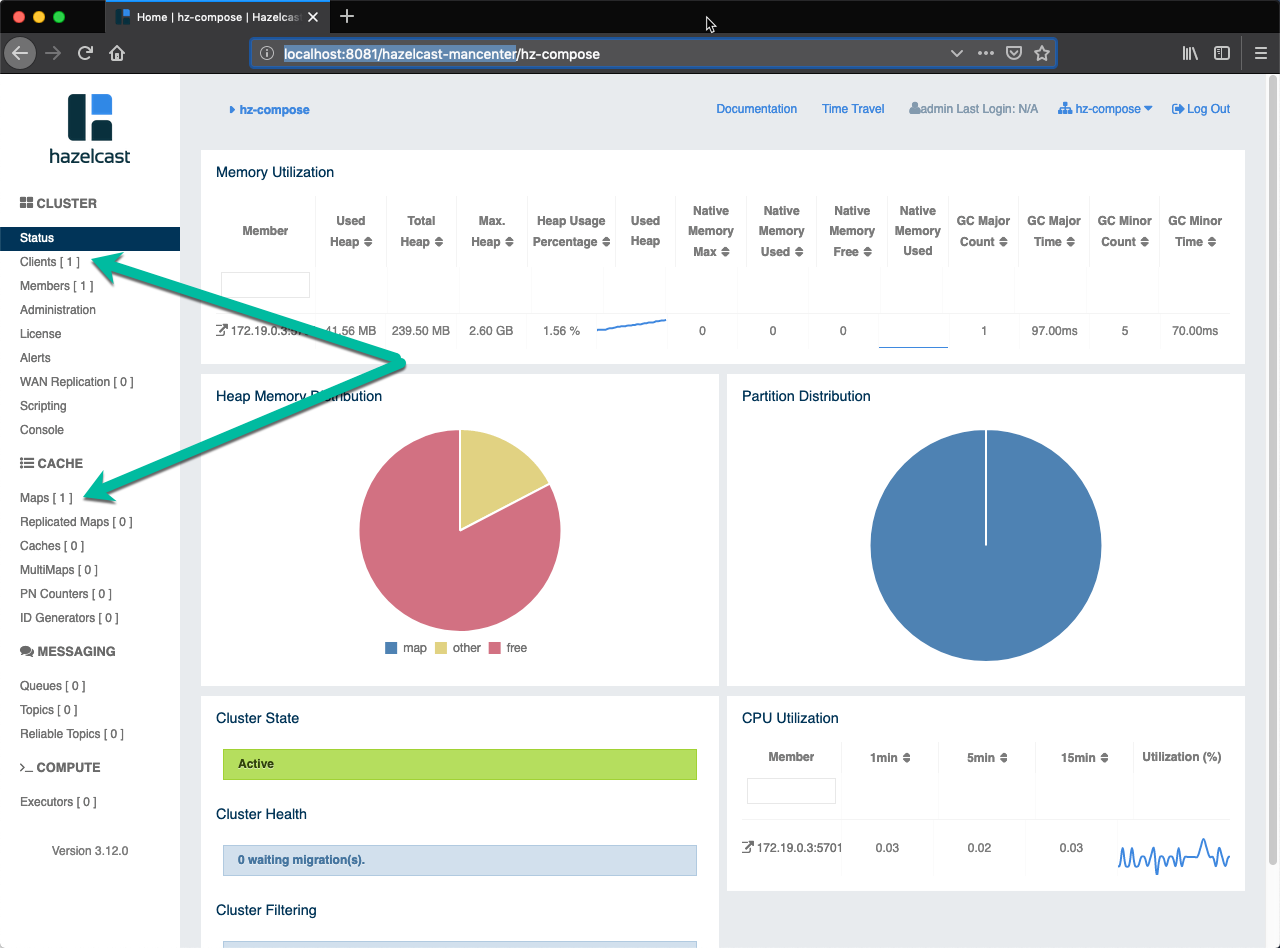
- Maps - All the maps created by the API Gateway
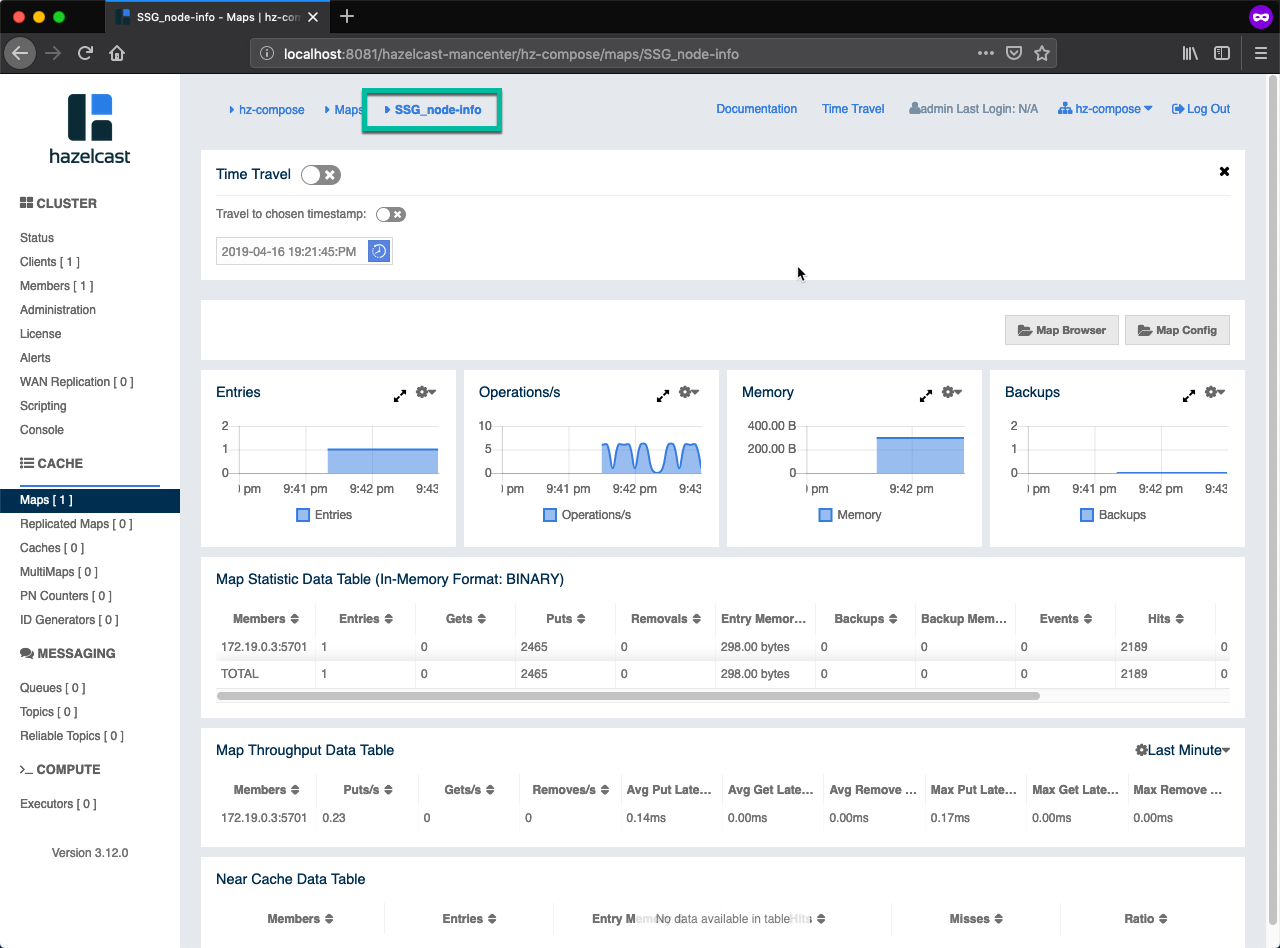
Run the following make command to get attached to all the logs
make logVery handy when you need to start fresh and from scratch. This will kill the containers and also delete the volumes
make cleanIf you just want a hazelcast cluster and its management UI, just run the following:
make hazelcast-clusterPlease inspect the Makefile for more available commands