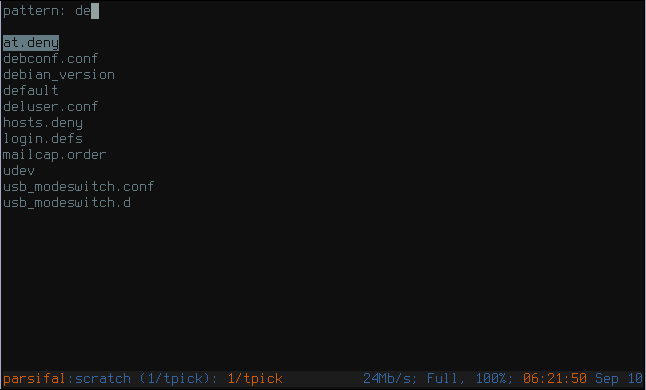ppick reads a list of choices from stdin (or command line) and outputs the selected choice to stdout. The choices can be filtered interactively before picking just by typing. Here, it differs from the well-known pick command in that matches are exact, not fuzzy. This makes the filtered list shorter and less confusing than the results returned by pick, especially if the list has a lot of punctuation. Also ppick's source code is way simpler than pick, making it an easier base for other pick-clones.
Here are some of its (simple, but) great features:
- reads choices from stdin by default, but with
-lit can read it from the command line. - Hit
SPACEto add the*wildcard; so, super-fast matching of multiple parts of the thing you're looking for. - Two consecutive
qcharacters quits (by default); super easy and quick to type. - Pick your favorite with one key,
;. Use the-foption to set your favorite text. Then, when;is pressed, that text is added to the search. I use this for returning to my "home" tmux session. - And smartcase, of course.
And here are a couple of examples...
cd /etc
ppick *
Then type de, and the screen looks like...
(note, screenshot is dated to how things looked under tpick, though it's not that different now).
Interactively pick a file (with zsh-style globing):
ppick -l **/*.gpg | xargs less
Interactively pick from standard input (with zsh-style read):
seq 1000 | ppick | read number
With a POSIX shell or bash you can use command expansion:
number=$(seq 100 | ppick )
ppick works like dmenu or slmenu: just start typing characters, and only entries containing those characters are displayed. Matching uses fnmatch and is smartcase (if your fnmatch supports GNU extensions).
Use ENTER to exit and write the selected thing (the one at the top of the list) to standard output. You can also exit (and fail) using either ESCAPE, Control-C or qq. You never search for two consecutive q characters, right?
There are more details in the manual page.
ppick is a fork of tpick, which was chosen as a base due to its simple and easy to understand code base. Some of the code changes increase the readability (better variable names), as well as functionality (faster screen updates), but the interface, particularly at the command line, is quite different from tpick, and closer to pick. Thus the motivation to fork from tpick.