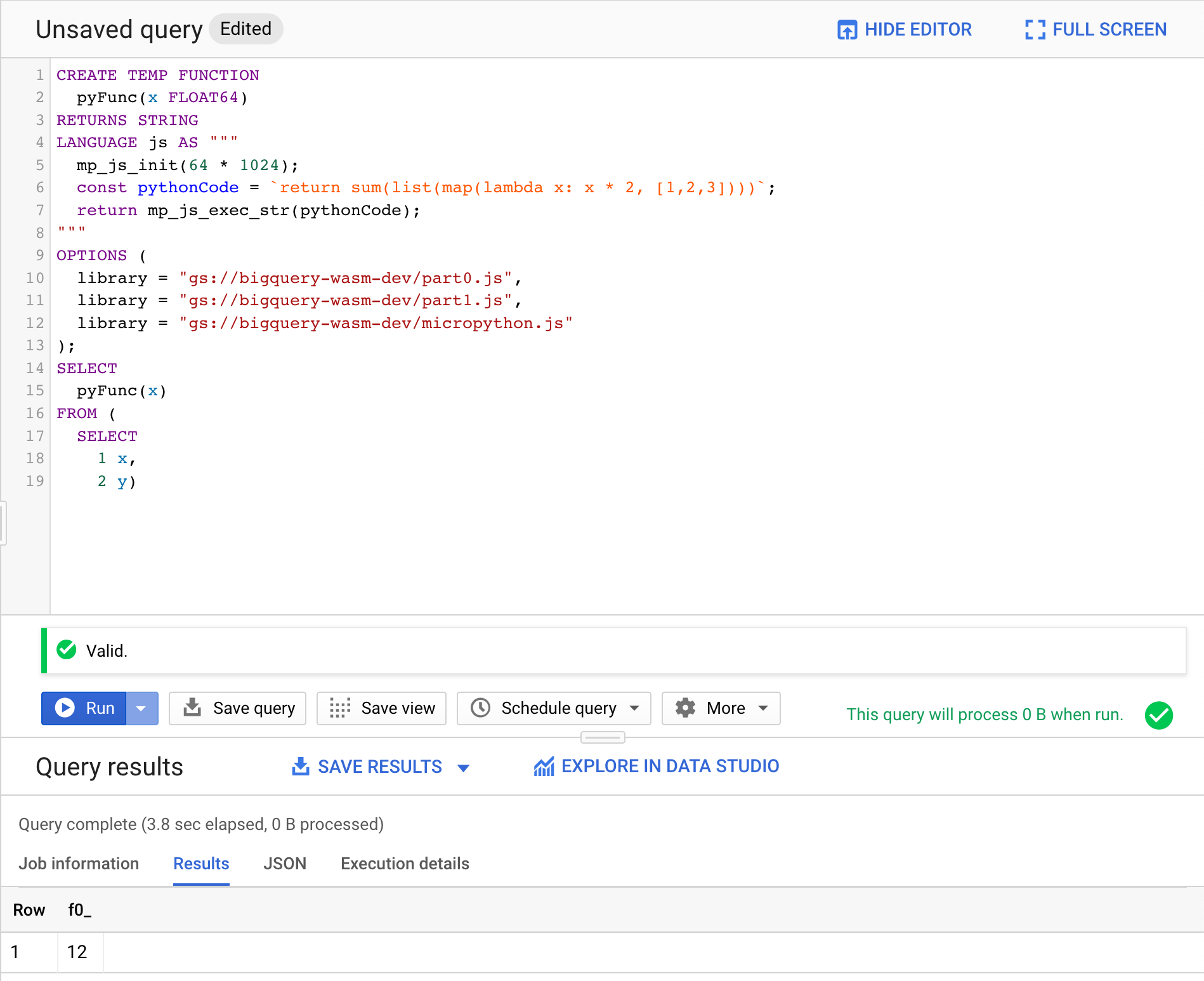BigQuery supports user-defined functions written in JavaScript. Some prior art showcased that WebAssembly is supported in the JavaScript ecosystem running on BigQuery. This project demonstrates how WebAssembly can be used to bring Python into BigQuery. Since BigQuery has a lot of limitations, MicroPython with some modification is used. A more detailed summary about this project has been published as blog post: Running Python Code in BigQuery.
The udf.py script automatically generates a skeleton UDF function using MicroPython. Optionally, it allows to provide a Google Storage location where supporting files can automatically get uploaded. For this it is necessary to have write permissions in the bucket and to export GOOGLE_APPLICATION_CREDENTIALS.
The Python library gcloud for Google Cloud Platform needs to be installed, eg. in a virtual environment:
python3 -m venv venv
source venv/bin/activate
pip install gcloud
Script usage:
$ python3 udf.py --help
usage: udf.py [-h] [--input INPUT [INPUT ...]] [--gcs-bucket GCS_BUCKET]
[--gcs-path GCS_PATH] [--python-file PYTHON_FILE]
This script generates the UDF which uses MicroPython to be used in BigQuery.
Supporting files can optionally be automatically pushed into a specified
Google Cloud Storage bucket. A Python file can be provided whose code will be
used used in the generated UDF.
optional arguments:
-h, --help show this help message and exit
--input INPUT [INPUT ...]
The JavaScript files to be used in BigQuery UDF.
--gcs-bucket GCS_BUCKET
The bucket in Google Cloud storage where the
MicroPython should be uploaded to.
--gcs-path GCS_PATH The path in Google Cloud storage where the MicroPython
should be uploaded to.
--python-file PYTHON_FILE
Path to file whose code should be used in the
generated UDF.
An exemplary UDF using MicroPython for BigQuery could look like:
CREATE TEMP FUNCTION
pyFunc(x FLOAT64)
RETURNS STRING
LANGUAGE js AS """
mp_js_init(64 * 1024);
const pythonCode = `return sum(list(map(lambda x: x * 2, [1,2,3])))`;
return mp_js_exec_str(pythonCode);
"""
OPTIONS (
library = "gs://bucket/path/part0.js",
library = "gs://bucket/path/part1.js",
library = "gs://bucket/path/micropython.js"
);
SELECT
pyFunc(x)
FROM (
SELECT
1 x,
2 y)First, MicroPython must be initialized with a given stack size in bytes using mp_js_init(). Then Python code can get passed into mp_js_exec_str() as a string and the value of the last return statement will be returned as result.
The external file micropython.js exposes available Javascript functions, such as mp_js_init and mp_js_exec_str, the files part0.js and part1.js contain the bytes of the MicroPython WebAssembly which get concatenated and used to initialize MicroPython in BigQuery. The MicroPython WebAssembly needs to be split over several files since BigQuery only allows external files to have a maximum file size of 1 MB.
The query can be copied into the BigQuery Web console and executed there:
BigQuery has the following limitations related to the use of user-defined functions:
- maximum inline code blob size of 32 KB
- external code files can have a size of up to 1 MB
- total size of external resources is max. 5 MB
- UDFs timeout after 60s
- ca. 40 MB of memory available for JavaScript processing environment
- the JavaScript environment does not support
asyncin Standard SQL and does not support certain other functions for loading external resources, such asrequireorfetch
These limitations make it impossible to use fully-fledged Python including the Python Standard Library which, for example, Pyodide offers. MicroPython is optimized to run on embedded systems and can run on BigQuery with some modifications. Using MicroPython in BigQuery has some limitations as well:
- no Python Standard Library
- currently no support for importing other packages
To generate all the JavaScript files for using MicroPython in BigQuery, Python 3 and emscripten needs to be installed. Run make to start the build process.
To use a newer version of MicroPython, update the commit hash in Makefile. This will most likely break applying the changes in micropython.patch, so these changes need to be adjusted for newer versions.
Generated files will be written to build/