Monitor the clipboard and generate vocabulary lists for Japanese sentences. Useful with a text hooking utility like Textractor.
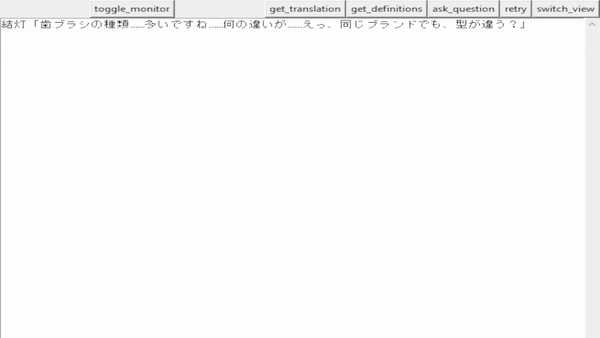
Live translations, vocabulary lists.
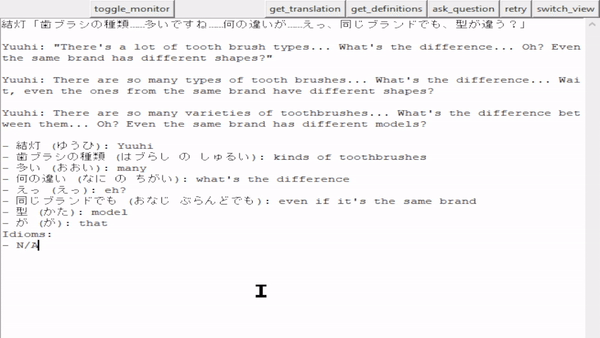
Ask questions, with the previous lines as context. Uses ctrl+enter as a shortcut.
- Install with
pip install -r requirements.txtandpython -m unidic download. - Edit
settings.tomlto enable what you want. - For AI behaviors, you can either set a Google Gemini API key in the settings file.
Or, install Oobabooga's Text-Generation-WebUI, enable the API and configure it in the settings file. - Start the app by entering
python -m jp_vocab_monitor_ui [story_name].
You can also configure the program by creating a user.toml in the root directory. Then, settings will be loaded from settings.toml first, with any overlapping values overridden by user.toml.
Per story configuration is also possible by adding a [story_name].toml in the settings folder.
In particular, you can add synopsis to guide the AI with the ai_translation_context key.
I've seen decent translation quality with the following local models:
Command-R
Mixtral-8x7B-instruct-cosmopedia-japanese20k
If you're going to ask the AI questions about Japanese, I'd recommend using Google's Gemini Pro via API (Gemini 1.5's accuracy is great; and the free-tier rate limiting should be fine for reading).
For definitions and katakana readings in non-ML mode, we use a modified Jitendex, which is under the ShareAlike license.
For breaking sentences into words, we use fugashi.