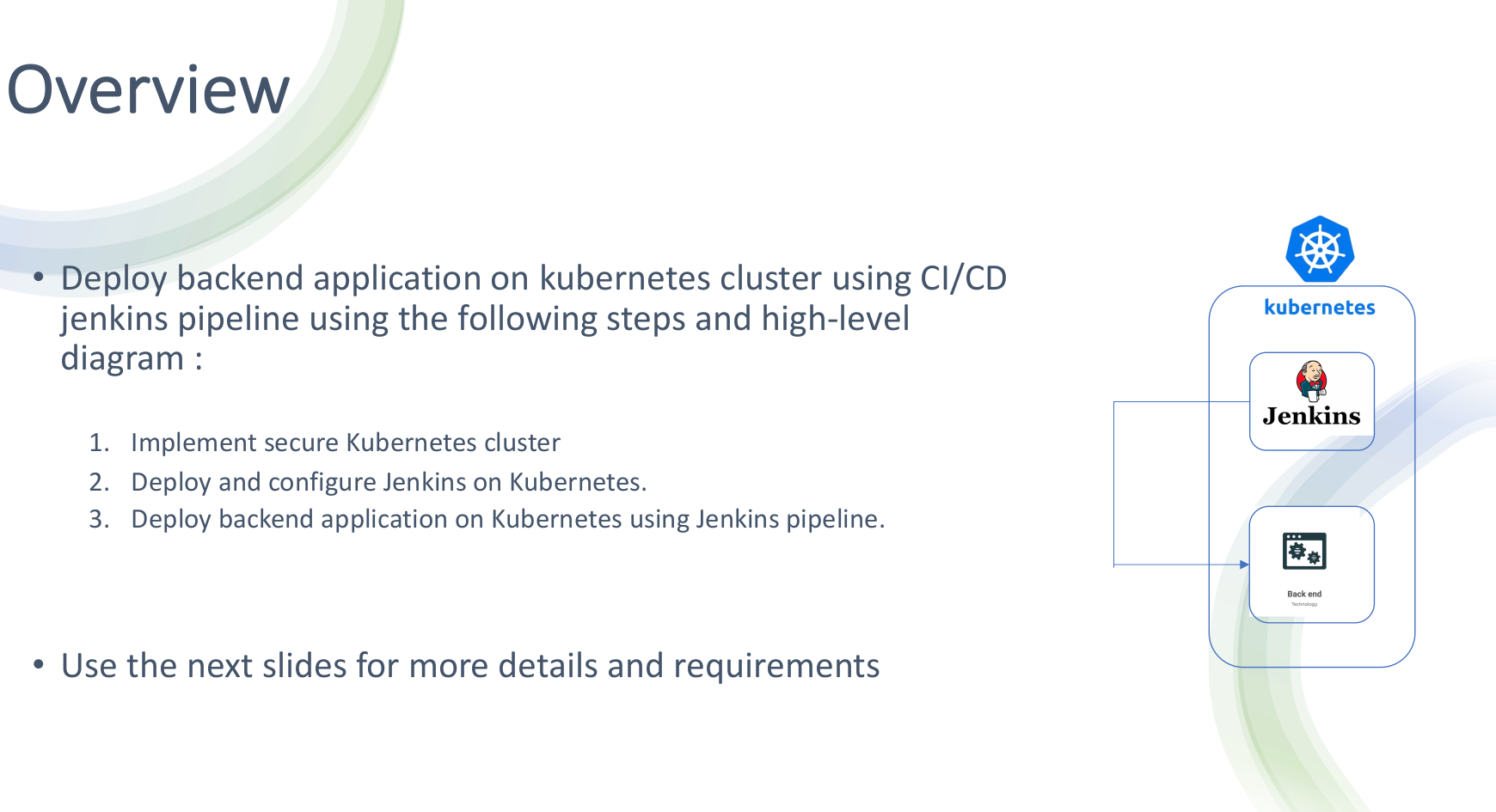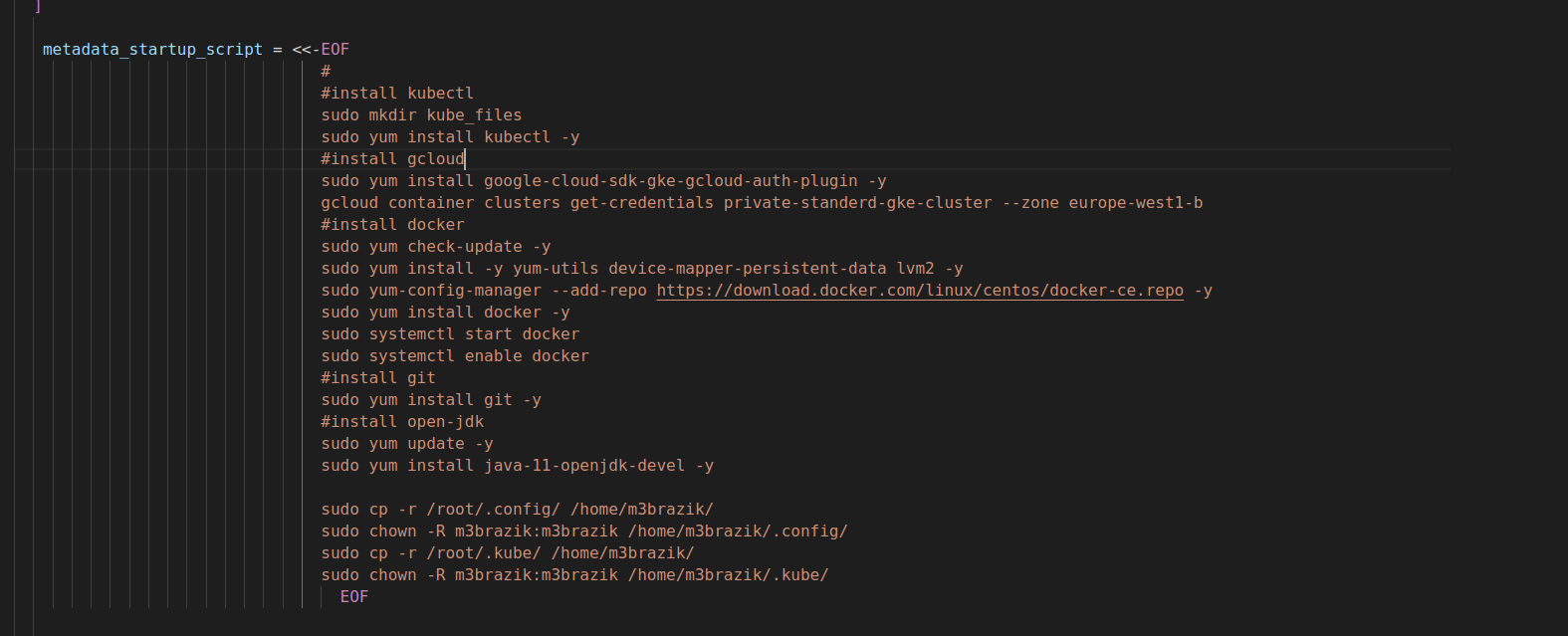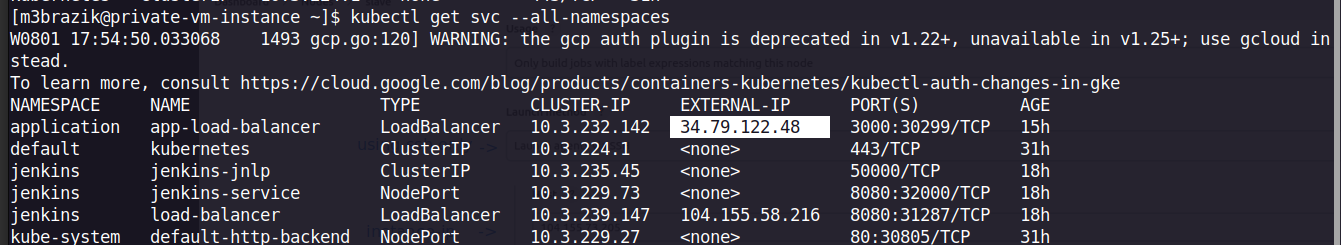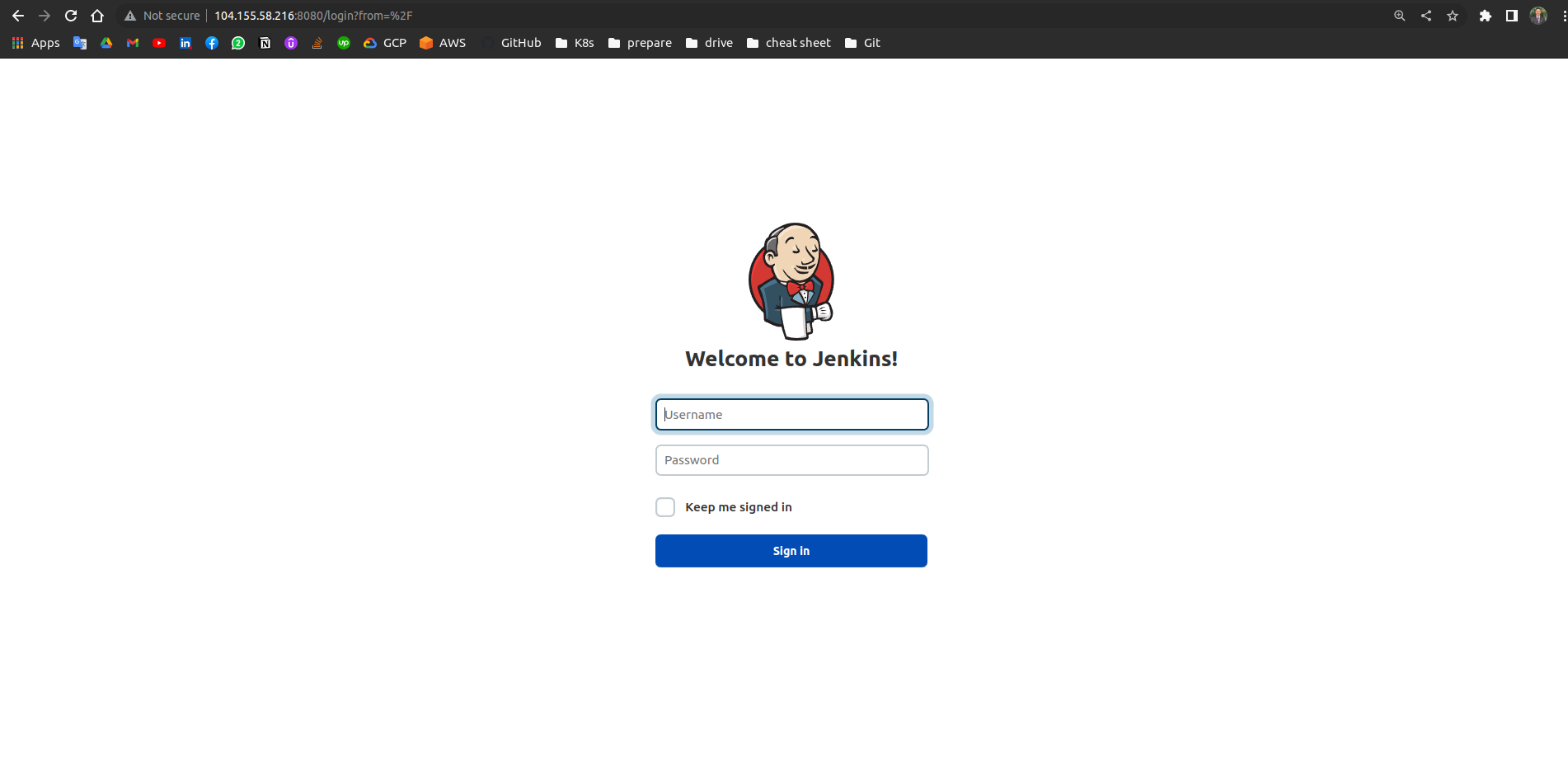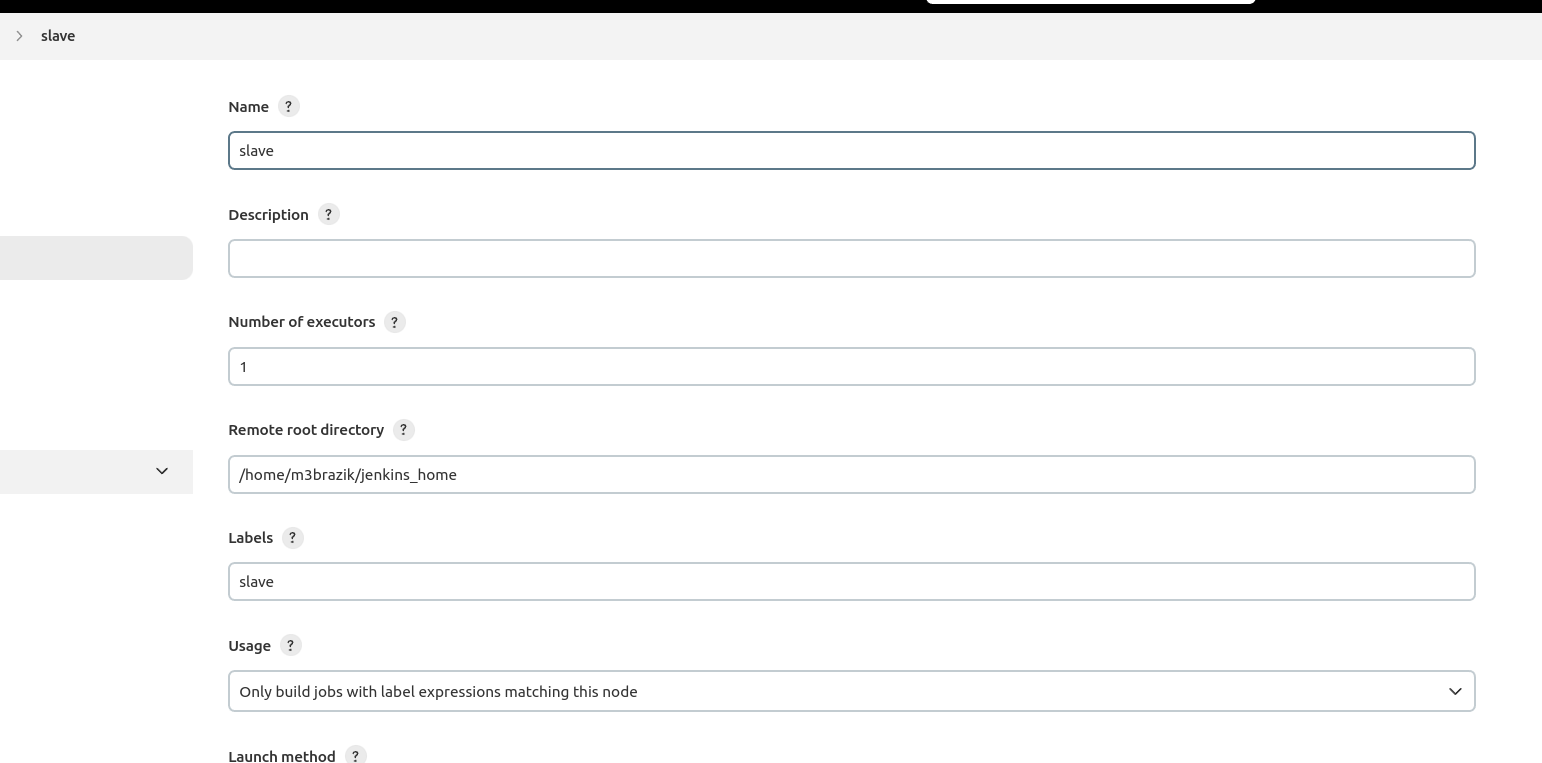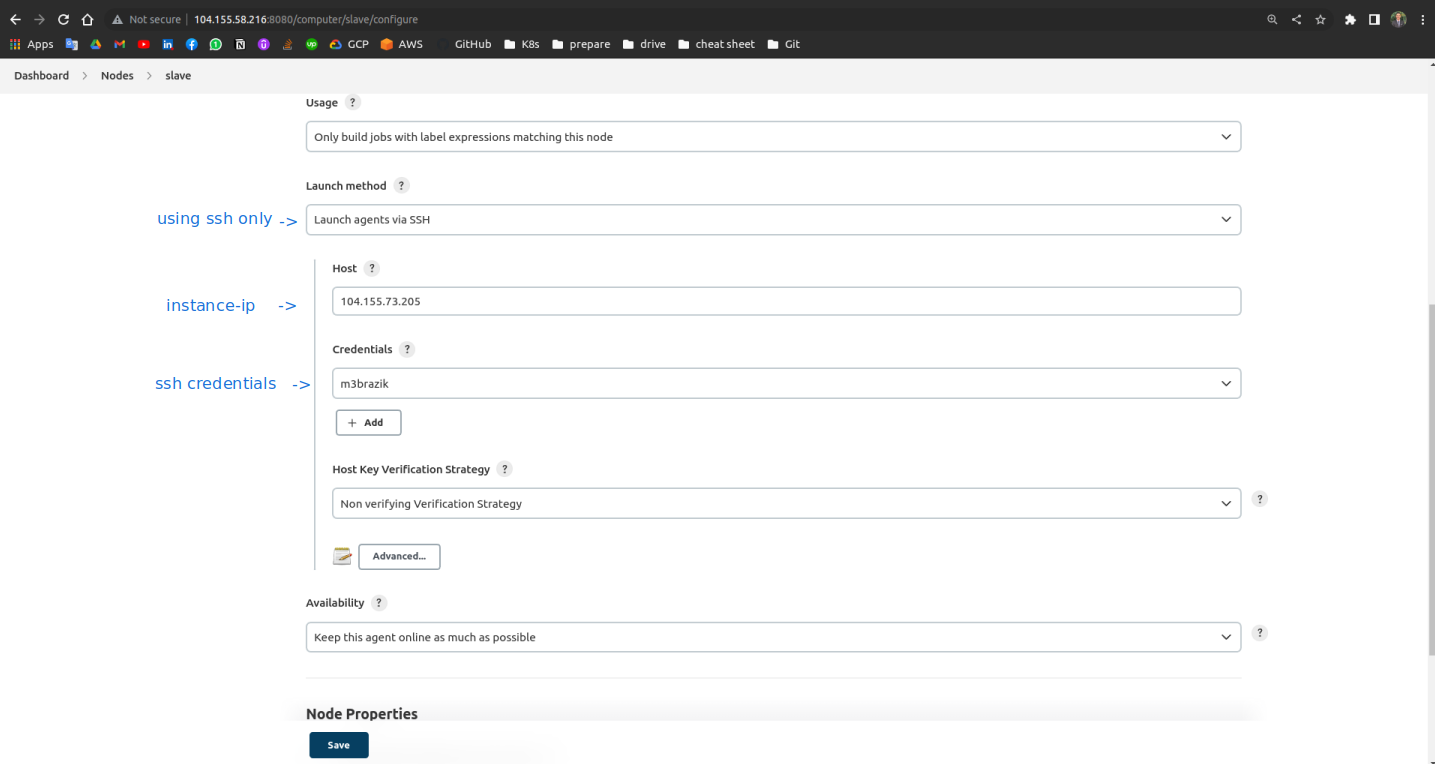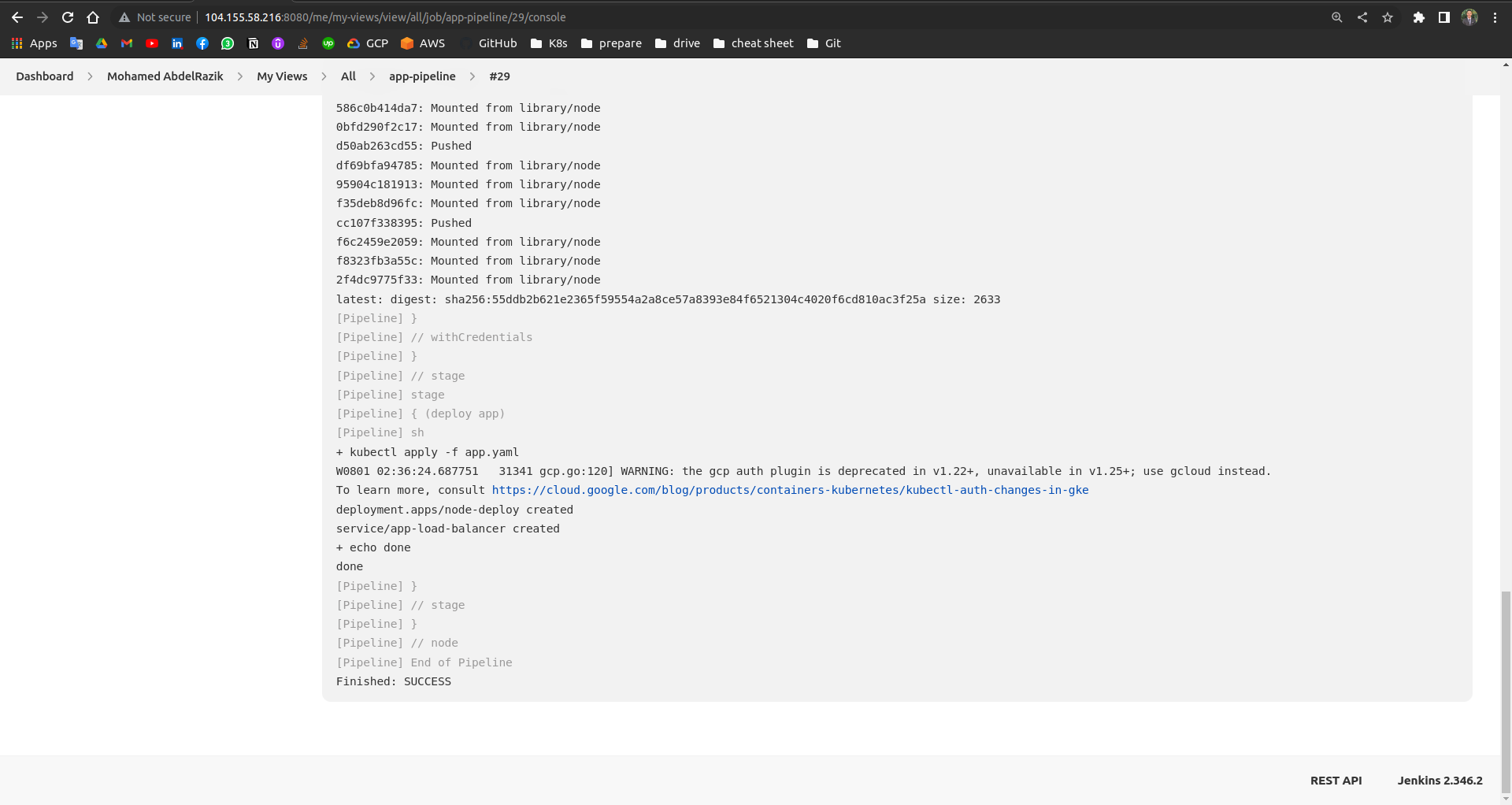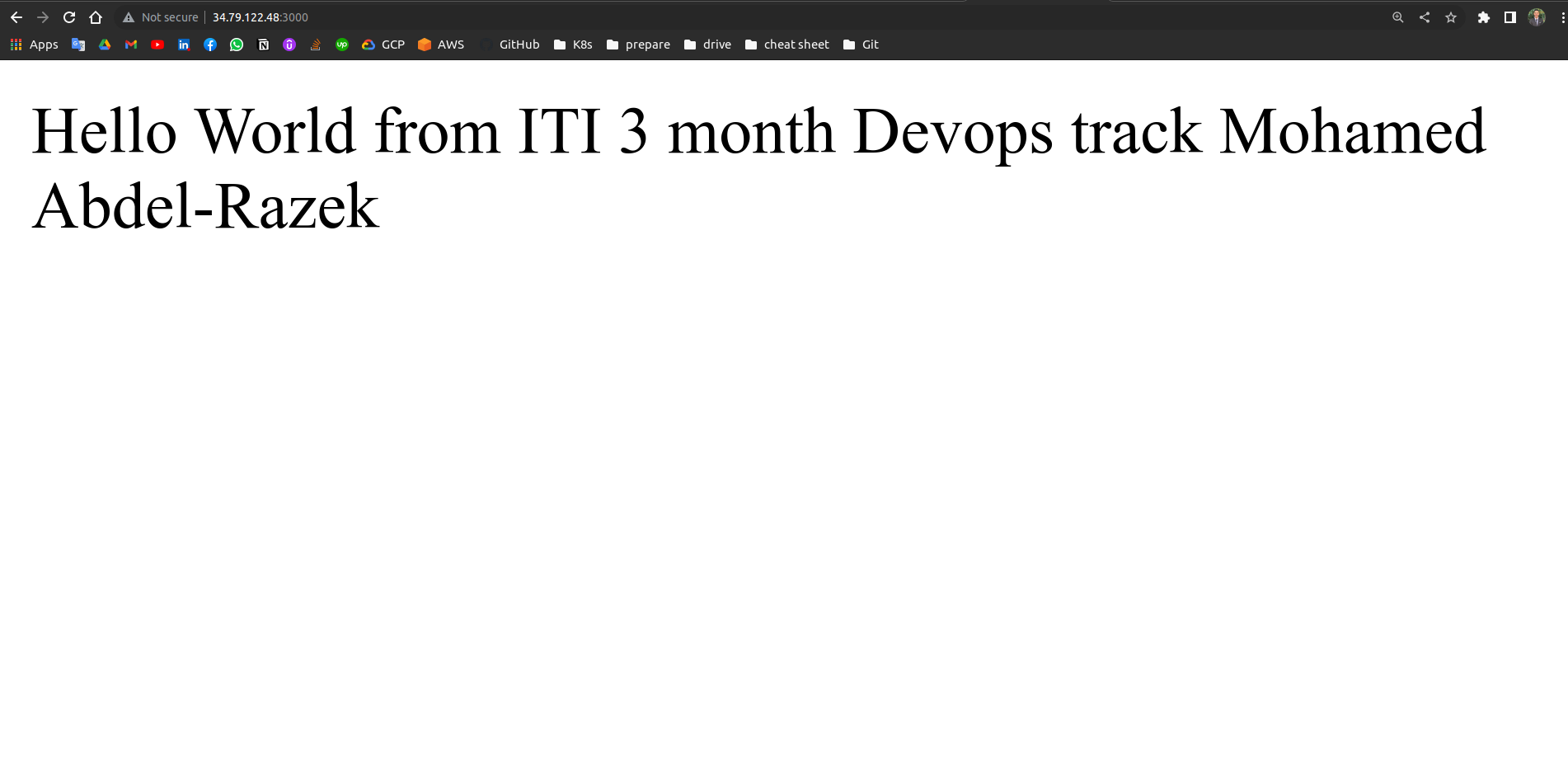implement a private gke cluster on GCP only accessed by a private bastion instance
Create infrastructure and deployment process with terraform.
Implement and configure secure Kubernetes cluster on AWS/GCP using infrastructure as a code.
terraform init
terraform fmt
terraform plan
terraform apply --auto-approveCreate metadata to apply startups script to run commands to configure and
- install gcloud
- install kubectl
- install open jdk
- install docker
- install git
Then, ssh to the instance and generate ssh public and private key
ssh-keygen
cat ~/.shh/id_rsaCopy the private key to use it to run ansible play-book to create jenkins deployment
apiVersion: storage.k8s.io/v1
kind: StorageClass
metadata:
name: my-storage-class
provisioner: kubernetes.io/gce-pd
volumeBindingMode: WaitForFirstConsumer
allowVolumeExpansion: true
reclaimPolicy: Delete
parameters:
type: pd-standard
fstype: ext4
replication-type: none
---
apiVersion: v1
kind: PersistentVolumeClaim
metadata:
name: jenkins-pv-claim
spec:
storageClassName: my-storage-class
accessModes:
- ReadWriteOnce
resources:
requests:
storage: 10GiapiVersion: apps/v1
kind: Deployment
metadata:
name: jenkins
namespace: jenkins
spec:
replicas: 1
selector:
matchLabels:
app: jenkins-3brazik
template:
metadata:
labels:
app: jenkins-3brazik
spec:
containers:
- name: jenkins
image: jenkins/jenkins:lts
ports:
- name: httpport
containerPort: 8080
- name: jnlpport
containerPort: 50000
volumeMounts:
- name: jenkins-data
mountPath: /var/jenkins_home
volumes:
- name: jenkins-data
persistentVolumeClaim:
claimName: jenkins-pv-claimapiVersion: v1
kind: Service
metadata:
name: load-balancer
namespace: jenkins
spec:
type: LoadBalancer
selector:
app: jenkins-3brazik
ports:
- protocol: TCP
port: 8080
targetPort: 8080- hosts: all
remote_user: m3brazik
become: true
tasks:
- name: auth with the cluster
shell: gcloud container clusters get-credentials private-standerd-gke-cluster --zone europe-west1-b
- name: copy files
copy:
src: ./k8s_files/.
dest: kube_files/.
- name : Create namespace
shell: kubectl create -f /home/m3brazik/kube_files/namespace.yaml
- name: go to jenkins namespace
shell: kubectl config set-context --current --namespace=jenkins
- name: create service account
shell: kubectl create -f /home/m3brazik/kube_files/serviceAccount.yaml
- name : Create volume
shell: kubectl create -f /home/m3brazik/kube_files/volume.yaml
- name : Create Deployment
shell: kubectl create -f /home/m3brazik/kube_files/deployment.yaml
- name : Create load-balancer
shell: kubectl create -f /home/m3brazik/kube_files/loadbalancer.yaml
- name : sleep untill load balancer getting ready
pause:
minutes: 2
- name: auth with the cluster
shell: gcloud container clusters get-credentials private-standerd-gke-cluster --zone europe-west1-b
- name: Get jenkins loadbalancer ip
shell: 'kubectl get svc -n jenkins | grep load-balancer'
register: ip
- debug:
var: ip.stdout_lines
- name: Get jenkins password
shell: 'kubectl exec $(kubectl get pods -n jenkins | grep jenkins- | cut -d" " -f1) -n jenkins -- cat /var/jenkins_home/secrets/initialAdminPassword '
register: password
- debug:
var: password.stdout_lines
ansible-playbook -i inventory play-book.yamlFROM node:12
COPY nodeapp /nodeapp
WORKDIR /nodeapp
RUN npm install
CMD ["node", "/nodeapp/app.js"]
apiVersion: apps/v1
kind: Deployment
metadata:
name: node-deploy
namespace: application
spec:
replicas: 1
selector:
matchLabels:
app: nodejs
template:
metadata:
labels:
app: nodejs
spec:
containers:
- name: node-container
image: 3brazik/app_img
ports:
- name: http
containerPort: 3000
---
apiVersion: v1
kind: Service
metadata:
name: app-load-balancer
namespace: application
spec:
type: LoadBalancer
selector:
app: nodejs
ports:
- protocol: TCP
port: 3000
targetPort: 3000go to manage jenkins > Manage nodes and cloud > New Node
pipeline {
agent { label'slave' }
stages {
stage('Build') {
steps {
// Get some code from a GitHub repository
git 'https://github.com/3brazik/newww.git'
}
}
stage('ci') {
steps {
withCredentials([usernamePassword(credentialsId: 'dockerhub', usernameVariable: 'USERNAME', passwordVariable: 'PASSWORD')]){
sh "docker login -u ${USERNAME} -p ${PASSWORD}"
sh "docker build . -t 3brazik/app_img"
sh "docker push 3brazik/app_img"
}
}
}
stage ('deploy app'){
steps {
sh """
kubectl apply -f app.yaml
echo done
"""
}
}
}
}