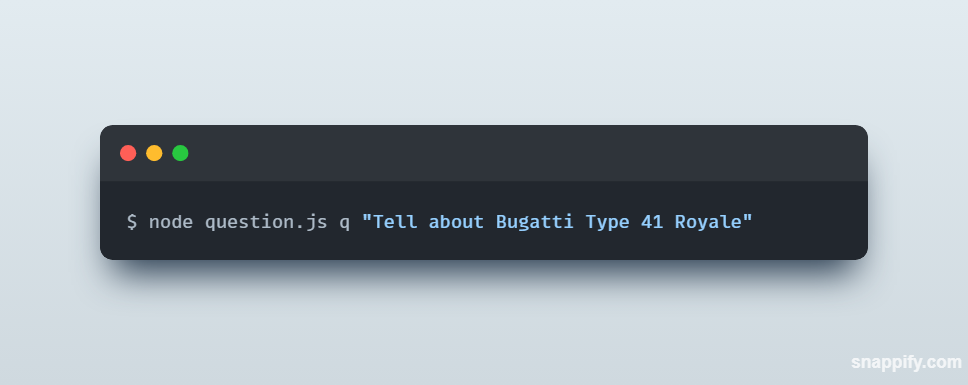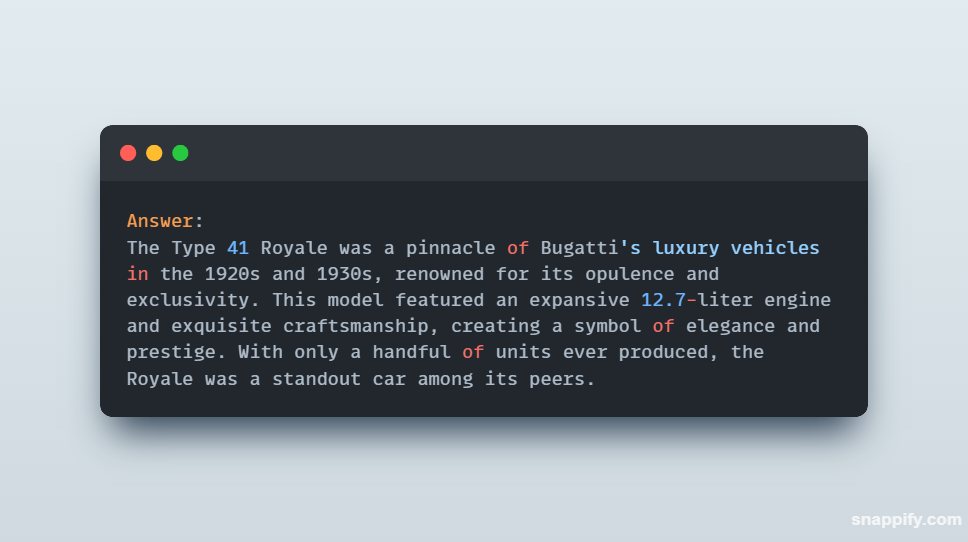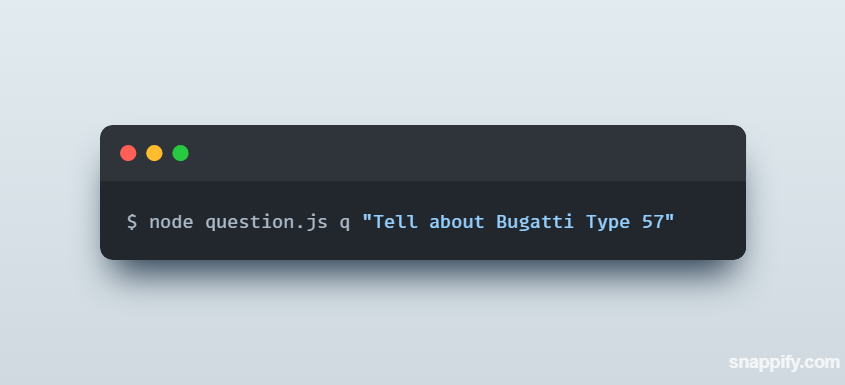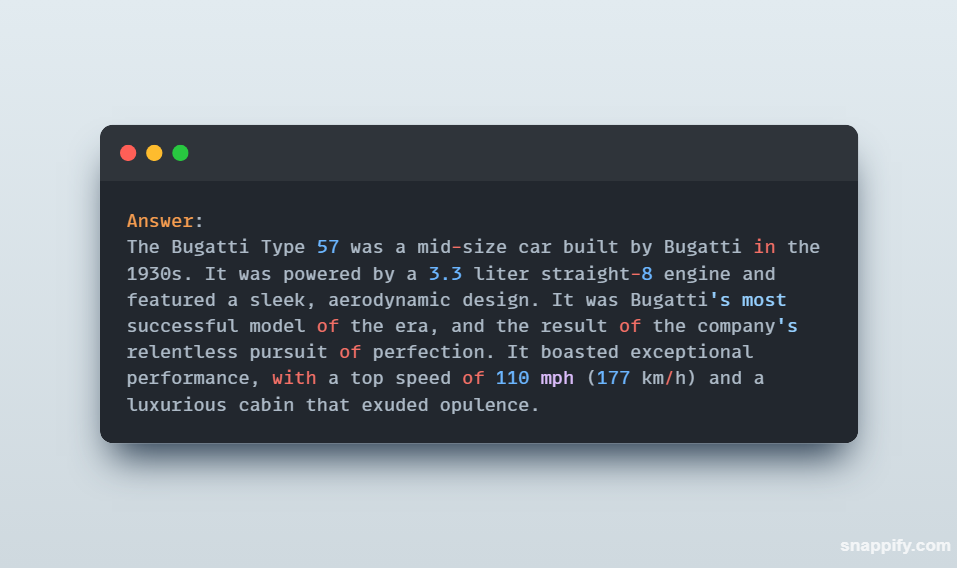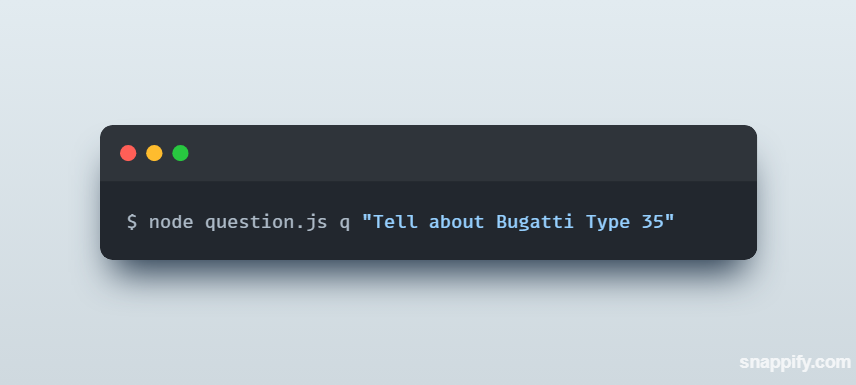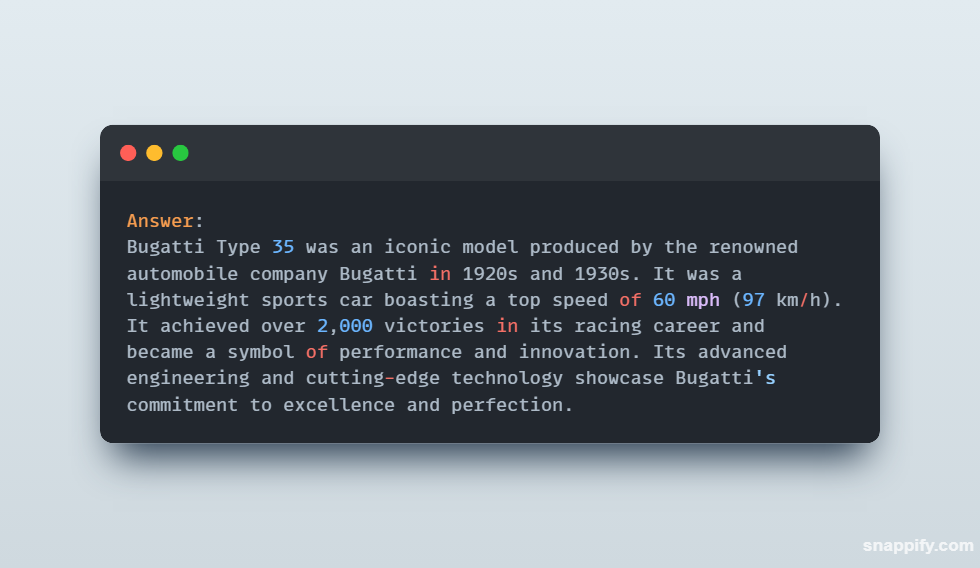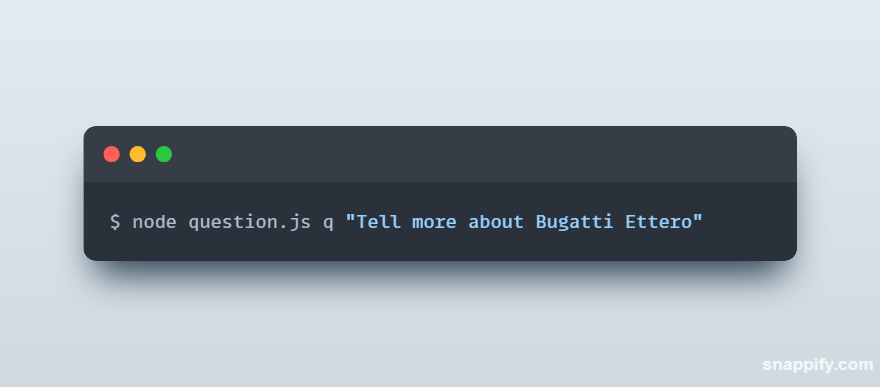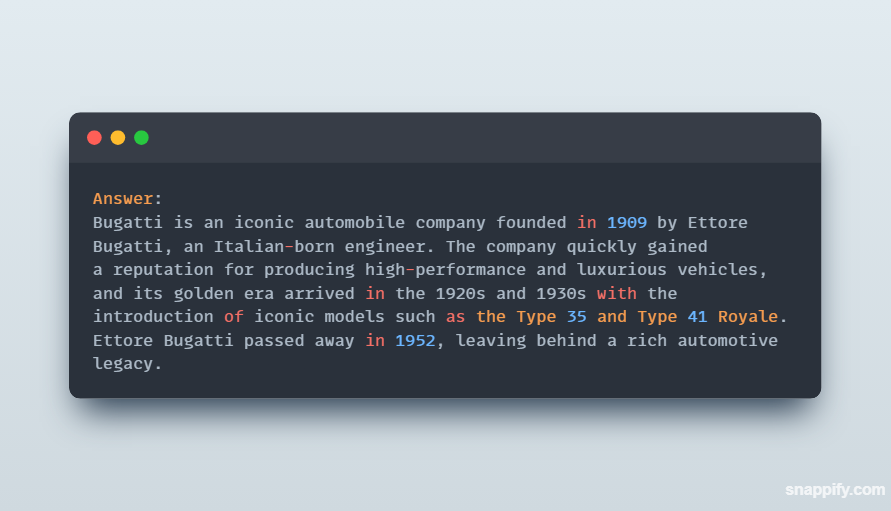This backend project makes it easy for users to find answers in a PDF without having to read the whole file themselves. When users upload a PDF, the system uses special tools and services to save the file, convert it to a text file, which is then copied into a string as context along with the question inputted by the user. The CLI integration helps the user input a query which is then translated into English if written in Hinglish (Hindi words written in the English Script). The prompt is sent to the OpenAI API along with some predefined parameters. The response is then processed and displayed to the user in the Terminal. At the end, the PDF and text files are also deleted after a specific period of time.
With this project, the time consumed in getting information from manuals, etc. is greatly reduced, and the user only needs to send the question instead of spending time reading the files and finding the answers themselves.
One of the use cases for this project can be in a customer care system. If a user wishes to ask questions regarding a certain product, they can simply upload the PDF of the manual and type the questions, and they would get the answers directly without needing to talk to anyone over the phone.
- Node
- OpenAI API
- Azure Storage
- Azure Translation API
To get a local copy up and running follow these simple example steps.
These are some dependencies you will need
-
node
- Download the Latest LTS Version from here
-
npm
npm install npm@latest -g
-
Azure Account
- Create an Azure Account on Azure Portal
- Create a Translation Resource, and get the API key
- Create a Blob Storage Service and create a folder with your preferred username.
-
OpenAI API
- Create an account on OpenAI website, and get your key to use the OpenAI API.
After you have completed the prerequisites, now you need to do the following steps to set up your project.
-
Clone the repo
git clone git@github.com:palakyadav21/GenerativeAI.git
-
Install NPM packages
npm install
-
Create a
.envfile and add the following as mentioned in theexample.envfileTRANSLATE_API_KEY = "ADD YOUR KEY HERE" ENDPOINT_KEY = "ADD YOUR KEY HERE" OPENAI_API_KEY = "ADD YOUR KEY HERE" USERNAME = "ADD YOUR USERNAME HERE"
-
Add a PDF called
context.pdfto your folder on Azure Storage -
Run
download.jsto download the filenode tools/download
-
Run
question.jsfile to ask your questionnode cli/question q "YOUR QUESTION HERE"You can ask the question in Hindi too, as the
textTranslate.jssupports Hindi language as well.node cli/question q "QUESTION IN HINDI/HINGLISH" -
You can do steps 4 - 6 as many times as you would like to test the project!
Q:
A:
Q:
A:
Q:
A:
Q:
A: