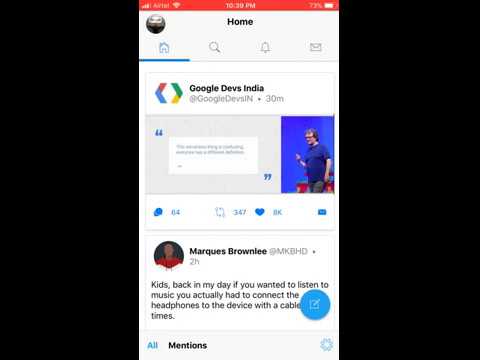This is a react-native project to construct the Twitter UI.
Created using CRNA (create-react-native-app).
Video:
Make sure you have Node v6 or later installed. I strongly recommend using Yarn, or npm v4. Create React Native App does not currently work with npm v5 due to bugs in npm (you can track the issue here). No Xcode or Android Studio installation is required.
$ cd twitter-clone/
$ yarn install # installs all dependencies as specified in package.json
.
.
.
$ yarn startInstall the Expo app on your iOS or Android phone, and use the QR code in the terminal to open the app. Find the QR scanner in the Projects tab of the app.
$ npm install
# or
$ yarn installThis will install all dependencies as specified in package.json:
"dependencies": {
"@expo/vector-icons": "^6.2.1",
"expo": "^23.0.4",
"native-base": "^2.3.4",
"react": "16.0.0",
"react-native": "0.50.3",
"react-navigation": "^1.0.0-beta.21"
}
If you're familiar with React Native already, you won't find any ios or android directories in this project, just JavaScript. Once this installation is done, there are some commands you can run in the project directory:
Runs the app in development mode with an interactive prompt. To run it without a prompt, use the --no-interactive flag.
Open it in the Expo app on your phone to view it. It will reload if you save edits to your files, and you will see build errors and logs in the terminal.
Like npm start, but also attempts to open your app in the iOS Simulator if you're on a Mac and have it installed.
Like npm start, but also attempts to open your app on a connected Android device or emulator. Requires an installation of Android build tools (see React Native docs for detailed setup).
This will start the process of "ejecting" from Create React Native App's build scripts. You'll be asked a couple of questions about how you'd like to build your project.
Warning: Running eject is a permanent action. Please use a version control system, such as git, so you can revert back if necessary. An ejected app will require you to have an Xcode and/or Android Studio environment set up.
- Minimal "Time to Hello World": Create React Native App should reduce the setup time it takes to try building a mobile app to the absolute minimum, ideally on par with React web development (especially as seen with Create React App).
- Develop on Your Device: It should be easy to develop on a physical device when you want to test how your app feels and responds to inputs.
- One Build Tool: If you just want to get started with React Native, you shouldn't need to install Xcode, Android Studio, NDKs, or mess with environment variables.
- No Lock-In: You can always "eject" to your own build setup if you need to write custom native code or modify how your app is built.
If you're having issues with this app or would like to request new features, reach out to me at @akshitbhalla13 on Twitter.