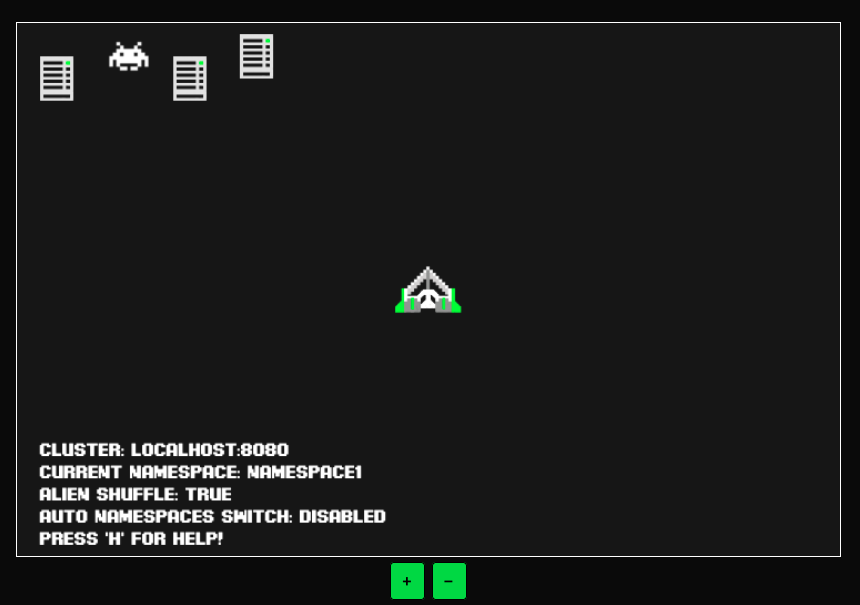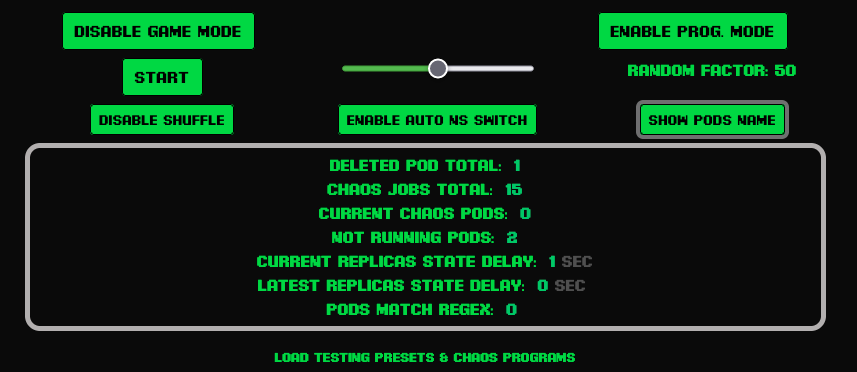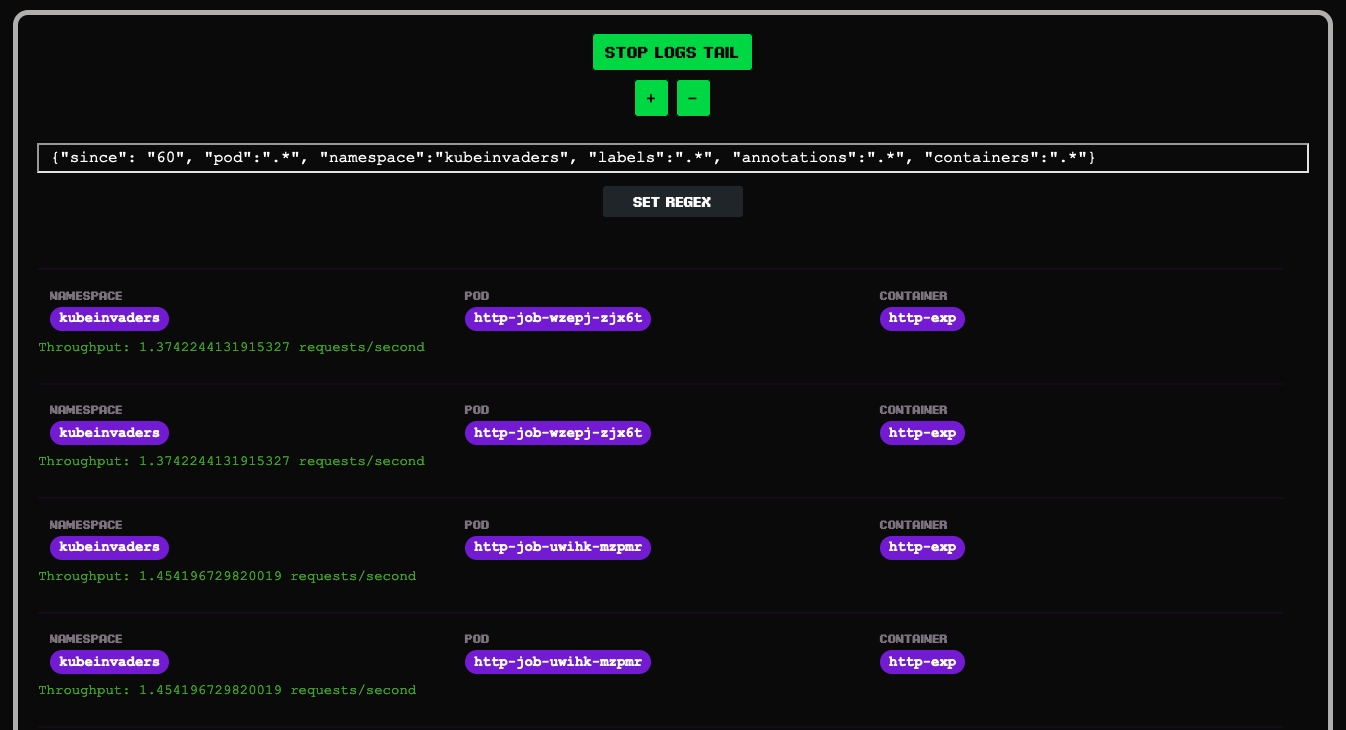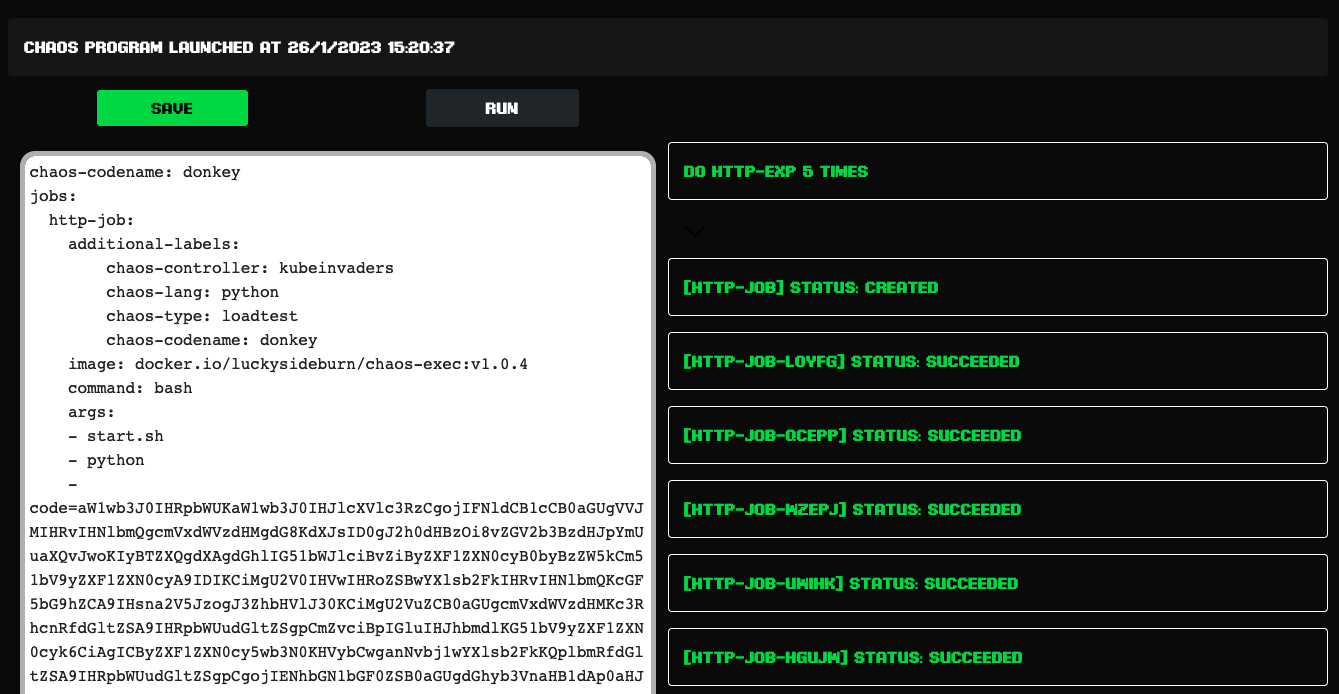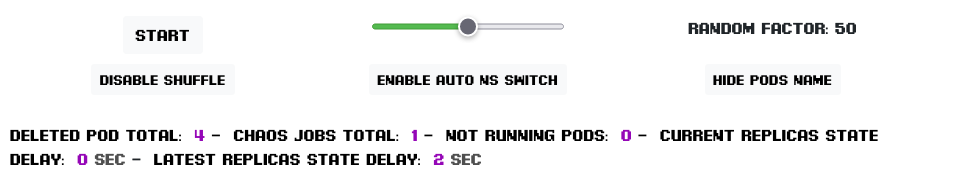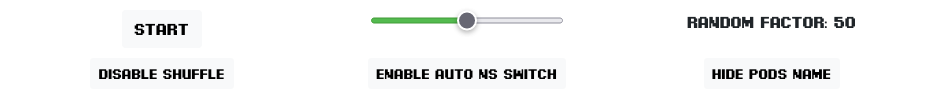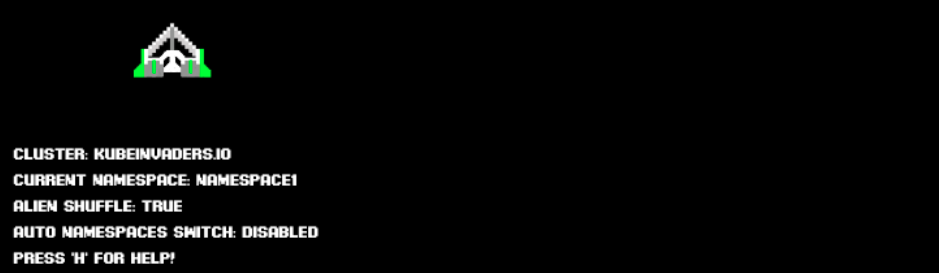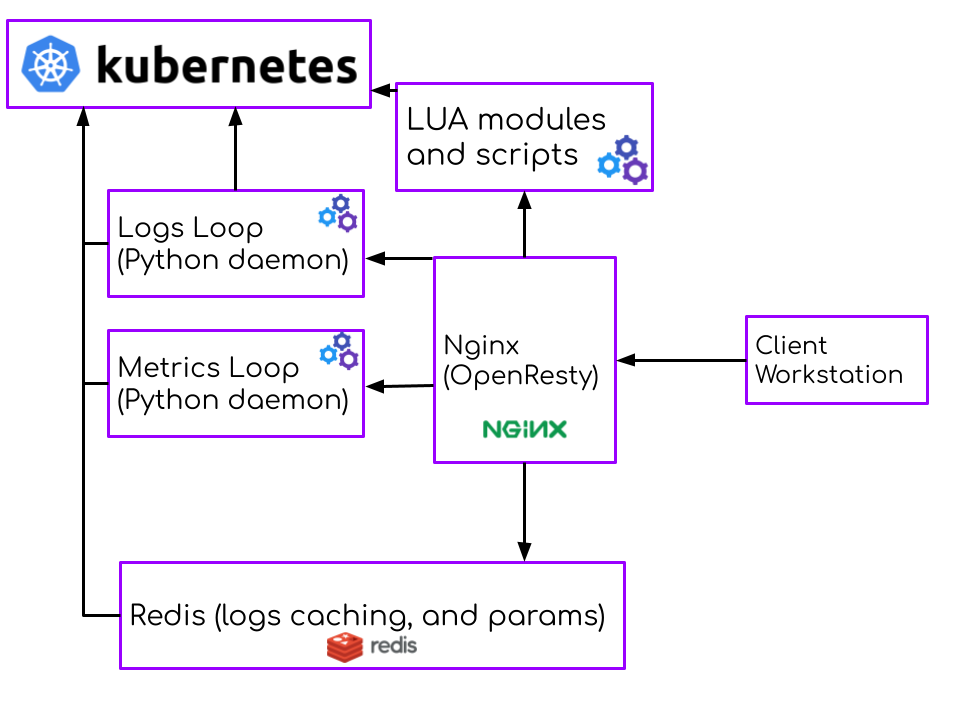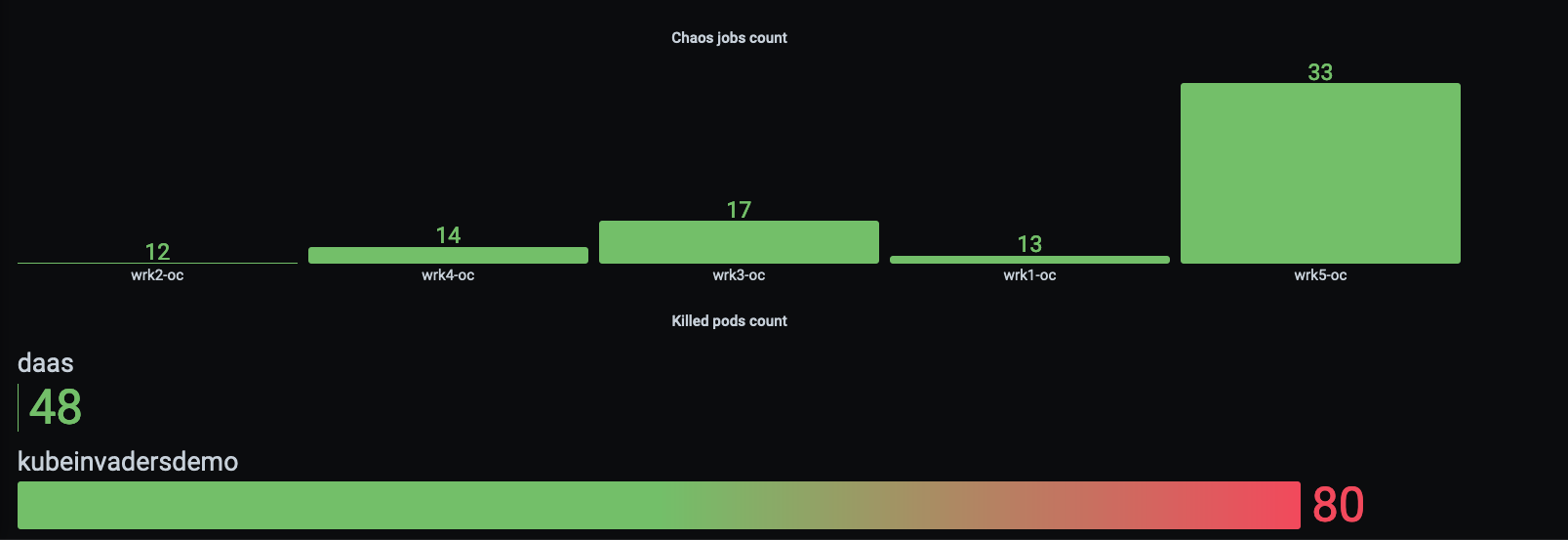- Description
- Installation
- Usage
- Architecture
- Persistence
- Known Problems & Troubleshooting
- Metrics
- Security
- Test Loading and Chaos Experiment Presets
- Community
- Community blogs and videos
- License
These are the slides from the Chaos Engineering speech I prepared for Fosdem 2023. Unfortunately I could not be present at my talk :D but I would still like to share them with the community
Through k-inv a.k.a. KubeInvaders you can stress a Kubernetes cluster in a fun way and check how resilient it is.
docker run -p 8080:8080 \
--env K8S_TOKEN=<k8s_service_account_token> \
--env ENDPOINT=localhost:8080 \
--env INSECURE_ENDPOINT=true \
--env KUBERNETES_SERVICE_HOST=<k8s_controlplane_host> \
--env KUBERNETES_SERVICE_PORT_HTTPS=<k8s_controlplane_port> \
--env NAMESPACE=<comma_separated_namespaces_to_stress> \
luckysideburn/kubeinvaders:develophelm repo add kubeinvaders https://lucky-sideburn.github.io/helm-charts/
helm repo update
kubectl create namespace kubeinvaders
helm install kubeinvaders --set-string config.target_namespace="namespace1\,namespace2" \
-n kubeinvaders kubeinvaders/kubeinvaders --set ingress.enabled=true --set ingress.hostName=kubeinvaders.io --set deployment.image.tag=v1.9.6oc adm policy add-scc-to-user anyuid -z kubeinvadersI should add this to the helm chart...
apiVersion: route.openshift.io/v1
kind: Route
metadata:
name: kubeinvaders
namespace: "kubeinvaders"
spec:
host: "kubeinvaders.io"
to:
name: kubeinvaders
tls:
termination: EdgeAt the top you will find some metrics as described below:
Current Replicas State Delay is a metric that show how much time the cluster takes to come back at the desired state of pods replicas.
This is a control-plane you can use to switch off & on various features.
Press the button "Start" to start automatic pilot (button changes to "Stop" to disable this feature).
Press the button "Enable Shuffle" to randomly switch the positions of pods or k8s nodes (button changes to "Disable Shuffle" to disable this feature).
Press the button "Auto NS Switch" to randomly switch between namespaces (button changes to "Disable Auto NS Switch" to disable this feature).
Press the button "Hide Pods Name" to hide the name of the pods under the aliens (button changes to "Show Pods Name" to disable this feature).
As described below, on the game screen, near the spaceship, there are details about current cluster, namespace and some configurations.
Under + and - buttons appears a bar with the latest occurred game events.
It is possibile using kube-linter through KubeInvaders in order to scan resources looking for best-practices or improvements to apply.
Press 'h' or select 'Show Special Keys' from the menu.
Press + or - buttons to increase or decrease the game screen.
-
Select from the menu "Show Current Chaos Container for nodes" to watch which container start when you fire against a worker node (not an alien, they are pods).
-
Select from the menu "Set Custom Chaos Container for nodes" to use your preferred image or configuration against nodes.
"Kinv" uses Redis for save and manage data. Redis is configured with "appendonly".
At moment the helm chart does not support PersistentVolumes but this task is in the to do list...
- It seems that KubeInvaders does not work with EKS because of problems with ServiceAccount.
- At moment the installation of KubeInvaders into a namespace that is not named "kubeinvaders" is not supported
- I have only tested KubeInvaders with a Kubernetes cluster installed through KubeSpray
- If you don't see aliens please do the following steps:
- Open a terminal and do "kubectl logs <pod_of_kubeinvader> -n kubeinvaders -f"
- Execute from another terminal
curl "https://<your_kubeinvaders_url>/kube/pods?action=list&namespace=namespace1" -k - Open an issue with attached logs
To experience KubeInvaders in action, try it out in this free O'Reilly Katacoda scenario, KubeInvaders.
KubeInvaders exposes metrics for Prometheus through the standard endpoint /metrics
This is an example of Prometheus configuration:
scrape_configs:
- job_name: kubeinvaders
static_configs:
- targets:
- kubeinvaders.kubeinvaders.svc.cluster.local:8080Example of metrics:
| Metric | Description |
|---|---|
| chaos_jobs_node_count{node=workernode01} | Total number of chaos jobs executed per node |
| chaos_node_jobs_total | Total number of chaos jobs executed against all worker nodes |
| deleted_pods_total 16 | Total number of deleted pods |
| deleted_namespace_pods_count{namespace=myawesomenamespace} | Total number of deleted pods per namespace |
In order to restrict the access to the Kubeinvaders endpoint add this annotation into the ingress.
nginx.ingress.kubernetes.io/whitelist-source-range: <your_ip>/32from cassandra.cluster import Cluster
from random import randint
import time
def main():
cluster = Cluster(['127.0.0.1'])
session = cluster.connect()
session.execute("CREATE KEYSPACE IF NOT EXISTS test WITH REPLICATION = { 'class': 'SimpleStrategy', 'replication_factor': 1 }")
session.execute("CREATE TABLE IF NOT EXISTS test.messages (id int PRIMARY KEY, message text)")
for i in range(1000):
session.execute("INSERT INTO test.messages (id, message) VALUES (%s, '%s')" % (i, str(randint(0, 1000))))
time.sleep(0.001)
cluster.shutdown()
if __name__ == "__main__":
main()import time
import consul
# Connect to the Consul cluster
client = consul.Consul()
# Continuously register and deregister a service
while True:
# Register the service
client.agent.service.register(
"stress-test-service",
port=8080,
tags=["stress-test"],
check=consul.Check().tcp("localhost", 8080, "10s")
)
# Deregister the service
client.agent.service.deregister("stress-test-service")
time.sleep(1)
import time
from elasticsearch import Elasticsearch
# Connect to the Elasticsearch cluster
es = Elasticsearch(["localhost"])
# Continuously index and delete documents
while True:
# Index a document
es.index(index="test-index", doc_type="test-type", id=1, body={"test": "test"})
# Delete the document
es.delete(index="test-index", doc_type="test-type", id=1)
time.sleep(1)
import time
import etcd3
# Connect to the etcd3 cluster
client = etcd3.client()
# Continuously set and delete keys
while True:
# Set a key
client.put("/stress-test-key", "stress test value")
# Delete the key
client.delete("/stress-test-key")
time.sleep(1)
import gitlab
import requests
import time
gl = gitlab.Gitlab('https://gitlab.example.com', private_token='my_private_token')
def create_project():
project = gl.projects.create({'name': 'My Project'})
print("Created project: ", project.name)
def main():
for i in range(1000):
create_project()
time.sleep(0.001)
if __name__ == "__main__":
main()import time
import requests
# Set up the URL to send requests to
url = 'http://localhost:8080/'
# Set up the number of requests to send
num_requests = 10000
# Set up the payload to send
payload = {'key': 'value'}
# Send the requests
start_time = time.time()
for i in range(num_requests):
requests.post(url, json=payload)
end_time = time.time()
# Calculate the throughput
throughput = num_requests / (end_time - start_time)
print(f'Throughput: {throughput} requests/second')
import time
from jira import JIRA
# Connect to the Jira instance
jira = JIRA(
server="https://jira.example.com",
basic_auth=("user", "password")
)
# Continuously create and delete issues
while True:
# Create an issue
issue = jira.create_issue(
project="PROJECT",
summary="Stress test issue",
description="This is a stress test issue.",
issuetype={"name": "Bug"}
)
# Delete the issue
jira.delete_issue(issue)
time.sleep(1)
import time
import random
from kafka import KafkaProducer
# Set up the Kafka producer
producer = KafkaProducer(bootstrap_servers=['localhost:9092'])
# Set up the topic to send messages to
topic = 'test'
# Set up the number of messages to send
num_messages = 10000
# Set up the payload to send
payload = b'a' * 1000000
# Send the messages
start_time = time.time()
for i in range(num_messages):
producer.send(topic, payload)
end_time = time.time()
# Calculate the throughput
throughput = num_messages / (end_time - start_time)
print(f'Throughput: {throughput} messages/second')
# Flush and close the producer
producer.flush()
producer.close()import time
import kubernetes
# Create a Kubernetes client
client = kubernetes.client.CoreV1Api()
# Continuously create and delete pods
while True:
# Create a pod
pod = kubernetes.client.V1Pod(
metadata=kubernetes.client.V1ObjectMeta(name="stress-test-pod"),
spec=kubernetes.client.V1PodSpec(
containers=[kubernetes.client.V1Container(
name="stress-test-container",
image="nginx:latest"
)]
)
)
client.create_namespaced_pod(namespace="default", body=pod)
# Delete the pod
client.delete_namespaced_pod(name="stress-test-pod", namespace="default")
time.sleep(1)
import time
import random
from pymongo import MongoClient
# Set up the MongoDB client
client = MongoClient('mongodb://localhost:27017/')
# Set up the database and collection to use
db = client['test']
collection = db['test']
# Set up the number of documents to insert
num_documents = 10000
# Set up the payload to insert
payload = {'key': 'a' * 1000000}
# Insert the documents
start_time = time.time()
for i in range(num_documents):
collection.insert_one(payload)
end_time = time.time()
# Calculate the throughput
throughput = num_documents / (end_time - start_time)
print(f'Throughput: {throughput} documents/second')
# Close the client
client.close()
import time
import mysql.connector
# Connect to the MySQL database
cnx = mysql.connector.connect(
host="localhost",
user="root",
password="password",
database="test"
)
cursor = cnx.cursor()
# Continuously insert rows into the "test_table" table
while True:
cursor.execute("INSERT INTO test_table (col1, col2) VALUES (%s, %s)", (1, 2))
cnx.commit()
time.sleep(1)
# Close the database connection
cnx.close()
import time
import nomad
# Create a Nomad client
client = nomad.Nomad()
# Create a batch of jobs to submit to Nomad
jobs = [{
"Name": "stress-test-job",
"Type": "batch",
"Datacenters": ["dc1"],
"TaskGroups": [{
"Name": "stress-test-task-group",
"Tasks": [{
"Name": "stress-test-task",
"Driver": "raw_exec",
"Config": {
"command": "sleep 10"
},
"Resources": {
"CPU": 500,
"MemoryMB": 512
}
}]
}]
}]
# Continuously submit the batch of jobs to Nomad
while True:
for job in jobs:
client.jobs.create(job)
time.sleep(1)
import time
import random
import psycopg2
# Set up the connection parameters
params = {
'host': 'localhost',
'port': '5432',
'database': 'test',
'user': 'postgres',
'password': 'password'
}
# Connect to the database
conn = psycopg2.connect(**params)
# Set up the cursor
cur = conn.cursor()
# Set up the table and payload to insert
table_name = 'test'
payload = 'a' * 1000000
# Set up the number of rows to insert
num_rows = 10000
# Insert the rows
start_time = time.time()
for i in range(num_rows):
cur.execute(f"INSERT INTO {table_name} (col) VALUES ('{payload}')")
conn.commit()
end_time = time.time()
# Calculate the throughput
throughput = num_rows / (end_time - start_time)
print(f'Throughput: {throughput} rows/second')
# Close the cursor and connection
cur.close()
conn.close()
import time
import random
from prometheus_client import CollectorRegistry, Gauge, push_to_gateway
# Set up the metrics registry
registry = CollectorRegistry()
# Set up the metric to push
gauge = Gauge('test_gauge', 'A test gauge', registry=registry)
# Set up the push gateway URL
push_gateway = 'http://localhost:9091'
# Set up the number of pushes to send
num_pushes = 10000
# Set up the metric value to push
value = random.random()
# Push the metric
start_time = time.time()
for i in range(num_pushes):
gauge.set(value)
push_to_gateway(push_gateway, job='test_job', registry=registry)
end_time = time.time()
# Calculate the throughput
throughput = num_pushes / (end_time - start_time)
print(f'Throughput: {throughput} pushes/second')
import pika
import time
def send_message(channel, message):
channel.basic_publish(exchange='', routing_key='test_queue', body=message)
print("Sent message: ", message)
def main():
connection = pika.BlockingConnection(pika.ConnectionParameters('localhost'))
channel = connection.channel()
channel.queue_declare(queue='test_queue')
for i in range(1000):
send_message(channel, str(i))
time.sleep(0.001)
connection.close()
if __name__ == "__main__":
main()import paramiko
# Define servers array
servers = ['server1', 'server2', 'server3']
for server in servers:
public_key = paramiko.RSAKey(data=b'your-public-key-string')
ssh = paramiko.SSHClient()
ssh.set_missing_host_key_policy(paramiko.AutoAddPolicy())
ssh.connect(hostname='your-server-name', username='your-username', pkey=public_key)
stdin, stdout, stderr = ssh.exec_command('your-command')
print(stdout.read())
ssh.close()import time
import hvac
# Connect to the Vault instance
client = hvac.Client()
client.auth_approle(approle_id="approle-id", secret_id="secret-id")
# Continuously read and write secrets
while True:
# Write a secret
client.write("secret/stress-test", value="secret value")
# Read the secret
client.read("secret/stress-test")
time.sleep(1)
Please reach out for news, bugs, feature requests, and other issues via:
- On Twitter: @kubeinvaders & @luckysideburn
- New features are published on YouTube too in this channel
- Kubernetes.io blog: KubeInvaders - Gamified Chaos Engineering Tool for Kubernetes
- acloudguru: cncf-state-of-the-union
- DevNation RedHat Developer: Twitter
- Flant: Open Source solutions for chaos engineering in Kubernetes
- Reeinvent: KubeInvaders - gamified chaos engineering
- Adrian Goins: K8s Chaos Engineering with KubeInvaders
- dbafromthecold: Chaos engineering for SQL Server running on AKS using KubeInvaders
- Pklinker: Gamification of Kubernetes Chaos Testing
- Openshift Commons Briefings: OpenShift Commons Briefing KubeInvaders: Chaos Engineering Tool for Kubernetes
- GitHub: awesome-kubernetes repo
- William Lam: Interesting Kubernetes application demos
- The Chief I/O: 5 Fun Ways to Use Kubernetes
- LuCkySideburn: Talk @ Codemotion
- Chaos Carnival: Chaos Engineering is fun!
- Kubeinvaders (old version) + OpenShift 4 Demo: YouTube_Video
- KubeInvaders (old version) Vs Openshift 4.1: YouTube_Video
- Chaos Engineering for SQL Server | Andrew Pruski | Conf42: Chaos Engineering: YouTube_Video
KubeInvaders is licensed under the Apache License, Version 2.0. See LICENSE for the full license text.