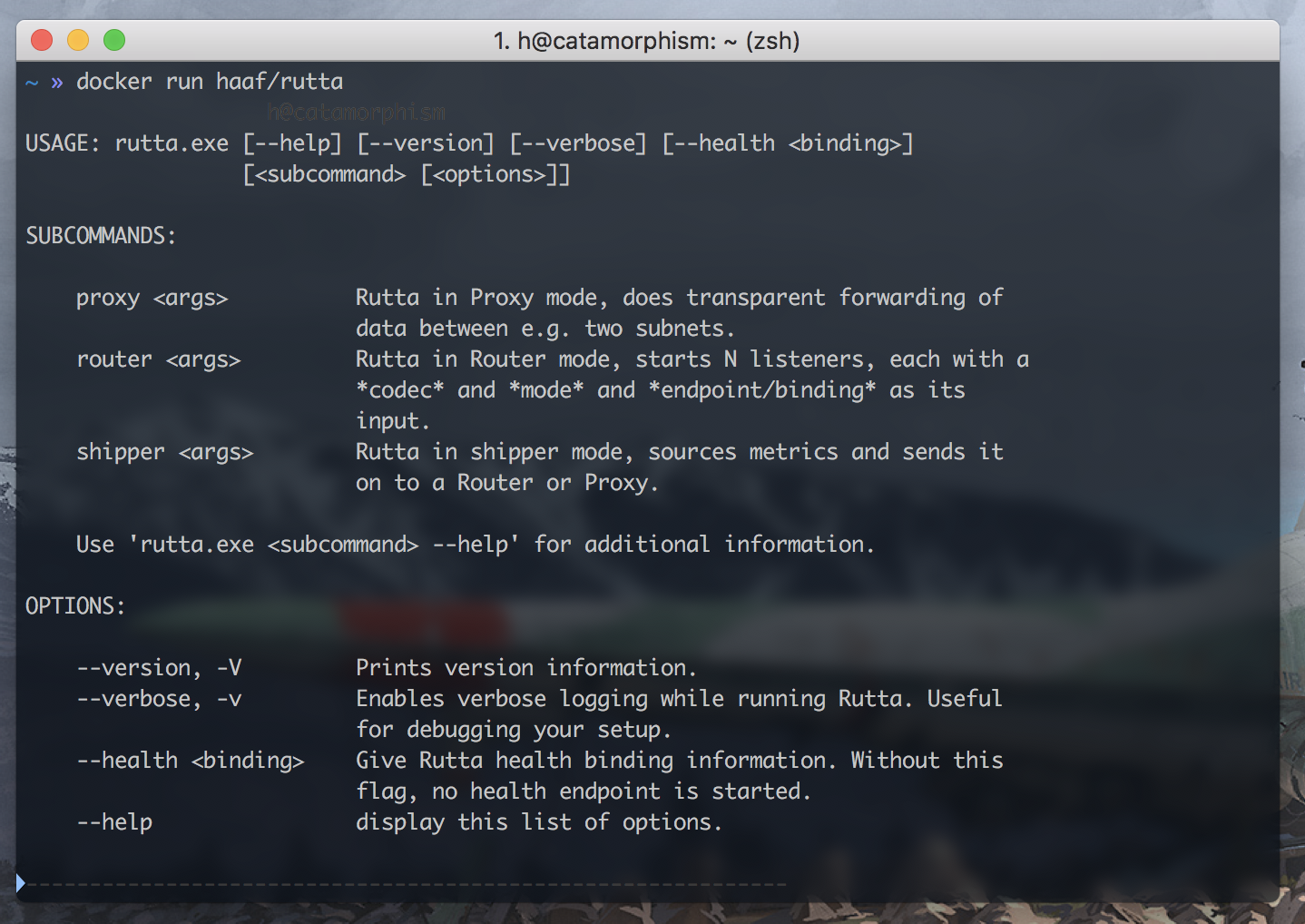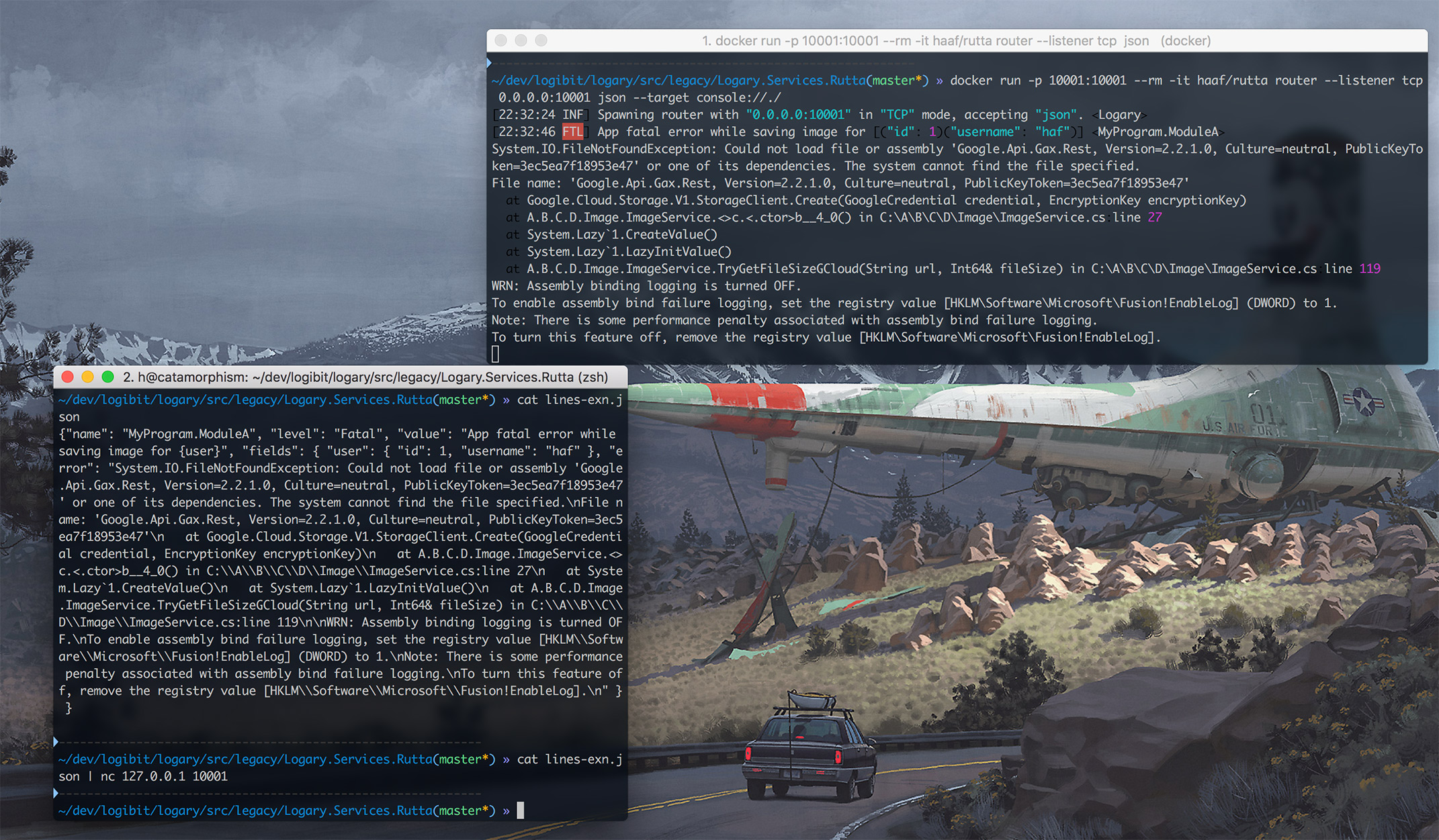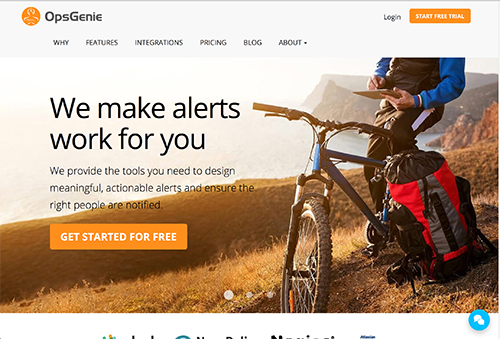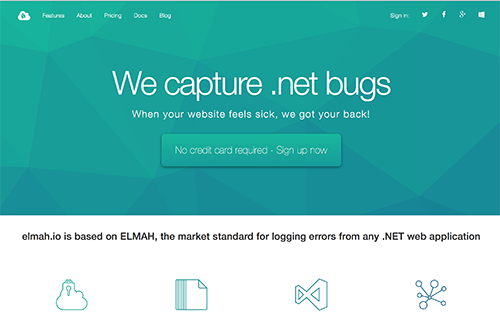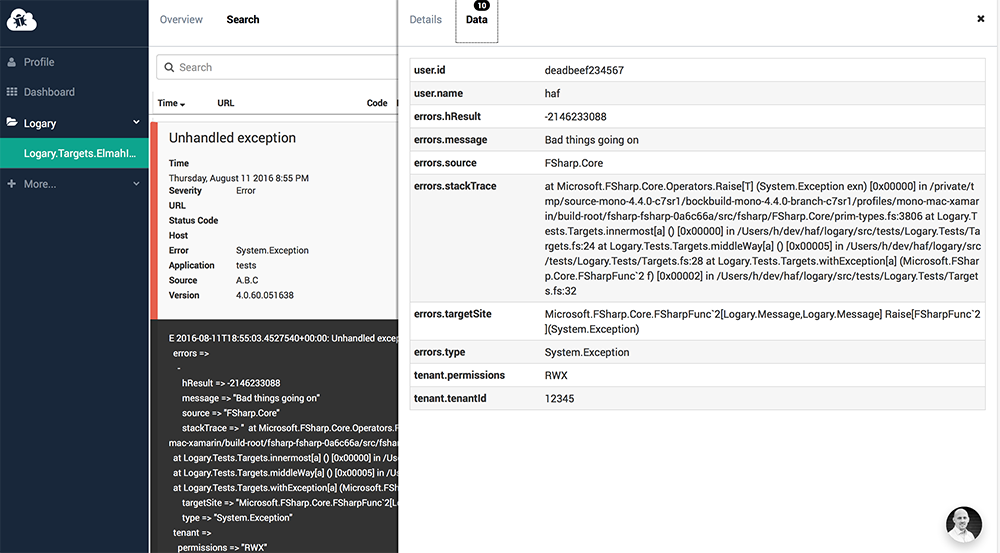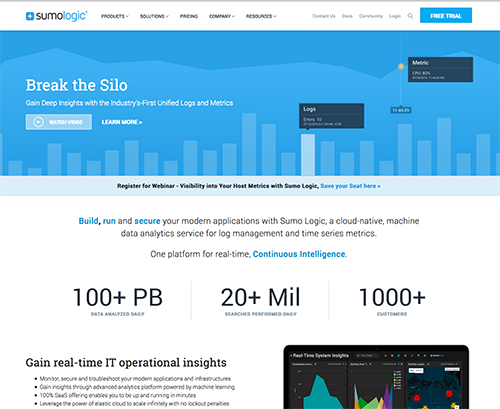Follow Logary at twitter: @logarylib
Chat and support and get support:
Logary is a high-performance, semantic logging library which you can do health and metrics for .Net.
- Full support for Semantic Logging
- F# idiomatic code
- Using C#? Then
Logary.CSharpis for you! - Looking for an F# alternative to
LibLog? Jump toLogary.Facade. - Never throws exceptions
- Low overhead logging – evaluate your Message only if a level is switched on
- Supports Hierarchical logging
- Add metrics to your service/app!
- A wide range of adapters and targets to choose from!
Created by Henrik Feldt, et al and sponsored by qvitoo – A.I. bookkeeping.
paket.dependencies:
source https://www.nuget.org/api/v2
nuget Logary
OR:
Install-Package Logary
- Hello World (C#)
- Hello World (F#)
- Overview
- Tutorial and things around Message
- Formatting
- LiterateConsole logging
- Using logary in a library
- Using in a C# library
- InfluxDb Target
- RabbitMQ Target
- File target (alpha level)
- Stackdriver target
- AliYun Log Service target
- Microsoft Azure Application Insights target
- EventStore adapter
- FsSQL adapter
- Suave adapter
- Topshelf adapter
- Comparison to NLog and log4net
- Comparison to Codahale metrics & Metrics.NET
- Comparison with Serilog
- Rutta
- Building
- Contributing
- Commercial Targets
- FAQ
- Getting MissingMethodException from FSharp.Core
- Getting MissingMethodException from Hopac.Core
- Is v5.0.x a stable version?
- Isn't v4.0.x supposed to be API-stable?
- Why does Logary depend on FParsec?
- Why do you depend on Hopac?
- How do I use Hopac from C#?
- What's
logVerboseWithAck,logWithAckand how does it differ fromlogSimple?
- License
using Logary;
using Logary.Configuration;
using Logary.Targets;
// snip
// NuGet: Install-Package Logary
string loggerId = "Logary.MyLogger";
using (var logary = LogaryFactory.New("svc", "host",
// You could define multiple targets. For HelloWorld, we use only console:
with => with.InternalLogger(ILogger.NewConsole(LogLevel.Error))
.Target<TextWriter.Builder>("myFirstTarget",
conf => conf.Target.WriteTo(System.Console.Out, System.Console.Error))).Result)
{
// Then let's log a message. For HelloWorld, we log a string:
var logger = logary.getLogger(Logary.PointNameModule.Parse(loggerId));
logger.logSimple(Logary.MessageModule.Event(Logary.LogLevel.Info, "Hello World!"));
System.Console.ReadLine();
}open System
open Hopac // conf
open Logary // normal usage
open Logary.Configuration // conf
open Logary.Targets // conf
open Logary.Metrics // conf
open Logary.EventProcessing // conf
open Logary.EventProcessing.Transformers // conf
module RandomWalk =
let create pn =
let reducer state = function
| _ ->
state
let ticker (rnd : Random, prevValue) =
let value =
let v = (rnd.NextDouble() - 0.5) * 0.3
if abs v < 0.03 then rnd.NextDouble() - 0.5
elif v + prevValue < -1. || v + prevValue > 1. then -v + prevValue
else v + prevValue
let msg = Message.gaugeWithUnit pn value Seconds
(rnd, value), msg
let state =
let rnd = Random()
rnd, rnd.NextDouble()
Ticker.create state reducer ticker
[<EntryPoint>]
let main argv =
use mre = new System.Threading.ManualResetEventSlim(false)
use sub = Console.CancelKeyPress.Subscribe (fun _ -> mre.Set())
// sample configuration of a RMQ target
let rmqConf =
{ RabbitMQ.empty with
appId = Some "Logary.ConsoleApp"
username = "appuser-12345"
password = "TopSecret1234"
tls = { RabbitMQ.TlsConf.certPath = "./certs/mycert.pfx"
RabbitMQ.TlsConf.certPassword = Some "AnotherSecret1243567" }
|> Some
compression = RabbitMQ.Compression.GZip
}
// ticker can be auto triggered or manually trigger
let randomness =
RandomWalk.create "Logary.ConsoleApp.randomWalk"
let randomWalkPipe =
Events.events
|> Pipe.tickTimer (randomness) (TimeSpan.FromMilliseconds 500.) // use a timer to auto trigger
let processing =
Events.compose [
// all log message with log level above fatal will go to fatal target
Events.events |> Events.minLevel LogLevel.Fatal |> Events.sink ["fatal"]
// use windows perf counter to metric system info (cpu, disk, memory...) each 5 senonds, will go to console and influxdb
Events.events
|> Pipe.tickTimer (WinPerfCounters.systemMetrics (PointName.ofSingle "system")) (TimeSpan.FromMilliseconds 5000.)
|> Pipe.map Array.toSeq
|> Events.flattenToProcessing
|> Events.sink ["console"; "influxdb"]
randomWalkPipe
|> Events.sink ["console"; "influxdb"]
]
// create a new Logary; save this instance somewhere "global" to your app/service
let logary =
Config.create "Logary.ConsoleApp" "localhost"
|> Config.targets [
LiterateConsole.create LiterateConsole.empty "console"
Console.create Console.empty "fatal"
RabbitMQ.create rmqConf "rabbitmq"
InfluxDb.create (InfluxDb.InfluxDbConf.create(Uri "http://192.168.99.100:8086/write", "logary", batchSize = 500us))
"influxdb"
]
|> Config.ilogger (ILogger.Console Info)
|> Config.middleware Middleware.dnsHost
|> Config.processing processing
|> Config.build
|> run
// Get a new logger. Also see Logging.getLoggerByName for statically getting
let logger = logary.getLogger (PointName [| "Logary"; "Samples"; "main" |])
// log something
Message.eventFormat (Info, "{userName} logged in", "haf")
|> Logger.logSimple logger
mre.Wait()
0Logary is itself a library for metrics and events with extensible inputs, adapters, and outputs, targets. Further, its services run as their own processes or in Suave.
- Logary – the main logging and metrics library. Your app depends on this.
- Logary.CSharp - C# facade that makes it more object oriented.
- Logary.Facade - single file to use in your F# library.
- Logary.Targets (from Logary into DBs and monitoring infra):
- DB – write logs into an arbitrary database: SQL Server, MySQL, PostgreSQL, sqlite and so on...
- DB.Migrations – uses FluentMigrator to create and then upgrade your DB between versions of Logary.
- Heka – ships Events and Metrics into Heka.
- InfluxDb – ships Events (as annotations) and Metrics into InfluxDb.
- Logstash – ships Events and Metrics into Logstash over ZeroMQ.
- Mailgun – ships Events over e-mail – send yourself warnings, errors and fatal errors via Mailgun.
- Riemann – ships Events (as a 1-valued gauage) and Metrics into Riemann.
- Shipper – ships Messages (Events/Metrics) to the
RouterorProxy(seeRuttaabove) - ApplicationInsights - ships Messages (Events/Metrics) as trace items to Microsoft Azure Application Insights
- Logary.Adapters (from X into Logary):
- CommonLogging – moar abstract logs into Logary.
- EventStore – EventStore logs into Logary.
- Facade – receiver for
Logary.Facadelogs. - FsSql – FsSql logs into Logary.
- Hawk - Logibit's Hawk logs into Logary.
- log4net – lets log4net log into Logary.
- Suave – ships Suave to logs into Logary.
- Topshelf – ships Topshelf logs into Logary.
- Logary.Metrics (from environment into Logary):
- WinPerfCounters – an API to access Windows Performance Counters.
- Logary.Services (stand-alone functionality):
- Rutta – a godly service of three:
- Ships Windows Performance Counters to the
RouterorProxy, pushing via a PUB or PUSH ZeroMQ socket. - Proxies
Messagesbetween theShipperand theRouter, listening on a ZeroMQ XSUB/XPUB socket. - Routes
Messagesto Targets, listening on a ZeroMQ SUB or PULL socket.
Note that the shipping feature is its own target as well. Why? So that you can send logs in an efficient, high-performance manner between machines, without going through a potentially destructive mapping to another serialisation format or through another log router (Heka, Logstash) which also may change your data structure.
- Ships Windows Performance Counters to the
- SQLServerHealth – a service that keeps track of IO/latency performance for highly loaded SQL Servers
- Ingestion.Http – a well-maintained Suave WebPart that you run as a part of your Suave server, that enables you to use logary-js.
- Rutta – a godly service of three:
The core type is Message, which is the smallest unit you can log.
type Message =
{ /// The 'path' or 'name' of this data point. Do not confuse message template in message.value
name: PointName
/// Event (template or raw message) E.g. "{user} logged in"
value: string
/// Where in the code? Who did the operation? What tenant did the principal
/// who did it belong to? ... context can be anything, you can decide how to deal with them in target
/// through its key.
context: HashMap<string, obj>
/// How important? See the docs on the LogLevel type for details.
level: LogLevel
/// When? The # of nanoseconds since the UNIX epoch (1970-01-01T00:00:00Z)
timestamp: EpochNanoSeconds }Suppose you're measuring values coming from a car. This is what that could look like:
module Bicycle.SupervisorProcess
open Logary
open Logary.Message
// "the sensor"
let logger = Log.create "Car.SupervisorProcess"
let tyreTick () =
// "the event is triggered, e.g. via a polling supervisor"
logger.info (
eventX "Tyres"
>> addGauge "front" (Gauge (Float 79.2421, Units.Pascal)))
>> addGauge "back" (Gauge (Float 90.159, Units.Pascal)))context are generally classified into these categories: (you can try these code on test.fsx in Logary.Tests)
prefix with "_fields."
Fields are the structured data when you use structure logging like (https://messagetemplates.org/), there are mainly two style to achive this.
type SomeInfo() =
member x.PropA =
45
member x.PropB =
raise (Exception ("Oh noes, no referential transparency here"))
with
interface IFormattable with
member x.ToString (format, provider) = "PropA is 45 and PropB raise exn"
let oneObj = SomeInfo ()
Message.eventFormat (Info, "Hey {userName}, here is a default {info} and stringify {$info} and destructure {@info}", "You", oneObj)
|> Message.setSimpleName "somewhere.this.message.happened"
|> MessageWriter.levelDatetimeMessagePath.format
val it : string =
"I 2018-01-26T09:08:21.6590074+00:00: Hey "You", here is a default "PropA is 45 and PropB raise exn" and stringify "FSI_0002+SomeInfo" and destructure SomeInfo { PropB: "The property (PropB) accessor threw an (TargetInvocationException): Oh noes, no referential transparency here", PropA: 45 } [somewhere.this.message.happened]
fields:
info =>
SomeInfo {
PropB => "The property (PropB) accessor threw an (TargetInvocationException): Oh noes, no referential transparency here"
PropA => 45}
userName => "You""
or user this style:
Message.event Info "user write some info"
|> Message.setField "userName" "You"
|> Message.setField "data" oneObj
|> Message.setSimpleName "somewhere.this.message.happened"
|> MessageWriter.levelDatetimeMessagePath.format
val it : string =
"I 2018-01-26T09:14:08.3286743+00:00: user write some info [somewhere.this.message.happened]
fields:
data =>
SomeInfo {
PropB => "The property (PropB) accessor threw an (TargetInvocationException): Oh noes, no referential transparency here"
PropA => 45}
userName => "You""
prefix with "_logary.gauge."
which value is Gauge(float, units). An instantaneous value. Imagine the needle showing the speed your car is going or a digital display showing the same instantaneous metric value of your car's speed.
you can add gauges with one message, or use gauge as the message. The difference between them is, if you use gauges as the message, the value in message are auto generate by gauges when formatting them :
Message.event Info "Processor.% Idle."
|> Message.addGauge "Core 1" (Gauge(0.75, Units.Percent))
|> Message.addGauge "Core 2" (Gauge(0.25, Units.Percent))
|> Message.addGauge "Core 3" (Gauge(0.45, Units.Percent))
|> Message.addGauge "Core 4" (Gauge(0.95, Units.Percent))
|> Message.setSimpleName "somewhere.this.message.happened"
|> MessageWriter.levelDatetimeMessagePathNewLine.format
val it : string =
"I 2018-01-26T09:24:37.0347486+00:00: Processor.% Idle. Gauges: [Core 1: 75 %, Core 2: 25 %, Core 3: 45 %, Core 4: 95 %] [somewhere.this.message.happened]
gauges:
Core 1 => "75 %"
Core 2 => "25 %"
Core 3 => "45 %"
Core 4 => "95 %"
"
or like this :
// will use LogLevel.Debug
Message.event Info "i already do some metric."
|> Message.addGauge "svc1 request per second" (Gauge(1750., Units.Scalar))
|> Message.addGauge "Processor.% Idle.Core 1" (Gauge(0.75, Units.Percent))
|> Message.addGauge "methodA" (Gauge(25000000000., Units.Scaled (Seconds, float Constants.NanosPerSecond)))
|> Message.setSimpleName "somewhere.this.message.happened"
|> MessageWriter.levelDatetimeMessagePathNewLine.format
val it : string =
"D 2018-01-26T09:25:30.0398251+00:00: Gauges: [Processor.% Idle.Core 1: 75 %, svc1 request per second: 1.75 k, methodA took 25.00 s to execute] [somewhere.this.message.happened]
gauges:
Processor.% Idle.Core 1 => "75 %"
svc1 request per second => "1.75 k"
methodA => "25 s"
"
prefix with "_logary.errors"
which value is a list, when exception are catched, you can just add them to your message like this.
type User =
{
id : int
name : string
created : DateTime
}
let date20171111 = DateTime.Parse("2017-11-11")
let foo () = { id = 999; name = "whatever"; created = date20171111}
let ex = exn "exception with data in it"
ex.Data.Add ("data 1 in exn", 1)
ex.Data.Add ("data foo in exn", foo ())
ex.Data.Add (foo(), foo())
Message.event Error "ouch"
|> Message.addExn ex
|> Message.addExn (exn "another exception")
|> Message.setSimpleName "somewhere.this.message.happened"
|> MessageWriter.levelDatetimeMessagePathNewLine.format
val it : string =
"E 2018-01-26T09:30:37.7648557+00:00: ouch [somewhere.this.message.happened]
others:
_logary.errors =>
-
System.Exception {
Message => "another exception"
HResult => -2146233088}
-
System.Exception {
Message => "exception with data in it"
Data =>
"data 1 in exn" => 1
"data foo in exn" =>
User {
name => "whatever"
id => 999
created => 11/11/2017 12:00:00 AM}
- key =>
User {
name => "whatever"
id => 999
created => 11/11/2017 12:00:00 AM}
value =>
User {
name => "whatever"
id => 999
created => 11/11/2017 12:00:00 AM}
HResult => -2146233088}
"
prefix with "_logary.tags"
which value is a set , tags are help with identity one type message when you do some pipeline processing.
>
- let pipeLine =
- Events.events
- |> Events.tag "queue"
- |> Pipe.map (fun msg -> {msg with value = "https://github.com/alexandrnikitin/MPMCQueue.NET"})
-
-
-
- let logm =
- Config.create "svc" "localhost"
- |> Config.target (Targets.Console.create Targets.Console.empty "my console target")
- |> Config.processing pipeLine
- |> Config.build
- |> run
-
- let lg = logm.getLogger (PointName.parse "give.some.example.here")
-
- Message.event Info "MPMCQueue"
- |> Message.tag "queue"
- |> Message.tag "high-performance"
- |> Message.tag "lock-free"
- |> Message.tag "multiple-consumers"
- |> lg.logSimple
-
- ;;
I 2018-01-26T09:51:06.0523375+00:00: https://github.com/alexandrnikitin/MPMCQueue.NET [give.some.example.here]
others:
_logary.host => "localhost"
_logary.service => "svc"
_logary.tags => ["high-performance", "lock-free", "multiple-consumers", "queue"]
prefix with "_logary.sink.targets"
They are generally are set by Events Processing, you can define which targets (sinks) your message will go. if not set, message will go to all targets and let the targets themself to decide whether or not to accept it.
let pipeLine =
Events.events
|> Events.tag "queue"
|> Pipe.map (fun msg -> {msg with value = "https://github.com/alexandrnikitin/MPMCQueue.NET"})
|> Events.sink ["nice console"]
let logm =
Config.create "svc" "localhost"
|> Config.target (Targets.Console.create Targets.Console.empty "my console target")
|> Config.target (Targets.LiterateConsole.create Targets.LiterateConsole.empty "nice console")
|> Config.processing pipeLine
|> Config.build
|> run
let lg = logm.getLogger (PointName.parse "give.some.example.here")
Message.event Info "MPMCQueue"
|> Message.tag "queue"
|> Message.tag "high-performance"
|> Message.tag "lock-free"
|> Message.tag "multiple-consumers"
|> lg.logSimple
this will only show on LiterateConsole, not normal Console.
things you don't want to show on the message value, but show on the backstore. e.g: some structured data not belong the message template or data you can use in the EventProcessing Pipeline.
Message.eventFormat (Info, "{userId} create an shopping list at {createdTime}", "9999", DateTime.Now )
|> Message.setContext "user name" ":)"
|> Message.setContext "shopping list" ["cat";"cat food";"books";"drinks"]
|> Message.setSimpleName "somewhere.this.message.happened"
|> MessageWriter.levelDatetimeMessagePath.format
val it : string =
"I 2018-01-26T10:11:54.5221326+00:00: "9999" create an shopping list at 1/26/2018 6:11:54 PM [somewhere.this.message.happened]
fields:
userId => "9999"
createdTime => 1/26/2018 6:11:54 PM
others:
user name => ":)"
shopping list => ["cat", "cat food", "books", "drinks"]"
A logger have a minimum level which message's level below it is not processed when logging these message. Can give us Low overhead logging – evaluate your Message only if a level is switched on. Especially when you use logging api with message factory.
A logger's minimum level are config through Config.loggerMinLevel "a.b.*" LogLevel.Fatal on logary conf (usually globally) use a specific name or some hierarchy path. And can be switch on fly logm.switchLoggerLevel ("a.b.*", LogLevel.Info),this will only affect the loggers (its name, not its instance) which have been created beafore. e.g. the default level is Error on prod, use a pipe line detect an error message, switch to Info for 5 mins then change it back. can be use for auto collecting more useful info when things goes wrong.
let logm =
Config.create "svc" "localhost"
|> Config.target (Targets.LiterateConsole.create Targets.LiterateConsole.empty "nice console")
|> Config.loggerMinLevel "a.b.*" LogLevel.Fatal
|> Config.build
|> run
let ab = logm.getLogger (PointName.parse "a.bxxxx")
ab.info (Message.eventX "ab.info" >> (fun msg -> printfn "invoke %s" msg.value; msg)) // no invoke
logm.switchLoggerLevel ("a.b.*", LogLevel.Info)
ab.info (Message.eventX "ab.info" >> (fun msg -> printfn "invoke %s" msg.value; msg)) // hurry
> ab.info (Message.eventX "ab.info" >> (fun msg -> printfn "invoke %s" msg.value; msg)) // no invoke
- ;;
val it : unit = ()
> logm.switchLoggerLevel ("a.b.*", LogLevel.Info)
- ;;
val it : unit = ()
> ab.info (Message.eventX "ab.info" >> (fun msg -> printfn "invoke %s" msg.value; msg)) // hurry
- ;;
invoke ab.info
val it : unit = ()
> [19:22:25 INF] ab.info <a.bxxxx>
others:
_logary.host => "localhost"
_logary.service => "svc"
A target can have multiple rules (minlevel, path, filter), specific rule should comes last, be careful with the add order, A rule specifies what messages a target should accept. we do not encourage use rules heavily,only if when the target itself can decide which msg are acceptable. usually this decision is made by EventProcessing pipeline, can be done with code rather than the rules.
Message log level are set when use logging api.
let someRuleOnTarget =
Rule.empty
|> Rule.setMinLevel LogLevel.Error // this target will only get message about error level (inclusive)
|> Rule.setPath (System.Text.RegularExpressions.Regex("a.b.c.*")) // only accept message name under a.b.cxxxxx
|> Rule.setAcceptIf (fun msg -> msg |> Message.hasTag "emergency")
let tconf =
Targets.LiterateConsole.create Targets.LiterateConsole.empty "nice console"
|> TargetConf.addRule someRuleOnTarget
let logm =
Config.create "svc" "localhost"
|> Config.target tconf
|> Config.loggerMinLevel "a.b.*" LogLevel.Fatal // logger under a.bxxxx path only process Fatal message
|> Config.loggerMinLevel "a.b.c.*" LogLevel.Info // logger under a.b.cxxxx path can process message above Info
|> Config.build
|> run
let abc = logm.getLogger (PointName.parse "a.b.cxxx")
let ab = logm.getLogger (PointName.parse "a.bxxx")
abc.verbose (Message.eventX "abc.Info" >> fun msg -> printfn "invoke %s" msg.value; msg) // no invoke
abc.error (Message.eventX "abc.Error" >> fun msg -> printfn "invoke %s" msg.value; msg) // invoke, but will not go to target
abc.error (Message.eventX "abc.Error with emergency tag" >> (fun msg -> printfn "invoke%s" msg.value; msg) >> Message.tag "emergency") // hurray
ab.error (Message.eventX "ab.Error" >> (fun msg -> printfn "invoke %s" msg.value; msg) >> Message.tag "emergency") // no invoke
ab.fatal (Message.eventX "ab.Fatal" >> (fun msg -> printfn "invoke %s" msg.value; msg) >> Message.tag "emergency") // hurray
> abc.verbose (Message.eventX "abc.Info" >> fun msg -> printfn "invoke %s" msg.value; msg) // no invoke
- ;;
val it : unit = ()
> abc.error (Message.eventX "abc.Error" >> fun msg -> printfn "invoke %s" msg.value; msg) // invoke, but will not go to target
- ;;
invoke abc.Error
val it : unit = ()
> abc.error (Message.eventX "abc.Error with emergency tag" >> (fun msg -> printfn "invoke%s" msg.value; msg) >> Message.tag "emergency") // hurray
- ;;
invokeabc.Error with emergency tag
val it : unit = ()
> [19:06:33 ERR] abc.Error with emergency tag <a.b.cxxx>
others:
_logary.host => "localhost"
_logary.service => "svc"
_logary.tags => ["emergency"]
> ab.error (Message.eventX "ab.Error" >> (fun msg -> printfn "invoke %s" msg.value; msg) >> Message.tag "emergency") // no invoke
- ;;
val it : unit = ()
> ab.fatal (Message.eventX "ab.Fatal" >> (fun msg -> printfn "invoke %s" msg.value; msg) >> Message.tag "emergency") // hurray
- ;;
invoke ab.Fatal
[val19:07:45 FTLit] ab.Fatal: unit<a.bxxx>
others:
_logary.host => "localhost"
=_logary.service => "svc"
_logary.tags => ["emergency"]
The highest log level is Fatal, which should be reserved for things that make
your service/process crash. Things like; "my disk is full and I'm a database
trying to start", or "I'm a 2-tier service built with a database, that I cannot
do any work without" warrant the Fatal level.
At this level human beings are normally directly alerted.
The next level is Error, which should be reserved for what you consider to be
edge-cases. E.g. if the data received from a socket is corrupt, or there was an
unhandled exception that you as a programmer did not have in your mental model
while writing the code. These events should be logged at the Error level.
At this level human beings are normally directly alerted.
Warn is for things like 100 failed password attempts within 5 minutes, for
one of your users, or a temporary network glitch while communicating with a
"resource" such as your database.
If these events for an anomaly persist over time, humans may be alerted.
At Info level, I like to put events and gauges that measure company-relevant
stuff, like when users sign in, sign up, an integration has to perform a retry
or a service was started/restarted.
Debug level is the default level and the work-horse. You normally log all
metrics at this level.
Verbose is the level when you want that little extra. Not normally enabled.
Let's say you have a module in your F# code that you want to log from. You can either get a logger like shown in Hello World, or you can do something like this:
module MyCompany.Sub.MyModule
open Logary
let logger = Logging.getCurrentLogger ()
let logInUser () =
// do something
Message.event Info "User logged in" |> Logger.logSimple logger
// do more stuffIf you want to name your logger with a specific name, you can use
Logging.getLoggerByName instead. (This is different for the Facade file)
Similarly, sometimes you want to log from a class, and perhaps log some metrics too.
namespace MyCompany.Sub
open Logary
type Worker() =
let logger =
Logging.getLoggerByName "MyCompany.Sub.Worker"
let workName =
PointName [| "MyCompany"; "Sub"; "Worker"; "workDone" |]
let getAnswers (amount : float) =
// work work work
42 * amount
member x.Work (amount : float) =
// Initially, log how much work is to be done
// the only "supported" metric is a gauge (a value at an instant)
Message.gauge workName amount |> Logger.logSimple logger
// do some work, logging how long it takes:
let everything = Logger.time logger (fun () -> getAnswers amount)
// return result
everythingIn this example you learnt how to send arbitrary metrics to Logary (the gauge) and also how to time how long certain method calls take in your system.
Make it a habit to log these sort of gauges all over your code base while you write your code, to make it much easier to understand the system as it develops.
In fact, the more you do this, the more use you will have of Logary and of the dashboard you put up in Kibana (via Logstash) or Grafana (via InfluxDb). Put it up on a big TV in your office and you'll develop a second sense of whether the system is doing well or not, just from looking at the graphs.
The templates syntax can be found here: https://messagetemplates.org/#syntax
Message Templates are a superset of standard .NET format strings, so any format string acceptable to string.Format() will also be correctly processed by logary.
- Property names are written between
{and}braces - Braces can be escaped by doubling them, e.g.
{{will be rendered as{ - Formats that use numeric property names, like
{0}and{1}exclusively, will be matched with theFormatmethod's parameters by treating the property names as indexes; this is identical tostring.Format()'s behaviour - If any of the property names are non-numeric, then all property names will be
matched from left-to-right with the
Formatmethod's parameters - Property names may be prefixed with an optional operator,
@or$, to control how the property is serialised - Property names may be suffixed with an optional format, e.g.
:000, to control how the property is rendered; these format strings behave exactly as their counterparts within thestring.Format()syntax
Sometimes you need a metric that runs continuously over time. A Ticker can be seems
as a metric, it can be auto triggered or by manually. A ticker can be chained
in an pipe line (EventProcessing).
We have some windows performance counter metrics that you can use.
But you sometimes want to chain metrics from events or gauges happening inside your own application.
This sample demonstrates how to chain metric from other simpler ones. And we generates an exponentially weighted moving average from randomWalk gauges.
module Program
open System
open System.Threading
open Hopac
open Logary
open Logary.Configuration
open NodaTime
open Logary.Targets
open Logary.Metrics.WinPerfCounters
open Logary.EventProcessing
module Sample =
let randomWalk pn =
let reducer state = function
| _ ->
state
let ticker (rnd : Random, prevValue) =
let value =
let v = (rnd.NextDouble() - 0.5) * 0.3
if abs v < 0.03 then rnd.NextDouble() - 0.5
elif v + prevValue < -1. || v + prevValue > 1. then -v + prevValue
else v + prevValue
let msg = Message.gauge pn value
(rnd, value), msg
let state =
let rnd = Random()
rnd, rnd.NextDouble()
Ticker.create state reducer ticker
[<EntryPoint>]
let main argv =
let inline ms v = Duration.FromMilliseconds (int64 v)
let pn name = PointName [| "Logary"; "Samples"; name |]
use mre = new ManualResetEventSlim(false)
use sub = Console.CancelKeyPress.Subscribe (fun _ -> mre.Set())
let clock = SystemClock.Instance
let tenSecondsEWMATicker = EWMATicker (Duration.FromSeconds 1L, Duration.FromSeconds 10L, clock)
let randomWalk = Sample.randomWalk "randomWalk"
let walkPipe = Events.events |> Pipe.tickTimer randomWalk (TimeSpan.FromMilliseconds 500.)
let systemMetrics = Events.events |> Pipe.tickTimer (systemMetrics (PointName.parse "sys")) (TimeSpan.FromSeconds 10.)
let processing =
Events.compose [
walkPipe
|> Events.sink ["WalkFile";]
walkPipe
|> Pipe.choose (Message.tryGetGauge "randomWalk")
|> Pipe.counter (fun _ -> 1L) (TimeSpan.FromSeconds 2.)
|> Pipe.map (fun counted -> Message.eventFormat (Info, "There are {totalNumbers} randomWalk within 2s", [|counted|]))
|> Events.sink ["Console";]
walkPipe
|> Pipe.choose (Message.tryGetGauge "randomWalk")
|> Pipe.map (fun _ -> 1L) // think of randomWalk as an event, mapping to 1
|> Pipe.tickTimer tenSecondsEWMATicker (TimeSpan.FromSeconds 5.)
|> Pipe.map (fun rate -> Message.eventFormat (Info, "tenSecondsEWMA of randomWalk's rate is {rateInSec}", [|rate|]))
|> Events.sink ["Console";]
systemMetrics
|> Pipe.map Array.toSeq
|> Events.flattenToProcessing
|> Events.sink ["LiterateConsole"; "WPCMetricFile";]
]
let console = Console.create Console.empty "Console"
let literalConsole = LiterateConsole.create LiterateConsole.empty "LiterateConsole"
let randomWalkFileName = File.Naming ("{service}-RandomWalk-{date}", "log")
let wpcFileName = File.Naming ("{service}-wpc-{date}", "log")
let randomWalkTarget = File.create (File.FileConf.create Environment.CurrentDirectory randomWalkFileName) "WalkFile"
let wpcFileTarget = File.create (File.FileConf.create Environment.CurrentDirectory wpcFileName) "WPCMetricFile"
let logary =
Config.create "Logary.Examples.MetricsWriter" "localhost"
|> Config.targets [console; literalConsole; randomWalkTarget; wpcFileTarget;]
|> Config.ilogger (ILogger.Console Verbose)
|> Config.processing processing
|> Config.build
|> run
mre.Wait()
0By wrapping it up like this, you can drastically reduce the amount of code a given service sends by pre-computing much of it.
It's also a good sample of reservoir usage; a fancy name of saying that it's an algorithm that works on more than one gauge at a time, to produce a derived metric.
TO BE DONE. The sketchy cen be seen here in comments : causiq#275
Console logging is only meant for human consumption; don't rely on it for logging in your actual services. As such, Logary is able to do improvements to its console target, so that it's as good as possible for human consumption.
Generally, we have Message -> Colouriser -> Writer. Here the Message is
what is fed from callers and metrics into the target. The colouriser has a
signature alike Message -> (string * Colour) list, which maps some projection
of the message into the domain of strings and their corresponding colours; i.e.
actual colourised lines of output.
It's the Writer that takes the string-colour pairs and display those on the
terminal like so (string * Colour) list -> unit.
The console target supports different themes. A theme is a subsystem of the
colouriser that takes a Token -> Colour. Different themes makes for different
moods.
The above guide serves to explain how you use Logary in a service or application, but what if you have a library and don't want to take a dependency on a specific logging framework, or logging abstraction/indirection library?
For this use-case, Logary provides F# facades that you can easily reference using Paket.
I've created a sample library for you
to have a look at. Note how paket.references specifies Facade.fs as a file
dependency. The corresponding paket.dependencies contains the entry below.
github logary/logary src/Logary.Facade/Facade.fs
If you don't want to add a github reference, you can also choose to copy-n-paste the file into your project. As long as you don't change the public API surface area, you'll be fine (i.e. don't make breaking changes).
In my Rakefile I have a small replacement script that sets the library's
namespace inside the referenced Facade.fs file.
ruby -pi.bak -e \
"gsub(/namespace Logary.Facade/, 'namespace Libryy.Logging')" \
paket-files/logary/logary/src/Logary.Facade/Facade.fsOr in FAKE 4 style:
Target "LoggingFile" (fun _ ->
ReplaceInFiles [ "namespace Logary.Facade", "namespace MyLib.Logging" ]
[ "paket-files/logary/logary/src/Logary.Facade/Facade.fs" ]
)Or in FAKE 5 style:
#r "paket: groupref Build //"
#load ".fake/build.fsx/intellisense.fsx"
open Fake.IO
Target.create "Replace" <| fun _ ->
Shell.ReplaceInFiles
[ "Logary.Facade", "MyLib.Logging" ]
(!! "paket-files/logary/logary/src/Logary.Facade/Facade.fs")Now add to paket.references (replace Logging with a folder name of your choice,
or remove to have Paket not place the (single) file in a folder within the project):
File: Facade.fs Logging
Inside the library you use the logger just like you'd expect:
module Libryy.Core
// Note: this library has no reference to Logary proper!
open Libryy.Logging
open Libryy.Logging.Message
let work (logger : Logger) =
logger.warn (
eventX "Hey {user}!"
>> setField "user" "haf"
>> setSingleName "Libryy.Core.work"
>> setTimestamp 1470047883029045000L)
42
let simpleWork (logger : Logger) =
logger.logSimple (Message.event Error "Too simplistic")
43Or statically:
module Libryy.Core
open Libryy.Logging
open Libryy.Logging.Message
let internal logger = Log.create "Libryy.Core"
let work () =
logger.info (eventX "Started work")
48Any service/application that uses Libryy does reference the Logary and Facade nugets, e.g.:
source https://www.nuget.org/api/v2
nuget Logary
nuget Logary.Adapters.Facade
The calling service/application then creates a new Logger specifically for the
library that it aims to ship/extract logs from.
// opens ...
open Logary.Adapters.Facade
let logary =
Config.create "Servizz.Program" "localhost"
|> Config.targets [ LiterateConsole.create LiterateConsole.empty "console" ]
|> Config.processing (Events.events |> Events.sink ["console";])
|> Config.build
|> run
// Initialise Libryy so it logs to Logary (proper)
LogaryFacadeAdapter.initialise<Libryy.Logging.Logger> logary
// if you need a Logger instance:
let logger = logary.getLogger (PointName [| "Libryy" |])
let res = Libryy.Core.work (LoggerAdapter.createGeneric logger)Outputs:
W 2016-08-01T10:38:03.0290450+00:00: Hey haf! [Libryy.Core.work]
user => "haf"
By default, the Facade has a global console logger that logs at Info level.
The reason for this is that people normally expect output to come in the
'just installed' case, without hunting for \*.Logging.Global.initialise first.
If you look inside Facade.fs you'll find that LoggerEx has error, info,
etc... as extension methods on the Logger interface and that these are marked
internal to the library you're working inside.
error, info and so on are actually message factories that take a LogLevel
and return a Message. By using them like this logger.error (eventX "templ"),
you're only evaluating the constructor for Message if and only if the level of
your logger is greater or equal to error.
If we were to expand the point-free style (eta-expansion), it would look like
this: logger.error (fun level -> Message.eventX "templ" level), i.e. what you
pass to the error extension method is a factory function, and the Message
module provides gauge, event and eventX to create the different kinds of
messages.
Using the event-templates, you can pass more information to be logged:
with ex ->
logger.error (
eventX "Unhandled exception for {user}"
>> setField "user" user.name
>> addExn ex)Note the placeholder {user} for the user's name in the event template. By
default these will be printed to the console, and if you use
Logary.Adapters.Facade you may use all the templating features of
MessageTemplates for plain-text targets.
Logary.Adapters.Facade, the adapter for the library Facade, works by
generating a dynamic interface implementation at runtime. It doesn't work very
well if your library is being used from the F# interactive and all the
library's code, including the Logger interface is only available in the
interactive state. You'll end up with a StackOverflowException if you try
this.
However, the beauty is that when you're in the interactive, you can just let the library handle logging through the default Facade targets; i.e. you don't have to initialise Logary proper to use and read logs in the console, from the Facade.
The F# facade has gone through two versions; have a look at how versioning is
managed by browsing the unit tests. The Facade aims to be 100% stable, even
across major versions of Logary. The adaptation is done in
Logary.Adapters.Facade, which can afford to take some amount of complexity to
keep the Facade itself clean. It's also here you should look if you want to
optimise the translation of Facade types into Logary types.
'Logging.Logger'"
You're trying to assign some other Logger interface implementation to the
target. The line LoggerAdapter.createGeneric<'loggerType> logger from above is
what you can use to create a logger of the correct type.
It will generate a new instance of the library's logger type, as long as that logger type correctly implements the Facade.fs interface.
- Facade.fs – the actual file that gets imported into your library.
- Facade unit tests – the unit tests for the facade file.
- Facade Adapter – the facade adapter (advanced code)
- Facade Adapter unit tests – the unit tests for the adapter, which are also good documentation on how to use it.
In your lib:
github logary/logary src/Logary.CSharp.Facade/Facade.cs
This file will be updated when you do 'paket restore', so if you make changes
to this file, remember to put them back in (e.g. via git checkout --) when
you're done with the restore or update.
In your composition root:
source https://www.nuget.org/api/v2
nuget Logary
nuget Logary.Adapters.Facade
Have a look at examples/Cibryy for an example of usage of the C# facade.
- Facade.cs – the actual file that gets imported into your library.
- The Logary Facade Adapter
- Events will be logged to InfluxDb like such:
"{pointName},event={template},ctx1=ctxval1,ctx2=ctxval2 field1=fieldval1,field2=fieldval2 value=1i 14566666xxxx" - In other words, fields will be influx values and context fields will be influx tags.
- The timestamp of the Message will be at the end as the timestamp of the sent line
- Events will be logged in these influx measure names, so that you could e.g. put
"event_fatal"as an annotation in Grafana:event_verboseevent_debugevent_infoevent_warnevent_errorevent_fatal
I've written a full RabbitMQ target that includes publisher confirms and durable messaging. It's fully usable from C# too (since C#-ists like RMQ), through the builder API.
Docs are in this code – and you'll find the code fairly readable.
let rmqConf =
{ RabbitMQ.empty with
appId = Some "Logary.ConsoleApp"
username = "appuser-12345"
password = "TopSecret1234"
tls = { RabbitMQ.TlsConf.certPath = "./certs/mycert.pfx"
RabbitMQ.TlsConf.certPassword = Some "AnotherSecret1243567" }
|> Some
compression = RabbitMQ.Compression.GZip
}
Then inside withTargets:
RabbitMQ.create rmqConf "rabbitmq"Logary's file target is primarily geared towards systems that are running on single machines as it prints a human-readable format, rather than a machine- readable one.
The default configuration of the file target rotates log files greater than 200 MiB and deletes log files when the configured folder size is larger than 3 GiB.
Folders that don't exist when the target starts are automatically created on target start-up in the current service's security context. Should the calls to create the folder fail, the target is never started, but will restart continuously like any ther Logary target.
let fileConf =
{ File.FileConf.create logDir (Naming ("{service}-{host}-{datetime}", "log")) }
// ... withTargets [
File.create fileConf "file"
// ] ...Or in C#:
// set 'logDir' to specific path like Environment.CurrentDirectory if you are on windows
.Target<File.Builder>(
"file",
file => file.Target.FileSystem(new FileSystem.DotNetFileSystem(logDir))
.Naming("{service}-{host}-{datetime}", "log").Done())You can specify a number of deletion and rotation policies when configuring the file target. The deletion policies dictate when the oldest logs should be deleted, whilst the rotation policies dictates when the files should be rotated (thereby the previous file archived).
Furthermore, you can specify a naming specification that dictates how the files sould be named on disk.
- Deletion of files happen directly when at least one deletion policy has triggered.
- Rotation of files happen directly when at least one rotation policy has triggered.
- Naming specifications should automatically be amended with sequence number, should that be required.
The File target is a performance-optimised target. Logging always happens on
a separate thread from the caller, so we try to reach a balance between
throughput and latency on ACKs.
On Windows, overlapped IO is not used, because the files are opened in Append mode, should have equivalent performance. This means we should have similar performance on Linux and Windows.
The formatters used for the File target should be writing to TextWriter
instances to avoid creating extra string copies in memory.
The file target is thought as a last-chance target, because by default, logs should be shipped from your nodes/machines to a central logging service. It can also be nicely put to use for local console apps that need to log to disk.
- Non-target-fatal
IOExceptions, for example when NTFS ACKs file deletes but still keeps the file listable and available for some duration afterwards are retried on a case-by-case basis. Internal Warn-level messages are logged. - Fatal
IOExceptions – more other cases; directory not found, file not found, etc. are not retried. The target should crash and restart. Its current batch is then retried forever, while logging internal Fatal-level exceptions.
- The
Filetarget is modelled as a transaction log and trades speed against safety that the contents have been written to disk, but does not do the bookkeeping required to useFILE_FLAG_NO_BUFFER. Fatallevel events are automatically flushed/fsync-ed.- Only a single writer to a file is allowed at any given time. This invariant exists because atomic flushes to files are only possible on Linux up to the page size used in the page cache.
- Only asynchronous IO is done, i.e. the Logary worker thread is not blocked by calls into the operating system. Because of the overhead of translating callbacks into Job/Alt structures, we try to write as much data as possible on every call into the operating system. This means that Messages to be logged can be ACKed in batches rather than individually.
- If your disk collapses while writing log messages (which happens once in a while and happens frequently when you have thousands of servers), the target should save its last will and then retry a configurable number of times after waiting an exponentially growing duration between each try. It does this by crashing and letting the supervisor handle the failure. Afterh exhausing the tries, the batch of log messages is discarded.
- If there are IO errors on writing the log messages to disk, there's no guarantee that there won't be duplicate log lines written; however, they're normally timestamped, so downstream log ingestion systems can do de-duplication. This is from the batched nature of the File target.
- You write a
Messagefrom your call-site, this message is synchronised upon between the sending thread and the receiving thread using Hopac.
i. If you use one of the logWithAck functions, placing the message in the
RingBuffer can be awaited (or NACKed)
ii. If you use the logSimple function, the synchronisation is hoisted onto
the concurrency scheduler's pending queue and raced with a timeout to be
discarded if the logging subsystem is overwhelmed.
-
Once the
Messageis in theRingBufferof theFiletarget, it's either removed by itself, or as part of a batch, to be serialised to string. -
The serialisation function reads through the values of the message and uses the formatter function to write those values into a
TextWriter. TheTextWriteris normally aStreamWriterwriting to aFileStream. This means no extra strings need be created through concatenation. -
Depending on the
inProcBufferconfiguration flag, theTextWritereither supports buffering, which buffers the string inside the CLR process, or writes directly to the underlying file handle, which transitions the data to the kernel's ioctl subsystem. By default we don't buffer here. -
Depending on the
flushToDiskconfiguration flag, theFileStreamis or is not called withFlush(true), which forces a disk synchronisation. By default we let the page cache buffer these writes, to trade safety against throughput. This is similar to how most other targets work.Depending on the
writeThroughflag;Messages written with theFiletarget is only ACKed when they are durably on disk. Defaults to true.
Note that disposing Logary, e.g. during application exit flushes all buffers.
I've been considering supporting
NO_BUFFERING
but this would require callers to possibly wait for the 4096 bytes buffer to
fill up before ACKing messages. However, for low-throughput logging, where each
log line may be around, say, 240 bytes of text, having the NO_BUFFERING flag
set may end up losing us more than it gains us.
- https://support.microsoft.com/en-us/kb/99794
- https://stackoverflow.com/questions/317801/win32-write-to-file-without-buffering
- https://winntfs.com/2012/11/29/windows-write-caching-part-2-an-overview-for-application-developers/
- https://msdn.microsoft.com/en-us/library/windows/desktop/cc644950(v=vs.85).aspx
- https://msdn.microsoft.com/en-us/library/windows/desktop/aa363772(v=vs.85).aspx
- https://stackoverflow.com/questions/8692635/how-do-disable-disk-cache-in-c-sharp-invoke-win32-createfile-api-with-file-flag
- https://stackoverflow.com/questions/122362/how-to-empty-flush-windows-read-disk-cache-in-c
- https://ayende.com/blog/174785/fast-transaction-log-windows
These runs illustrate the above points in a more direct manner. In all of these cases we're writing 10K events to disk.
This is the safest option and takes 1.3 seconds to log, format and write 10K messages.
I 2016-11-08T11:04:00.6125063+00:00: Event 1 [Logary.Samples.main]
number => 1
...
[12:04:02 DBG] Flushing to disk.
...
I 2016-11-08T11:04:02.0201345+00:00: Event 9402 [Logary.Samples.main]
number => 9402
[12:04:02 DBG] Flushing to disk.
I 2016-11-08T11:04:02.0201345+00:00: Event 9403 [Logary.Samples.main]
number => 9403
I 2016-11-08T11:04:02.0201345+00:00: Event 9404 [Logary.Samples.main]
number => 9404
...
I 2016-11-08T11:04:02.0891350+00:00: Event 10000 [Logary.Samples.main]
number => 10000
[12:04:02 DBG] Flushing to disk.
...
The interleaved flushes shows the batching functionality of the File target in action.
This example represents the worst-case usage of the safest configuration.
I 2016-11-08T11:14:42.9071732+00:00: Event 1 [Logary.Samples.main]
number => 1
[12:14:42 DBG] Flushing to disk.
I 2016-11-08T11:14:42.9711735+00:00: Event 2 [Logary.Samples.main]
number => 2
[12:14:42 DBG] Flushing to disk.
I 2016-11-08T11:14:42.9781719+00:00: Event 3 [Logary.Samples.main]
number => 3
[12:14:42 DBG] Flushing to disk.
I 2016-11-08T11:14:42.9861770+00:00: Event 4 [Logary.Samples.main]
number => 4
[12:14:42 DBG] Flushing to disk.
...
I 2016-11-08T11:15:04.7635448+00:00: Event 10000 [Logary.Samples.main]
number => 10000
[12:15:04 DBG] Flushing to disk.
With this configuration, the File target would still batch other threads' Messages but since this example has a single thread producer, there's only a single Message available for the target every loop.
This is the least safe and most speedy option. Useful when you're shipping logs away from the node and configure those shippers in a safer manner. In this case, .Net and the operating system and the device drivers decide when to flush.
On exit/dispose of Logary, all targets are always flushed.
[12:32:05 INF] Event 1
...
[12:32:06 INF] Event 10000
[12:32:48 DBG] Shutting down Logary.
...
[12:32:48 DBG] Flushing to disk.
In this example, the actual time taken is dominated by the time to generate the messages.
- Unit test rotation code
- Then enable rotation
- Harden against exceptions during writes – mock FileSystem
Development has been sponsored by Tradera.com.
Logary also includes a logging target for Google Cloud Stackdriver.
The target can be configured like so:
open Logary.Targets.Stackdriver
let projectId = "your gcloud project id"
// either a custom name, or you can use one of the well-known stream names that you can retrieve from [the lists](https://cloud.google.com/logging/docs/view/logs_index)
// this name doesn't have to be url-encoded as per the spec, the target will do that for you
// the specified log should exist before use
let logname = "the stream you want to log to"
// create your monitored resource:
let resource = ComputeInstance("my zone", "my instanceId")
// or container:
// let resource = Container("my cluster", "my namespace", "my instanceID", "my pod", "my name", "my zone")
// or appengine:
// let resource = AppEngine("my moduleId", "my version")
let conf = StackdriverConf.create(projectId, logname, resource)Then, within withTargets:
Stackdriver.create conf "target-name"- batching
- flushing
- the underlying library doesn't provide a flush mechanism yet
LogaryFactory.New("demoService",
conf => conf
.InternalLoggingLevel(LogLevel.Verbose)
.Target<Debugger.Builder>("internal.debugger", tb => tb.UseForInternalLog())
.Target<Logary.Targets.Console.Builder>("internal.console", tb => tb.UseForInternalLog())
.Target<LiterateConsole.Builder>("console1")
.Target<AliYun.Builder>("AliYunLog", tb => {
tb.MinLevel(LogLevel.Verbose)
.Target
.ConfClient("key",
"keyid",
"endpoint")
.ConfLogLocation("project", "logstore")
.SetConnectTimeOut(1000)
.SetReadWriteTimeOut(5000)
.Done();
})
);Target for Microsoft Azure AppInsights
logs the events as TRACE-messages (or Events/Metrics with a different MappingConfiguration).
You need to set the API-key first. Then when you go to Azure Portal
Application Insights and Overview -> Search you should be able to find the targets from there.
Metrics goes to Metrics Explorer -> Add Chart -> Custom. More info...
Use to extract logs from GetEventStore.com.
let logger = Logging.getLoggerByName "EventStore"
let adapter = EventStoreAdapter loggerUse to extract logs from fssql-github.
let logger = Logging.getLoggerByName "FsSql"
let adapter = FsSqlAdapter loggerSuave from v2.0-rc1 uses the Facade. See the "Using logary in a library" to easily and in an automated manner extract logs and metrics from Suave.
Use to extract logs from Topshelf (Plain HTTP).
open Logary
open Topshelf.Logging
use logary = // ... create logary
let host = HostFactory.New(fun x -> x.UseLogary(logary))Here's how you could configure the RabbitMQ target with C#:
.Target<Logary.Targets.RabbitMQ.Builder>(
"rabbitmq",
conf => conf.Target
.EnableTls("./cert/path.pfx", "TopSecret12345")
// many more knobs to tweak if you continue dotting
.Done()
)Have a look at this example an example of how to configure the RabbitMQ target.
Here's how to replace your loggers:
using NLog;
// snip
private static readonly Logger _logger = LogManager.GetCurrentClassLogger();With:
using Logary;
// snip
private static readonly Logger _logger = Logging.GetCurrentLogger();You can then use the extension methods on Logger, available through the nuget
called Logary.CSharp.
If you browse elmah.io's blog you'll find another example of using Logary from C#.
You can add the Logary.Adapters.NLog adapter to your NLog config to start
shipping events from your existing code-base while you're migrating:
////////////// SAMPLE NLOG CONFIGURATION //////////
#r "NLog.dll"
#load "NLog.Targets.Logary.fs"
open NLog
open NLog.Targets
open NLog.Config
open NLog.Common
let config = LoggingConfiguration()
InternalLogger.LogToConsole <- true
InternalLogger.IncludeTimestamp <- true
let logaryT = new LogaryTarget(logary) // hook up
//logaryT.Logary <- logary
config.AddTarget("logary", logaryT)
let rule = LoggingRule("*", NLog.LogLevel.Debug, logaryT)
config.LoggingRules.Add rule
LogManager.Configuration <- config
// You'll get a logger in your app
let logger = LogManager.GetLogger("NLog.Example")
//////////// SAMPLE USAGE: ///////////////
logger.Info("Hello world")
// NLog's targets doesn't like this, but you can do it with the Logary target. Note that
// Logary doesn't evaluate any NLog layouts, but has its own template format.
logger.Info("Hello {user}! This is {0}.", "haf", "Mr M")
// you can also log data
let exceptiony() =
let inner1() =
failwith "Uh"
let inner2() =
inner1()
let inner3() =
inner2()
try inner3() with e -> e
let evt =
LogEventInfo.Create(LogLevel.Info, "NLog.Example.Custom", System.Globalization.CultureInfo.InvariantCulture,
"This is an unhandled exception")
evt.Properties.Add("user", "haf")
evt.Properties.Add("service", "web-alpha")
evt.Exception <- exceptiony()
logger.Log evt
LogManager.Shutdown()
logary.DisposeAsync() |> runWill print something like:
[11:20:14 INF] Hello world
[11:20:14 INF] Hello haf! This is Mr M.
[11:20:14 INF] Hello world!
System.Exception: Uh
at FSI_0005.exceptiony () [0x00002] in <b5f7baf519d8404da7be7661e34a4e4a>:0
This is very useful for legacy software that's still using NLog.
Why Logary instead of one of the classic logging frameworks?
- You get semantic logging with Logary
- More targets to choose from
- Larger community of target writers
- Easier to write targets; they can crash and that's handled by Logary internally
- Support for zero-dependency usage through
Logary.Facade - Better/more extensive
Rule-based hierarchies - Targets can be decoupled from the network and Ack is a first-level primitive
- You get back an
Alt<Promise<unit>>that you can use to synchronise your calling code for when the log message is required to be durable; you can't do this with NLog or log4net - There's an object model you can use from the calling code
- Logary is F#, so it's easier to keep bug-free relative to many other languages
- Logary doesn't keep static state around; easy to refactor, easy to extend
Why Logary rather than Metrics.NET, the primary alternative?
In order to understand the differences, you first need to understand the
vocabulary. Logary uses the name Message to mean either an Event, a Gauge
or a Derived. This comes from analysing the different sorts of things one
would like to ship from an app.
Starting with an Event; this is the main value when you're logging (in fact,
it's Logary.PointValue.Event(template:string) that you're using.) An event is
like a Gauge at a particular instant on the global timeline with a value of 1
(one).
Which brings us to what a Gauge is. It's a specific value at an instant. It's
what you see as a temporature on a thermometer in your apartment, e.g. 10.2 degrees celcius. In the International System of Units (SI-Units), you could say
it's the same as 283.2 K. Logary aims to be the foundational layer for all
your metrics, so it uses these units. A Gauge value of your temperature could
be created like so Message.gaugeWithUnit Kelvin (Float 283.2) or Gauge (Float 283.2, Kelvin).
A Derived metric, like Kelvin/s is useful if you're planning on writing a
thermostat to control the temperature. A change in target temperature causes a
rate of change.
Another sample metric could be represented by the name [| "MyApp"; "API" "requests" |] and PointValue of Derived (Float 144.2, Div (Scalar, Seconds)), if the API is experiencing a request rate of 144.2 requests per
second.
Armed with this knowledge, we can now do a mapping between Codahale's metrics and those of Logary:
Gauges(measuring instantaneous values) ->PointValue.Gauge(.., ..).Timers(measuring durations) ->PointValue.Gauge(.., Scaled(Seconds, 10e9)(in nanoseconds)Meter(measuring rates) ->PointValue.Derived(.., Div(Scalar, Seconds))orPointValue.Derived(.., Div(Other "requests", Seconds))Counters(counting events) ->PointValue.Event("User logged in")Histograms(tracking value distributions) ->PointValue.Derived(with suffixes) andReservoirs.
Metrics like the above are taken from different sources:
-
At call site (e.g. "
Eventhappened", or "it took50 ns to connect") -
At a process level, derived from
GaugeandEventfrom different call-sites in your app (e.g. "The 99.9th percentile of '{time} ns to connect' is 145 ns"). -
At process level, taken from the operating system (Process is using 36.3% of CPU)
-
At a system level (e.g. the CPU utilisation is 0.352% – which can be represented as
let mhz = Div(Scaled(Hz, 1e-6)) in Gauge(Fraction (1300, 36800), Div(mhz, mhz))
as collected by Rutta's Shipper from a compute node.
The aim of Logary is to connect values from call-sites, to configurable derivations, such as percentiles(, potentially again to derivations), and finally to targets which can then store them.
- Both support structured logging
- Both run on .Net
- Logary is based on cooperative multithreading whilst Serilog is mostly lock-free concurrent
- Logary was built from running high-throughput distributed systems 24/7 in production and has learnt its lessons similar to Serilog.
- Logary can be run in multi-instance mode without using any global shared state (aka. statics), which is similar to Serilog
- Serilog's Enrichers = Logary's middleware
- Serilog's Sink = Logary's Target
- Targets in Logary tend to use IO completion ports/async-as-"green threads", AFAIK Sinks are running and calling out using synchronous/blocking APIs to a larger extent
- Logary supports flushing all targets (
LogManager.Flush) - Logary supports flushing a single target (
Target.flush) - Logary supports backpressure (F#:
Alt<_>, C#:Task) returned fromlogWithAck. - Logary further supports backpressure by waiting for all targets to flush a
particular message (e.g. you should always block on Fatal messages to finish
logging) through
Alt<Promise<unit>>/Task<Task>in C# (same method as above). - Logary's C# API doesn't support misconfiguring Logary, because it's been
built with chaining types together (going beyond the
return thispattern) – similar to Serilog but with a more callback-oriented API. - Logary supports Metrics – Gauges, Derived values, Histograms, Reservoirs
- Logary supports Health checks out of the box
- Logary has built-in support for Windows Performance Counters metrics shipping
through
Logary.Metrics.WinPerfCounters. - Logary provides a Facade for your libraries to depend on, to avoid dependency
hell forcing you to upgrade all your libraries whenever Logary changes (which
it does often, in order to improve!) – a single
Facade.{fs,cs}-file that you version control yourself. - Logary supports Targets that batch, out of the box, similar to Serilog. The
Target is responsible for choosing how many
Messagesit can send at once. - Logary supports Targets that fail by restarting them
- Logary supports Targets' last will – use to handle poison Messages
- Logary is written in F#, Serilog in C#
- Logary has a C# API
Logary.CSharp. Serilog doesn't have a F# API - Logary supports adding structured data to metrics
- Logary's InfluxDb target supports fields and can batch multiple Windows Performance Counters or metrics into a single Measurement
- Logary has a JS-counterpart, logary-js which lets you log into
Logary.Services.SuaveReporteron the server; events and metrics. - Logary has paid support available if you need it.
- Logary supports the side-kick pattern, where you outsource your shipping of logs from your main process to a co-process through Rutta's Shipper and Router.
- Logary has
TimeScopeand the ability to instrument your code for sending timing information. - Logary has preliminary support for Zipkin.
- Both are awesome and @nblumhardt is an awesome dude. Use whichever you feel most comfortable with!
Route, forward and print logs anywhere to anything.
docker run -p 10001:10001 --rm -it haaf/rutta router --listener tcp 0.0.0.0:10001 json --target console://./Rutta is software for shipping Messages between computers. Either from your own services or from Windows Performance Counters. This is useful if you want your services to ship all logs to a central point, before batching it and sending it off to InfluxDb. It's also useful if you want to firewall off a single subnet for certain processing and only have a single point ship logs and metrics.
- v1: Hard-coded supported target types. Initially we'll just support InfluxDB.
- v2: More configurable target configuration that supports any target.
This service can run in three modes; Shipper, Router and Proxy. Servers can be implemented using Hopac's lightweight servers. Communication is implemented using ZMQ and a binary serialisation format.
Bindings look may look like this:
Shipper -> RouterShipper -> ProxyProxy -> ProxyProxy -> Router
On Windows you do ./rutta.exe -- --pub-to ... - note the two extra dashes
before the parameter list. This is to avoid Topshelf munching the arguments
away.
Enables log shipping from hosts that are not directly connected to the router nor to InfluxDB.
Shippers CONNECT PUSH sockets to the Router's PULL socket. See http://lists.zeromq.org/pipermail/zeromq-dev/2012-February/015917.html
During network splits, the sending PUSH socket blocks.
During network splits, the sending XPUSH socket drops messages.
Proxies take inputs from Shippers or other Proxies that publish Messages using XPUB sockets:
The Proxy is run this way, by providing a XSUB socket binding and a XPUB socket binding:
During network splits, the receiving XSUB socket drops messages.
You can then connect to the Proxy with a Router that routes it to the final Target (like InfluxDB in this example):
During network splits, the sending XPUB socket drops messages.
Implements Fan-In using PULL or SUB of Messages from ZMQ. Forwards internally to a Target.
V1 only implements the InfluxDB target.
BINDs a PULL socket on a specified NIC/IP and PORT. Configures a single internal Target that pushes the received data.
During network splits, the listening PULL socket blocks.
BINDs a SUB socket on a specified NIC/IP and POST. Configures a single internal Target that pushes the received data.
Serialisation for Rutta is done using FsPickler. Since FsPickler uses a binary format, it should be assumed to break for any given minor upgrade of FsPickler.
Each ZMQ message contains a Message (see DataModel.fs) in the binary form given by the serialiser chosen.
Assuming you have Ruby 1.9.3 or later installed:
git clone --recursive -j8 git://github.com/logary/logary.git
cd logary
bundle
bundle exec rake# first place your files here:
# tools/logary.pvk
# tools/logary.pvk.password
# tools/logary.spc
LOGARY_SIGN_ASSEMBLY=true bundle exec rake
# DEBUG=true LOGARY_SIGN_ASSEMBLY=true bundle exec rakeClone it like above. Ensure you can build it. Open Logary.sln. Make a change,
send a PR towards master. To balance the app.config files, try mono tools/paket.exe install --redirects --clean-redirects --createnewbindingfiles
Declare your interfaces in a MyIf.fs and its module in MyIfModule.fs with a
[<CompilationRepresentation(CompilationRepresentationFlags.ModuleSuffix)>].
Place these files as high as possible. Place the module as close to and below the non-module file as possible.
If it's plausible that one would like to use point-free programming with your functions, place them in a module. (E.g. Message versus MessageModule)
Factory methods go on the types for value
types. For stateful objects they go on the module, named create which may or
may not return a Job<_> of some public state type with a private/internal
constructor. (E.g. PointName versus Engine)
All implementations go in a plural namespace. E.g. Logary.Metrics.Ticked has:
Logary– core namespaceMetrics– namespace for all metrics implementationsTicked– a module and/or type that implements Logary-based ticking/ scheduling.
Another example: Logary.Target, which is a module that implements logic about
the life-cycle of target instances. It's used to start/stop/pause and shutdown
targets. It's singular.
Things that end-users of the library are not likely to configure should go in
Logary.Internals. Examples include Logary.Internals.Globals and
Logary.Internals.RuntimeInfo (which is configured with the config API
instead).
The RuntimeInfo and internal Logger should be propagated to the modules and
objects that you build your solution out of. This guideline is mostly about the
registry's implementation and its interaction with config and services.
Generally, keep your functions to a single responsibility and compose functions instead of extending existing functions. Composition happens through currying and partial application of 'state' or 'always-this-value' values. For state it can both go through the Services abstraction (start/pause/stop/etc) or by closing over the state with a function.
If you find that your functions are getting larger than 3 lines of code, you should probably extract part of the function. By 'default' it's better to be 1% less performant but 5% more readable, after this list of priorities:
- Correct
- Readable/SRP
- Fast/efficient/performant
Prefer to open a namespace over fully qualifying a type.
Prefer to open fully qualified over partial.
open Logary.Internals
open Logary.Internals.SupervisorInstead of
open Logary.Internals
open SupervisorA module function like MyModule.create : Conf -> Job<T> should not start
the server loop. Instead, just return a cold job (that can be started
multiple time) and let the composition "root", such as the Registry, perform
the composition and lifetime handling.
Are you thinking of creating a new Target for Logary? It's a good idea if you can't find the right Target for your use case. It can also be useful if you have an internal metrics or log message engine in your company you wish to ship to.
- Create a new .net 4.5.1 class library in F#, under
targetand add that to Logary.sln. - Copy the code from Logary's
Targets/Noop.fs, which contains the basic structure. There are more docs in this file, to a file namedMyTarget.fsin your new project. - Add a nuget reference (or project reference if you're intending to send a
PR) to
Logary - Write your Target and your Target's tests to ensure that it works
- Remember to test when the call to your server throws exceptions or fails
- You should use Http.fs as the HTTP client if it's a HTTP target
When writing the Target, it's useful to keep these guidelines in mind.
- It should be able to handle shutdown messages from the shutdown channel
- It should not handle 'unexpected' exceptions, like network loss or a full disk by itself, but instead crash with an exception – the Logary supervisor will restart it after a short duration.
- Things that are part of the target API, like different response status codes of a REST API should be handled inside the Target.
- Don't do blocking calls;
- Convert
Task<_>andAsync<_>toJob<_>by using the Hopac conversion methods - If you need to block, use Scheduler.isolate so that your blocking call doesn't stop all Targets.
- Convert
- Choose whether to create a target that can re-send crashing messages by
choosing between
TargetUtils.{willAwareNamedTarget, stdNamedTarget} - You can choose between consuming Messages one-by-one through
RingBuffer.takeor in batches withRingBuffer.takeBatch - If you take a batch and the network call to send it off fails, consider
sending the batch to the
willChanneland throw an exception. Your target will be re-instantiated with the batch and you can now send the messages one-by-one to your target, throwing away poison messages (things that always crash). - If your target throws an exception, the batch of Messages or the Message
you've taken from the
RingBufferwill be gone, unless you send it to the will channel. - Exiting the loop will cause your Target to shut down. So don't catch all exceptions without recursing afterwards. The supervisor does not restart targets that exit on their own.
- If your target can understand a service name, then you should always add the
service name from
RuntimeInfo.serviceNameas passed to your loop function. - The
RuntimeInfocontains a simple internal logger that you can assume always will accept your Messages. It allows you to debug and log exceptions from your target. By default it will write output to the STDOUT stream. - If you don't implement the last-will functionality, a caller that awaits the
Promise in
Alt<Promise<unit>>as returned fromlogWithAck, will block forever if your target ever crashes. - If you need to do JSON serialisation, consider using
Logary.Utils.ChironandLogary.Utils.Aether, which are vendored copies of Chiron and Aether. Have a look at the Logstash Target for an example.
When your Target is finished, either ping @haf on github, @henrikfeldt on twitter, or send a PR to this README with your implementation documented. I can assist in proof-reading your code, to ensure that it follows the empirical lessons learnt operating huge systems with Logary.
Logary is a production-grade logging and metrics library. We've also built targets that integrate with external paid services. These are listed here.
Learn how people use your app with the world's most advanced mobile & web analytics.
[Purchase today](mailto:henrik@haf.se?subject=Logary Mixpanel Target)
- Ship logs from your iOS, Android app
- Ship logs and handle user identification and unique-id tracking from web
- Use your own domain and server (over HTTPS)
- Logary listens on your server and forwards your events into Mixpanel
- Add granular server-side event filtering/enriching/correlation for better insights before shipping them onwards.
- Log web app usage even when Mixpanel is blocked client-side
We like open source – so in the purchase the reference source is provided so that it can be debugged like the rest of Logary.
This assumes you have an account at Mixpanel.
You can't rely on any one notification method for critical alerts. Get alert notifications via iOS & Android push, SMS, and phone calls; escalate automatically to team members if the alert is not acknowledged.
The Logary target for OpsGenie ensures that you can bring in your Logging and Metrics into your daily operations.
- Connect using your own API key
- Make Logary events into new alerts
- Supports custom 'enrichers' to let you specify e.g. user, teams, recipients, tags, entity and notes, to name a few.
- Ready to use from both F# and C#
- Use derived metrics to create load-level alerts
- Stay on top of your infrastructure
- Avoid blacklisting your transactional e-mail service
This assumes you have an account at OpsGenie.
source https://www.nuget.org/api/v2
nuget Logary.Targets.Elmah.Io
OR:
Install-Package Logary.Targets.Elmah.Io
Configure elmah.io just like you would any normal target.
#if INTERACTIVE
#I "bin/Release"
#r "Hopac.Core.dll"
#r "Hopac.dll"
#r "NodaTime.dll"
#r "Logary.dll"
#r "Logary.Riemann.dll"
#endif
open System
open NodaTime
open Hopac
open Logary
open Logary.Configuration
open Logary.EventProcessing
open Logary.Targets
open Logary.Targets.ElmahIO
open System.Threading
[<EntryPoint>]
let main argv =
use mre = new ManualResetEventSlim(false)
use sub = Console.CancelKeyPress.Subscribe (fun _ -> mre.Set())
let logary =
let elmahioConf =
{ logId = Guid.Parse(Environment.GetEnvironmentVariable("ELMAH_IO_LOG_ID"))
apiKey = "api key form elmah io"}
Config.create "Logary.ElmahIO" "localhost"
|> Config.targets [
Console.create Console.empty "console"
ElmahIO.create elmahioConf "elmah.io"
]
|> Config.processing (Events.events |> Events.sink ["console";"elmah.io";])
|> Config.build
|> run
let logger =
logary.getLogger (PointName [| "Logary"; "Samples"; "main" |])
Message.eventFormat("{userName} logged in", [| "haf" |])
|> Logger.logSimple logger
Message.eventFormat (Info, "{userName} logged in", [| "adam" |])
|> Logger.logSimple logger
mre.Wait()
0Or from C#:
// ...
.Target<ElmahIO.Builder>(
"elmah.io",
conf => conf.Target.WithLogId("GUID_HERE"))You'll get the same view by logging this Message:
type Tenant =
{ tenantId : string
permissions : string }
let exnMsg =
Message.event Error "Unhandled exception"
|> Message.setSimpleName "A.B.C"
|> Message.setFieldFromObject "tenant" { tenantId = "12345"; permissions = "RWX" }
|> Message.setContextFromMap (Map
[ "user", box (Map
[ "name", box "haf"
"id", box "deadbeef234567"
])
])
|> withException Message.addExnThis assumes you have an account at elmah.io.
SumoLogic is a hosted service (at about 99 USD per month) that unifies logging, metrics, analytics and dashboards in a single service. As such it's a perfect Target for Logary, since Logary supports both logs and metrics.
Have a look at @neoeinstein's Logary.Targets.SumoLogic for the official docs and a sample of how to use it.
source https://www.nuget.org/api/v2
nuget Logary.Targets.SumoLogic
Absolutely! You have two options;
-
Send a PR with your target that is of equivalent quality as the rest of the code-base, including documentation, code-doc, the C# builder API and a sample in this file. Then keep that code up-to-date when Logary evolves and your SaaS service changes its APIs.
-
Send me an e-mail and I'll target the target for you. Pricing: a small initial fee and then a monthly maintenance fee, you'll have a beautiful way of getting logs and metrics to your servers!
This is by far the easiest option and ensures that your Target is stable and easy to use for your customers. I'll even write some Markdown/HTML-formatted docs for your site about how to use Logary with your target.
You need to add a rebind to the latest F# version in your executable:
<?xml version="1.0" encoding="utf-8"?>
<configuration>
<runtime>
<assemblyBinding xmlns="urn:schemas-microsoft-com:asm.v1">
<dependentAssembly>
<Paket>True</Paket>
<assemblyIdentity name="FSharp.Core" publicKeyToken="b03f5f7f11d50a3a" culture="neutral" />
<bindingRedirect oldVersion="0.0.0.0-999.999.999.999" newVersion="4.4.0.0" />
</dependentAssembly>
</assemblyBinding>
</runtime>
</configuration>Inspect the version specified in the Logary package and ensure that you have that exact version installed. Hopac is currently pre-v1 so it is often doing breaking changes between versions.
It's stable to run. The API is alpha.
We're not doing pre-release versions because they make it impossible for other packages to be released as stable versions. But we need to work through Logary in production; as such you can imagine that qvitoo is taking the risk and cost of making v4.0 RTM as stable and reliable as can be.
For two reasons;
- we use Chiron for json formatting which depend on FParsec
- Aether is vendored in
Logary.Utils.Aetherand depend on it.
We previously depended on Newtonsoft.Json, but that library is often depended on from other packages and we want Logary to be as free of dependencies as possible, in order to make it as stable as possible.
Hopac supports a few things that async doesn't:
- Rendezvous and selective concurrency primitives (select A or B)
- Negative ACKs instead of CancellationToken-s
We also wanted support for synchronous rendezvous between channels/job/alts/promises/etc. This still supports asynchronous operations towards the outside. Together it makes for an excellent choice for cooperating 'agents', like the Registry and Supervisor and Target Instance that we have in the library.
Besides the technical upsides, it's a good thing there's a book written about the concurrency model that Hopac implements – Concurrent Programming in ML which lets us get developers up to speed quickly.
Finally, our unit tests sped up 30x when porting from Async. The performance boost is a nice feature of a logging framework and comes primarily from less GC collection and the 'hand off' between synchronising concurrency primitives being synchronously scheduled inside Hopac rather than implemented using Thread/Semaphore/Monitor primitives on top of the ThreadPool.
You're better off following the examples in C# and using the Task-wrapped public APIs than going spelunking into the dire straits of Hopac and F#.
Just pull in Logary.CSharp to make this happen. You'll also have to
open the Logary namespace.
To start with, if you're new to Logary, you can use logSimple and it will work
like most other logging frameworks. So what are those semantics exactly?
Logary runs its targets concurrently. When you log a Message, all targets whose Rules make it relevant for your Message, receives the Message, each target tries to send that Message to its, well, target.
Because running out of memory generally is unwanted, each target has a
RingBuffer that the messages are put
into
when you use the Logger. Unless all targets' RingBuffer accept the
Message, the call to log doesn't complete. This is similar to how other
logging frameworks work.
But then, what about the call to log? Behind the scenes it calls lockWithAck
and tries to commit to the returned Alt<Promise<unit>> (the outer Alt, that
is). If the RingBuffer is full then this Alt cannot be committed to, so
there's code that drops the log message after 5000 ms.
Hence; logSimple tries its best to log your message but if you app crashes
directly after calling logSimple or your Logstash or other target
infrastructure is down, you cannot be sure everything is logged. The decision
was made that it's more important that your app keeps running than that all
targets you have configured successfully log your Messages.
The outer Alt ensures that the Message has been placed in all configured
targets' RingBuffers.
The inner Promise that the Message has successfully been written from all
Targets that received it. It ensures that your logging infrastructure has
received the message.
It's up to each target to deal with Acks in its own way, but a 'best-practices' Ack implementation can be seen in the RabbitMQ target. It's a best-practices Ack implementation because RabbitMQ supports publisher confirms (that serve as Acks), asynchronous publish and also durable messaging.
The C# signature of the above functions is as follows:
type Message =
[<Extension>]
static member LogWithAck (logger, message, bufferCt, promiseCt) : Task<Task> =
Alt.toTasks bufferCt promiseCt (Logger.logWithAck logger message)and can be used like so:
var message = MessageModule.Event(LogLevel.Warn, "Here be dragons!");
logger.LogWithAck(message)
// dotting Result blocks on the placing of the Message in Logary's buffers
.Result
// calling Wait on the inner task blocks on all configured targets
// flushing
.Wait();Apache 2.0 w/ amendment: MSFT's web servers -> commercial license needed