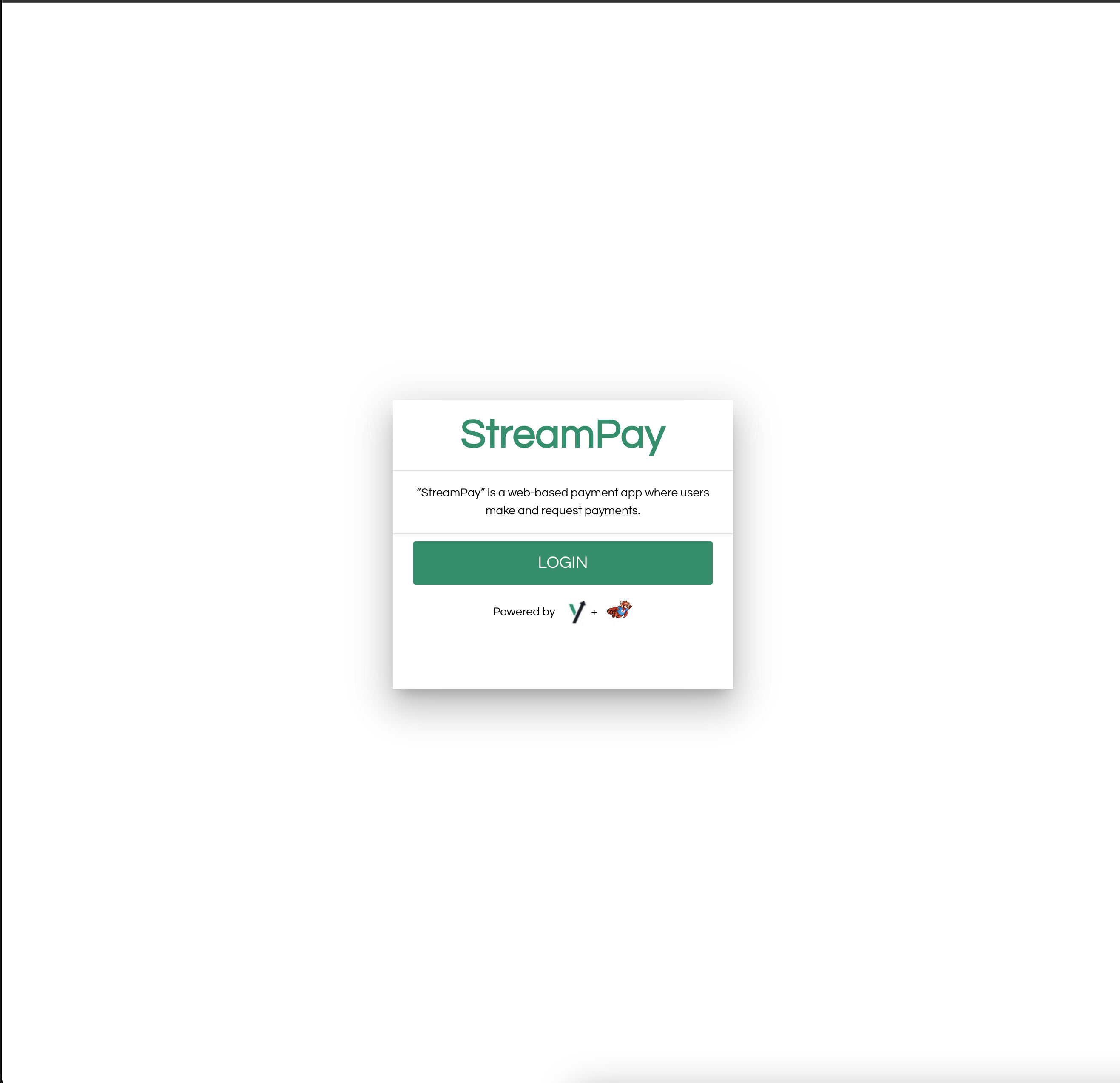This StreamPay app demo consists of 4 main components such as:
- Redpanda.
- Redpanda Console.
- Event processing service written using
Spring Boot. - Zilla API Gateway that hosts both app web interface and APIs.
- StreamPay app UI
Redpanda serves both as event streaming source and database table to store information about users, transactions, and stats. Following topics are created:
commands- This topics get populated by Zilla API Gateway and responsible for processing commands such asPayCommand,RequestCommand.replies- HTTP response for processed command should be posted to this topic for correlated response.transactions- Stores information about about each transaction between users.activities- Event sourcing topic that logs all the activities in the system between users.balances- Tracks latest balance of a user comping from transactions table.payment-requests- Store payments requested by the user.users- Stores information about users(logcompacted topic).
Redpanda Console is a developer-friendly UI for managing your Kafka/Redpanda workloads. Console gives you a simple, interactive approach for gaining visibility into your topics, masking data, managing consumer groups, and exploring real-time data with time-travel debugging. You can access it at http://localhost:8080.
This service responsible for processing commands such as PayCommand, RequestCommand and producing messages
to the appropriate topics. It also has statistic topologies that builds activities, statistics out of topics such as
transactions, and payment-requests
All components are launched from docker stack defined in stack.yaml, however, streampay-stream and streampay-simulation
services which have reference to image: "streampay-stream:develop-SNAPSHOT" and image: "streampay-simulation:develop-SNAPSHOT
should be built locally. Please run the below command to build the images.
cd service
./mvnw clean install
cd ..The above command generates streampay-service:develop-SNAPSHOT and streampay-simulation:develop-SNAPSHOT images.
This app is build using Vue.js and Quasar frameworks and contains user authentication component as well
which uses Auth0 platform.
cd app
npm i -g @quasar/cli
npm install
quasar build
cd ..The above command generates dist folder with all the necessary files to be hosted by Zilla API Gateway.
Zilla API Gateway hosts both app UI and APIs. Following endpoints are configured in stack/conf/zilla.yaml
| Protocol | Method | Endpoint | Topic |
|---|---|---|---|
| SSE | GET | /activities | activities |
| SSE | GET | /payment-requests | payment-requests |
| SSE | GET | /current-balance | balances |
| SSE | GET | /total-transactions | total-transactions |
| SSE | GET | /average-transactions | average-transactions |
| SSE | GET | /balance-histories | balance-histories |
| HTTP | POST | /pay | commands |
| HTTP | POST | /request | commands |
| HTTP | PUT | /current-user | users |
| HTTP | GET | /users | users |
Run following command to launch the stack:
cd stack
docker stack deploy -c stack.yml example --resolve-image never#Output
Creating network example_net0
Creating service example_zilla
Creating service example_redpanda
Creating service example_init-redpanda
Creating service example_streampay-serviceNavigate to https://localhost:9090 in the browser.
Click on login and use one of the option to authenticate. Happy testing!