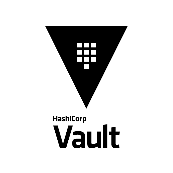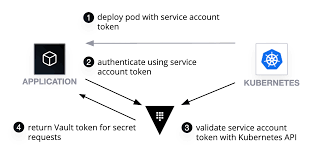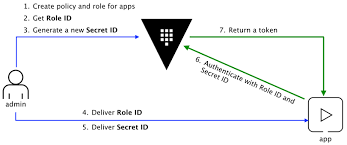This vault plugin is used to load secrets from the vault server into memory at the start of the service. The secrets then can be accessed from memeory at runtime. This library has been inspired from the Spring Vault Cloud by which a microservice or an application loads its secrets from the vault server at the startup. So the secrets are loaded once into the memory and are accessible throughout the application lifecycle.
This library supports two types of vault authentication methods: Kubernetes and App role - see below more details on how to instantiate an instance of the vault client
Here is an example of the client can be used in app
The service or the app vault config should look like the following
auth_method: KUBERNETES
token: data/token
role: example_role
secret_path: secret/data/app/config
address: http://localhost:8080
role_id: 62022d0a-b316-30cb-8265-b37da6763012 \
secret_id: f4a9312b-118c-8d28-fbff-5661760e8a58
tls_config:
ca_cert: eyJhbGciOiJSUzI1NiIsImtpZCI6IjZMNUxjVG1tU
ca_path: /var/ca
client_cert: eyJhbGciOiJSUzI1NiIsImtpZCI6IjZMNUxjVG1tU
client_key: eyJhbGciOiJSUzI1NiIsImtpZCI6IjZMNUxjVG1tU
tls_server_name: name
insecure: falseKubernetes auth method
With config file
package main
import (
"fmt"
"github.com/akhettar/vault-secrets-plugin"
)
func main() {
// Create a client by login into vault and read all the secrets into memory
client, err := vault.NewClient("config/config.yml")
if err != nil {
vault.Error.Fatalf("Failed %v", err)
}
// read secret - this read from memory
pwd := client.ReadSecret("password")
vault.Info.Printf("Password is %s", pwd)
}With Config
package main
import (
"fmt"
"github.com/akhettar/vault-secrets-plugin"
)
func main() {
// TLS config - if tls is not enabled, this config can be ignored
tlsConfig := vault.TLSConfig{CAPath:"<root-ca>", ClientCert:"<public-key>", ClientKey:"<private-key>"}
// create config
config := vault.Config{
Address: vault_addr,
Role: "example",
SecretPath: "secret/data/myapp/config",
AuthMethod: vault.KubernetesAuth,
Token: "<kube-token>", // this can be sourced from /var/run/secrets/kubernetes.io/serviceaccount/token
TLSConfig:tlsConfig}
// Create a client by login into vault and read all the secrets into memory
client, err := vault.NewClientWithConfig(config)
if err != nil {
vault.Error.Fatalf("Failed %v", err)
}
// read secret - this read from memory
pwd := client.ReadSecret("password")
vault.Info.Printf("Password is %s", pwd)
}App role auth method
package main
import (
"fmt"
"github.com/akhettar/vault-secrets-plugin"
)
func main() {
// TLS config - if tls is not enabled, this config can be ignored
tlsConfig := vault.TLSConfig{CAPath:"<root-ca>", ClientCert:"<public-key>", ClientKey:"<private-key>"}
// create config
config := vault.Config{
Address: vault_addr,
SecretPath: "secret/data/myapp/config",
AuthMethod: vault.AppRoleAuth,
SecretId:"056a8b44-8473-e7d1-f76b-af86144fcabe",
RoleId:"62022d0a-b316-30cb-8265-b37da6763012",
TLSConfig: tlsConfig}}
// Create a client by login into vault and read all the secrets into memory
client, err := vault.NewClientWithConfig(config)
if err != nil {
vault.Error.Fatalf("Failed %v", err)
}
// read secret - this read from memory
pwd := client.ReadSecret("password")
vault.Info.Printf("Password is %s", pwd)
}These are the environment variables required for this tool.
| Configuration parameter | Description | Required |
|---|---|---|
Address |
The vault address, exp: https://192.168.1.35:1234 | Yes |
Role |
The role name chosen for the service account | Yes, only for kube auth method |
SecretPath |
The secret path where to source all the secret from for a given service | Yes |
SecretPath |
The secret path where to source all the secret from for a given service | Yes |
Token |
The kube token path, normally present here: /var/run/secrets/kubernetes.io/serviceaccount/token | Yes |
SecretId |
The secretId for the role app auth | Yes, only for role app auth method |
RoleId |
The role Id for the role app auth | Yes, only for the role app auth method |
CAPath |
the Vault server SSL certificate | Yes, if tls connection is enabled |
ClientCert |
ClientCert is the path to the certificate for Vault communication | Yes, if tls connection is enabled |
ClientKey |
ClientKey is the path to the private key for Vault communication | Optional, if tls connection is enabled |
TLSServerName |
TLSServerName, if set, is used to set the SNI host when connecting via | Optional, if tls connection is enabled |
Insecure |
Insecure enables or disables SSL verification | Optional, if tls connection is enabled |
This library supports two type of authentication methods:
This is the case where a REST service is deployed to kubernetes cluster, a service account is configured for the pod, which provides an identity for processes that run in a Pod so that the processes can contact the API server.
When the pod is created a temporary token is created in the following file system of the docker container on which the pod is running on: /var/run/secrets/kubernetes.io/serviceaccount/token. A learning harshicrop blog on how to enable kubernetes auth and test the authentication locally can be found here: Vault Agent with kubernetes
See also Kubernetes auth method
The approle auth method allows machines or apps to authenticate with vault-defined roles. Details on how to enable app role auth and how to set it up can be found Vault project documentation