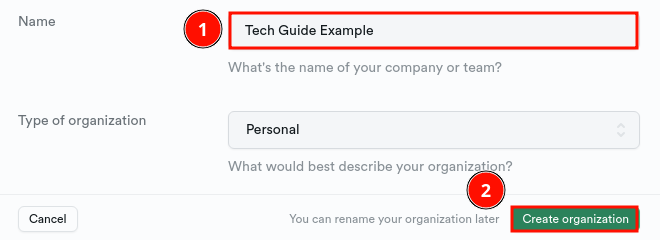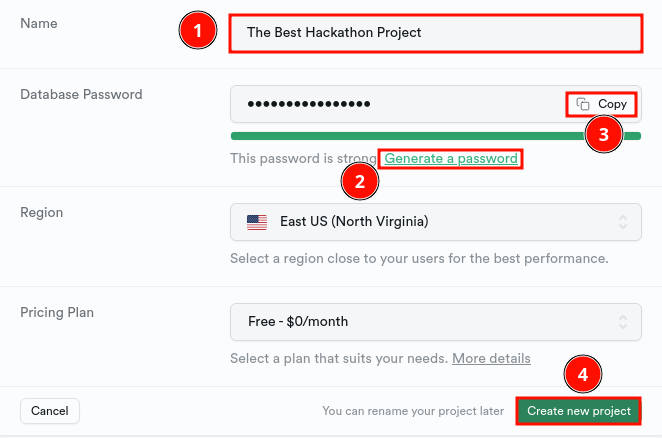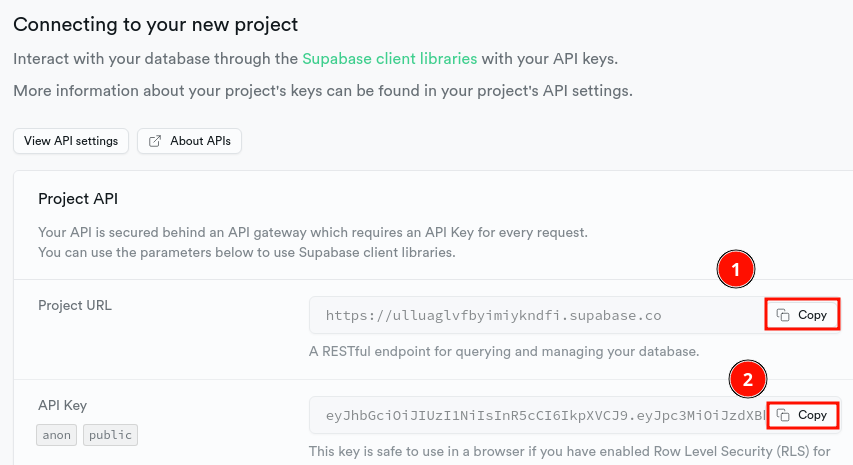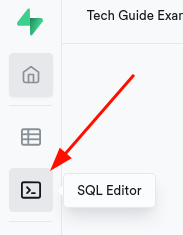Looking to hook your app up with a DB? Tired of Firebase?
-
Create a Supabase account.
-
Create a new project.
-
You'll be asked to create a new org.
-
Name the project and generate a password.
-
Scroll down and copy the project URL and API key. Save these somewhere for later.
Head over to the SQL Editor as shown below:
To represent our users, let's start by creating a profile table.
Supabase reserves the table auth.user, so we'll call ours profile to avoid confusion.
create table profile (
id bigint generated by default as identity primary key,
username varchar(255) not null,
email varchar(320) unique
);For demonstration purposes, our users will have friends:
create table friends (
profile1_id bigint not null references profile on delete cascade,
profile2_id bigint not null references profile on delete cascade,
primary key (profile1_id, profile2_id)
);and posts:
create table posts (
id bigint generated by default as identity primary key,
title varchar(255) not null,
description varchar(500),
profile_id bigint not null references profile on delete cascade,
likes integer default 0
);In order to rerun our script multiple times during development, we'll need to drop the existing tables. It's also important that we drop tables in order of dependence (i.e. profile is dropped last because everything depends on it). Add this to the top:
drop table if exists posts;
drop table if exists friends;
drop table if exists profile;Note: Don't close out of your SQL editor, we'll need it later :)
Install the supabase JS client.
npm i --save @supabase/supabase-jsIF your project does NOT come out of the box with .env support, install the following:
npm i --save dotenvHow do I know my project comes out of the box with .env support?
Create a .env file in the root directory of your project.
PUBLIC_SUPABASE_URL=https://abc123.supabase.co
PUBLIC_SUPABASE_KEY=abc123Create an env.js file somewhere in your project. From here, we'll export our two environment variables.
export const supabaseURL = process.env.PUBLIC_SUPABASE_URL;
export const supabaseKey = process.env.PUBLIC_SUPABASE_KEY;
// If you're using CommonJS:
// module.exports = {
// supabaseURL: process.env.PUBLIC_SUPABASE_URL,
// supabaseKey: process.env.PUBLIC_SUPABASE_KEY
// }Note: IF you install
dotenv, you need to add this to the top of the file:require("dotenv").config()or, if you're writing an ESM module:
import { config } from "dotenv"; config();
Create a file called client.js. To initialize the client:
import { createClient } from "@supabase/supabase-js";
import { supabaseKey, supabaseURL } from "path/to/env.js";
// If you're using CommonJS:
// const { createClient } = require("@supabase/supabase-js")
// const { supabaseKey, supabaseURL } = require("path/to/env.js")
export const supabase = createClient(supabaseURL, supabaseKey);You can now import supabase. Below will be project agnostic examples.
Simple, project agnostic queries. If you skipped to here, see: Supabase project initialization.
Complex, project agnostic queries. If you skipped to here, see: Supabase project initialization.
Adding RPC calls for non-supported SDK functions. TODO(akevinge).
A query to select the top 10 most liked posts among a user's friends:
// postFeed fetches top X most liked posts among a user's friends.
// This iterates over the return values instead of using an SQL efficient query;
// See: https://github.com/supabase/postgrest-js/issues/198
export async function postFeed(userId, limit = 10) {
return supabase
.from("friends")
.select(
`
profile2_id (
id,
username,
posts ( title, description, likes )
)
`
)
.or(`profile1_id.eq.${userId}`)
.throwOnError()
.then(({ data }) => {
return data
// [[user, posts]] -> [posts]
.flatMap(({ profile2_id }) => profile2_id["posts"])
.sort((a, b) => (a.likes < b.likes ? 1 : -1)) // Sort by likes (ascending).
.slice(0, limit);
});
}- Did you use any web frameworks/boilerplates? Then it probably does.
- Did you use Create React App? Click here
- Did you use Next.js? See here
- Are you running an barebones Node.js app (e.g. Express, Fastiy, or nothing at all)? Then probably not.