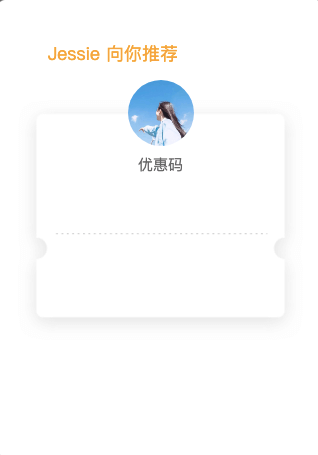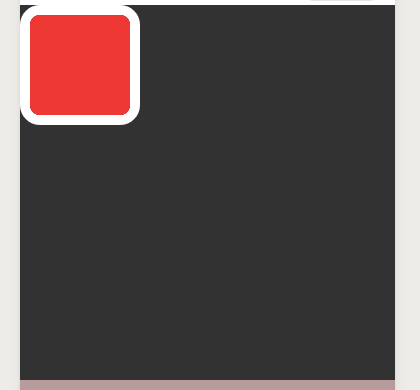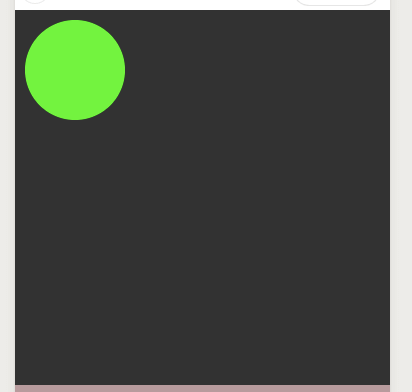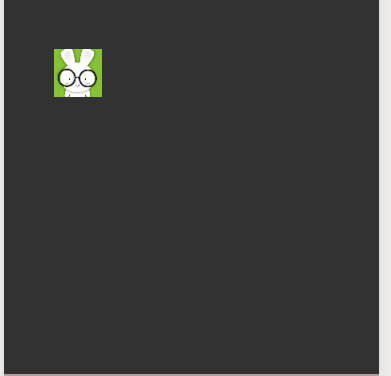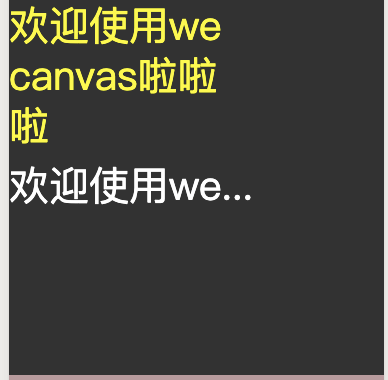简单封装的微信小程序canvas库,可以像写css一样绘制canvas.
麻麻再也不用担心我记不住api了😊
- 修改:重写部分代码
- 新增:本地图片支持
- 增加: 支持图片mode(仅支持
aspectFit和aspectFill) 效果和image组件一致
cav.image({
url: "https://dss3.bdstatic.com/70cFv8Sh_Q1YnxGkpoWK1HF6hhy/it/u=1830914723,3154965800&fm=26&gp=0.jpg",
x: 0,
y: 0,
width: 200,
height: 200,
mode: "aspectFill",
})| 示例 | 模式 |
|---|---|
 |
aspectFit |
 |
aspectFill |
- 修复bug
- 按照链式调用的顺序渲染 -> 书写顺序在后的渲染在上层
- image 支持圆角
图示
let cav = new weCanvas('PosterCouponCode',this);
cav
.text({
x:50,
y:60,
fontSize:18,
color:"#FFA400",
text:"Jessie 向你推荐"
})
.image({
x:20,
y:100,
width:285,
height:240,
url:"https://tc.woaap.com/Mcn/images/poster_coupon_bg.png",
})
.text({
x:140,
y:170,
fontSize:15,
color:"#666666",
text:"优惠码"
})
.image({
x:130,
y:80,
width:66,
height:66,
url:"https://dss0.bdstatic.com/70cFuHSh_Q1YnxGkpoWK1HF6hhy/it/u=1023235865,1560869099&fm=26&gp=0.jpg",
radius:33,
})
.draw()<canvas class="test" canvas-id="testCanvas"></canvas>import WeCanvas from "xxxx";
let cav = new WeCanvas("testCanvas");在组件中时记得传入this
let cav = new WeCanvas("testCanvas",this);cav
.box({
x: 10,
y: 10,
width: 100,
height: 100,
backgroundColor: "#ff0000",
radius: 10,
border: {
width: 10,
color: "#ffffff",
},
})
.draw();cav
.box({
x: 10,
y: 10,
width: 100,
height: 100,
backgroundColor: "#00ff00",
radius: 50,
})
.draw();cav
.image({
url:
"https://dss1.bdstatic.com/70cFuXSh_Q1YnxGkpoWK1HF6hhy/it/u=383506330,3213595831&fm=26&gp=0.jpg",
x: 50,
y: 50,
width: 47.8,
height: 47.6,
})
.draw();cav
.text({
text: "欢迎使用wecanvas啦啦啦",
x: 0,
y: 40,
color: "yellow",
fontSize: 40,
maxLength: 8,
// overflow:'ellipsis',
overflow: "wrap",
lineSpace: 10,
})
.draw();let cav = new WeCanvas("testCanvas");
let x = 0;
let v = 2;
let timer = setInterval(() => {
cav
.box({
x: x,
y: 10,
width: 100,
height: 100,
backgroundColor: "#ff0000",
radius: 10,
border: {
width: 10,
color: "#ffffff",
},
})
.box({
x: 5,
y: x,
width: 100,
height: 100,
backgroundColor: "#0000ff",
radius: 5,
border: {
width: 5,
color: "#ffffff",
},
})
.box({
x: x,
y: x,
width: 100,
height: 100,
backgroundColor: "#00ff00",
})
.draw();
if (x > 200) {
v = -2;
}
if (x < 0) {
v = 2;
}
x = x + v;
}, 16);cav //
//.....xxxx
.draw()
.then(()=>{
cav.saveImage({
canvasId: 'testCanvas',
})
})已经内部处理掉权限问题了😊
| 属性 | 值 | 说明 | 是否必填 |
|---|---|---|---|
| x | number | 左上角的横坐标 | 是 |
| y | number | 左上角的纵坐标 | 是 |
| width | number | 宽 | 是 |
| height | number | 高 | 是 |
| backgroundColor | string | 背景色 | 否 |
| border.width | number | 边框宽度 | 否 |
| border.color | string | 边框颜色 | 否 |
| radius | number | 圆角 | 否 |
| 属性 | 值 | 说明 | 是否必填 |
|---|---|---|---|
| url | string | 图片地址 | 是 |
| x | number | 左上角的横坐标 | 是 |
| y | number | 左上角的纵坐标 | 是 |
| width | number | 宽 | 否 |
| height | number | 高 | 否 |
| radius | number | 圆角 | 否 |
| mode | string | (仅支持aspectFit和aspectFill) 效果和image组件一致 |
否 |
| 属性 | 值 | 说明 | 是否必填 |
|---|---|---|---|
| text | string | 需要绘制的文字 | 是 |
| x | number | 左下角的横坐标 | 是 |
| y | number | 左下角的纵坐标 | 是 |
| fontSize | number | 字体大小 | 否 |
| maxLength | number | 最长字节数 | 否 |
| lineSpace | number | 行间距 | 否 |
获取canvas实例 等同于 wx.createCanvasContext()获取到的
save:是否保存上一次绘画
返回一个promise 可以在.then中 进行画图完成后的操作
params:非必填 等同于原来的参数
将画布保存到相册(已处理过权限问题)
- 元素事件支持
- 支持scale
- 支持rotate
- 支持flex布局
- 更多属性支持