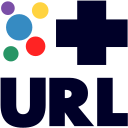URLI can help you increment URLs. For example, if the URL has a "page=1" in it or if there's a Next [>] link on the page, URLI can get you to "page=2" in a variety of ways.
Coming Soon in 6.0 (February 2019)
- Customizable Keyboard and Mouse Shortcuts (Multi-Click + Rocker)
- 1-Click Increment Decrement Button Extensions for Your Toolbar (Available on AMO)
- Auto Incrementing
- Download Incrementing (Multiple Page Downloading) [Experimental]
- Multi Incrementing [Experimental]
- Date Time, Decimal Number, Roman Numeral, Custom Base, and Alphanumeric (Base 2-36) Incrementing [Experimental]
- URLI's Toolkit [Experimental]
- Error Skipping
- Next Prev Link Support
- Save URLs and Wildcards [Experimental]: Save settings for your favorite URLs and URLI will always remember them the next time you visit
- Shuffle URLs: Make it fun and randomize the next pages you see!
- Options: Change how URLI pre-selects the number to increment... and more
- Safe, Open Source, Lightweight, No Ads, No Tracking, No Bloat
- Chrome Only: Uses 0 Chrome memory when inactive
- Firefox Only: Support for Firefox for Android (Some features may not work perfectly) [Experimental]
- Mapping shortcut keys to mouse buttons with 3rd party apps like Logitech Gaming Software is not supported and may only work if you use Logitech's "Multikey Macro" option.
- Download Incrementing is an optional and experimental feature that is designed to be used with Auto so you can have a unique Multiple Page Downloader (think a simple "Down them all" that can run automatically!). It uses a custom-built downloader that I've developed for URLI.
- URLI's Toolkit is a toolkit I made to help me develop and test URLI, but I've "unlocked" for you to use as a non-standard feature!
- Saving URLs is completely optional. URLI only saves URLs as cryptographic hashes that are stored on your device's local storage -- not in the cloud.
- Firefox only: Local file:// URLs may not increment due to a bug in Firefox (Bug 1266960).
- Firefox only: URLI's Popup may not work in Private Windows due to the different way Firefox decided to handle this in respect to Chrome (Bug 1329304).
- Firefox only: Firefox 60 (non ESR) Users won't be able to grant Download permissions on the Options page due to a bug in Firefox 60 (Bug 1382953); please update to Firefox 61 or higher.
View the guide for help.
NickMWPrince & Gopi P (AUTO Concept), Coolio Wolfus (Ver 1.x Testing), Eric C (Alphanumeric Idea), URL Flipper (Firefox), FontAwesome (Icons), Hover.css (Animations), @mallendeo (Toggles), Mike West (Dialogs), The Chromium Authors (Styles), ZURB Foundation (Styles / Tables), tinypng.com (Compression), regex101.com (Regex Test), httpstat.us (Error Skipping Test), Stack Overflow Users (Internal Code), ...
... and most of all you for using URLI :)
URLI, a URL Incrementer
Copyright © 2011 - 2019 Roy Six
License: LGPL-3.0
https://www.gnu.org/licenses/lgpl-3.0.html
chromium.css
Copyright © 2015 The Chromium Authors. All rights reserved.
License: BSD 3-Clause
https://chromium.googlesource.com/chromium/src/+/master/LICENSE
This open-source software uses code made by user contributions to the StackOverflow website
License: CC BY-SA 3.0
https://creativecommons.org/licenses/by-sa/3.0/