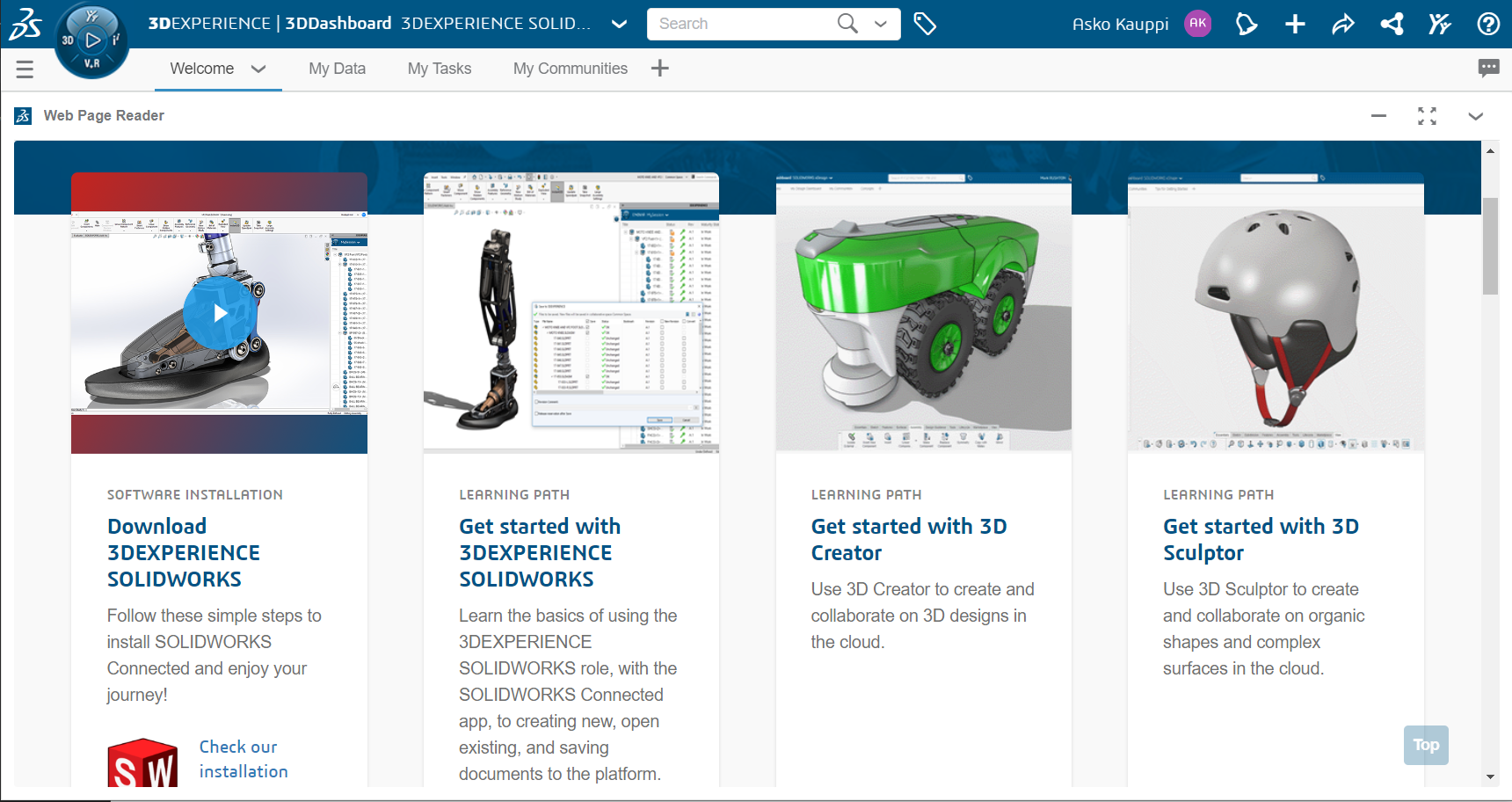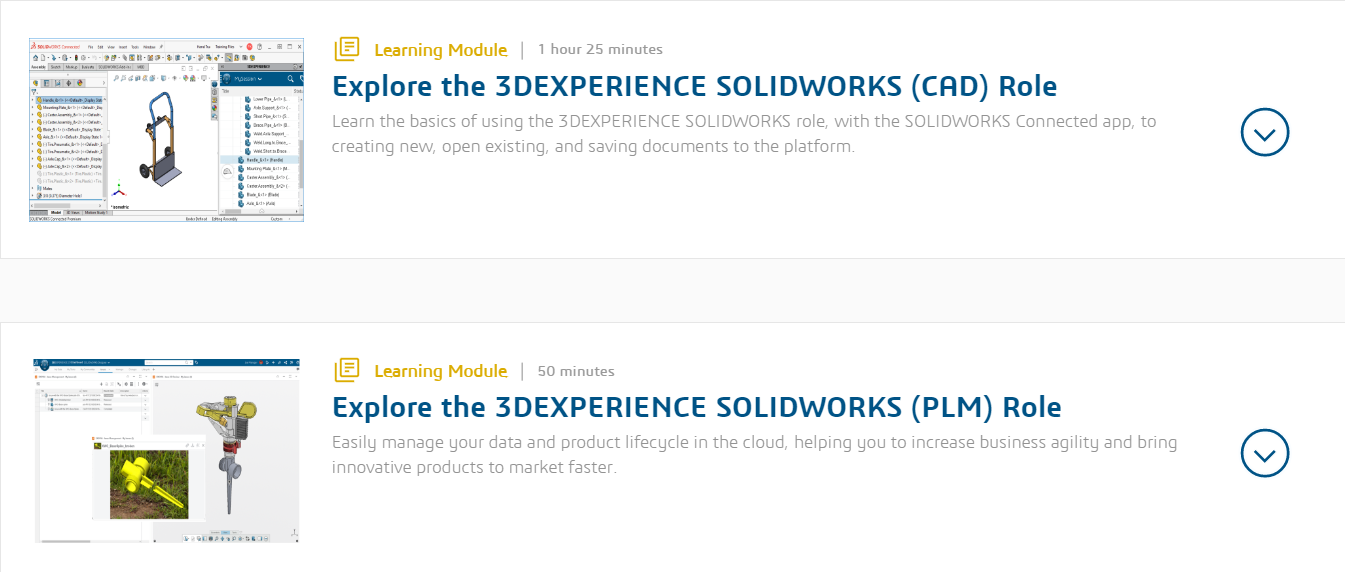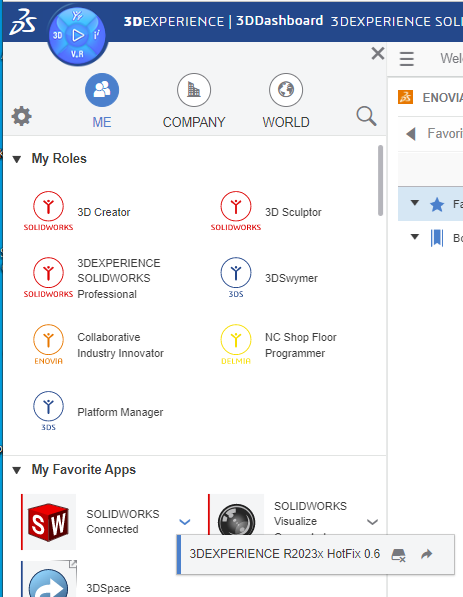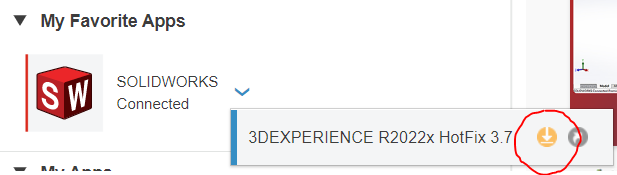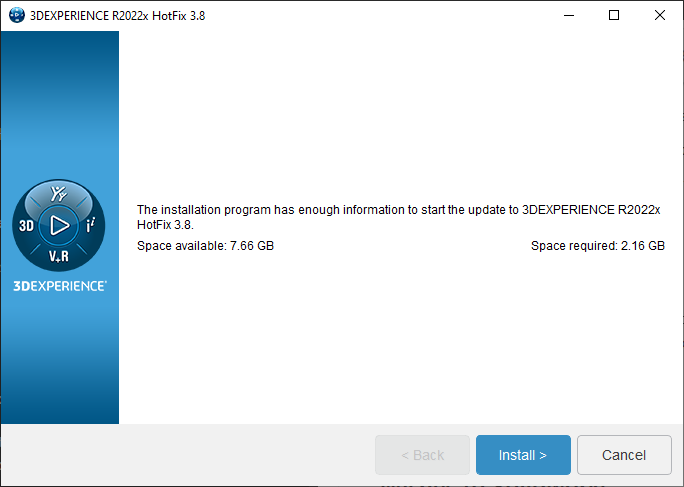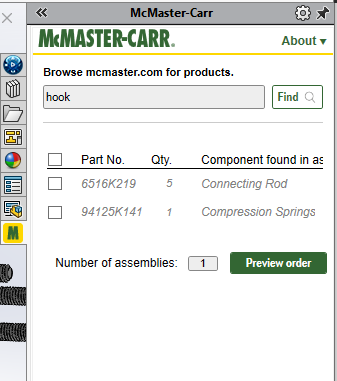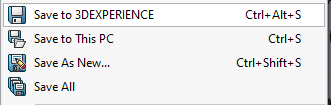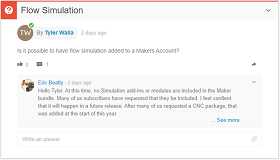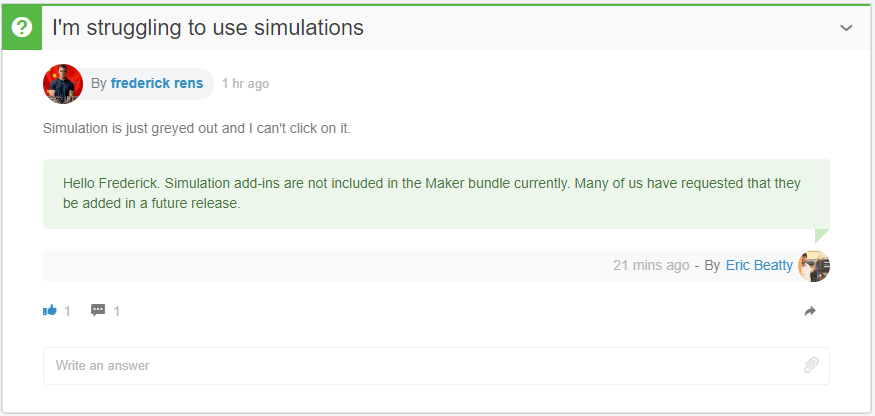Solidworks for Makers - Missing manual
Note: There is more to this repo than this entry README.
Visualizeis about Visualize ConnectedMiscLearningTipsFRsis about Feature Requests (read: Missing Features) to DassaultWishes to SolidworksTROUBLES- check this if you are experiencing Strange Things.The repo needs all this to be better organized, at some point. Currently, it's more of a notepad.
Issues are used for describing and discussing things that seem like Solidworks bugs.
In 2021, Solidworks for Makers was introduced. Instead of multiple thousands of Euros[1] per year, the CAD product is now finally in the reach of hobbyists, at a mere 99 EUR / year.
This is the FIRST PROFESSIONAL GRADE CAD PRODUCT available for hobbyists.
Unfortunately, Solidworks' documentation and support are somewhat flaky, and the author has not found documentation about the Solidworks for Makers product offering, on its own. This is where the repo steps in. It's a collection of the things you should know.
Hope it helps you. Let's hop in!
[1]: Pricing varies somewhere around 2000..4000 eur. Normally, licenses are bought via distributors, whereas the Solidworks for Makers comes directly. The How to Buy page offers categories, but no prices.
The "Missing manual" is a reference to this series (Amazon.com) of books. They were popular in the early 2000's, when people bought Apple products bundled with awesome software but no real guidance on how to use them.
Focus
The focus of this repo is in the use of Solidworks for Makers.
SW over xStuff
The "xDesign" and "xShape" browser-based offerings are available to Solidworks for Makers customers, and that's all great. This repo ignores those - they are seen as an alternative toolchain.
Saving to the cloud
With Solidworks for Makers, you can store projects either locally or in the cloud. This repo focuses solely on cloud based storage.
- It's deemed safer (by the author)
- It may not be immediately obvious (needs a manual)
- It provides a platform for team based work (of course we want other people to do our work, right!)
Buying the license; installing the software
We skip this!
There are some desperate writes by people not able to get the software running, in early throughout 2022. This is unfortunate, but we overlook it. It's the responsibility of Dassault to make the experience better. (The author was able to install, in Aug 2022)
What you get
-
Solidworks Professional Connected
It's able to work on local files, or files in the cloud.
-
Solidworks Visualize Connected
A separate binary, for creating professional level publications of your designs.
-
3DExperience ID
This is how you log into Solidworks documentation, support forums etc.
Note: What you have is a "3DExperience ID". It is not a "Solidworks ID"; do not fill that field.
Restrictions
-
Files you work on can only be opened by other Solidworks for Makers instances, not the "other" Solidworks licenses.
-
One cannot have both SolidWorks for Makers and another SolidWorks program of the same year version installed on the same computer, at the same time.
Hardware and OS requirements
Makers often run on more aged hardware than professional CAD people, so it's good to know what actually works.
| Solidworks recommends | What works | |
|---|---|---|
| CPU | "64-bit; Intel or AMD" | Lenovo X230 (2012); Core i73520M |
| RAM | 16 GB | 12 GB but would recommend 16 GB |
| Graphics | "Certified cards and drivers" | your integrated Intel-based likely works |
| Windows | 10 or 11, 64-bit | Windows 10 Home |
| SSD | "recommended" | yes! you want to have SSD Installation needs some 30GB free ( |
Note. A comment from Dassault suggests that AVX instruction set is a "prerequisite for apps included in the Makers package". Luckily, this covers CPUs back to 2012.
NOTE! The author occasionally suffers from extremely slow sketch performance. This has been described in TROUBLES. The reason for this hasn't been fully revealed, yet.
Glossary
Solidworks for Makers is built on top of company-focused products, and at places this shows as somewhat strange use of terminology. This list is intended to help you browse 3DExperience documentation and forums.
| term | means |
|---|---|
| platform | The account specific cloud service, i.e. the instance of 3DExperience services that are under your management. |
| tenant | Used at least here (article, Mar 2021). Likely an alias for "platform" (that Dassault uses). Are these same, or different concepts? tbd. |
Learning resources
The Internet has loads of Solidworks courses, but nothing much that focuses on SolidWorks for Makers, yet. This list is intended to help.
Note: There's an official help (see References), but it's more of a reference book for understanding features tool-by-tool. The author recommends just diving into the tool, and seeing useful videos.
Learning path
With your "3DExperience ID", you should be able to log into a 3DExperience Dashboard:
This is where learning material for Solidworks for Makers should be.
At the time of writing, there are only two learning modules available.
Note the
3DEXPERIENCE R2022x vdrop-down menu on the page. Change it to match your version before viewing.
Getting started
Many users find the cloud/native dance Solidworks has done confusing. And rightly so - it's unconventional to say the least.
Solidworks note: In UX, unconventional means simply bad. Especially in web... Grr.
Here's the launch site. Hope you have reached it!
The "compass" (which doesn't look anything like a compass; don't ask me..) - the round glossy thing top left - is where things start.
It depends which part of it you press. Yeah. (though the different parts don't have hover effects that would show them as individual buttons... Shutting down my web UX brain. Shut.)
Click the 3D side of it. You get to this programs menu (there's nothing "3D" about it - try shutting down that section of the brain, as well. Just. Obey!!)
So you see the My Roles? Brilliant.
Now. The same repeats with the SOLIDWORKS Connected button.
Click its right side (where the v is). You'll see the version as in the screenshot, but nothing more.
Click its left side - and you are off the launching the program.
OH. MY.
Using Solidworks for Makers
Some tips and tricks that the author has learned.
Updating to latest version
There is no "check for updates" menu, but there are updates.
Within the 3DExperience launcher, if you see this:
Hint: click the down arrow. Then ignore the progress meter
. It does not indicate that the software is loading, just that it's fetching some data. (An hourglass icon would do the job better, the author feels..)
In 2-3 seconds, you should see the version information.
Note: At one point, the update information was only available in the actual entry, not the favourite link.
An orange arrow means there's an update available.
A red arrow means there's a compulsory update.
The software does not prompt you to update. Click the orange/red download arrow and follow the guidance.
An update behaves like a full fledged reinstall. Reserve some time.
Setting up McMaster-Carr
Fusion 360 relies heavily on McMaster Carr catalog of off-the-shelf parts. SolidWorks integrates PartSupply instead (open assembly, then Insert from PartSupply), but its filtering options etc. did not convince the author.
Luckily, you can install McMaster Carr integration also on SolidWorks. 👏
- Instructions: "How to Integrate SOLIDWORKS with McMaster-Carr Add-In" (article; updated May 2022)
TL;DR:
- Visit [https://www.mcmaster.com/solidworksaddin]
- Download
- Run the installer
- Restart Solidworks Maker
- The Add-in should now be visible in the side panel
Note! After the R2023x (hotfix 0.6) update, the author lost the add-in. Checking whether it needs to be updated for R2023x compatibility...
Saving to the cloud
If you use Ctrl-S, be aware that your files are only saved locally.
The author recommends File > Save to 3DExperience:
-
Ctrl-Ssaves what is in the memory to the disk. If you have pickedSave to 3DExperiencebefore, it still writes to local only, likely as a cache.This is akin to making changes to one's source code, but not committing them.
-
Use
Alt-Ctrl-Swhen you wish to store a versioned copy to the cloud, where others also may have access to it.
This workflow is fine. It should just be clearly documented. Now, I can imagine people thinking they are saving to the cloud, when actually... they are just updating the cache.
👍 Rule of Thumb. If you only want to work in the cloud, never, ever, select a local filename.
Hint: Use the 3DExperience panel to the right to manage your loads, revisions and saves. It's always cloud based.
Separate sections
Some areas need more words, and pictures, to explain. That's why they are placed in their own README's:
Collaboration
The whole point of Dassault's cloud based "3DExperience" is working with teams. There are tools like 3DSwym and Enovia that Dassault uses for this.
Selected questions
Picked from [2]:
-
Changing of GUI language (15-Sep-2022)
Changing the language
>How can I change the language of the GUI in Solidworks connected? The software displays its menus in German but I would like to see them in English. -
Asking for simulation
Resources
Discussion Forums
-
MAKERS | Support community [2]
- mentioned here (3DS Online store FAQ) >
Support>How can I get..
- mentioned here (3DS Online store FAQ) >
-
Perhaps once I know which questions to ask / what to look for.
Jewels:
- Answer by Eric Beatty (May 2022) lists SW training material he recommends.
The Solidworks Forums' UI is messy - not a fan of three panels sidewise (it was a UI trend in late 1990's)... Either there just IS so much content, or the tool makes it look cluttered.
Note: The "3DSwym" in the title is Dassault's community building product.
Learning
-
introsw.pdfon your local disk (paste to browser:file:///C:/Program%20Files/Dassault%20Systemes/SOLIDWORKS%203DEXPERIENCE/SOLIDWORKS/lang/english/introsw.pdf)A very nice, linearly readable tour of basic CAD features (Parts, Assemblies, Drawings). Recommendable to newcomers to CAD, and for people coming from other CAD systems, to see how things are done - and what they are called - in Solidworks.
As mentioned here (by Jennifer Tashiro, 3DSwym MAKERS Support)
-
How to Create Your First Model in SOLIDWORKS Connected (Dassault wiki)
"Solidworks Connected" was the earlier branding for "Solidworks for Makers" (or at least, they are somehow the same..)
-
GrabCAD is a community for exchanging 3D models, and knowledge in general. Many of the tutorials are for SolidWorks.
-
Solidworks Connected Help (Solidworks docs)
This looks dry.
Note: If reading this, pay attention to Solidworks Premium (includes e.g. simulation) vs. Solidworks Professional (does not). The sections about Premium features do NOT apply to Solidworks for Makers license.
-
3DExperience Tutorials (Youtube channel)
Announcements, blogs
CAD Models
It's really nice to be able to download full CAD models and learn from them.
- MySolidWorks > CAD Models