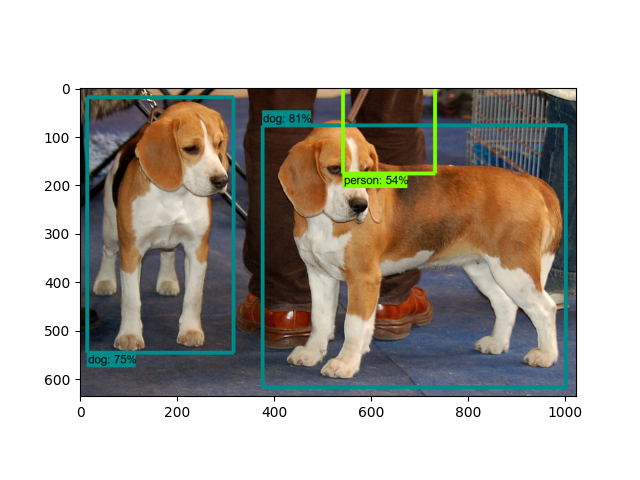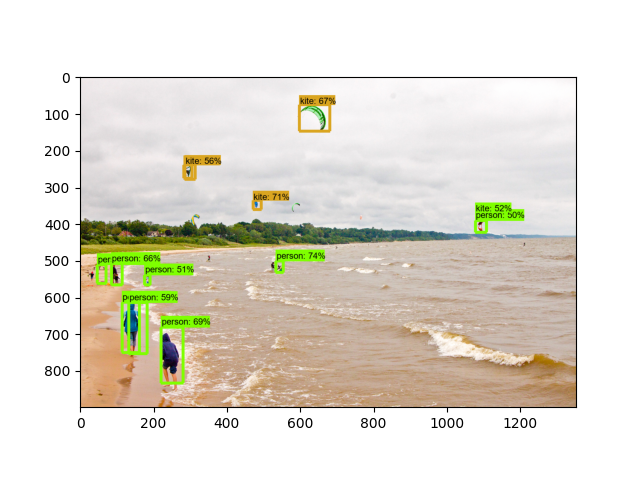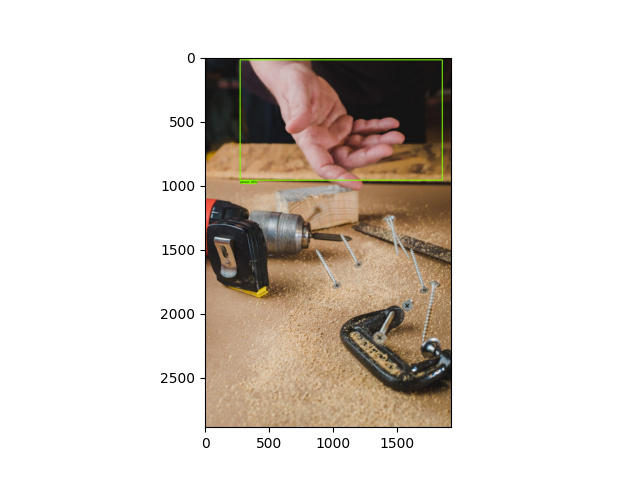Tensorflow_model_learning Common Setup and First Model Python (Version 3.9)
Protobuf
Anaconda
2. Create Virtual Environment git clone https://github.com/tensorflow/models.git
conda create -n {environment_name} pip python=3.9
conda activate {environment_name}
3. Install Protobuf in project conda install protobuf
Add use_protobuf.py into models/research/ directory
cd models/research/
python use_protobuf.py object_detection/protos protoc
protoc object_detection/protos/*.proto --python_out=.
Copy /models/research/object_detection/packages/tf2/setup.py to models/research/ directory
python -m pip install .
5. Test all dependencies are installed or not python object_detection\builders\model_builder_tf2_test.py
If any dependecy is pending: conda install {name}
pip install wget
python model_downloader.py
Create a folder "outputs"
python .\detect_from_image.py -m ssd_mobilenet_v2_320x320_coco17_tpu-8\saved_model -l .\models\research\object_detection\data\mscoco_complete_label_map.pbtxt -i .\models\research\object_detection\test_images
8. Check Results in Outputs folder
9. Detection through Webcam python .\detect_from_webcam.py -m ssd_mobilenet_v2_320x320_coco17_tpu-8\saved_model -l .\models\research\object_detection\data\mscoco_complete_label_map.pbtxt
Training New Model from Scratch Follow the previous steps 1 to 5 as it is
Collect images for each category
Keep 80% of the Images from each category into one folder /images/train
Keep the rest 20% in another folder /images/test
pip install labelImg
labelImg.exe
Open the train directory in LabelImg and annotate each image- XML file for each image will be created
Do the same for the test folder
python generate_tfrecord.py --csv_input=images/train_labels.csv --image_dir=images/train --output_path=train.record
python generate_tfrecord.py --csv_input=images/test_labels.csv --image_dir=images/test --output_path=test.record
pip install wget
python model_downloader.py