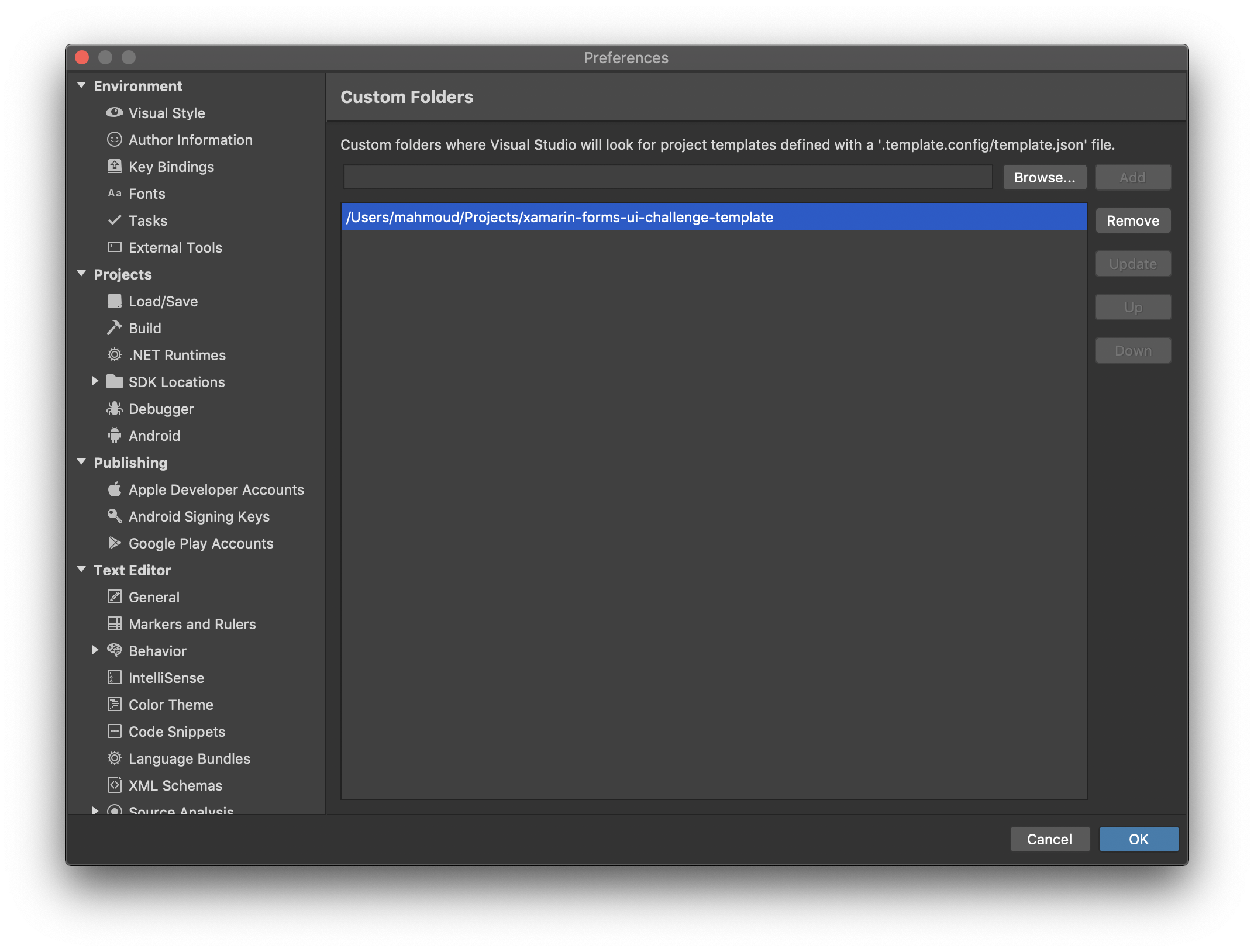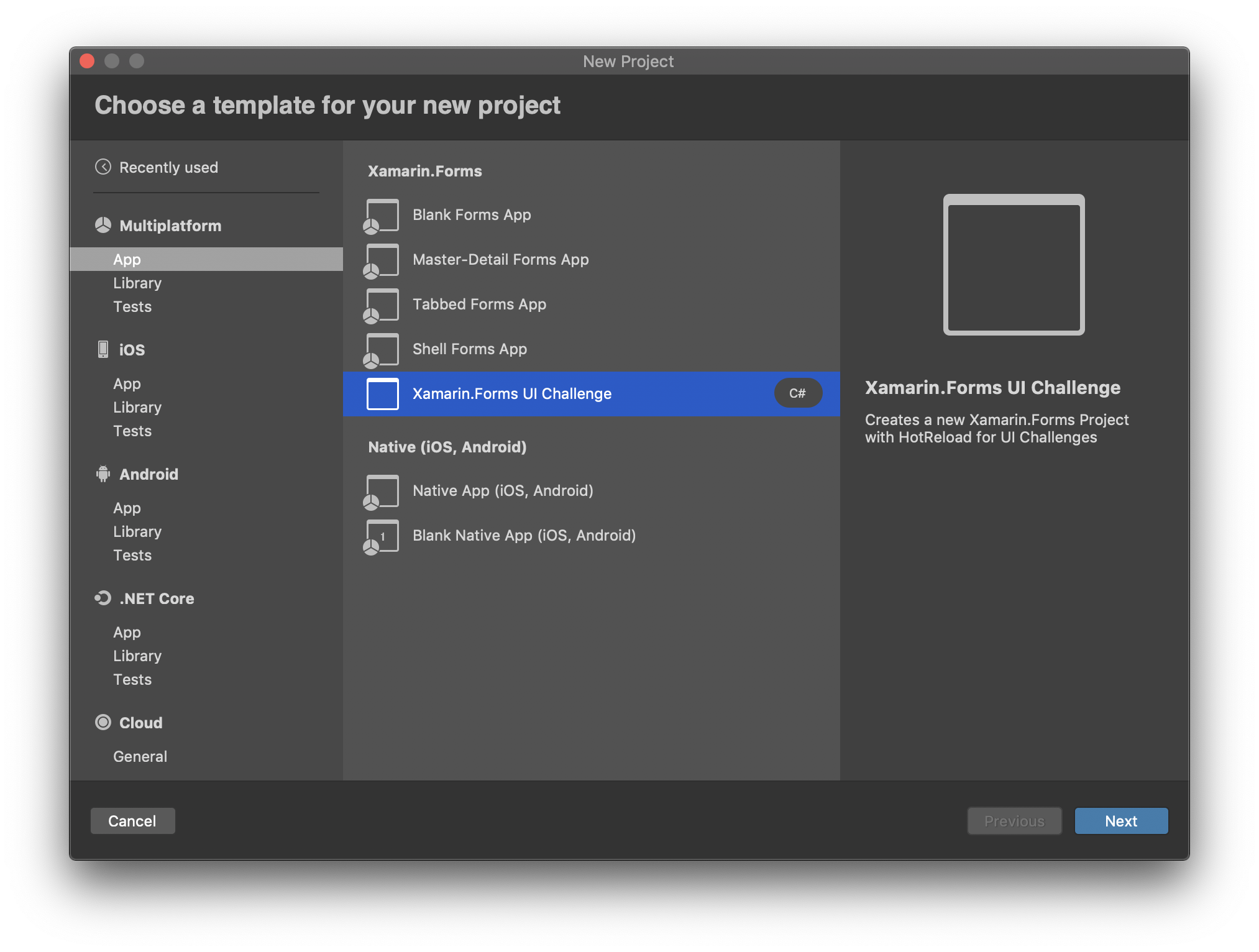Project template used to start Xamarin.Forms UI Challenges that we do here @ Lambda3. It comes with HotReload included with Cake.
You can just download the template folder and add everything to your solution, but it is recommended to use it as a template.
-
Clone this project anywhere.
-
Download the MonoDevelop Template Creator Addin for Visual Studio for Mac
Search for the Template Creator addin in the Gallery. -
After it is installed, open the Visual Studio for Mac preferences, search for Template > Custom Folders. Add the directory for the
xamarin-forms-ui-challenge-template.
- Now it should come up when creating a new solution under Multiplatform > App:
The app is configured to listen on port 4290 for Android and port 4291 for iOS.
To activate HotReload for XAML pages, just run this after your iOS Simulator and Android Emulator are running. You don't have to be debugging your app, it just needs to be open, you should be able to see the changes simultaneously on iOS and Android.
./build.ps1 -Target HotReloadFirst make sure you have given permission to the build.sh script:
chmod +x build.shThen:
./build.sh -Target=HotReload- Create an Addin to facilitate the template usage.