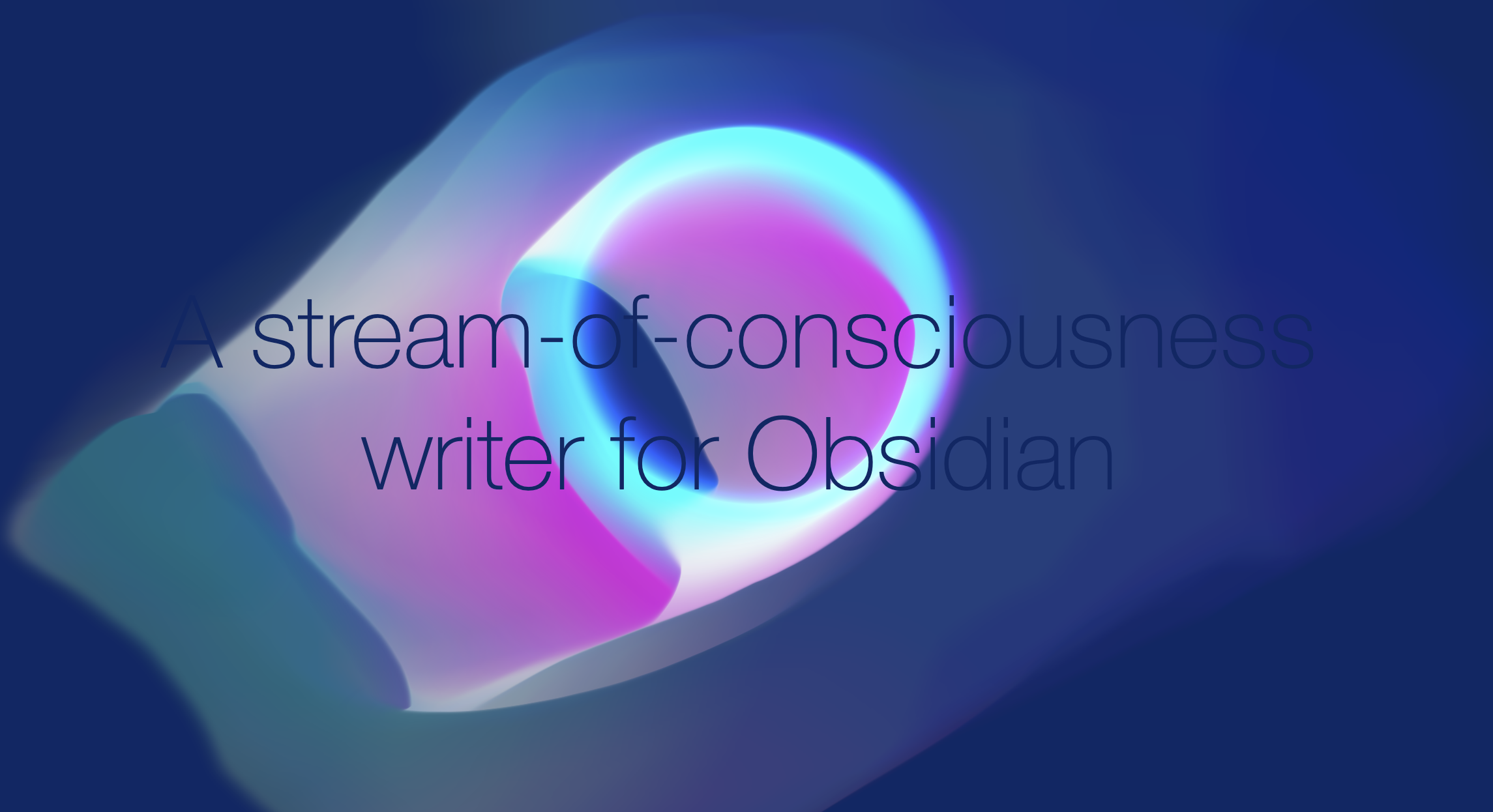- @kepano's Obsidian Serenity for Obsidian
- Alicia Guo's Demo on Twitter
- iA Writer
- FlowState
- Typora
Watch the demo and get Streamline for macOS here:
👋🏻 HELLO and welcome!!
Alexis here, great to have you.
I take copious notes with Obsidian and journal daily.
If you do, too, maybe the following sounds familiar :)
I LOVE journaling with pen and paper in the morning.
Journaling gives me a safe space where I let my heart speak.
This makes me feel safe.
I also LOVE note-taking with Obsidian.
It gives me an exciting space where I let my mind wander.
That makes me feel like a million bucks.
But…
Here’s the RUB.
When I journal with pen and paper, I can’t link to Obsidian.
There is no easy way to link to a note in Obsidian without losing the peace and quiet that I cherish.
So, none of my heart-felt writings will be ever leverage the 6,018 notes in Obsidian because they’re stuck on paper???
Fuck.
And when I try to journal in Obsidian, it’s extremely hard to focus.
Either…
My mind wanders off to far by following one of the 6,018 rabbit-holes I’ve stored in my vault.
OR my inner editor criticises my spelling as I type, ensuring no creativity is left.
So, my notes in Obsidian will perpetually lack real depth and a heart-felt spontaneity that makes them sparkle???
FUCK!
So I built Streamline.
It’s a writer that helps me:
…Enter that quiet journaling space.
…AND Link to my notes easily without getting pulled away.
…AND Let go of my inner editor by removing most normal editor features.
Instead of journaling by hand, I now do a quick, relaxed Streamline session.
Usually right after I log in to my laptop.
The built-in unobtrusive search lets me insert links to Obsidian quickly.
Then I save it as a markdown note to my vault.
It’s really simple.
It works.
And it feels right.
—
So… If you struggle with what I’m talking about.
Know that you’re NOT crazy and you’re NOT alone.
Instead: Give your heart a chance to speak AND your mind a place to wander!
Also, Streamline is free and open-source.
Click on the link below to download it now!
🎁 Download Streamline for macOS 12+
If you’ve never done stream-of-consciousness writing before, it can seem daunting and confusing.
All you need to do is write one word that’s on your mind right now.
There is no hurry. You can type as slow or fast as you like.
With a bit of practice, you’ll be able to hear that quiet inner voice.
You’ll see.
Your heart has some really important things to say.
Streamline is a writer, not an editor.
It only moves forward.
When you make a tYpO, there is no DELETE key.
You can’t change the mistake.
What you can do is continue moving forward regardless.
With a little practice, you’ll start focusing on your flow.
(No worries, you can save your writing to markdown and give it the old editor treatment later.)
As you’re writing you can link to a note in Obsidian easily:
- Enter linking mode by typing
[[ - Exit the linking mode with ESC
- Choose a link with your UP and DOWN arrow keys
- Insert the link into your stream with RETURN
It takes less than a minute to learn
Once you use it the results are remarkable:
I pepper more links into my journal notes than I do with Obsidian proper.
Again, Streamline is a writer, not an editor.
It intentionally only moves forward.
- There is no backspace to delete a mistake
- There are no paragraphs to get off-track
- There is no markdown syntax highlighting to distract
- There is no copy-and-paste or any other shortcuts
Streamline is free and open-source!