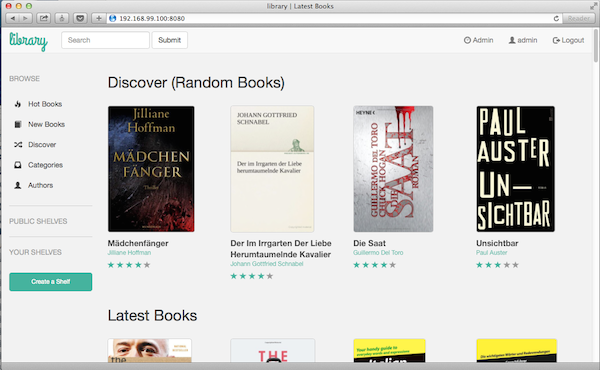Calibre Web is a web app providing a clean interface for browsing, reading and downloading eBooks using an existing Calibre database.
This software is a fork of library and licensed under the GPL v3 License.
- Bootstrap 3 HTML5 interface
- full graphical setup
- User management
- Admin interface
- User Interface in english, french, german, polish, simplified chinese, spanish
- OPDS feed for eBook reader apps
- Filter and search by titles, authors, tags, series and language
- Create custom book collection (shelves)
- Support for editing eBook metadata
- Support for converting eBooks from EPUB to Kindle format (mobi/azw)
- Restrict eBook download to logged-in users
- Support for public user registration
- Send eBooks to Kindle devices with the click of a button
- Support for reading eBooks directly in the browser (.txt, .epub, .pdf)
- Upload new books in PDF, epub, fb2 format
- Support for Calibre custom columns
- Fine grained per-user permissions
- Self update capability
Additional optional dependencys are necessary to get this work. Please install all optional requirements by executing pip install -r optional-requirements.txt
To use google drive integration, you have to use the google developer console to create a new app. https://console.developers.google.com
Once a project has been created, we need to create a client ID and a client secret that will be used to enable the OAuth request with google, and enable the Drive API. To do this, follow the steps below: -
- Open project in developer console
- Click Enable API, and enable google drive
- Now on the sidebar, click Credentials
- Click Create Credentials and OAuth Client ID
- Select Web Application and then next
- Give the Credentials a name and enter your callback, which will be CALIBRE_WEB_URL/gdrive/callback
- Finally click save
The Drive API should now be setup and ready to use, so we need to integrate it into Calibre Web. This is done as below: -
- Open config page
- Enter the location that will be used to store the metadata.db file, and to temporary store uploaded books and other temporary files for upload
- Tick Use Google Drive
- Enter Client Secret and Client Key as provided via previous steps
- Enter the folder that is the root of your calibre library
- Enter base URL for calibre (used for google callbacks) 6 Now select Authenticate Google Drive
- This should redirect you to google to allow it top use your Drive, and then redirect you back to the config page
- Google Drive should now be connected and be used to get images and download Epubs. The metadata.db is stored in the calibre library location