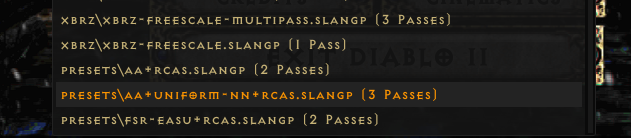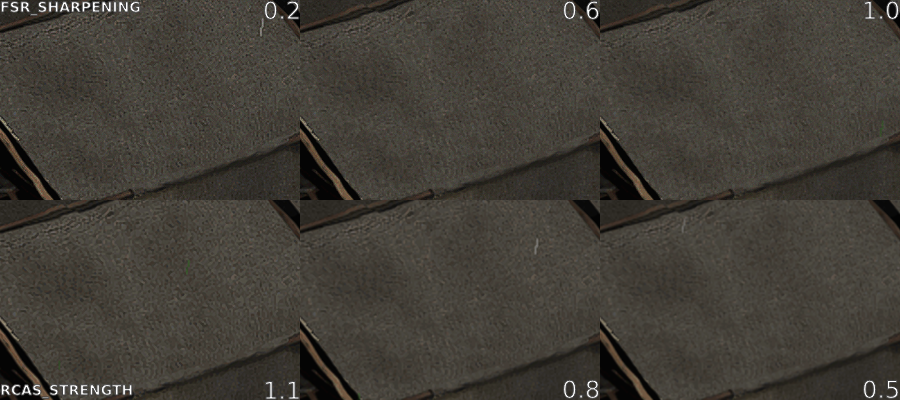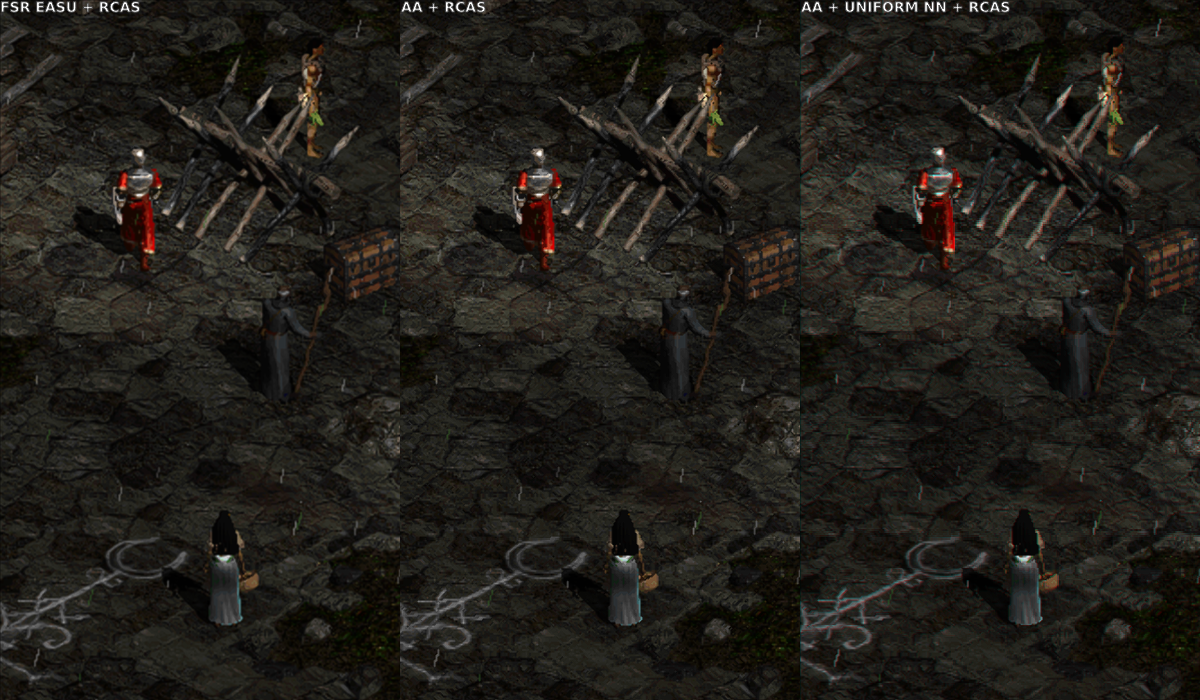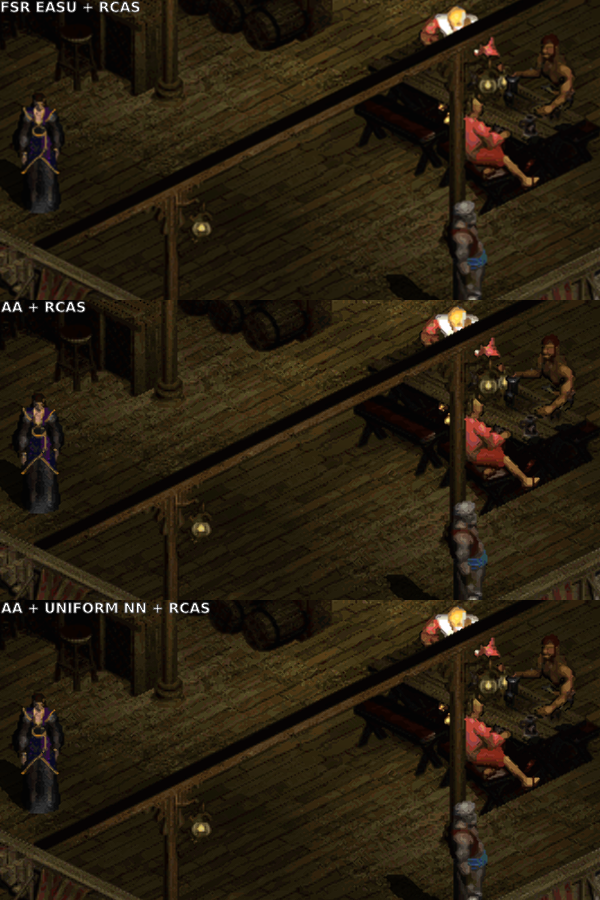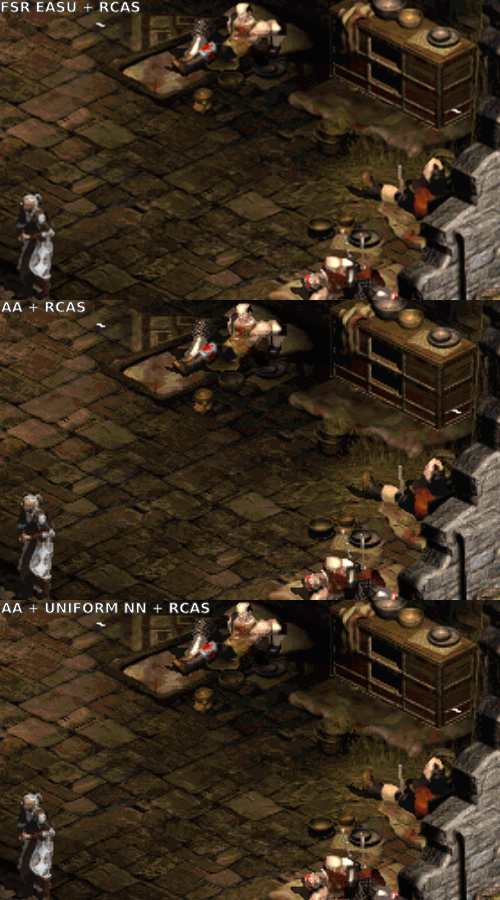Additional slang shader presets for D2GL
Copy provided data folder into you base Diablo II directory, so path looks something like that:
E:\Diablo II\data\shaders\presets\aa+uniform-nn+rcas.slangp
Launch game with -direct flag and select aa+uniform-nn+rcas shader preset within D2GL (Ctrl+o shortcut).
All screenshots were taken at 1068x600 in-game resolution, upscaled to 1920x1080 via D2GL with FXAA filtering disabled.
Recently bayaraa introduced support for multi-pass shaders in D2GL. cnc-ddraw had basic support for single-pass shaders for quite some time, so what really changed? D2GL offers HD text, which means that text is rendered separately. This means we aren't concerned with text readability and shaders can be pushed a bit harder without sacrifices. Moreover due to multi-pass support combining shaders gives more options.
Libretro shaders are mostly oriented toward scaling older systems, where resolution is pretty low (common resolution for SNES is 256x224 as an example). Those shaders are also typically created with integer scaling in mind: 2x, 3x, 4x of original size and so on. On the other hand, common resolution for Diablo 2 is 1068x600 (when used with SGD2FreeRes for wide resolution support) and that means fractional scaling, when upscaling to something like 1080p (1920x1080). This means that most shaders will look bad (mostly due to artifacts). Previously something like windowed/jinc2 gave decent results, but now most players will probably switch to a new addition: FSR.
FSR 1.0 is made out of two shaders: EASU (Edge-Adaptive Spatial Upsampling) and RCAS (Robust Contrast-Adaptive Sharpening). Basically the first one is responsible for edge detection and upscaling, the second one is used for sharpening. Sharpening shader can be additionally tuned with some parameters, which is great since if sharpening is too aggressive it can create ringing artifacts. Which is the case with default settings that are used inside D2GL - here is showcase (first row) with different values (default is 0.2):
Currently D2GL ignores parameters inside slang presets (.slangp extension) and that means they can be changed only directly in slang shader files (.slang extension). IF you are using FSR I would recommend changing FSR_SHARPENING inside data/shaders/fsr/shaders/fsr-pass1.slang to value between 0.4 and 1.0. So for example with 0.7, line would look like this:
#pragma parameter FSR_SHARPENING "FSR RCAS Sharpening Amount (Lower = Sharper)" 0.7 0.0 2.0 0.1
Let's go back to the previous image and look at the second row. Here different implementation of RCAS is used.. fishku re-implemented this shader, enabling some additional features like Luma denoiser. This means that sharepining can be pushed a bit further without creating noticeable artifacts. He also reversed the meaning of values: higher = sharper. I think switching to FSR EASU + fishku RCAS is a better option than using stock FSR. RCAS_STRENGTH can be adjusted in data/shaders/sharpen/shaders/rcas.slang, example for 0.8 value:
#pragma parameter RCAS_STRENGTH "Strength of RCA sharpening" 0.8 0.0 1.1 0.05
Most general upscalers are yielding similar results to EASU. You can also try to use more specialized upscalers like ScaleFX or XBR for pre-scaling at fixed integer value e.g. 2x and then downscale using something like cubic/b-spline, followed by sharpening pass. Most of those combinations don't improve over EASU. I personally settled down on using Anti-Aliasing 4.0 shader, which does less than EASU and in my opinion provides more natural results at the cost of more jaggies.
Additionally I used Uniform Nearest shader created by Gizmo. It creates CRT-like effects than aren't overwhelming like scanlines. It helps with hiding some upscaling limitations, sprites in move look especially good and whole image composition is very tasteful compared to usual CRT shaders. I created some comparisons using static images:
Only downside of using Uniform Nearest is that at some resolutions (specific values), it can create red/green lines alongside straight verticals/horizontals (typically menu or/and inventory). If you are using windowed mode, enlarging width/height by 1px can help with those.
There is also nothing stopping you from using FXAA filtering as an option in D2GL. I disabled it only, because it is easier to compare images this way.
Hyllian and fishku for providing useful tips.