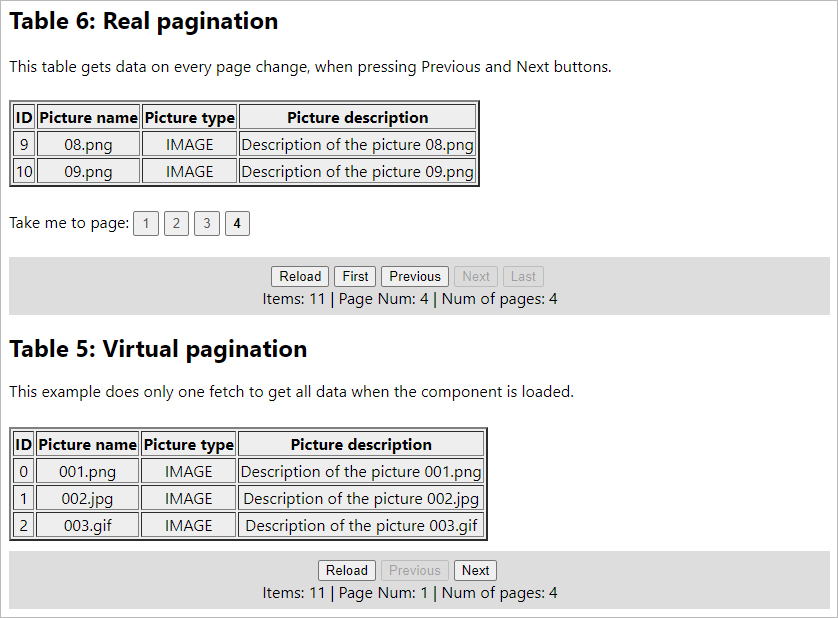This project is an example of paginated tables / React.js components. The pagination is managed in the front-end or on the server side depending on the example / component.
This project was bootstrapped with Create React App.
Install backend and front end dependencies and start servers.
The backend needed to get this project to work is in server directory.
1) get into server folder: "$ cd server"
2) Install npm packages: "$ npm install"
3) Start node server: "$ node server.js"A server will be launched in http://localhost:9003/
- http://localhost:9003/data
- http://localhost:9003/pictures
- http://localhost:9003/pictures2?page=1
- http://localhost:9003/pictures2?page=0&rows=1
1) Install npm packages: "$ npm install"
2) Start webpack: "$ yarn start"In the project directory, you can run:
Runs the app in the development mode. The page will reload if you make edits.
Launches the test runner in the interactive watch mode.
Builds the app for production to the build folder.
It correctly bundles React in production mode and optimizes the build for the best performance.
Note: this is a one-way operation. Once you eject, you can’t go back!
If you aren’t satisfied with the build tool and configuration choices, you can eject at any time. This command will remove the single build dependency from your project.