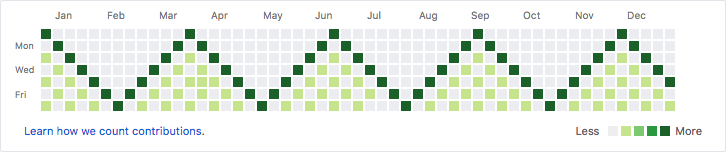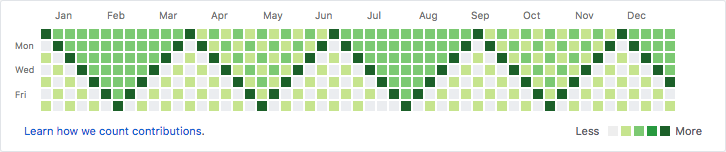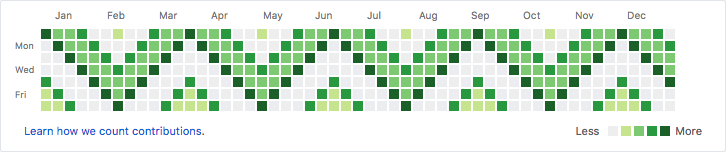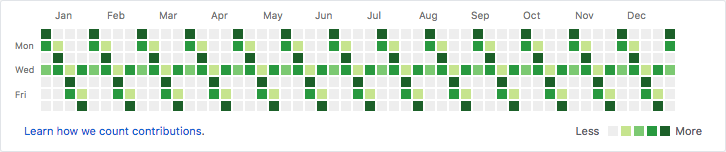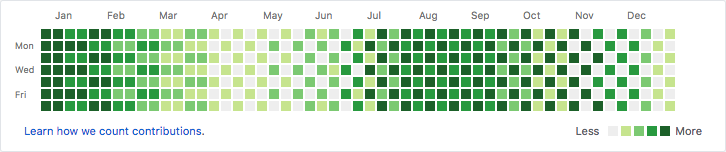This is a set of tools and scripts to do pixel-art in the contributions graph of github.
- Option 1, WEB tool: In order to create an image you can use:
/06-web-js-create-image/index.htmlThis option takes you right to step [3] - Option 2, Golang cmd tool. We need an image as a source. The image should be: 52px (width or weeks) x 7px (height or days). 52 is a year so for sure it can be changed depending on your needs but 7px are mandatory or the result will be a mess.
- You can skip this step if you choose the option 1. The file will be automatically generated in the WEB tool.
- In order to generate a file with the values needed to generate the git repo use:
/03-generate-coordinates-file-from-imageYou will find a golang script (img-to-txt.go) that needs the image generated in step 1 as a source.
- Finally, to generate the reository take the file generated in step 2 as the source of the shell script available here:
/05-create-repo-from-coordinates/do.v7.sh