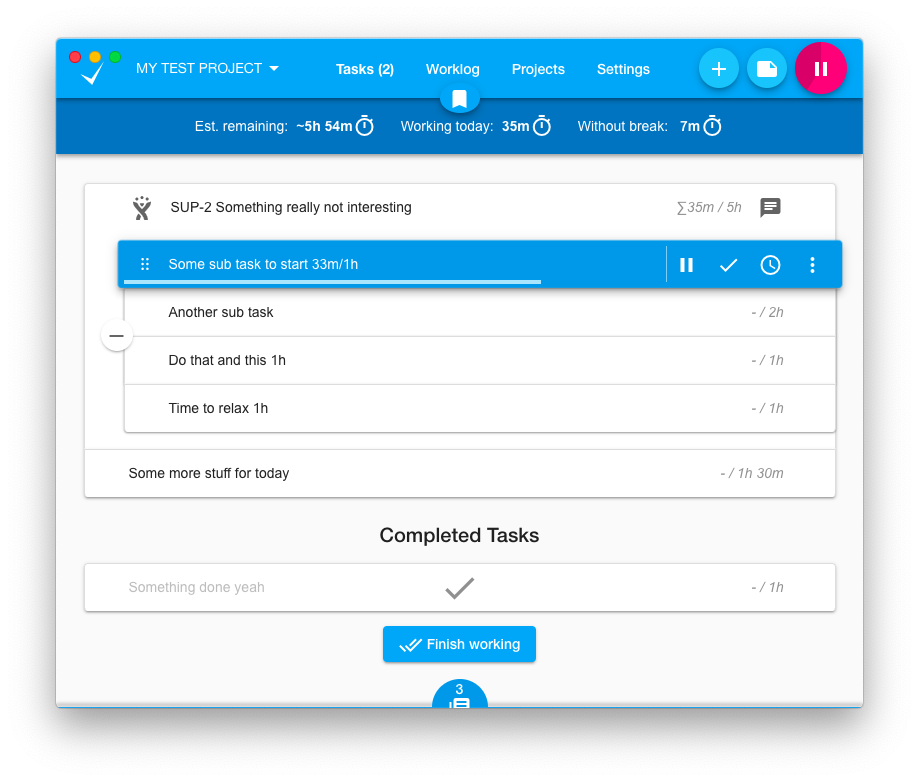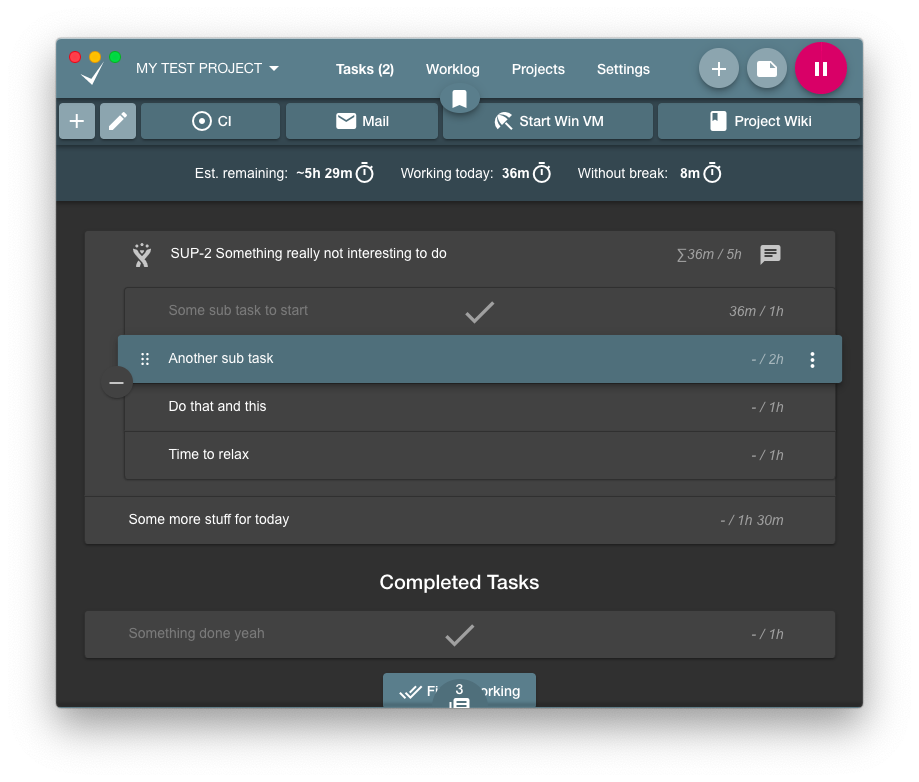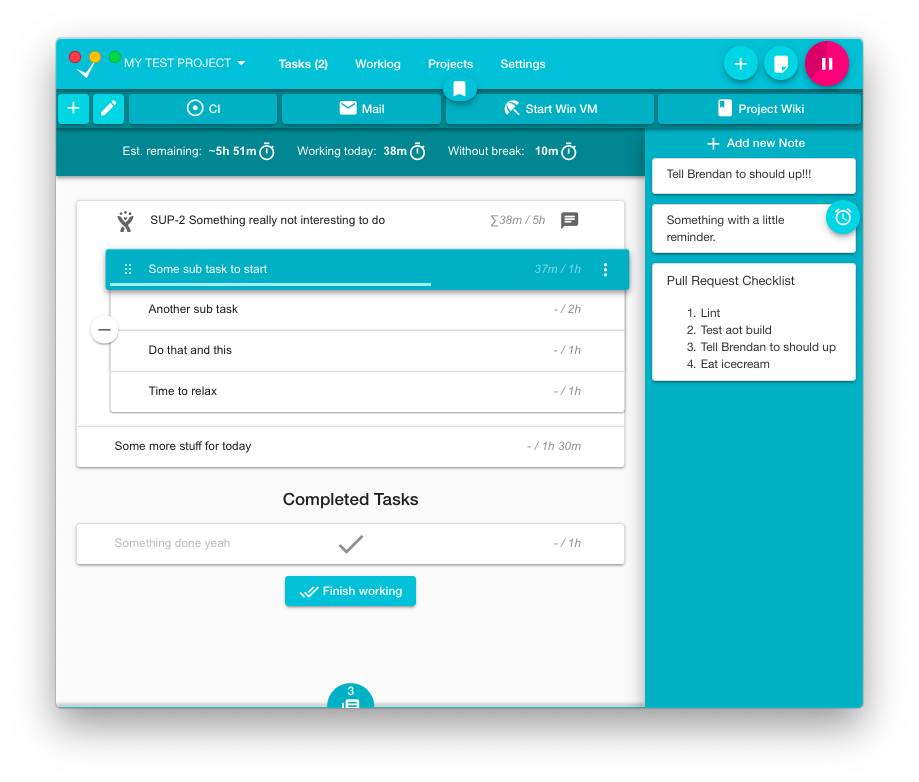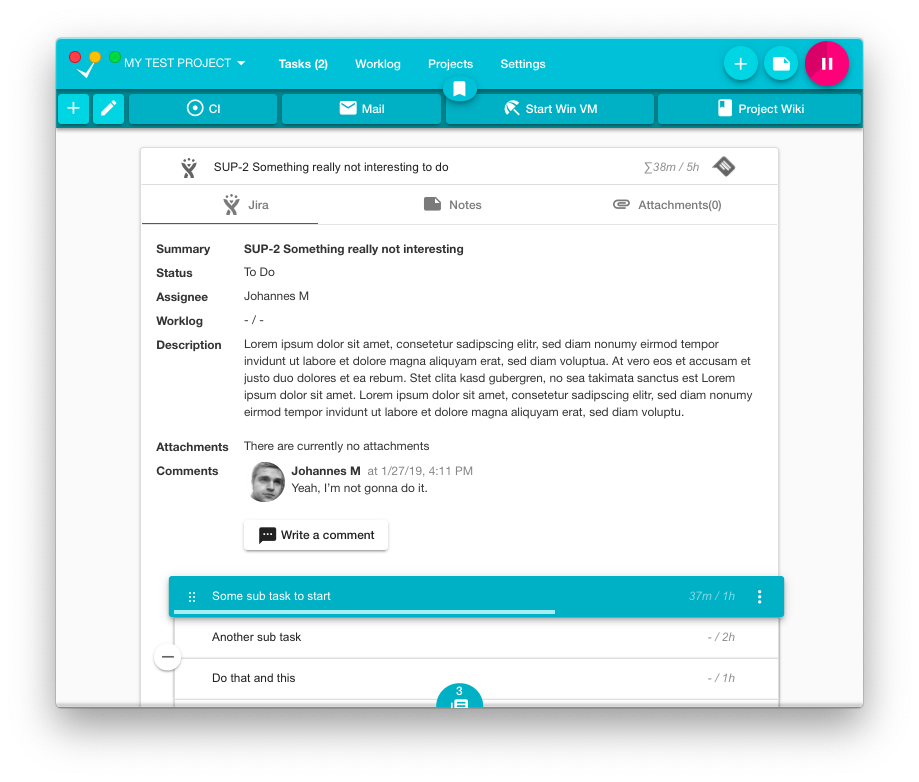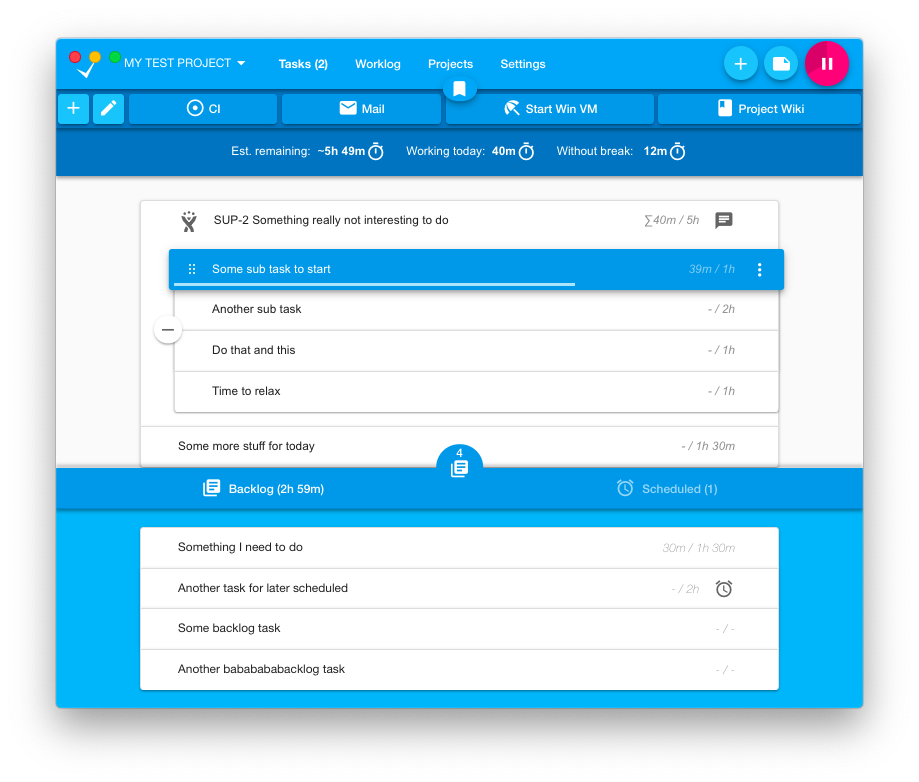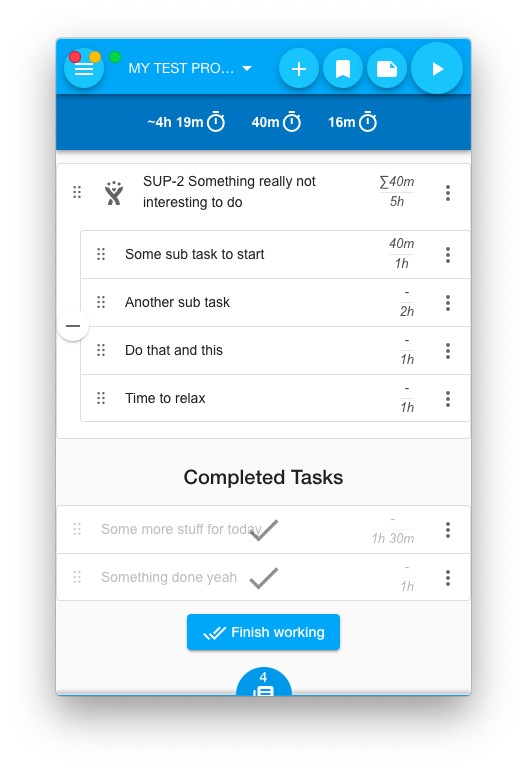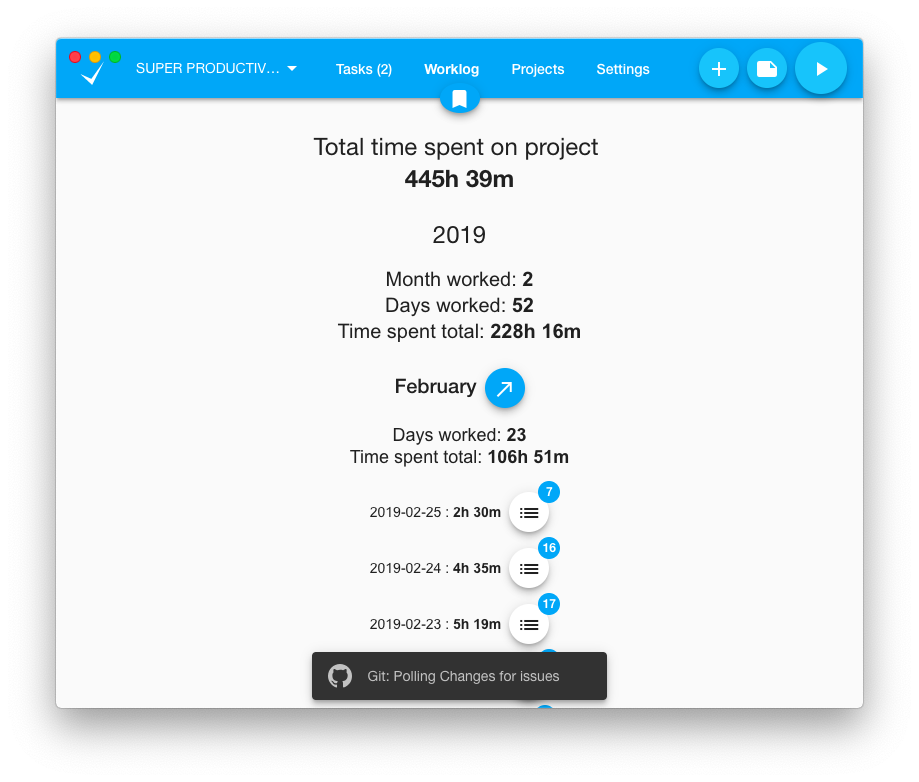Super Productivity
Organize your daily tasks at one place while making time tracking a lot less annoying. Super Productivity is a ToDo List / Time Tracker / Personal Jira Task Manager for Linux, MacOS and Windows aimed at reducing the time you spend with repetive tasks and to provide you with a place to collect all the information you need to do your job.
Features
- Full control over your data, no tracking, no user accounts, no cloud
- Sub Tasks
- Time Tracking
- Sexy global bookmark bar to add quick links, project related files and even commands and applications
- Sexy note functionality with custom reminders
- Pomodoro timer
- Export your time sheets to Google Sheets (optional of course)
- 'Take a break' reminder
- Full Keyboard interaction
- Different Themes!
- Sync data between multiple instances
- Mobile support
- Configurable and automatable Jira integration for:
- searching and adding tasks from jira
- creating (local/personal) sub tasks for your jira tickets
- Setting transitions aka setting tickets to in progress or done
- Automatic notifications once your (current) task has changed or been commented on jira => no messy email notifications required any more
- Configurable and automatable Git integration for:
- searching and adding tasks from git
And much more!
Web Version
Check out the web-version. It is a little bit more limited (time tracking only works if the app is open and idle time tracking is disabled).
If you want the Jira Integration to work you have also to download and install the Super Productivity Chrome Extension.
Downloads & Install
All Platforms
Install from the releases page.
Windows
Linux
# stable
sudo snap install superproductivity
# edge channel releases
sudo snap install --channel=beta superproductivity

MacOS
Install via homebrew cask (project might not always be up to date):
brew cask install superProductivity
Setup WebDAV Syncing
When starting the app via the command line the path to where emergency backups are saved is printed out to the command line. Just take away the /backup sub folder from the path and use the remaining path to sync via the cloud.
More Screenshots
Build and run for yourself
git clone https://github.com/johannesjo/sp2.git
cd super-productivity
yarn # or npm install
ng serve
Contributing
There are several ways to help. Publishing a bug or a feature request is a good first step. Also making it more popular by posting it on social media etc. is great, because it means more users, which in turn leads to more people testing the app and also more people contributing code.
Pull requests are of course also very welcome. Please make sure that you're following the angular commit guidelines and to also include the issue number in your commit message, if you're fixing a particular issue (e.g.: feat: add nice feature with the number #31).
Packaging the app
Packaging the app is done via electron-builder. To start packaging run yarn dist. If you want to add new platforms and experiment with the build options the easiest way to do so is manipulating the build property in the package.json, but you can also use the command line interface of electron builder.