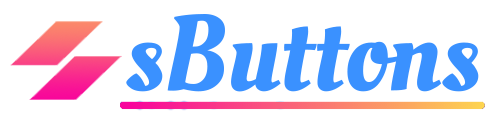Logo made by Harshit Sharma
💡 Simple buttons you can use easily for your next project.
This repository will help people who don't know how to participate in Hacktoberfest or where to start contributing. We will be adding a Hacktoberfest label to help contributors find the issues they can contribute to. If you have any ideas for new issues or ways to help contributors participate in Hacktoberfest, please add them here.
DO NOT submit any pull request that does no fix based on an issue or an actual bug/fix, as it will be labeled invalid and will not count for your Hacktoberfest participation.
New rules have been added to Hacktoberfest participation regarding which PRs and which repositories will count to your participation. Since our repository has the topic "hacktoberfest" then we have opted in for participation in Hacktoberfest. any PR that gets merged or approved by a Member will count to your participation. No labels need to be added.
You can download the CSS file here and then add it to your html file inbetween the <head> tags:
<link rel="stylesheet" href="/path/to/sbuttons.min.css">You can use the CDN:
<link rel="stylesheet" href="https://cdn.jsdelivr.net/gh/sButtons/sbuttons/dist/sbuttons.min.css">You can install sButtons using NPM:
npm i sbuttonsAnd then you can import the CSS file found in dist/sbuttons.css or the LESS file found in src/sbuttons.less.
To modify button colors, import src/sbuttons.less in your Less file, then make changes to the variables after the import.
For example, to change the blue color to a different shade
@import '/path/to/sbuttons.less';
@blue: #54a2bd; /* Make it darker */Check out _variables.less for the full list of variables.
To use sButtons in your project , just add the classes of sButton you want to either <button> or <a> tags :
<button class='sbtn basic-btn blue-btn'>Button</button>Same can be done for <a> tag
<a href='#' class='sbtn basic-btn blue-btn'>Button</a>You can find all classes and their corresponding sButtons mentioned in our website.
To use sButtons with block display, add the class to either <button> or <a> tags
<button class="sbtn basic-btn block-btn">Button</button>To make a <button> or <a> tag disabled, add disabled-btn class as shown below.
<button class="sbtn basic-btn blue-btn disabled-btn">Button</button><a class="sbtn basic-btn blue-btn disabled-btn">Button</a>In case of using buttons that have icons in them, make sure to include font awesome's CDN in the <head> tag:
<link rel="stylesheet" href="https://use.fontawesome.com/releases/v5.14.0/css/all.css" integrity="sha384-HzLeBuhoNPvSl5KYnjx0BT+WB0QEEqLprO+NBkkk5gbc67FTaL7XIGa2w1L0Xbgc" crossorigin="anonymous">The base-icon-btn class enables you to have a normal, customizable button. Using it, you decide to add any fontawesome icon in it. You can choose to either place it on the left or right side of the button with the available classes.
The base-icon-btn class gives you a default button with no background color and a border.
<button class="sbtn base-icon-btn">base icon button</button>Adding the left-icon class to a button makes the icon positioned to the left. For example:
<button class="sbtn base-icon-btn icon-left orange-btn"><i class="fab fa-github"></i>left icon</button>Adding the right-icon class to a button makes the icon positioned to the right. For example:
<button class="sbtn base-icon-btn icon-right orange-btn"><i class="fab fa-github"></i>right icon</button>Please see the contributing guidelines for details.
If you would like to suggest a new button idea, please create a "New Button Idea" Issue.
Check out our awesome contributors here!