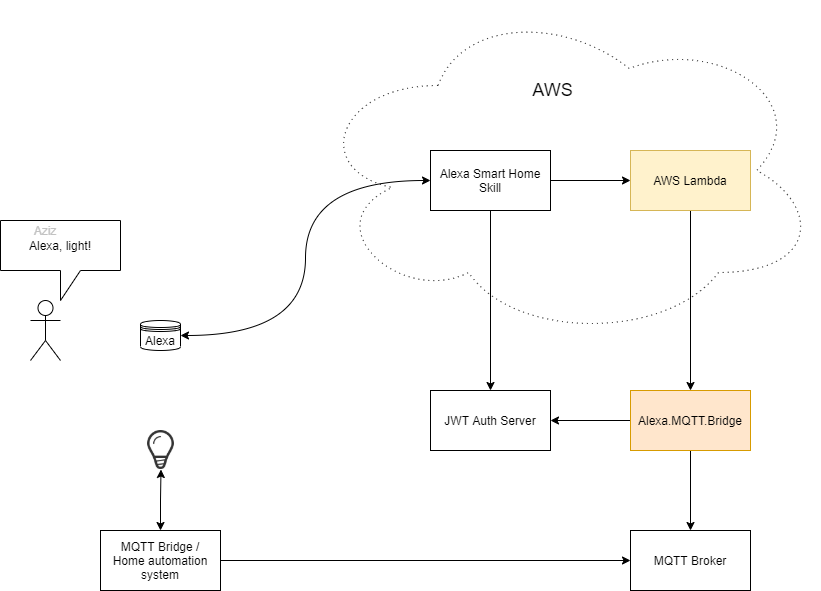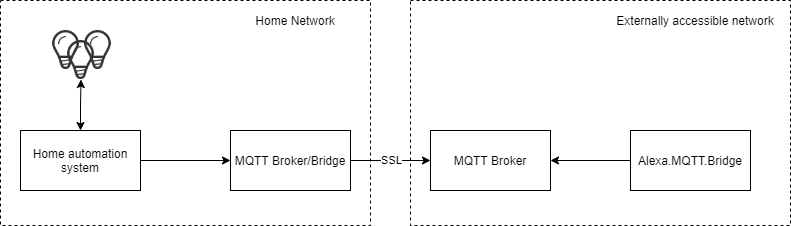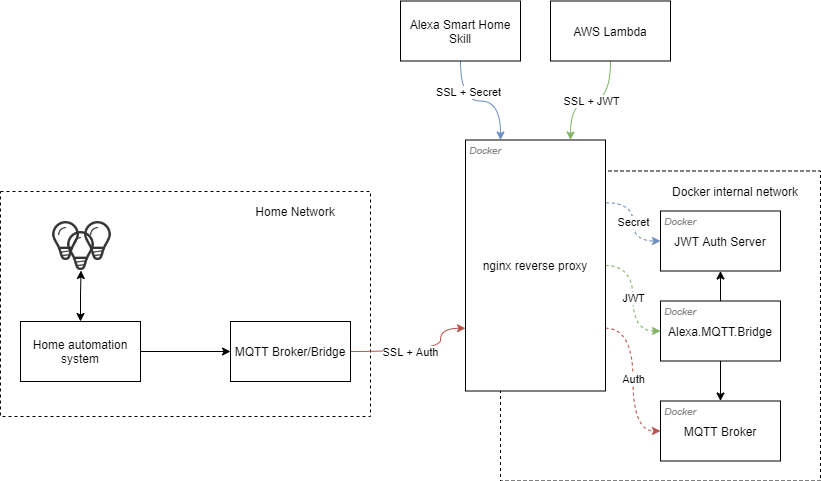This project represents a bridge between your Alexa AWS Lambda function and your MQTT broker.
It allows to control your custom smart-home devices, which are already controllable over MQTT, with simple commands like "Alexa, turn light on", "Alexa, turn off lights in kitchen", "Alexa, raise blinds", "Alexa, turn on fan", etc.
The Project provides a REST API, secured via OAuth2 JSON Web Tokens, which in turn provides an access to MQTT topics.
For ease setup, the project is also provided as a Docker image: ai91/alexamqttbridge.
To enable integration of Alexa into your IoT MQTT, you need to setup following components:
- Install/configure MQTT Broker
- Install or use some third-party JWT Auth Server
- Install Alexa.MQTT.Bridge (this project)
- Create/setup own Alexa Smart Home Skill and add it in DEV mode into your Alexa account
- Create/setup own AWS Lambda, and configure it to interact with your instance of the Alexa.MQTT.Bridge and your Alexa Smart Skill. (function source code is provided here)
As soon as we need to establish communication between your home network, and outer-internets, for security purposes I would recommend to not let connect directly to your internal network with MQTT broker and Home Automation system. Though the MQTT configuration is out of scope of this project, I recommend to install a new, external, MQTT broker, and configure your internal one as a bridge:
Here is an example as I did in my case. I'm hosting a docker infrastructure on VPS:
Of course it's up to you how you configure the infrastructure: one can use DynamicDNS and host everything at home network, use no docker, etc.
The project is shipped either as a docker image, or as a Spring Boot "fat JAR". Alternatively, of course, it's possible to build and start from sources.
The REST API is served over default Spring Boot port 8080, though can be configured via configuration file, environment variable, or command line. For example see a sample configuration file.
The image: ai91/alexamqttbridge is on hub.docker.
Sample docker-compose config:
version: '3.3'
services:
# ....
alexa_mqtt_bridge:
container_name: alexa_mqtt_bridge
image: ai91/alexamqttbridge:latest
volumes:
- "./config/:/workspace/config/"
restart: always
networks:
# ....The sample config directory content can be found here.
The application can also be started as a "Spring Boot fat JAR". Downloadable from releases. You need to prepare a JRE 11, and execute following command:
java -jar alexamqttbridge.jar
Same config should be placed in the directory with jar.
The basic configuration is provided in the config/application.properties.
Properties in the file are mandatory, though the file itself is optional: configuration can also be provided as a YAML file, command-line arguments, or as environment variables. Details and other options are described in the Spring Boot documentation.
For example, for troubleshooting, one can lower logging levels with environment variable LOGGING_LEVEL_ROOT=trace.
By default, logging is performed to console. Optionally it's possible to configure logging to external file(s). This can be achieved by modifying application.properties according to following documentation.
The basic configuration is responsible for communication and application itself.
Meanwhile, there is an extended configuration, which describes your smart home configuration, rules, and value mappings between your home automation system and Alexa Smart Home Skill. The extended configuration takes place in the config/devices.json.
The devices.json configuration is a bit sophisticated, therefore I provide it in the dedicated document
The AWS Lambda function is a proxy between Alexa Smart Home Skill, and Alexa.MQTT.Bridge. The Lambda function gets triggered by Alexa, gets JWT token from parameters, and passes request as-is to the Alexa.MQTT.Bridge REST API. Then returns back a response from the API. Simple as it is.
Detailed information on setup can be found on official documentation.
The proxy-function is provided here: lambda/lambda_function.py (written in Python 3).
Note: don't forget to modify url = 'https://example.com/alexamqttbridge/api/events' with your instance of Alexa.MQTT.Bridge.
cd alexamqttbridge
gradlew bootBuildImage --imageName=ai91/alexamqttbridge:1.0
docker push ai91/alexamqttbridge:1.0
cd alexamqttbridge
gradlew build
Resulting jar will be located at alexamqttbridge\build\libs\
The project idea and devices.json rules/mappings were inspired by similar project HomeAutio.Mqtt.GoogleHome