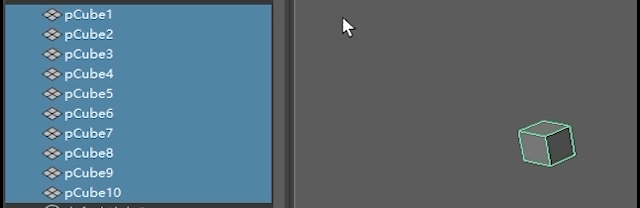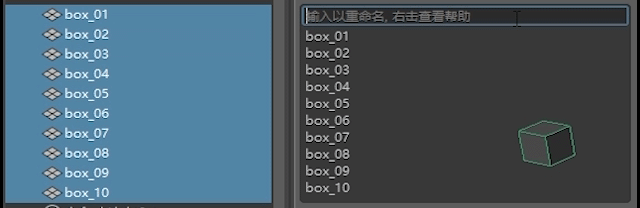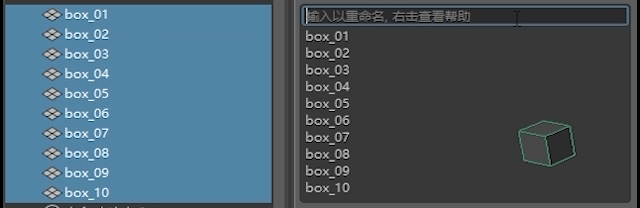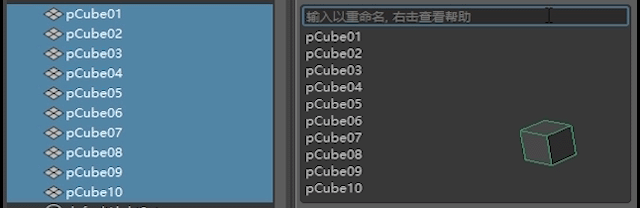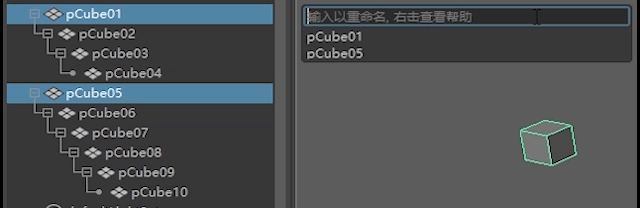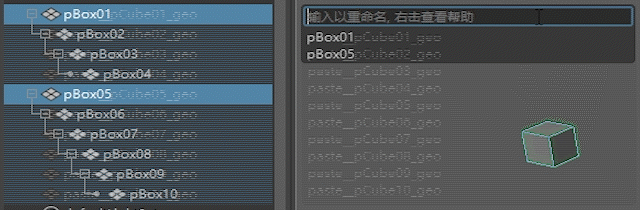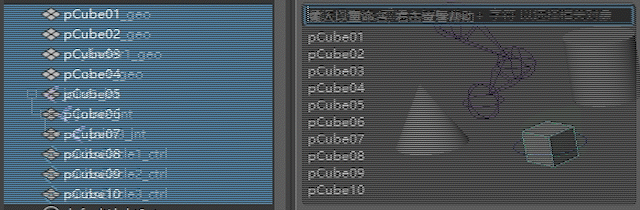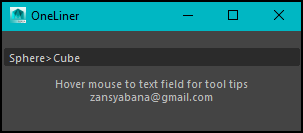OneLiner
Simple Renamer Tool for Maya
English|简体中文
UI
ENV
- windows
- python2.x|python3.x
- PySide2
- maya2017+
- pymel
To be optimized
- fix listView szie
- support maya auto rename preview
-
add gif tips - Set hotkeys in the pop-up window during installation
Tutorials
Installation
- Download and unzip the oneLiner.zip
- Drag and drop the "studiolibrary/install.mel" file onto the Maya viewport
- in the pop-up window, set the hotkeys and click "OK" to finish the installation
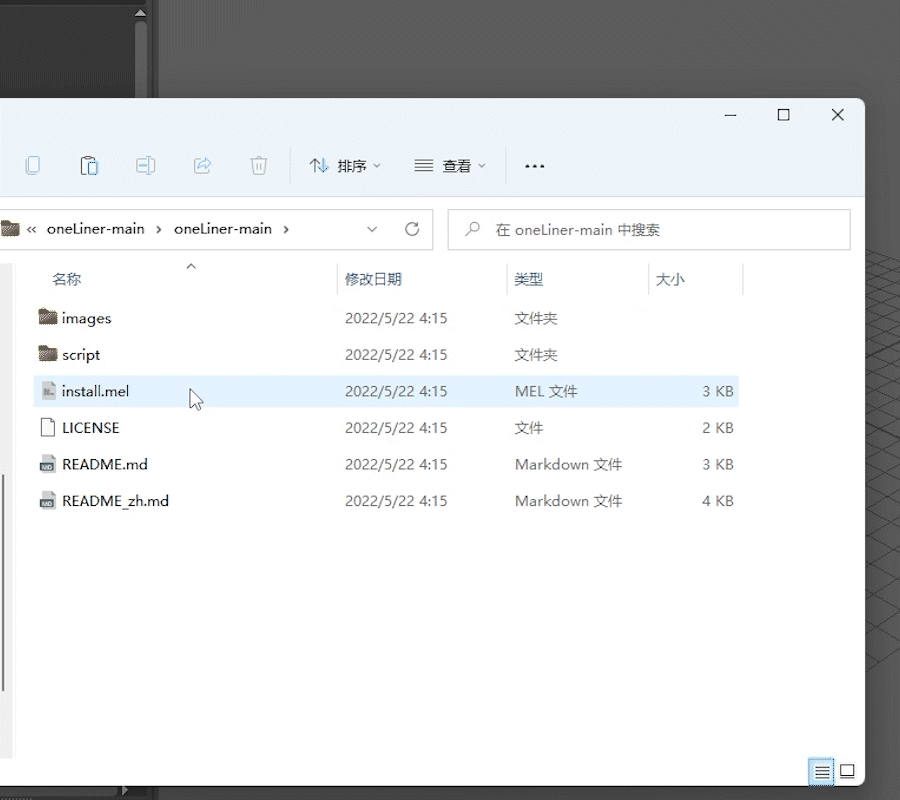
Details
Simple
- select object run the script,Enter text
> Find and replace
- "oldName">"newName" (without quotes)
USE ! # @
- ! old name
- # numbering based on selection, add more # for more digits
- @ alphabetical numbering based on selection
/s /h selected/hierarchy
- /s selected only (this is default, you dont have to type this)
- /h add items from all hierarchy descendants of selected items
+ - -- remove first or last character(s)
- +num +(amount of characters to remove) = removes specific amounts of characters from first character
- -num -(amount of characters to remove) = removes specific amounts of characters from last character
- --num Delete to leave only
f: fs: fe: Additional tool
- f: xxx at the start of the text to find objects within desired characters
- fs: xxx at the start of the text to find objects that ends with the desired characters
- fe: xxx at the start of the text to find objects the starts with the desired scharacters
Right click Show Tips
Thanks
-
Original Author:
Fauzan Syabana
rename code for Fauzan Syabana
-
oneLiner:
https://www.highend3d.com/maya/script/oneliner-simple-renamer-tool-for-maya