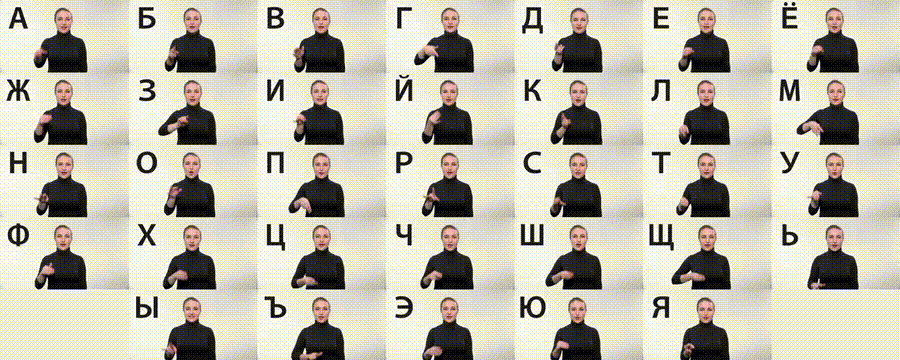We introduce a video dataset Bukva for Russian Dactyl Recognition task. Bukva dataset size is about 27 GB, and it contains 3757 RGB videos with more than 101 samples for each RSL alphabet sign, including dynamic ones. The dataset is divided into training set and test set by subject user_id. The training set includes 3097 videos, and the test set includes 660 videos. The total video recording time is ~4 hours. About 17% of the videos are recorded in HD format, and 70% of the videos are in FullHD resolution.
| Downloads | Size (GB) | Comment |
|---|---|---|
| dataset | ~27 | Original HD+, Trimmed HD+, annotations |
Annotation file is easy to use and contains some useful columns, see annotations.tsv file:
| attachment_id | user_id | text | begin | end | height | width | train | length | |
|---|---|---|---|---|---|---|---|---|---|
| 0 | df5b08f0-... | 18... | А | 36 | 76 | 1920 | 1080 | False | 150 |
| 1 | 3d2b6a08-... | 9a... | А | 31 | 63 | 1920 | 1080 | True | 78 |
| 2 | 1915f996-... | ca... | А | 25 | 81 | 1920 | 1080 | True | 98 |
where:
attachment_id- video file nameuser_id- unique anonymized user IDtext- gesture class in Russian Langaugebegin- start of the gesture (for original dataset)end- end of the gesture (for original dataset)height- video heightwidth- video widthtrain- train or test boolean flaglength- video length
After downloading, you can unzip the archive by running the following command:
unzip <PATH_TO_ARCHIVE> -d <PATH_TO_SAVE>The structure of the dataset is as follows:
├── original
│ ├── 0a1b79d6-...
│ ├── 0a53c65e-...
│ ├── ...
├── trimmed
│ ├── 0a1b79d6-...
│ ├── 0a53c65e-...
│ ├── ...
├── annotations.tsv
We provide some pre-trained models as the baseline for Russian Dactyl Recognition.
| Model Name | Model Size (MB) | Metric | ONNX |
|---|---|---|---|
| MobileNetV2_TSM | 9.1 | 83.6 | weights |
To train models from scratch you need to follow the instructions below.
- Download dataset using link from section Download
- Convert annotations to txt format using constants.py
<path_to_video> <class_id> <path_to_video> <class_id> ... - Using mmaction2 framework to train models, prepare the environment.
- Add the path to your train and test txt files to the training_pipeline_tsm.py config.
- Choose model config from the configs folder and start training.
usage: demo.py [-h] -p CONFIG [--mp] [-v] [-l LENGTH]
optional arguments:
-h, --help show this help message and exit
-p CONFIG, --config CONFIG
Path to config
--mp Enable multiprocessing
-v, --verbose Enable logging
-l LENGTH, --length LENGTH
Deque length for predictions
python demo.py -p <PATH_TO_CONFIG>
This work is licensed under a variant of Creative Commons Attribution-ShareAlike 4.0 International License.
Please see the specific license.
You can cite the paper using the following BibTeX entry:
@misc{kvanchiani2024bukvarussiansignlanguage,
title={Bukva: Russian Sign Language Alphabet},
author={Karina Kvanchiani and Petr Surovtsev and Alexander Nagaev and Elizaveta Petrova and Alexander Kapitanov},
year={2024},
eprint={2410.08675},
archivePrefix={arXiv},
primaryClass={cs.CV},
url={https://arxiv.org/abs/2410.08675},
}