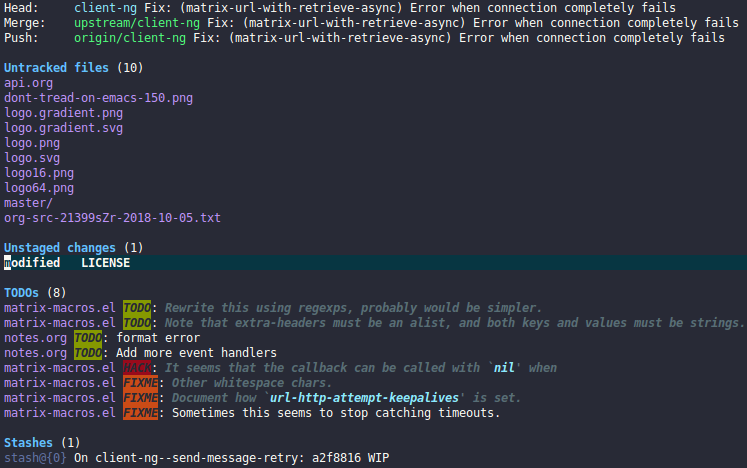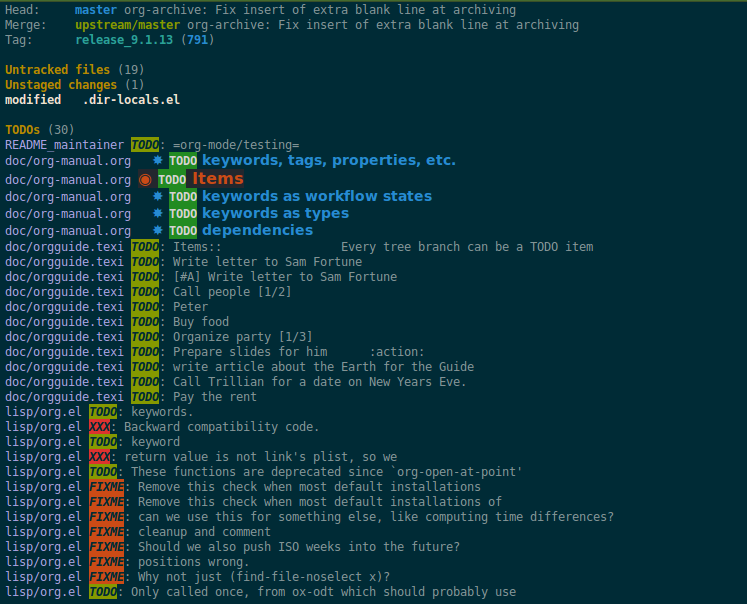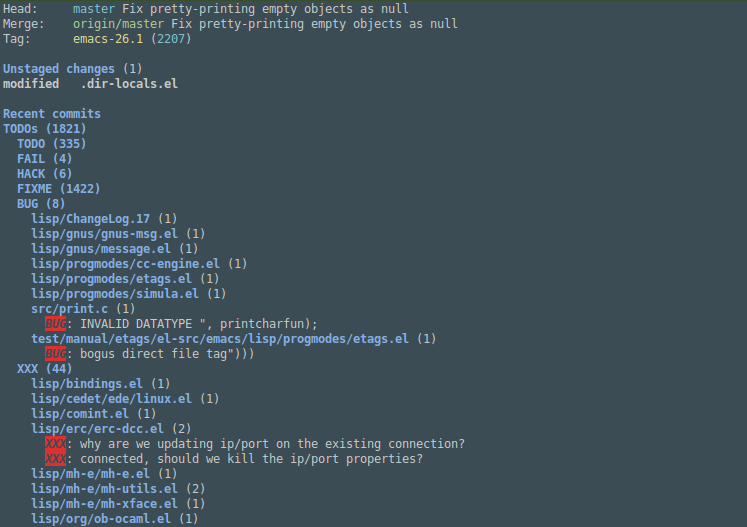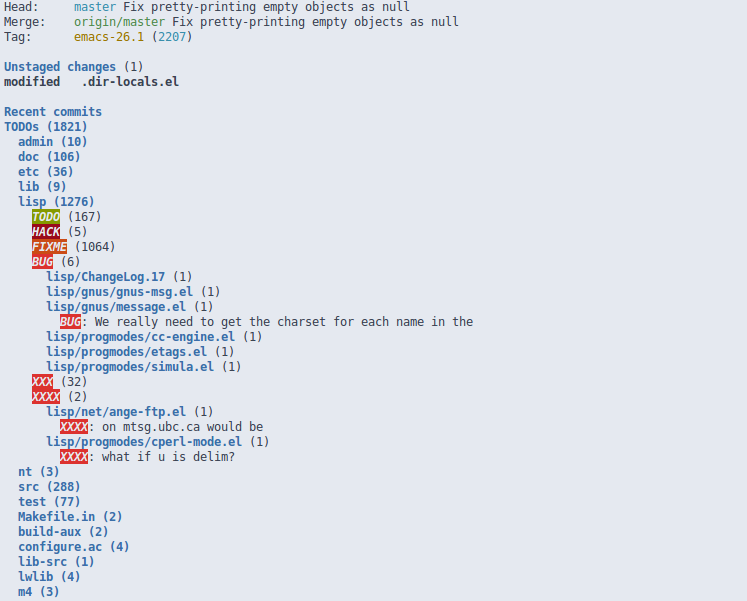This package displays keyword entries from source code comments and Org files in the Magit status buffer. Activating an item jumps to it in its file. By default, it uses keywords from hl-todo, minus a few (like NOTE).
Org headings can optionally be fontified as such, and sorting can be customized (this shows sorting by filename, then keyword, then buffer position):
Items can also be automatically grouped in a customizable way, which can be helpful in large repos:
This shows grouping items by the first path component, then keyword, then filename, and with optional keyword header fontification:
If you installed from MELPA, you’re done!
Install these required packages:
aanaphoraasyncdashfhl-todomagitpcre2els
Then put this file in your load-path, and put this in your init file:
(require 'magit-todos)Run magit-todos-mode, then open a Magit status buffer.
- Customize settings in the
magit-todosgroup. - Jump to the to-do list in a Magit status buffer by pressing j T.
- This package was inspired by magit-org-todos.
- The
agsupport was made much simpler by the great pcre2el package by Jon Oddie.
GPLv3