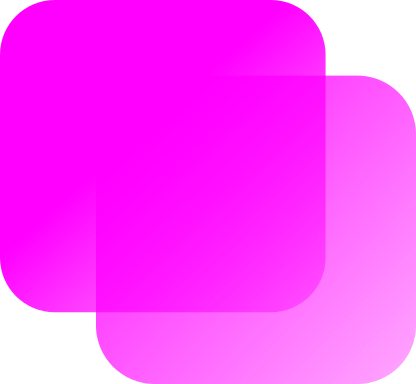⏳ Installation
# with npm
npm i @retikolo/drag-drop-content-types
# with yarn
yarn add @retikolo/drag-drop-content-types🔧 Configuration
In your config
- Add this to your
config/plugins.jsfile (create it, if it doesn't exist yet):
module.exports = {
// ...
'drag-drop-content-types': {
enabled: true
}
}- Run
npm run buildand (re)start the app
In the app
Go to Settings -> Drag Drop Content Type -> Configuration:
- Specify how the rank field and the corresponding title field are called in your content types. Default value are
rankandtitle. - Add the specified fields to your content type. With the default values this would be
title(Text (Type: Short Text)) andrank(Number (Number format: integer)) - You will be rewared with the drag-dropable menu in the list view of all content types having the specified fields.
- (Recommendation: Add "Default sort attribute"
rank, "Default sort order"ASCand remove therankattribute from the view using "Configure the view" button.)
In your frontend
Assuming you go with the default settings, you can make a request on the following url to get the ordered items:
http://localhost:1337/api/foo?sort=rank:asc
🤝 Contribute
Feel free to fork and make pull requests to this plugin. All input is welcome - thanks for all contributions so far!