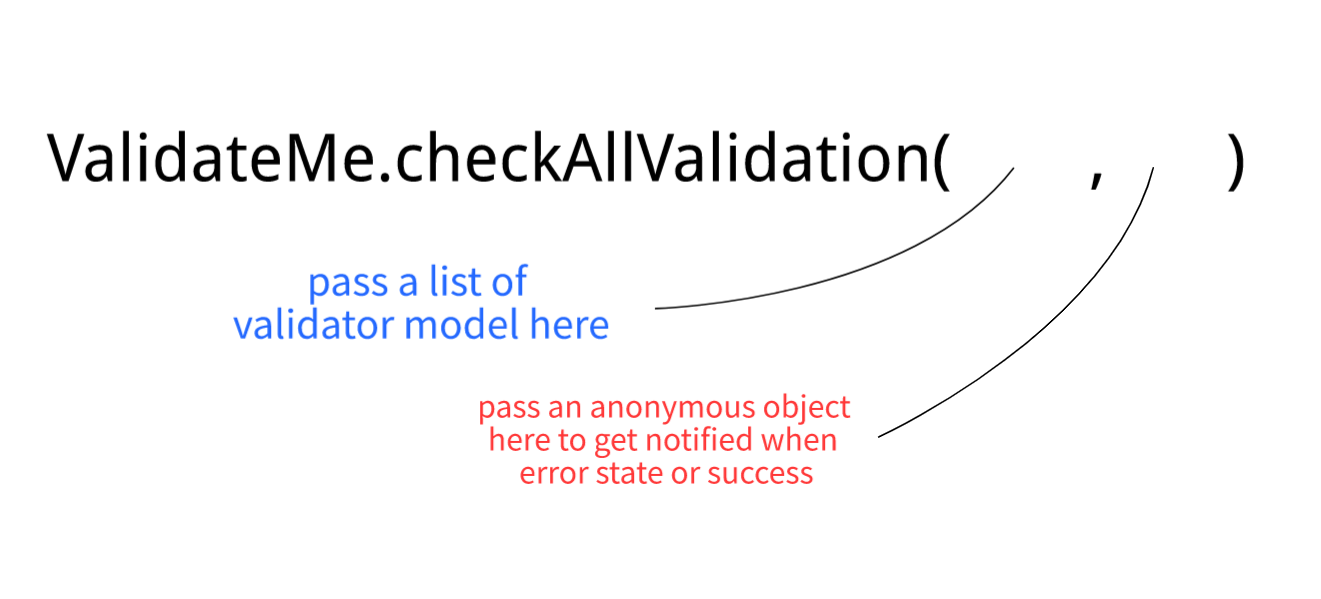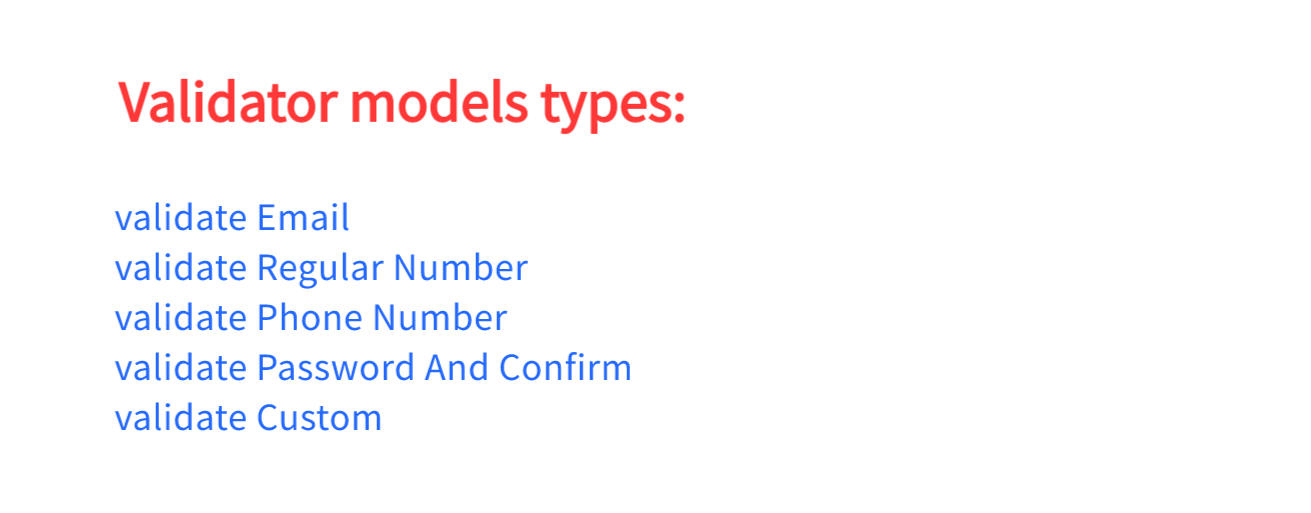Validate-Me
An android lib to test validations by easy way (support both [java, kotlin])
Validate-Me well tested using jUnit.
Setup:
Step 1. Add it in your root build.gradle at the end of repositories:
allprojects {
repositories {
...
maven { url 'https://jitpack.io' }
}
}Step 2. Add the dependency
Hint :
replace Tag with latest verion here
dependencies {
implementation 'com.github.Eng-AhmedShehata:Validate-Me:Tag'
}How to use it:
Check here what are the types of validations that we can handle:
validateRegularNumber(
yourNum: Int,
minValue: Int,
maxValue: Int,
maxNumDigit: Int)
validatePhoneNumber(
yourNum: String,
maxValue: Int
)
validateEmail(email: String)
validatePasswordAndConfirm(pass: String, confirmPass: String, minChar: Int)
validateCustom(pattern: String, yourField: String)Example: [kotlin | java]
In kotlin:
ValidateME.checkAllValidation(
listOf(
ValidateME.validateEmail("ahsdw@yahoo.com"),
ValidateME.validateRegularNumber(5, 0, 10, 1),
ValidateME.validatePhoneNumber("01064261149", 11),
ValidateME.validatePasswordAndConfirm("01064261149", "01064261149", 4),
ValidateME.validatePasswordAndConfirm("01064261149", "0101414", 4),
ValidateME.validateEmail("ahsdw@yah22o.com"),
/**
* add more validation types here
*/
),
onValidationResult = object : ValidateME.OnValidationResult {
override fun onSuccess() {
// so, continue your flow after a successfully validation
}
override fun onError(validateErrorType: ValidateErrorType?, validatePosition: Int) {
// handle your error here after validation has failed
val value = when (validateErrorType) {
ValidateErrorType.PhoneNumber -> "phone"
ValidateErrorType.RegularNumber -> "num"
ValidateErrorType.Email -> "email"
ValidateErrorType.TextNumber -> "text"
ValidateErrorType.Password -> "pass"
ValidateErrorType.PasswordConfirm -> "confirm"
ValidateErrorType.Custom -> "custom"
null -> ""
}
}
}
)
In java:
List<ValidateModel> validateModels = new ArrayList<>();
validateModels.add(ValidateME.validateEmail("asdsadsadsad"));
validateModels.add(ValidateME.validatePassword("1241", 5));
validateModels.add(ValidateME.validatePhoneNumber("1071927410", 12));
/*
* add more validation types here
*/
// So now check all fields
ValidateME.checkAllValidation(validateModels,
new ValidateME.OnValidationResult() {
@Override
public void onSuccess() {
// so, continue your flow after a successfully validation
}
@Override
public void onError(@Nullable ValidateErrorType validateErrorType, int validatePosition) {
// handle your error here after validation has failed
switch (validateErrorType) {
case Email :
//TODO
break;
case PhoneNumber :
//TODO
break;
/*
* And so on
*/
}
}
}
);Add your custom validation: (2 ways)
Way no.1:
Use -> ValidateME.validateCustom(yourRegexPattern, yourText)
ValidateME.validateCustom("[a-zA-Z0-9]{2}", "m2")yourRegexPattern: Pass your Regex Pattern.
yourText: Pass your text the you wanna validate it.
Then:
Pass the ValidateME.validateCustom(yourRegexPattern, yourText) to validtor class like this
ValidateME.checkAllValidation(
listOf(
ValidateME.validateEmail("ahsdw@yahoo.com"),
ValidateME.validateCustom("[a-zA-Z0-9]{2}", "m2")
/**
* add more validation types here
*/
),
onValidationResult = object : ValidateME.OnValidationResult {
override fun onSuccess() {
// so, continue your flow after a successfully validation
}
override fun onError(validateErrorType: ValidateErrorType?, validatePosition: Int) {
// handle your error here after validation has failed
val value = when (validateErrorType) {
ValidateErrorType.Custom -> "Custom error"
// add other types here
}
}
}
)Way no.2: (More customization)
First:
Make your own validtor method and make it return a ValidateModel corresponding to your bussiness logic
for example if I want to make a validator method to check if some field check or not so:
private ValidateModel checkIfChecked(boolean isChecked) {
if (isChecked) return new ValidateModel(true, null);
else return new ValidateModel(false, Custom);
}Then:
Pass it to to validtor class.
Finally:
You can handle error message if field not valid like this.
List<ValidateModel> validateModels = new ArrayList<>();
validateModels.add(checkIfChecked(radioButton.isChecked()));
validateModels.add(ValidateME.validateEmail("asdsadsadsad"));
validateModels.add(ValidateME.validatePhoneNumber("1071927410", 12));
/*
* add more validation types here
*/
// So now check all fields
ValidateME.checkAllValidation(validateModels,
new ValidateME.OnValidationResult() {
@Override
public void onSuccess() {
// so, continue your flow after a successfully validation
}
@Override
public void onError(@Nullable ValidateErrorType validateErrorType, int validatePosition) {
// handle your error here after validation has failed
switch (validateErrorType) {
case Custom :
/*
* And so on
*/
}
}
}
);Handling Error after validation failed:
You need to override onError Method and check validateErrorType to handle error.
In java:
@Override
public void onError(@Nullable ValidateErrorType validateErrorType, int validatePosition) {
// handle your error here after validation has failed
switch (validateErrorType) {
case RegularNumber:
break;
case Email:
//TODO
break;
case PhoneNumber:
//TODO
break;
case TextNumber:
break;
case Password:
break;
case PasswordConfirm:
break;
case Custom:
break;
}
}In kotlin:
override fun onError(validateErrorType: ValidateErrorType?, validatePosition: Int) {
// handle your error here after validation has failed
val value = when (validateErrorType) {
ValidateErrorType.PhoneNumber -> "phone"
ValidateErrorType.RegularNumber -> "num"
ValidateErrorType.Email -> "email"
ValidateErrorType.TextNumber -> "text"
ValidateErrorType.Password -> "pass"
ValidateErrorType.PasswordConfirm -> "confirm"
ValidateErrorType.Custom -> "custom"
showToast(value)
}
}
Very important tip:
If you validate 2 things or more than two of the same type you need to check the position of it in the list like this:
List<ValidateModel> validateModels = new ArrayList<>();
// here you validate 2 elements of the same type.
validateModels.add(ValidateME.validateEmail("ahmed@yaooo"));
validateModels.add(ValidateME.validateEmail("mohamed@mail.com"));
/*
* add more validation types here
*/
// So now check all fields
ValidateME.checkAllValidation(validateModels,
new ValidateME.OnValidationResult() {
@Override
public void onSuccess() {
// so, continue your flow after a successfully validation
}
@Override
public void onError(@Nullable ValidateErrorType validateErrorType, int validatePosition) {
// handle your error here after validation has failed
switch (validateErrorType) {
case Email :
if (validatePosition == 0) {
showToast("First email not valid");
} else if (validatePosition == 1) {
showToast("Second email not valid");
}
break;
/*
* Continue handling other validations error if found
*/
}
}
}
);Proguard:
-keep class com.ashehata.mylibrary.ValidateModel
-keep class com.ashehata.mylibrary.ValidateErrorType