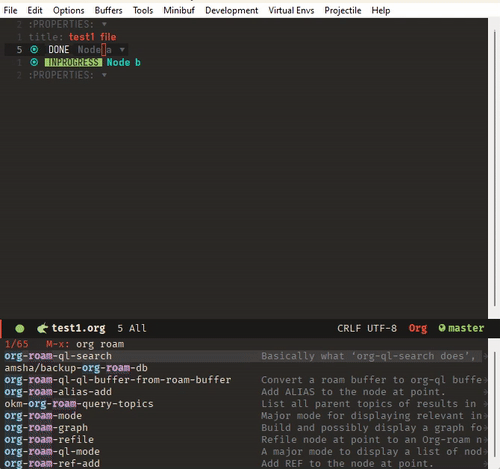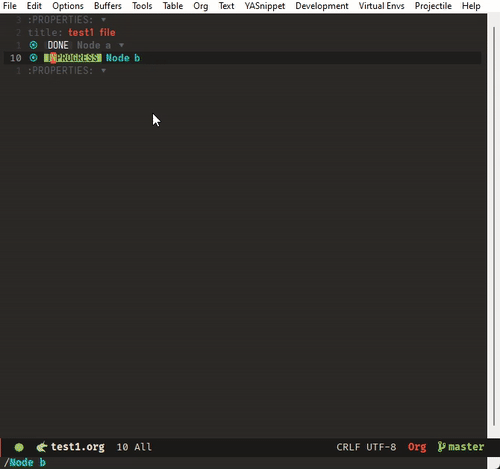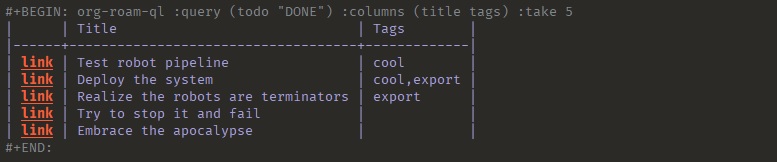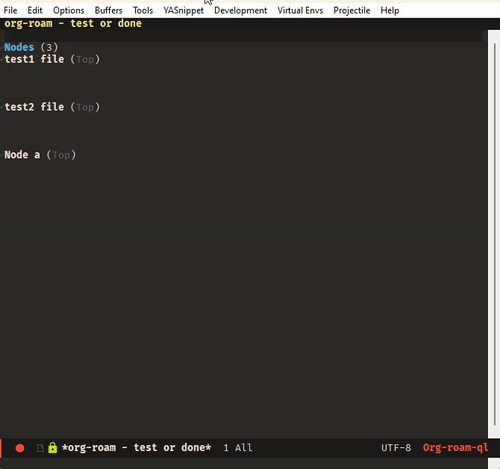| org-roam-ql | | |
| org-roam-ql-ql | | |
This package is under active development.
This package provides an interface to easily query and display results from your org-roam database.
You can query org-roam with org-roam-ql-search. The results are displayed in an org-roam-like buffer. org-roam-ql also comes with a transient that can be used to modify the results viewed. The transient can be activated with v. You can modify the title (t), query (q), sort (s) and specify if the query is a subquery (apply query on the results of the buffer) or query against the whole org-roam database (i). Refreshing the buffer (r) will display the updated results.
The transient is available in the org-roam buffer as well, this allows you to start a query from the results in the org-roam buffer. You also can view the results in an agenda-like buffer.
org-roam-ql can be installed from MELPA or with other package management tools like quelpa and straight
Example configuration:
(use-package org-roam-ql
;; If using straight
:straight (org-roam-ql :type git :host github :repo "ahmed-shariff/org-roam-ql"
:files (:defaults (:exclude "org-roam-ql-ql.el")))
;; If using quelpa
:quelpa (org-roam-ql :fetcher github :repo "ahmed-shariff/org-roam-ql"
:files (:defaults (:exclude "org-roam-ql-ql.el")))
;; Simple configuration
:after (org-roam)
:bind ((:map org-roam-mode-map
;; Have org-roam-ql's transient available in org-roam-mode buffers
("v" . org-roam-ql-buffer-dispatch)
:map minibuffer-mode-map
;; Be able to add titles in queries while in minibuffer.
;; This is similar to `org-roam-node-insert', but adds
;; only title as a string.
("C-c n i" . org-roam-ql-insert-node-title))))org-roam-ql-search (SOURCE-OR-QUERY &optional TITLE SORT-FN)- This is an interactive command that creates a
org-roam-qlbuffer with the nodes of the correspondingSOURCE-OR-QUERY([[#valid-values-for-source-or-query] withTITLE. Anorg-roam-qlbuffer is functionally similar to theorg-roam-buffer, but allows displaying any list of nodes (see screen-shots above). When called interactively, it will prompt for theSOURCE-OR-QUERYandTITLE. Note that when entering queries interactively either inorg-roam-ql-searchor in the transient, you can get completion-at-point withtab.SORT-FNis used for sorting the results. It can be a string name of a registered sort function or a predicate function that can be used to sort the nodes (should take two nodes as input and return a non-nil value if the first node should be before the second). By default the following sort function are registered:file-mtime,file-atime,deadline,scheduled,point,level,file-title,fileandtitle. Each corresponds to the respective slot of an org-roam-node. It is possible to register new sort functions withorg-roam-ql-register-sort-fn. These registered functions will also appear as options for completion in the transient. org-roam-ql-nodes (SOURCE-OR-QUERY)- Given a
SOURCE-OR-QUERY, return a list of nodes. org-roam-ql-agenda-block (QUERY)- Meant to be used in
org-agenda-custom-commandsas a user-defined function. Insert items from processingQUERY(which is aSOURCE-OR-QUERY) into current buffer. QUERY is the `match’ item in the custom command form. Currently this doesn’t respect agenda restrict. Example:(setq org-agenda-custom-commands ("cr" "Node a" org-roam-ql-agenda-block '(title "Node a")))
org-roam-ql-nodes-files (SOURCE-OR-QUERY)- Given a
SOURCE-OR-QUERY, returns a list of files of the nodes. Can be used inorg-agenda-custom-commands. Example:(setq org-agenda-custom-commands ("cr" "todo nodes" todo "TODO" ((org-agenda-files (org-roam-ql-nodes-files '(title "Node"))))))
- A list of
org-roam-nodes - This should self explanatory.
- A list of parameters that can be passed to
org-roam-db-query - It should be a list of the form
(QUERY ARG1 ARG2...). The result of callingorg-roam-db-querywith these parameters should return a list of records where the first element is the ID of a corresponding node. For example:(org-roam-ql-nodes '([:select [id] :from nodes :where (= todo \"TODO\")]))
- Buffer name
- A buffer or buffer-name of a
org-roambuffer, aorg-roam-qlbuffer or an agenda-like buffer displaying a list of org-roam nodes. - Function
- A function that returns a list of
org-roam-nodes - A
QUERY - This is a predicate, similar to the predicates in org-ql. Returns all nodes that pass for the given predicate. For example, consider the following call to
org-roam-ql-nodes:(org-roam-ql-nodes '(and (todo "TODO") (tags "tag1" "tag2") "*org-roam*"))
In the above example, the result would contain any nodes whose todo state is
TODO, have tags “tag1” and “tag2” and are in the org-roam buffer. The following are predicates available by default in org-roam-ql:or (SOURCE-OR-QUERY1 SOURCE-OR-QUERY2 ...)- Tests if a node matches/contained-in any of the
SOURCE-OR-QUERY’s. and (SOURCE-OR-QUERY1 SOURCE-OR-QUERY2 ...)- Similar to
or, but should satisfy all predicates or contained in all the results ofSOURCE-OR-QUERY’s. not (SOURCE-OR-QUERY)- Tests if a node doesn’t match the result or not contained in the result of
SOURCE-OR-QUERY. file (REGEXP &optional EXACT)- Test if nodes file name matches
REGEXP. IfEXACTis non-nil, the file slot should be an exact match toREGEXP. Note the slotfileof an org-roam-node would contain the absolute path. file-title (REGEXP &optional EXACT)- Similar to
file, tests thefile-titleslot of a node. id (ID)- Tests if the
IDof a node is a match to the value passed. level (LEVEL)- Tests if the
levelof a node is equal toLEVEL. todo (REGEXP &optional EXACT)- Similar to
file, tests the todo state of a node. priority (REGEXP &optional EXACT)- Similar to
file, tests the priority of a node. scheduled (COMPARISON TIME-STRING)- Compares the
scheduledof the node withTIME-STAMPbased onCOMPARISON.TIME-STAMPis any valid value for org date-time prompt.COMPARISONis either<or>. Example:(scheduled > "-3w") deadline(COMPARISON TIME-STRING)- Same as
scheduled, tests thedeadlineof a node. title (REGRXP &optional EXACT)- Similar to
file, tests the title of a node. properties (PROP PROP-VAL)- Tests if the value of the property of a node PROP is a match to PROP-VAL. PROP-VAL can be a regular expression.
tags (TAG1 TAG2 ...)- Tests if the tags of a node have TAG1, TAG2, etc.
refs (REGEXP &optional EXACT)- Similar to
file, tests the nodes refs slot. backlink-to (SOURCE-OR-QUERY)- Tests if the node has a backlink to any of the nodes from the results
SOURCE-OR-QUERY. backlink-from (SOURCE-OR-QUERY)- Similar to
backlink-to, tests if there are any backlinks from (aka forwardlinks) the resulting nodes fromSOURCE-OR-QUERY. in-buffer (BUFFER-NAME)- This is similar to passing a buffer-name as
SOURCE-OR-QUERY. Tests if a node is in the org-roam buffer namedBUFFER-NAME. nodes-list (NODES-LIST)- This is similar to passing a list of nodes as
SOURCE-OR-QUERY. Tests if a node is in theNODES-LIST. function (FUNC)- This is similar to passing a function as
SOURCE-OR-QUERY. Tests if the node is in the result of executing the functionFUNC. funcall (FUNC)- Tests a node with the function
FUNC, which takes an org-roam node as parameter. Test passes if the function returns non-nil.
There are two ways to add a new predicate to org-roam-ql:
org-roam-ql-defpred (NAME DOCSTRING EXTRACTION-FUNCTION COMPARISON-FUNCTION)- Creates a predicate that can be used as
SOURCE-OR-QUERY. For example, for a predicate defined as follows:(org-roam-ql-defpred sample "A sample predicate" extraction-function comparison-function)When the following predicate is used as
SOURCE-OR-QUERY:(org-roam-ql-nodes '(sample arg1 arg2))It tests each
nodein the whole org-roam database as follows:(apply comparison-function (append (list (funcall extraction-function node)) arg1 arg2))
The
EXTRACTION-FUNCTIONtakes an org-roam-node and returns a value that will be passed as the first parameter toCOMPARISON-FUNCTION. The remainder of the parameters when calling the predicate is passed as remaining parameters toCOMPARISON-FUNCTION. When theCOMPARISON-FUNCTIONreturns a non-nil value, it will be included in the result. org-roam-ql-defexpansion (NAME DOCSTRING EXPANSION-FUNCTION)- Adds an
EXPANSION-FUNCTIONwhich will be identified byNAMEin a org-roam-ql query. TheEXPANSION-FUNCTIONshould take the parameters passed in the query and return values that can be passed toorg-roam-nodes.
Similar to org-ql, org-roam-ql also provides a dynamic block. The header parameters are as follows:
:query- A validSOURCE-OR-QUERY:columns- A list of columns to display. Each column name is a slot name oforg-roam-nodes. For any function/accessor with a name of the formorg-roam-node-<name>, which takes an org-roam-node as a parameter,<name>can also be used column name. For example, if there is a function namedorg-roam-node-short-title,short-titlecan be used as a column name, this will result in a column with the titleshort-titlewhere the content of each row is the result of calling the respective function.:sort- Name of a registered sort functions. Seeorg-roam-ql-searchfor more info on the values for sort functions.:take(optional) - If a positive integer N, take the first N elements, if a negative -N, take the last N nodes.:no-link(optional) - If a non-nil value is set, the first column containing the links will be dropped.
If no-link is not provided as a parameter, the first column is a link to the node. Since it is an id link, it will be a backlink to the node.
Following is an example of a dynamic block and its result.
Optionally, org-roam-ql results can be visualized with org-ql, available through the extension org-roam-ql-ql (naming things is hard!!). This also can be installed from MELPA or with other package management tools like quelpa and straight.
(use-package org-roam-ql-ql
;; If using straight
:straight (org-roam-ql-ql :type git :host github :repo "ahmed-shariff/org-roam-ql"
:files (:defaults (:exclude "org-roam-ql.el")))
;; If using quelpa
:quelpa (org-roam-ql-ql :fetcher github :repo "ahmed-shariff/org-roam-ql"
:files (:defaults (:exclude "org-roam-ql.el")))
;; Simple config
:after (org-ql org-roam-ql)
:config
(org-roam-ql-ql-init))Note that org-ql works only with org entries, i.e., `heading nodes`. Hence, if there are any file nodes in the result, they will not be displayed. To be clear about that, when org-roam-ql results are displayed in an org-ql-view buffer, a warning is added to the end mentioning how many file nodes were there in the result. If the extension is loaded, you may view the org-roam-ql results with Q from the org-roam-ql transient. An org-ql-view can be viewed in an org-roam-like buffer with R from the org-ql-view transient.