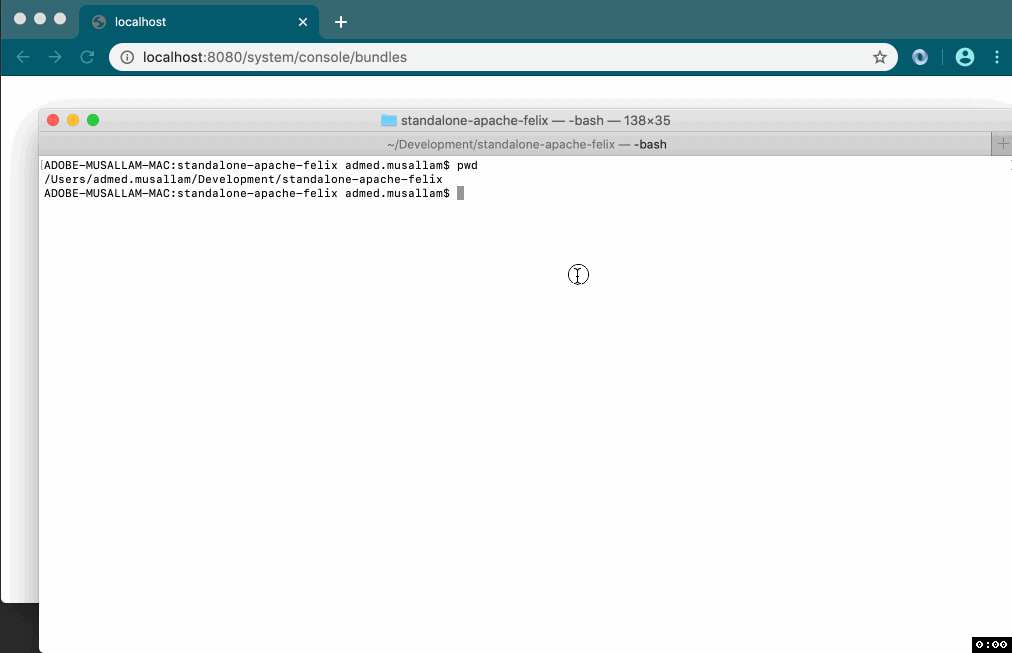A script to start a standalone Apache Felix instance, and lets you pick specific bundles to install from the apache Felix mirror or from a maven repository!
The script itself is a shell script, and I've only tested it on MacOs. However, you can run the docker image anywhere! See details below.
Demo running locally from shell script:
Tested on MacOs Only
./start.shdocker run -it -p 8080:8080 ahmedmusallam/standalone-apache-felix:latestDocker will download the image from docker hub and run for you!
Clone this repo then:
- Build image:
docker build -t local-standalone-felix -f "Dockerfile" .- Run image you've just built:
docker run -it -p 8080:8080 local-standalone-felixI've created a utility shell script to make the above commands easier. You can run
./container.sh build runwhich is effectively the same as the above. There is also./container.sh killwhich kills the container.
The start.sh shell script has a few configurable variables in the CONFIG VARIABLES section.
Take a look at that file, everything is commented there.
If using docker, you must build the image after you make changes.