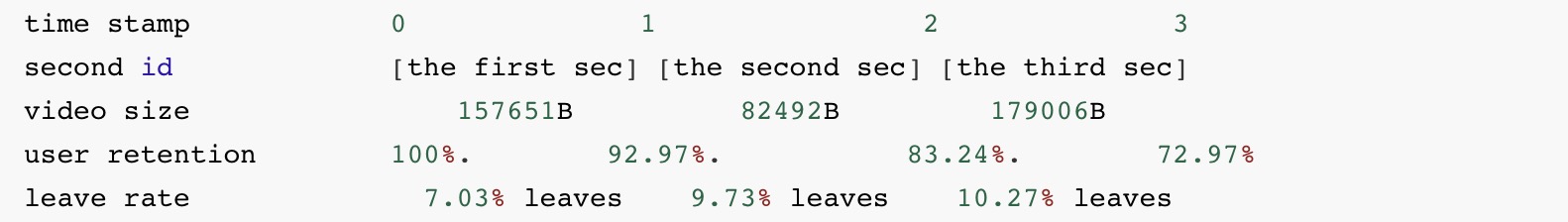This repository contains the simulator code used for ACM Multimedia 2022 Short Video Streaming. The simulator is a short video streaming simulator with a pluggable client module for participant defined download control algorithms.
Details of the update in each version is listed at the end of README.
Currently at Version 1 :Updated at 4/22
We provide a demo which aims at helping you to learn what parameters you need to decide in the challenge. It only gives you some clues to things you can do to improve the algorithm, so it isn't necessarily reasonable. You need to find a better solution to balance QoE and bandwidth waste.
You can evaluate the demo by the following command:
python run.py --quickstart fixed_preloadNow you have successfully run the demo, which can be used directly in the submission. Please read comments in fixed_preload.py for more details.
Please design an algorithm which decides download_video_id, bit_rate and sleep_time according to input.
Input:
-
delay
The time cost of your last operation.
-
rebuf
The length of rebufferment.
-
video_size
The size of the last downloaded chunk.
-
end_of_video
If the last download video was ended.
-
play_video_id
The id of the current video.
-
Players
The video data of the RECOMMEND QUEUE.
-
first_step
Whether it is the first operation.
Output:
-
download_video_id
The id of the next download video.
-
bit_rate
Bit rate level of next download chunk, ranging from 0 to 2. 0 is the lowest and 2 is the highest.
-
sleep_time
Stop downloading for
sleep_time. The unit is ms.
The evaluation will be based on:
-
QoE
A reflection of user experience. It is related to bit rate, rebufferment and bit rate fluctuations between different chunks of one video.
-
Bandwidth wastage
Some chunks which have been downloaded will not be watched. Try reducing bandwidth wastage.
-
Downloaded/watched time ratio
The ratio is defined as downloaded time / total watch time.
The data files are placed under /data:
-
/short_video_size:currently there are seven different videos
Video Name
(directory name)Time (s) Video Type 1_tj 17 Study 2_EDG 26 Entertainment 3_gy 37 Life 4_dx 40 Life 5_ss 47 Life 6_jt 6 Entertainment 7_yd 125 Game In each directory, there are data of three bit rate levels of this video, ranging from 0 to 2. 0 is the lowest and 2 is the highest. The video size of each chunk is 1000 ms. For example, a video of 3 chunks( 1s/chunk, with a total time length of 3 seconds ) can be described as follows:
157651 82492 179006 -
/network_traces:the network condition, pesented in [time (s), bandwidth (Mbps) ] groups
For example, the following data means the bandwidth from 0.0 to 0.5499999 (s) is 4.03768755221(Mbps), other rows can be translated likewise.
0.0 4.03768755221 0.549999952316 4.79283060109 0.879999876022 4.49231799163 -
/user_ret:describes a user retention model of each video which we generate
For example, a video of 3 seconds can take the following form:
0 1 1 0.929794029 2 0.832466432 3 0.729774475 4 0It means that 92.98% of users are still watching when the clock tick 1 second(at the end of the first second), 83.24% of users are still watching at time 2.0sec. Specifically, 72.97% of users still exist at 3.0 sec, which means that they watched the whole video.
Cautious: The last (4 0) is only an end mark, the actual length is 3 seconds.
The leave ratio can be deducted from subtracting one retention rate with its former retention rate. For instance, (92.97 - 83.24) % = 9.73% of users leave within the 1s-2s period.
The video data structure may seem confusing at first, we provide a detailed illustration below:
The simulator files are placed under /simulator:
-
controller.py
controller.pycontains the main module your algorithm will interact with. It imports the datasets, creates the test environment, and simulates the whole process of your decision step. -
network_module.py
network_moduleholds a class that can save and operate with network conditions. -
short_video_load_trace.py
short_video_load_trace.pymainly provides an interface for loading datasets. -
user_module.py
user_module.pymaintains a class of user model and simulate user actions. -
video_player.py
video_player.pyis the video player modules which handles most of your actions for each video, including downloading and watching.We strongly recommend you reading this file cause you will be receiving an instance of this class as a feedback from our simulator for each of your decisions.
You can evaluate your program with our simulator by simply running the run.py under the root directory.
-
--baseline,--solution:choose the algorithm you are evaluating -
--trace: (optional) choose the type of trace you are evaluating from "mixed", "medium", "low", "high". By default, trace would be set to mixed.
1)Run a baseline algorithm
We have one baseline algorithm no_save, which you can refer to the content introduction for details.
You can run the baselines to get a basic idea of our simulator and how you can interact with it.
python run.py --baseline no_save2)Run your own algorithm
You can input your relative code directory path to run.py as argument --solution.
By default, if you haven't pass --baseline nor --quickstart, the default setting will run the solution.py under the root directory.
python run.py --solution <Your relative code directory path>For example, if you place your file under the submit dir under the root directory:
# Your file structure:
# run.py
# submit
# |_solution.py
python run.py --solution ./submit/You will get direct output on the screen apart from the log files. The output will include:
- The user actions: when they stopped watching a video, we output the watch duration time and the downloaded time length.
- The final results:
- QoE
- Bandwidth wastage
- Downloaded/watched time ratio
The log files are placed under /logs:
-
/logs/sample_user/user.txt:The generated user watch durations for each video. -
/logs/log.txt:The logs of your algorithm. It will output all steps of your decisions including:-
Which chunk of the which video you choose to download?
-
Meanwhile, which chunk of video the user is playing?
Also, log file will include the influence of QoE from your decision:
- The change of video qualities within a single video
- The rebuffering time if you have caused a rebuffer
-
The directory /submit provides a sample for the directory that you submit on our website. Your files should be organized as submit.zip (You can unzip it for details, we also list the structure below):
submit
|__solution.py ——Your algorithm
|__results ——Your supplementary files, e.g. pretrained learning models.
|__......
- We change the argument name of your own algorithm path for
run.pyfrom--userto--solutionto prevent confusion with user model. - Expand video traces to 7 videos. Check
/data/short_video_size/and/user_retdirectory for details. - Add
test_all_tracesfunction, which you can test on a specific set of traces (mixed, medium, high, low), each contains several distinct traces with similar patterns, and get the average indices.- By default, running
run.pywill be running this new function. If you want to test a certain trace, you can change the testing logic inrun.pyby yourself.
- By default, running
- Add
test_user_samplesfunction, which enables you to test several user samples at a time and get their average indices. - Fix the QoE calculation issue. Thanks to AItransCompetition#2.