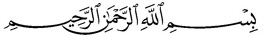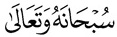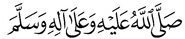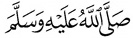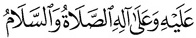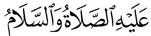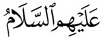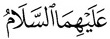Arabic Expressions
Description
This WordPress plugin adds KFGQPC Arabic Symbols to WordPress and provides a simple way to add the expressions to you posts and pages.
How to use ?
Just insert the keyword of the arabic expression that you want in your post or page and enjoy !
Example :
bs3
The Available expressions can be viewed in the Screenshots section.
Notes
- Expression keyword must be surrounded with spaces characters; e.g. the expression keyword in
-sallallahu3alayh-won't be replaced. - Expressions keywords won't be replaced in HTML tags nor inside of
<pre>or<code>blocks.
This plugin is a fork of Font Emoticons
Licenses
Arabic Expressions: GPLv2 or later
KFGQPC Arabic expressions: Copyright (C) 2015 All right reserved to King Fahd Complex For Printing of The Holy Qur'an
The fonts are generated from KFGQPC Arabic Symbols font that belong to King Fahd Complex For Printing of The Holy Qur'an of Madinah in Saudi Arabia. It is downloadable freely on their website. The screenshots are also taken from their website.
Installation
Manual Installation
- Upload the
arabic-expressionsdirectory to the/wp-content/plugins/directory - Activate the plugin through the 'Plugins' menu in WordPress
Composer Installation
If you are using composer as a package manager you can install using :
composer require ahlsunnah/arabic-expressions- Activate the plugin through the 'Plugins' menu in WordPress or if you are using wp-cli :
wp plugin activate arabic-expressions
Frequently Asked Questions
Arabic Expressions don't parse the keywords in some place my Theme/Plugin
Arabic Expressions are supported in most places where user defined text is displayed. However, there may be places in a plugin or theme that are not supported by Arabic Expressions.
In these cases, just apply the filter arabic_expressions_replace to the text that should display Arabic Expressions.
For example, you would change the following PHP code:
<?php echo get_the_author_meta( 'description' ); ?>
to this code:
<?php echo apply_filters('arabic_expressions_replace', get_the_author_meta( 'description' )); ?>
I have a problem with capital letter expressions, it doesn't work
You should look in the source code of your page if the DOCTYPE is correct. It is due to the use of capital letters in our CSS class names; if your DOCTYPE is incorrect, all browser behave like case-insensitive when using CSS class. See : http://stackoverflow.com/a/28556035/1673761
I have another problem
If you have a problem, please drop an issue in GitHub
I want to help
You can :
- make invocations for me
- correct english mistakes and typos by forking the project on GitHub, make your corrections to your fork (using GitHub's editor) and make a pull request.
- help me developing the plugin by forking the project on GitHub, push your changes to your fork and make a pull request. (There is a TODO list here)
- make suggestions by opening an issue in GitHub
Screenshots
Changelog
2.2
- Changed keywords of symbols. Sorry it breaks the texts mades with previous versions. You will have to update everything manually.
- Changed keywords to be abreviations (shorter for quicker typing)
- Changed symbol class names to match the new kewords
- Changed the keywords to be surrounded by "-" to make it more generic.
- Added a TODO file
- Renamed screenshots
2.1.2
- Removed screenshots from repository to make the package lighter
2.1.1
- Some fixes for composer.json
- readme changes
2.1.0
- Changed plugin name to Arabic Expressions
- Changed files names, functions names, variables and texts from
arabic symbolstoarabic expressions - Added readme.md for GitHub + included screenshots
- Some changes to readme
2.0.0
- First release of Arabic Symbols. It is a fork of the plugin Font Emoticons version 1.4.1.
- Changes in this first release :
- Replaced Font Emoticons's fonts and css files by KFGQPC Arabic Symbols font generated with Fontello
- Changed plugin name, files names, functions names, variables and texts from
font emoticontoarabic symbols - Changed symbols keywords names
- Remove unused code
- Add composer.json to make it available for installation with composer as a WordPress plugin
- Added text license to the project
- Modified readme.txt intensively
1.4.1
- Feature: Added general purpose filter called
wp_font_emots_replace. This filter can be used to replace emoticons in places not supported by this plugin.
1.4.0
- Feature: Implemented rudimentary bbpress support. I don't use bbpress, so some parts may still no display emoticons correctly. (issue #10)
- Feature: Emoticons are now also replace in the text sidebar widget.
- Fix:
emoticons.cssno longer gets an unnecessary?v=parameter attached (Wordpress does this automatically on its own); also made the style's name more unique so that it's less likely to conflict with other plugins. - Fix: Replaced usage of internal constant
WP_PLUGIN_URLwithplugins_url()
1.3.1
- Fix: Self closing span (
<span/>) seems to be invalid in some cases. Replaced it with regular<span></span>(issue #8)
1.3
- Feature: New emoticon "squint":
|)or:squint: - Feature: Added some general purpose icons like
<3(heart) or:thumbsdown:(:thumbsup:got changed to icon from emoticon) - Change: PHP 5.3 is now required
- Change: "devil" and "eek" got more text representations; "smile" now also supports the Australian version
(-: - Change: Made font and css classes more unique so that they don't interfer with other icon fonts (issue #7)
- Fix: Multiple consecutive emoticons are now parsed correctly (issue #5); emoticons surrounded by HTML tags (like
<li>:)</li>) are now parsed correctly. - Fix: Wider emoticons now flow correctly with surrounding text (no longer overlap it) (issue #4)
1.2
- Emoticons are now supported in comments and excerpts. (issue #1)
1.1
- Emoticons are no longer replaced in URLs. Instead they now require surrounding white space.
- Emoticons at the beginning and the end of posts are recognized now.
1.0
- First release.