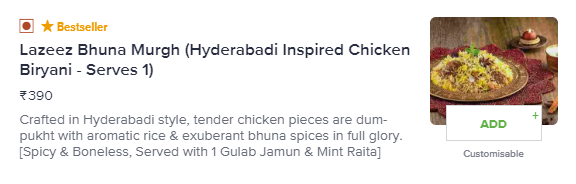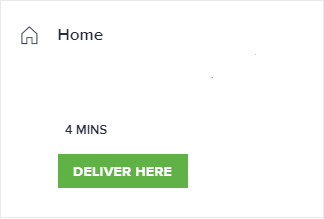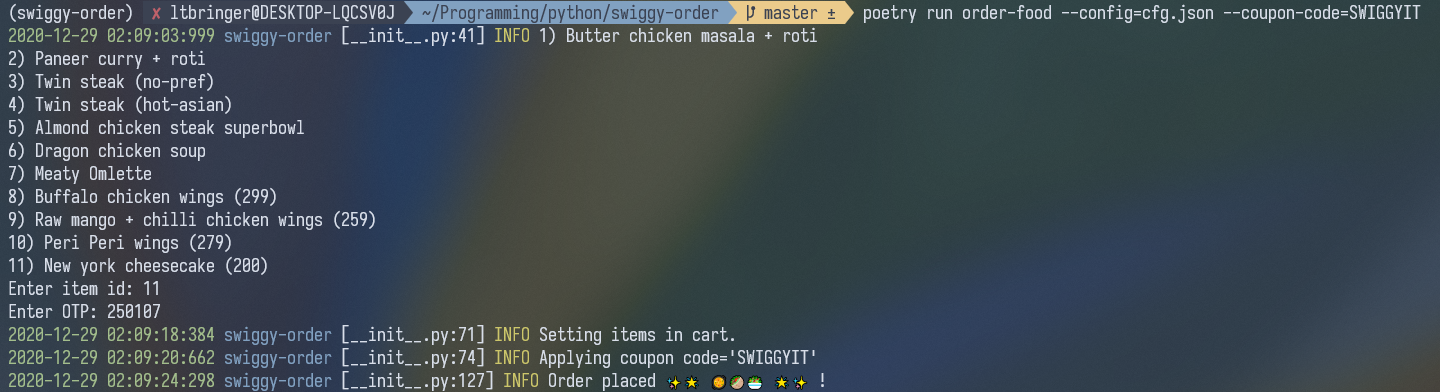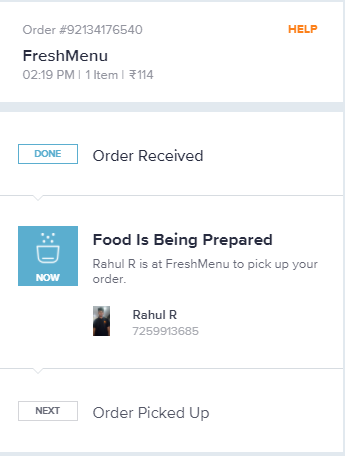I can't cook. It is a craft that needs patience, creativity and time. I am very short on time and no amount of youtube training yields the same taste that money can buy. That clears a part of this project's goal - buying food.
but why write code? aren't there apps already working hard for it? Yes, they are working too hard and they are damn good at their job. I am trying to keep myself fit since 2nd November 2019, a day when I woke up with a pain so sharp in my back that I felt I wouldn't stand up again. Luckily, it wasn't that bad but it hurt for weeks. I promised myself never again. That meant quitting a lifestyle of having desserts 3X a day and not working out at all.
I started training for MMA and that somehow took care of my sugar cravings. I could easily avoid desserts and feel nothing, no cravings, no regrets. 23rd March 2020, India annouced a lockdown to prevent the spread of covid19. This meant I had to train at home and that wasn't supposed to work (No sparring no fun). I noticed I was getting tempted every once in a while and ordering slices of cakes with ice creams and shakes. I knew where this was headed.
I have tried uninstalling swiggy and in no more than 3 days I install it back. If I could tell the app to not recommend certain items, I could make that work too. Since that isn't the case. I made this. If this helps you; continue using it, you owe me nothing. It is just a bunch of API integrations.
- I decided to keep a list of my healthy buys and set this project to protect myself from my gluttony.
- Integrate apis so that ordering food can happen via terminal and I don't have to browse. An additional plus is browsing can take 10 - 15 minutes without bringing any difference in my choices.
- Set up Swiggy money with a monthly quota so that I don't burn through my pocket.
pip install swiggy-order
order-food --config=/path/to/config.json [--coupon-code=<?>] [--log-level=DEBUG]
A very minimal config.json example:
{
"registered_phone":"<10-digit-phone-number>",
"address_id":"<address-id>",
"menu":[
{
"name":"<However you want to remember a dish>",
"payload":{...}
}]
}There is a config.json provided with this code for reference, and if you live near me you can get that cheesecake delivered 😄.
An example payload looks like this:
{
"flushFirst":0,
"cart":{
"restaurantId":"<int>",
"address_id":"<str>",
"couponCode": "<str>",
"cartItems":[
{
"addons":[
],
"variants":[
],
"menu_item_id":"<int>",
"quantity":"<int>"
}
],
"mealItems":[
],
"subscriptionItems":[
]
},
"_csrf": "<str>" # this is managed by this project, you can leave it empty or let it have its value when copied. The project will set it right.
}
}This can be obtained via opening the network tab and monitoring the response for the POST requests on https://www.swiggy.com/dapi/cart API, when an item is selected from the menu and it shows up in the cart. The reason for copying the payload is to prevent code changes if the API structure / restaurant-ids / menu-item-ids / ??? were to change. The open sourced nature of this tool means fixing such issues is a matter of PRs but it didn't occur to me as time well spent. None of the changes I can forsee would be frequent, so changing the config.json seems to be much more time efficient than changing the code.
Payload appears after clicking the ADD button
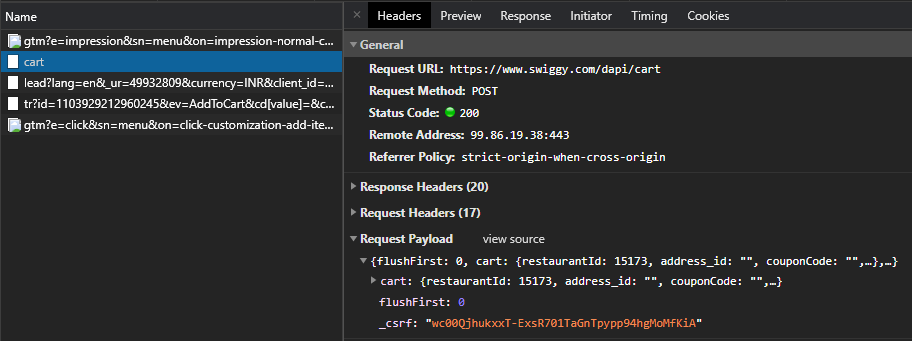 Payload for adding this dish from behrouz biryani to your cart 🍛. You can add an entry in
Payload for adding this dish from behrouz biryani to your cart 🍛. You can add an entry in config.json as:
{
"menu": [{
"name": "biryani boneless",
"payload": "<PASTE_HERE>"
}]
}Once added you can retain the items in a list.
address_id can be found through the web-interface, monitor the response for the POST requests on https://www.swiggy.com/dapi/cart API when trying to click the "DELIVER HERE" button, post the checkout phase. 🗺
Address updates after clicking the DELIVER HERE button 👆
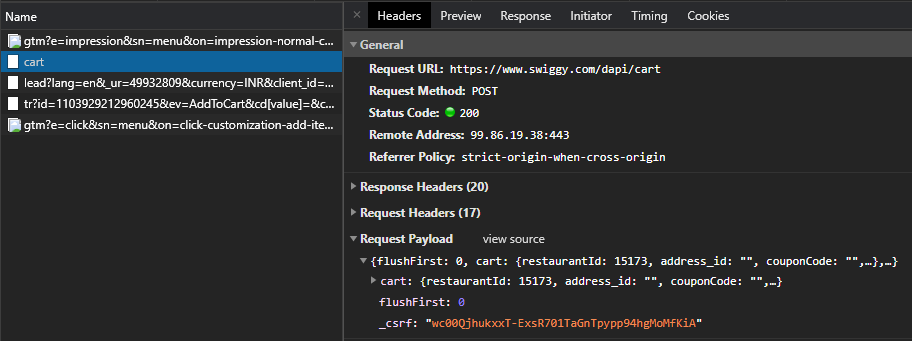 Notice the updated value of
Notice the updated value of address_id. This can be kept within config.json, should be a one time addition.
Currently, this project assumes that payments are made via swiggy money only. I didn't want to solve for every payment method, those would anyway require callbacks to ensure safety. That is a lot of work and somehow there is a server someone needs to maintain. 💳💸
- Run the script with a coupon code.
- Select item(s) to order. Do note I haven't written any code to exclude items from different outlets.
- Provide the OTP from your registered mobile number. You would have to do this everytime, as long as this runs as a script.
Eat well my friends. It will show as you age, I can already feel the difference from my 20s and I am not even 30 yet.