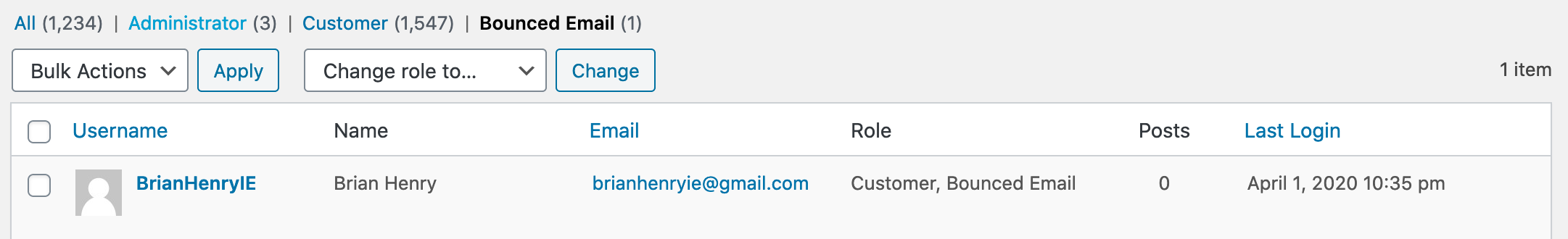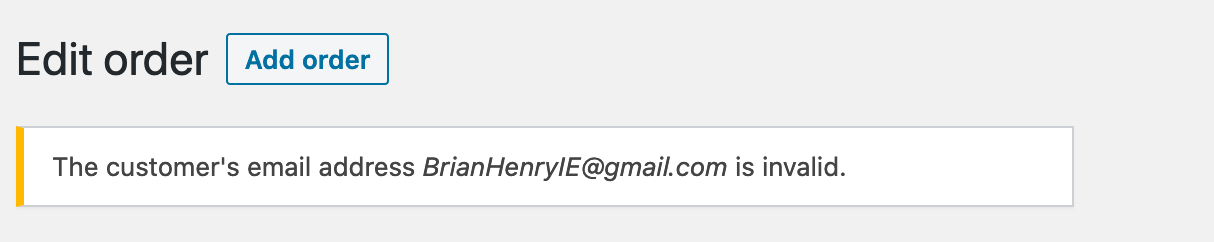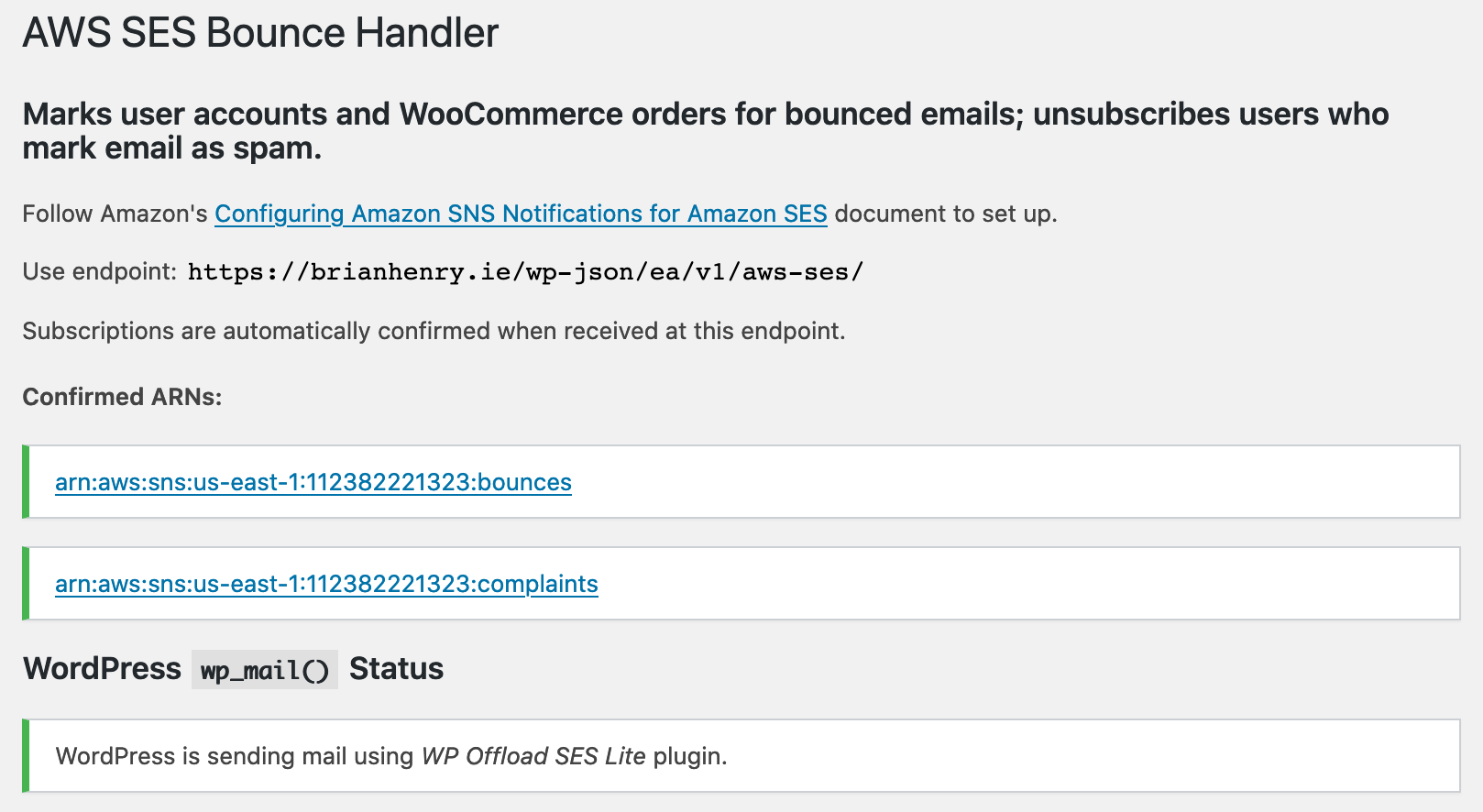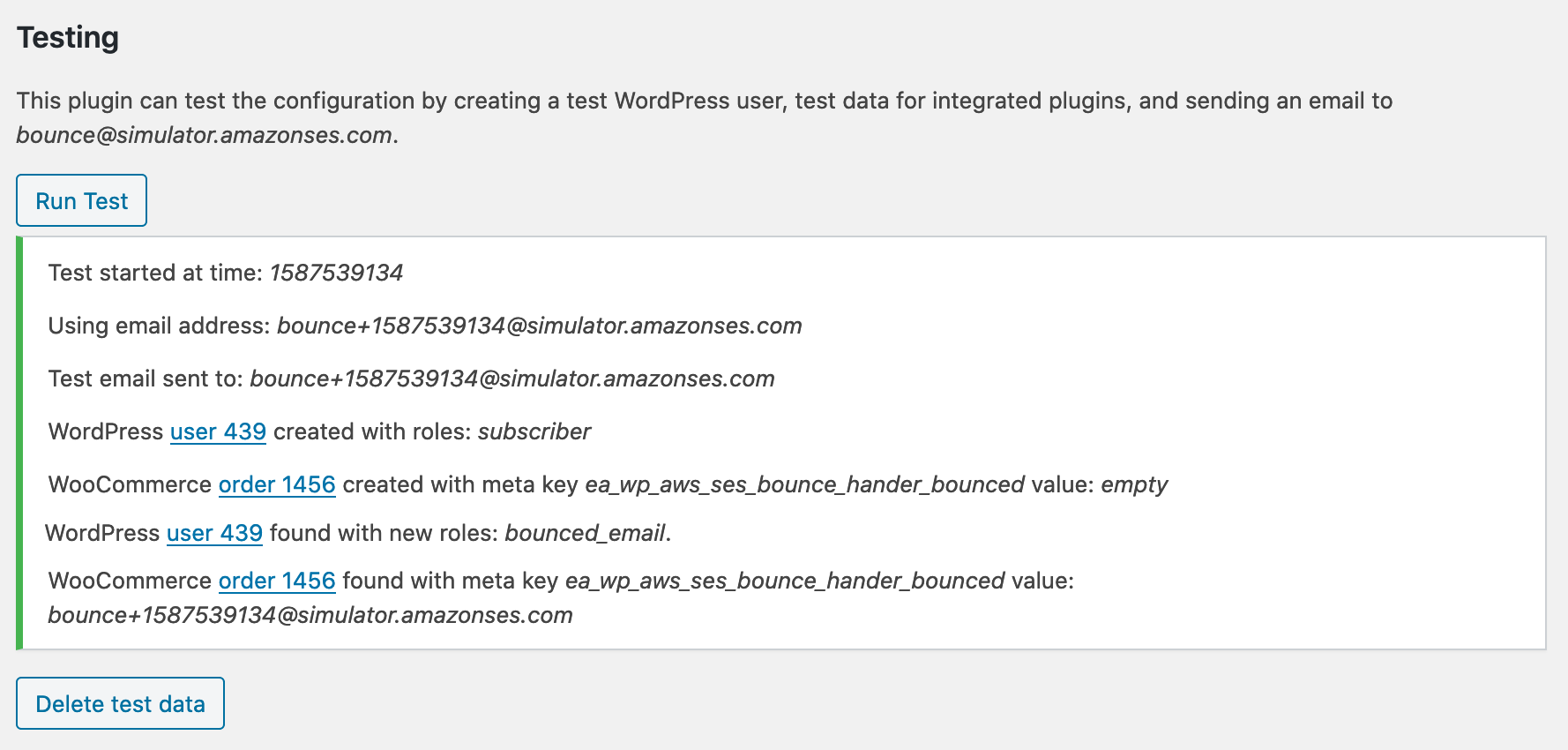A WordPress plugin to unsubscribe users from email lists when AWS SES sends a bounce or complaint report.
Newsletter is a real newsletter and email marketing system for your WordPress blog: perfect for list building, you can easily create, send and track e-mails, headache-free.
Bounced emails get deleted from lists and complaints get unsubscribed.
Plugin on WordPress.org • API documentation
This plugin is for WordPress sites which are configured to send email using Amazon SES.
Amazon SES is an email platform that provides an easy, cost-effective way for you to send and receive email using your own email addresses and domains.
If your recipient's receiver (for example, an ISP) fails to deliver your message to the recipient, the receiver bounces the message back to Amazon SES.
...
Most email client programs provide a button labeled "Mark as Spam," or similar, which moves the message to a spam folder, and forwards it to the ISP. ... If the ISP concludes that you are a spammer, and Amazon SES has a feedback loop set up with the ISP, then the ISP will send the complaint back to Amazon SES.
Monitoring Using Amazon SES Notifications
In order to send email using Amazon SES, you must have a system in place for managing bounces and complaints.
This plugin parses the bounce and complaint notifications, adds the "Bounced Email" role to user accounts, adds a notice to WooCommerce orders, and removes the email address from the Newsletter plugin's lists. It also fires actions (handle_ses_bounce, handle_ses_complaint) for other plugins to consume.
- Download the latest release from GitHub
- Follow Amazon's Configuring Amazon SNS Notifications for Amazon SES document
- Subscribe to the SNS topics using the endpoint in the settings page
The plugin's settings page can set up test data and send a test email to bounce@simulator.amazonses.com (see: Testing Email Sending in Amazon SES), allowing you to view the sample user/order/subscriber after receiving a bounce notification.
NB: When testing on your staging site, that must also be registered in SNS.
// Action to allow other plugins to act on SES bounce notifications.
add_action( 'handle_ses_bounce', 'my_bounce_handler', 10, 3 );
/**
* Delete the bounced email address from mailing lists.
*
* @param string $email_address The email address that has bounced.
* @param object $bounced_recipient Parent object with emailAddress, status, action, diagnosticCode.
* @param object $message Parent object of complete notification.
*
* @see https://docs.aws.amazon.com/ses/latest/DeveloperGuide/notification-examples.html
*/
function my_bounce_handler( $email_address, $bounced_recipient, $message ) {
if( class_exists( 'My_Email_Plugin' ) {
My_Email_Plugin::remove_from_lists( $email_address );
}
}
Also handle_ses_complaint.
A PHP interface exists for integrations to also perfom bounce tests on the settings page.
add_filter( 'ea_wp_aws_ses_bounce_handler_integrations', 'add_my_integration, 10, 1);
/**
* @var SES_Bounce_Handler_Integration_Interface[] $integrrations Other registered integrations.
*/
function add_my_integration( $integrations ) {
$integrations[ 'MyIntegrationName' ] = new class() implements SES_Bounce_Handler_Integration_Interface {
...
};
return $integrations;
}
Clone this repo, open PhpStorm, then run composer install to install the dependencies.
git clone https://github.com/enhancedathlete/ea-wp-aws-ses-bounce-handler.git;
open -a PhpStorm ./;
composer install;
For integration and acceptance tests, a local webserver must be running with localhost/ea-wp-aws-ses-bounce-handler/ pointing at the root of the repo. MySQL must also be running locally – with two databases set up with:
mysql_username="root"
mysql_password="secret"
# export PATH=${PATH}:/usr/local/mysql/bin
# Make .env available to bash.
export $(grep -v '^#' .env.testing | xargs)
# Create the databases.
mysql -u $mysql_username -p$mysql_password -e "CREATE USER '"$TEST_DB_USER"'@'%' IDENTIFIED WITH mysql_native_password BY '"$TEST_DB_PASSWORD"';";
mysql -u $mysql_username -p$mysql_password -e "CREATE DATABASE "$TEST_SITE_DB_NAME"; USE "$TEST_SITE_DB_NAME"; GRANT ALL PRIVILEGES ON "$TEST_SITE_DB_NAME".* TO '"$TEST_DB_USER"'@'%';";
mysql -u $mysql_username -p$mysql_password -e "CREATE DATABASE "$TEST_DB_NAME"; USE "$TEST_DB_NAME"; GRANT ALL PRIVILEGES ON "$TEST_DB_NAME".* TO '"$TEST_DB_USER"'@'%';";
See documentation on WordPress.org and GitHub.com.
Correct errors where possible and list the remaining with:
vendor/bin/phpcbf; vendor/bin/phpcs
Tests use the Codeception add-on WP-Browser and include vanilla PHPUnit tests with WP_Mock.
Run tests with:
vendor/bin/codecept run unit;
vendor/bin/codecept run wpunit;
vendor/bin/codecept run integration;
vendor/bin/codecept run acceptance;
To save changes made to the acceptance database:
export $(grep -v '^#' .env.testing | xargs)
mysqldump -u $TEST_SITE_DB_USER -p$TEST_SITE_DB_PASSWORD $TEST_SITE_DB_NAME > tests/_data/dump.sql
To clear Codeception cache after moving/removing test files:
vendor/bin/codecept clean
Built by Brian Henry for: